Product Announcements
Google Drive Inline Editing: Review, Draft, & Edit Google Docs In CoSchedule
December 20, 2019
Enhancement
With *new* inline editing, you can review, draft, edit, and create Google Docs, Google Sheets, & Google Slides without leaving CoSchedule.
Now it’s even easier to create better content & make collaboration simpler for your entire team!
This update gives you the option to choose to create a new Google Doc, Google Sheets, or Google Slides or attach an existing document to your project.
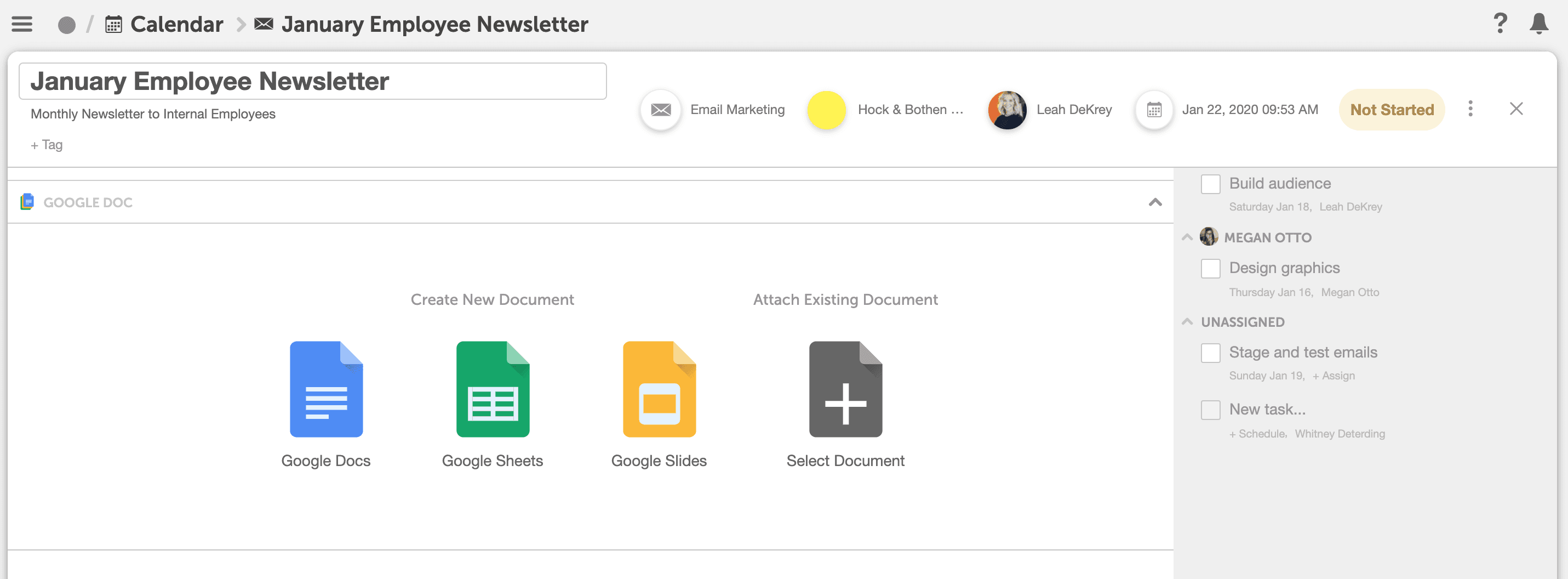 Once your document is attached, you can draft, edit, and comment on your content right inside your project by choosing “Edit Inline.”
Once your document is attached, you can draft, edit, and comment on your content right inside your project by choosing “Edit Inline.”
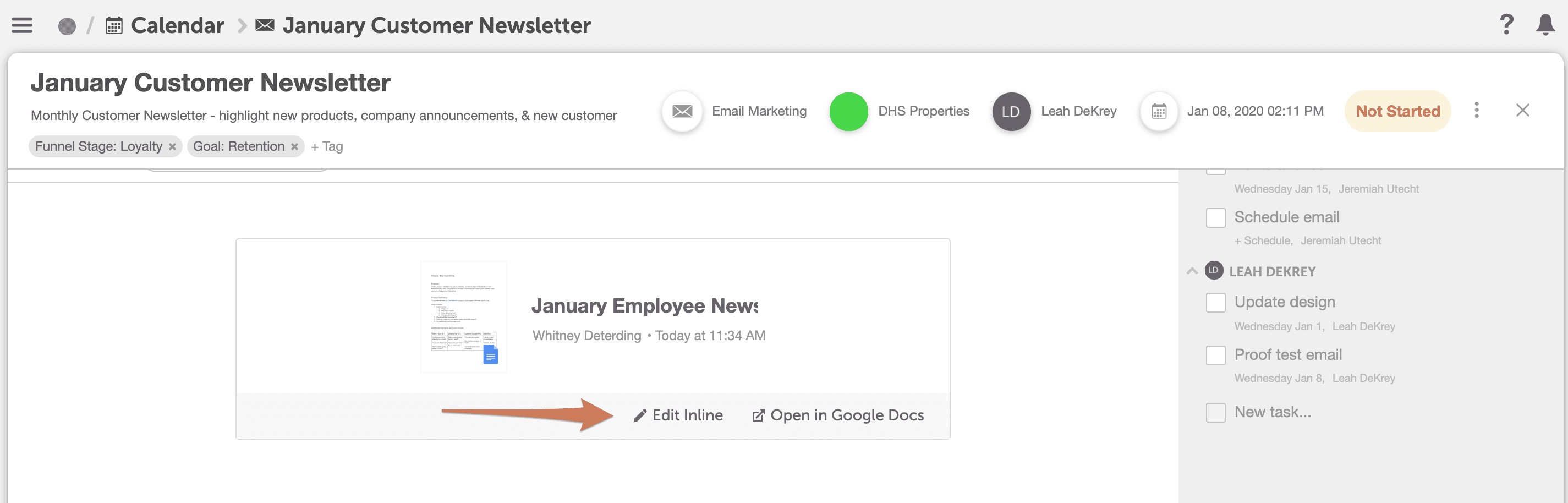 Provide feedback, suggest edits, and add comments to create your best content to date!
Provide feedback, suggest edits, and add comments to create your best content to date!
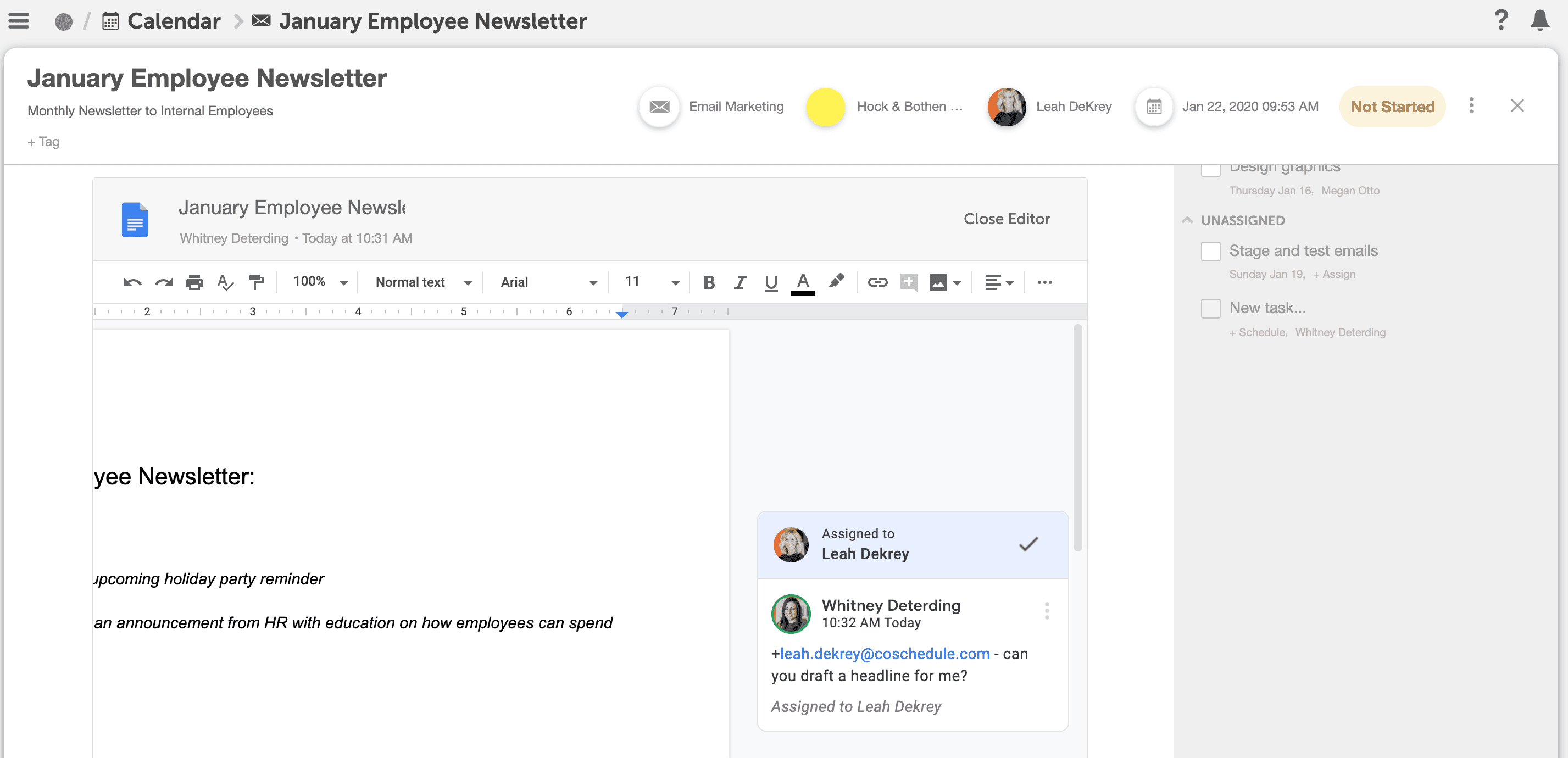 Want to give it a try? Make sure your Google Drive Integration is enabled.
Then attach a Google Doc, Google Sheet, or Google Slides to your next project to get started.
Set up your Google Drive Integration using this Help Doc.
Want to give it a try? Make sure your Google Drive Integration is enabled.
Then attach a Google Doc, Google Sheet, or Google Slides to your next project to get started.
Set up your Google Drive Integration using this Help Doc.
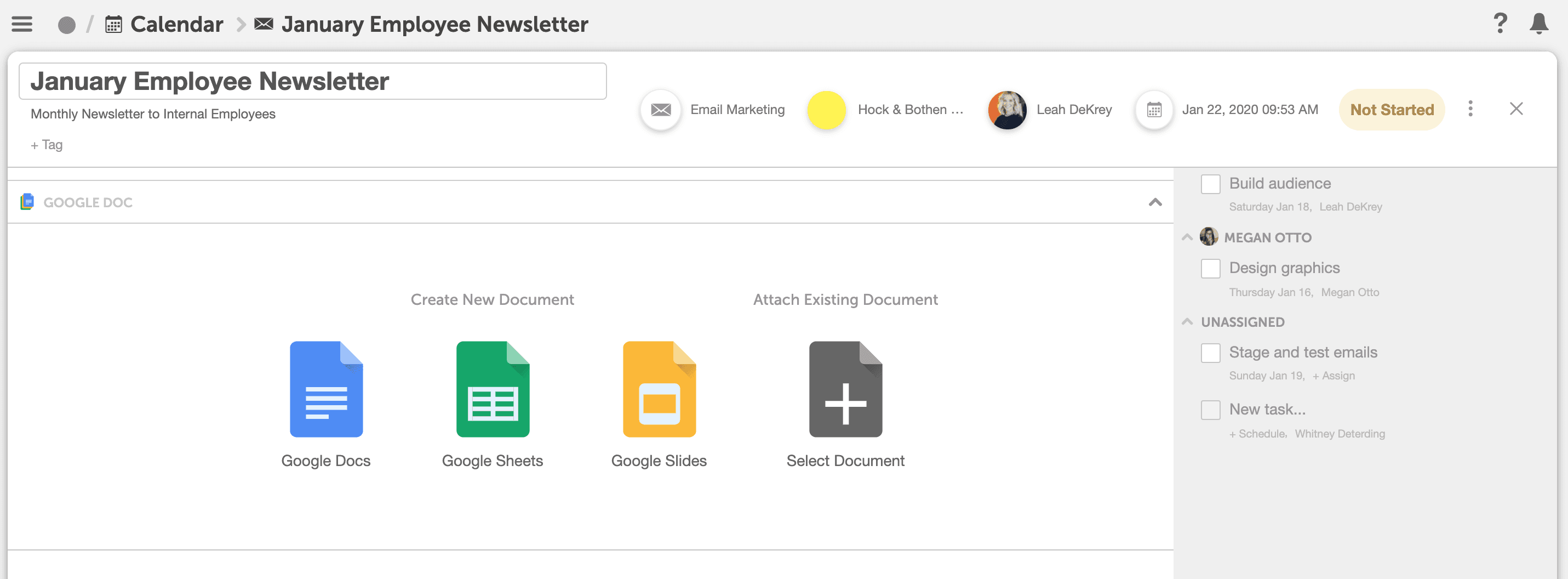 Once your document is attached, you can draft, edit, and comment on your content right inside your project by choosing “Edit Inline.”
Once your document is attached, you can draft, edit, and comment on your content right inside your project by choosing “Edit Inline.”
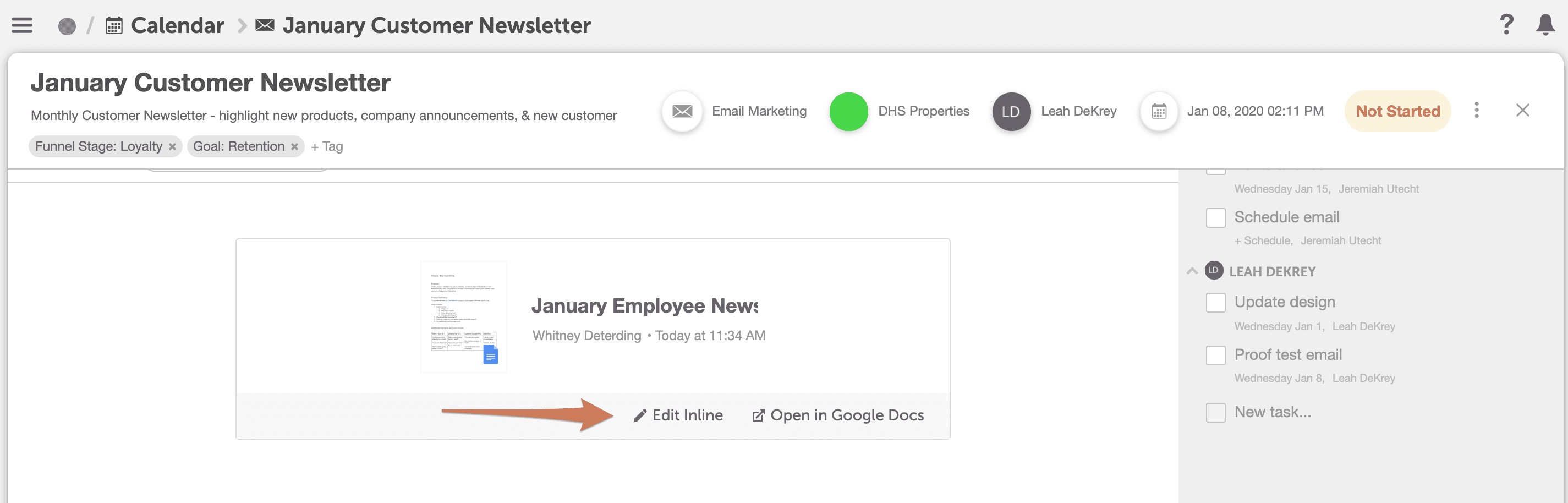 Provide feedback, suggest edits, and add comments to create your best content to date!
Provide feedback, suggest edits, and add comments to create your best content to date!
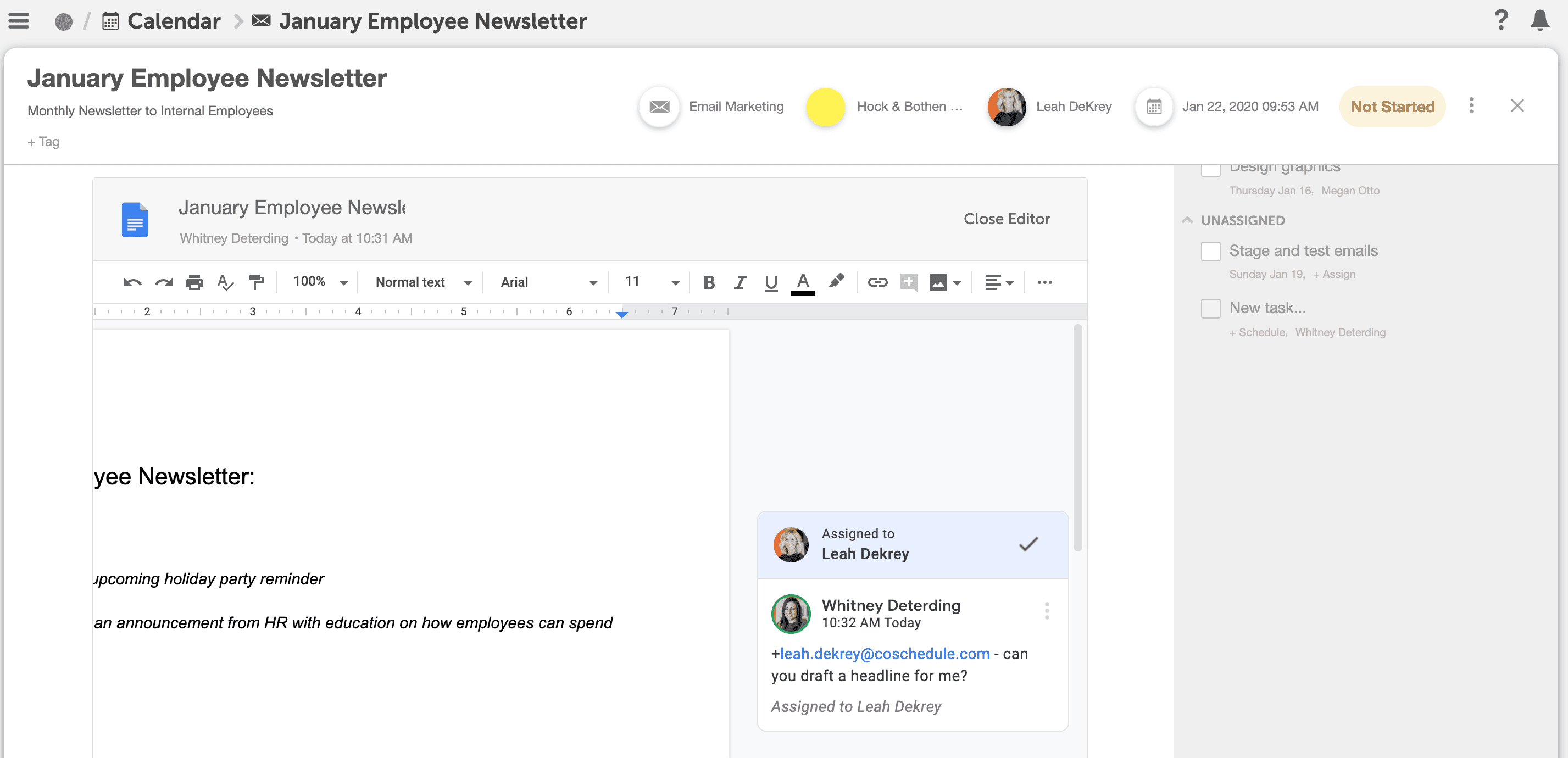 Want to give it a try? Make sure your Google Drive Integration is enabled.
Then attach a Google Doc, Google Sheet, or Google Slides to your next project to get started.
Set up your Google Drive Integration using this Help Doc.
Want to give it a try? Make sure your Google Drive Integration is enabled.
Then attach a Google Doc, Google Sheet, or Google Slides to your next project to get started.
Set up your Google Drive Integration using this Help Doc.Available in: Individual, Startup, Growth, Professional, Enterprise