Product Announcements
Project Settings Moved: Easily Adjust Project Status, Settings, & Close Projects
November 7, 2019
Enhancement
Your Project Settings have moved!
Now you can easily find & update all of your project settings from the project header.
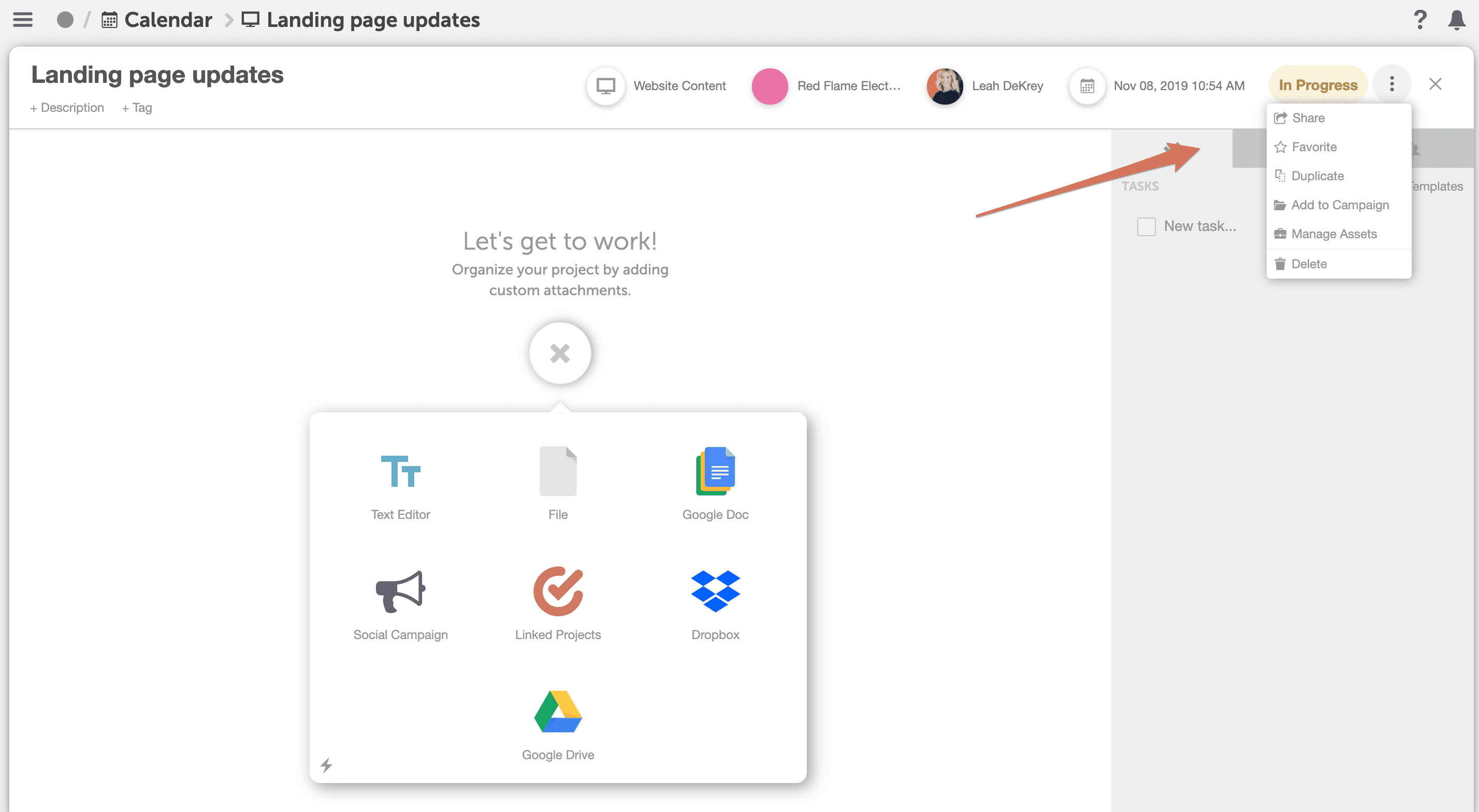 The following project settings have moved:
The following project settings have moved:
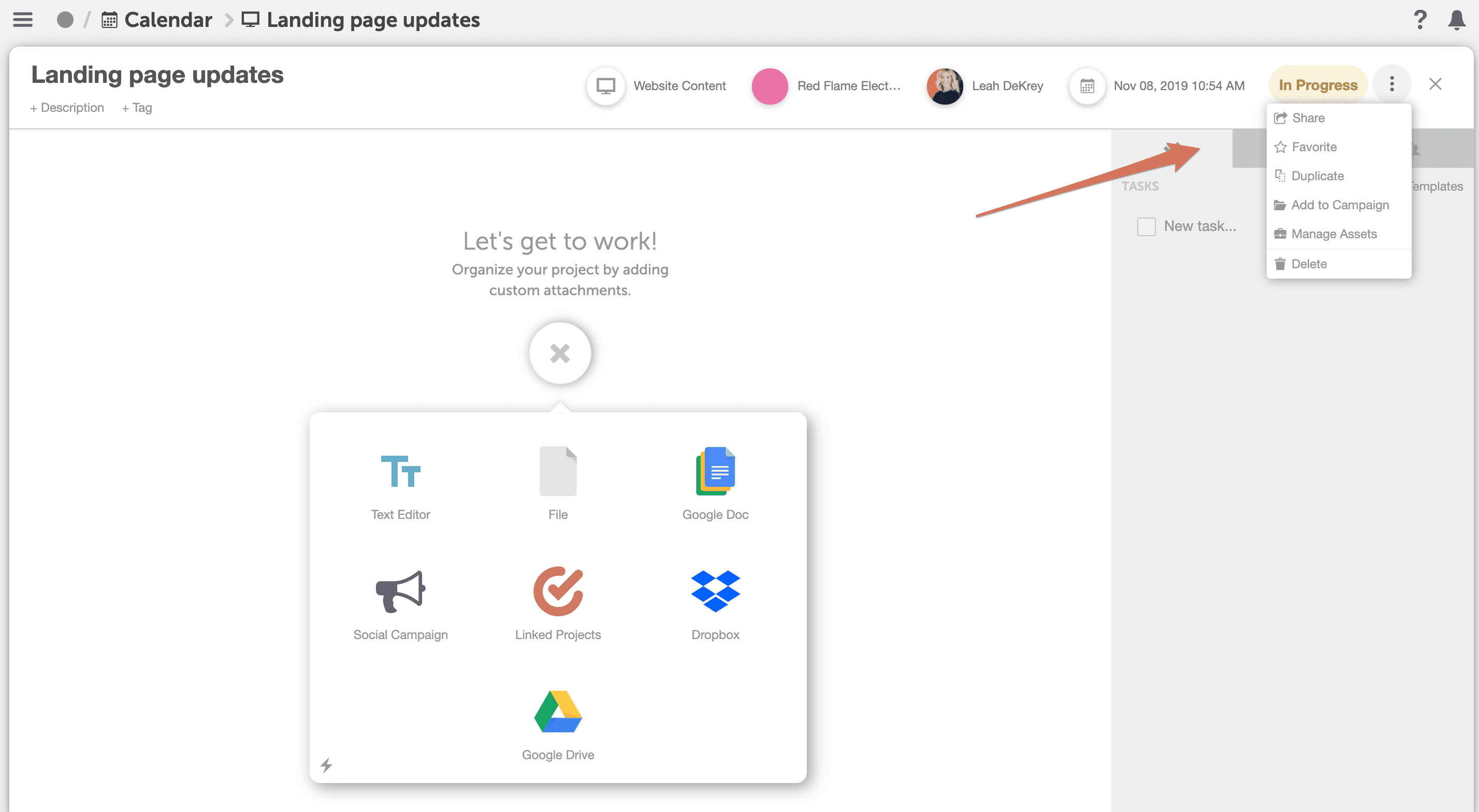 The following project settings have moved:
The following project settings have moved:
- Project Status - change your project status as your project moves through your team’s production cycle.
- Share - create read-only links to share your project with your team, stakeholders, clients, and vendors.
- Favorite - add this project to your “Favorites” to quick-access it from your home page & notifications bell throughout the app.
- Duplicate - duplicate this project to add an identical copy of this project on your Marketing Calendar.
- Add To Campaign - assign this project to an existing campaign on your Marketing Calendar.
- Manage Assets - visit your Asset Organizer (if available in your plan).
- Delete - delete this project from CoSchedule.
- X [Close] - quickly close this project to return to your previous view.
Available in: