Product Announcements
RSS Feed Sync: Import Content From Your Favorite RSS Feeds To Your Calendar
December 22, 2020
New
With the new RSS Feed Sync integration, you can instantly import content from your favorite RSS feeds to your CoSchedule calendar. All you need is the RSS Feed URL.
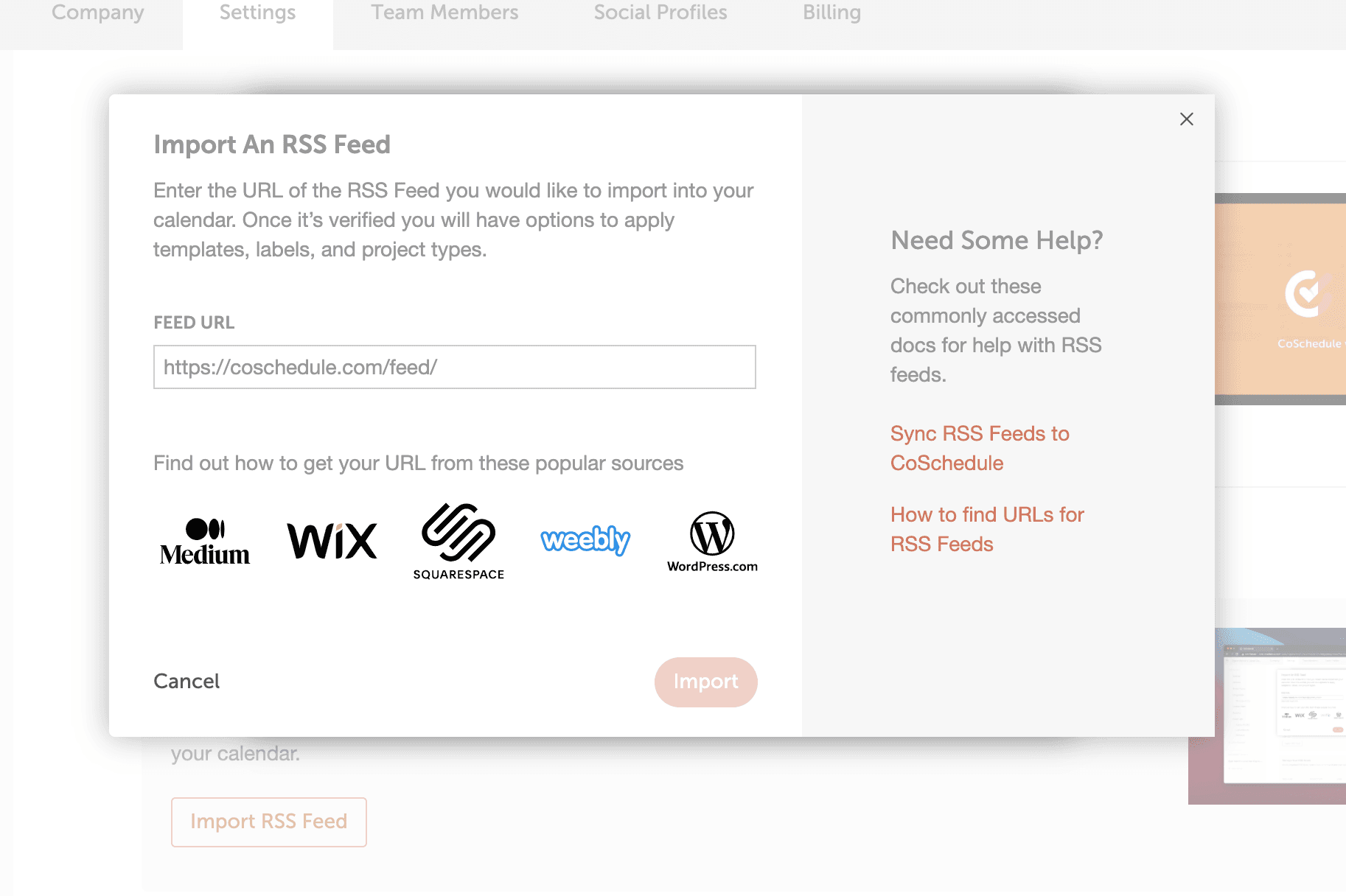 Get complete visibility of content published from any RSS feed, including blog posts, podcasts, events, and more.
Easily keep your content organized by automatically applying key project details upon import, such as the project type and color label.
If you’re a Marketing Suite customer, you can also apply a custom Project Template to automatically add social helpers, tasks, attachments, and other important details to any new project.
Get complete visibility of content published from any RSS feed, including blog posts, podcasts, events, and more.
Easily keep your content organized by automatically applying key project details upon import, such as the project type and color label.
If you’re a Marketing Suite customer, you can also apply a custom Project Template to automatically add social helpers, tasks, attachments, and other important details to any new project.
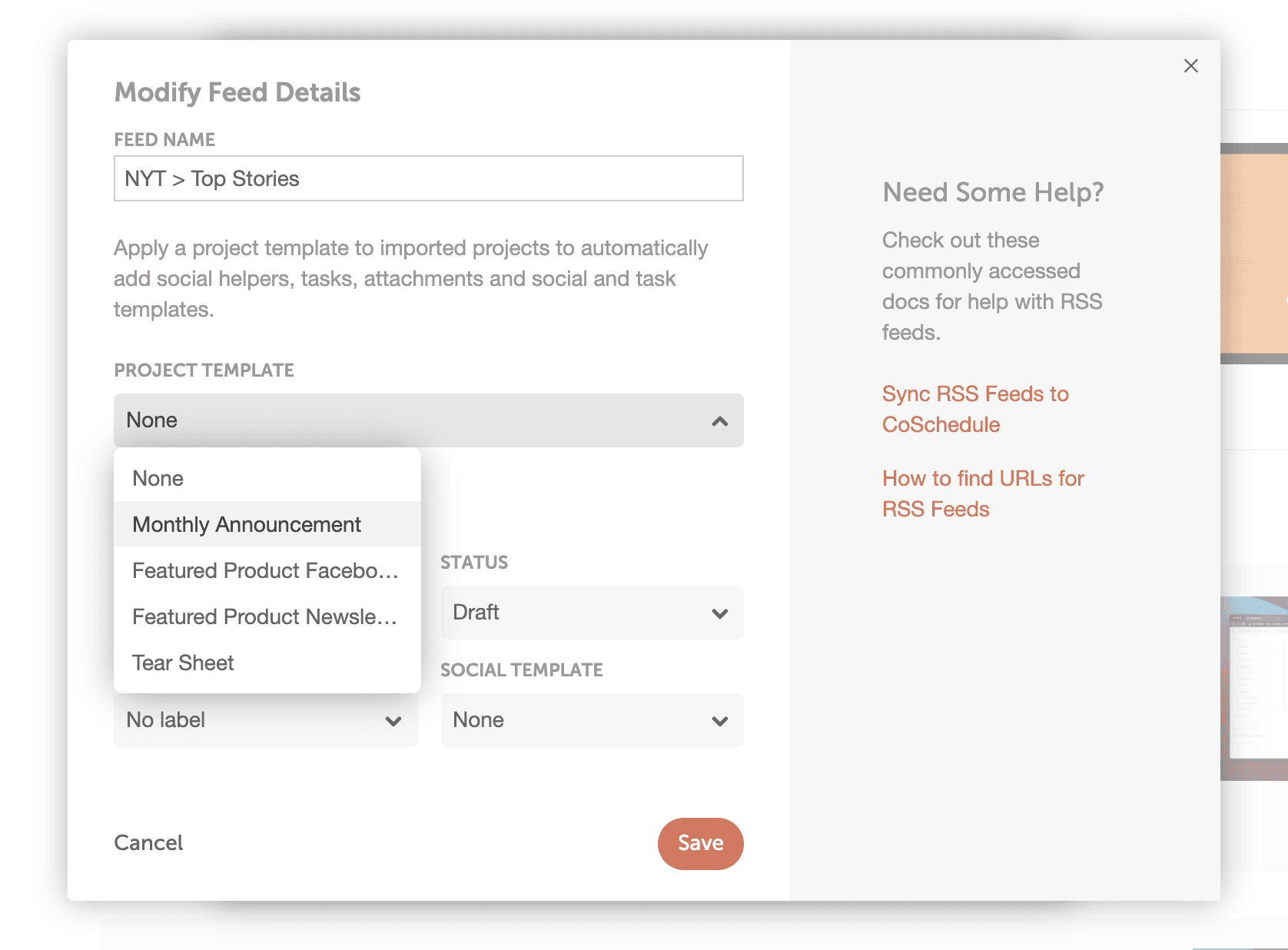 Instantly promote any imported RSS content via social media by attaching a custom social template to any feed.
Instantly promote any imported RSS content via social media by attaching a custom social template to any feed.
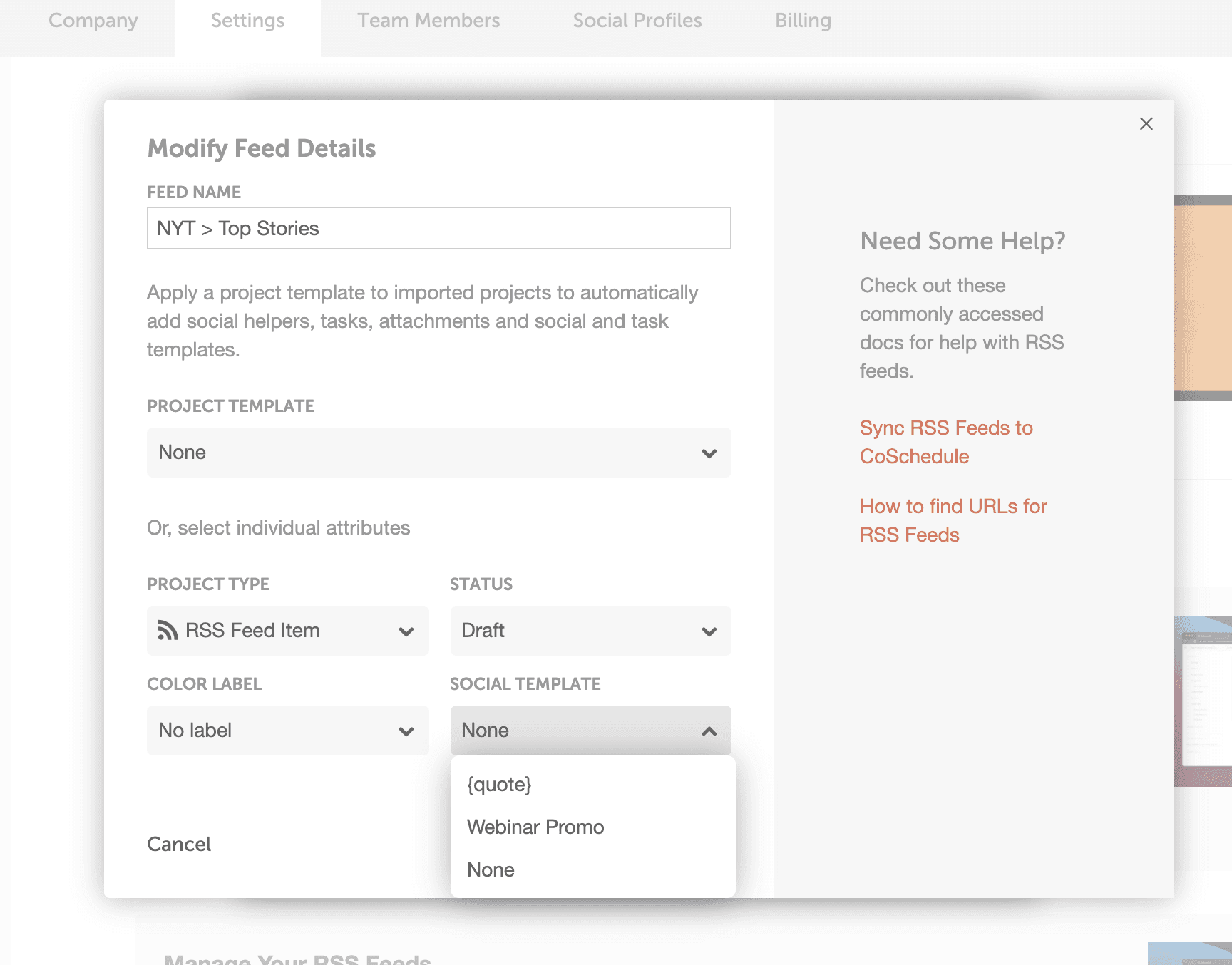 Want to review social messages before they start publishing? Set any new project to draft status in settings to give yourself time to update messages if needed.
Want to review social messages before they start publishing? Set any new project to draft status in settings to give yourself time to update messages if needed.
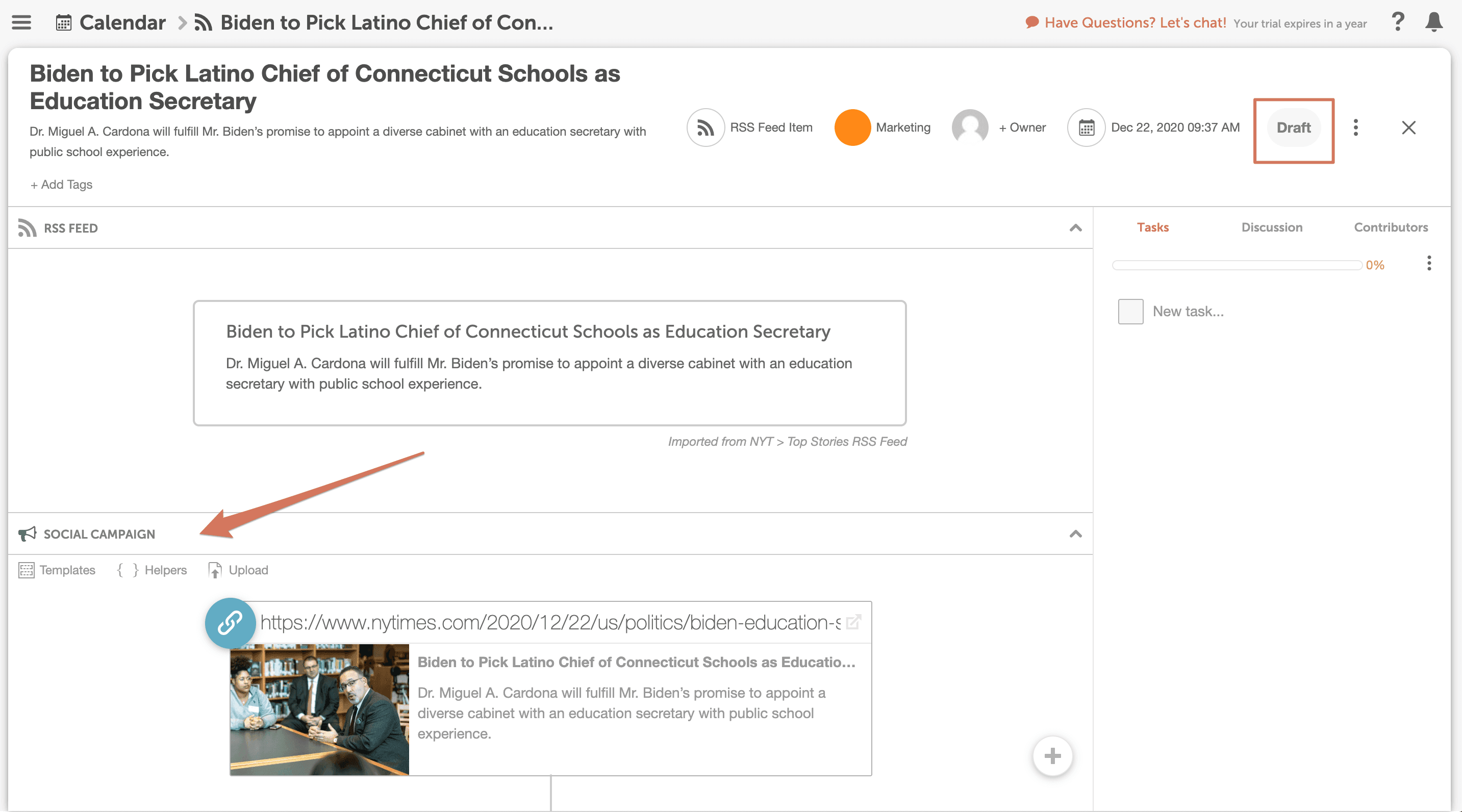 After you customize your settings, new projects will be created on your calendar as RSS Feed content is published!
After you customize your settings, new projects will be created on your calendar as RSS Feed content is published!
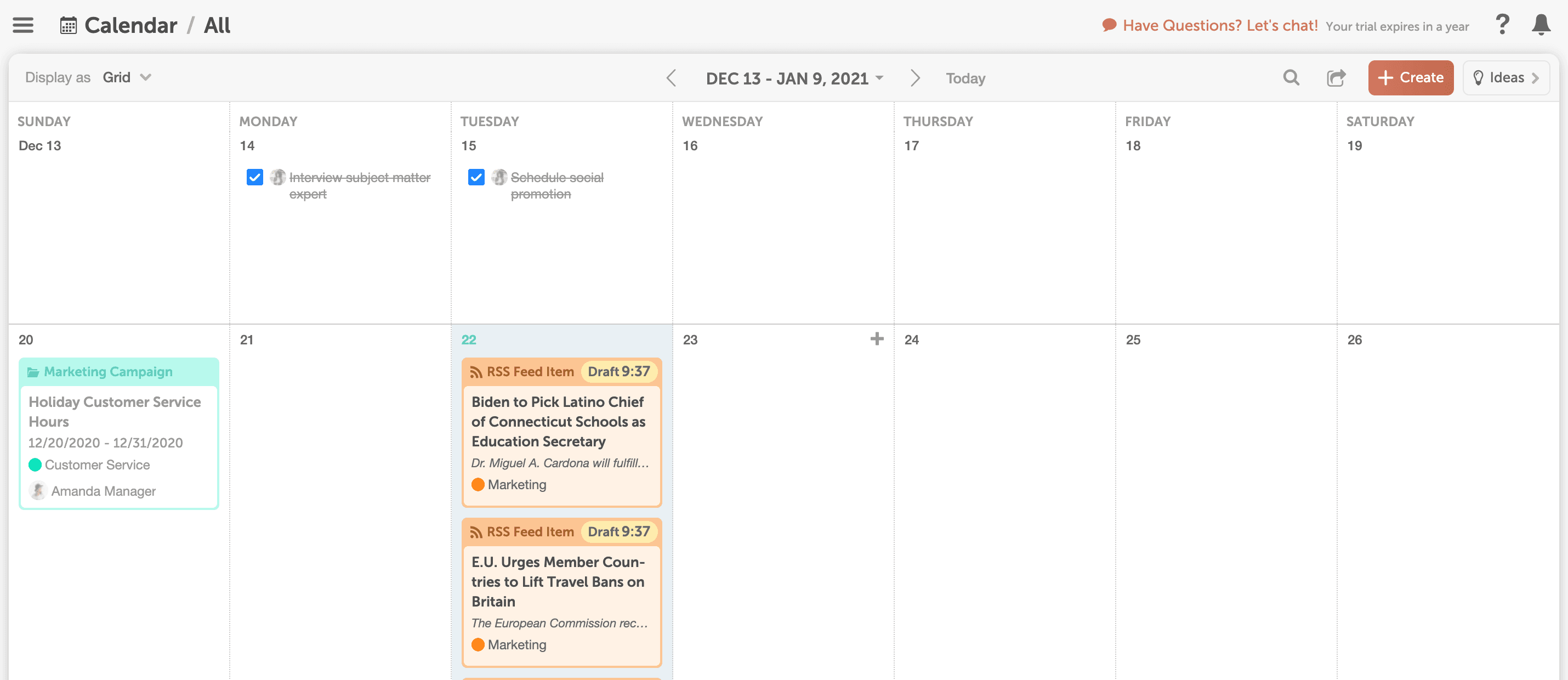 Enable the integration to instantly start importing content from your favorite RSS feeds.
Have a question? Contact our support team at support@coschedule.com for help.
Enable the integration to instantly start importing content from your favorite RSS feeds.
Have a question? Contact our support team at support@coschedule.com for help.
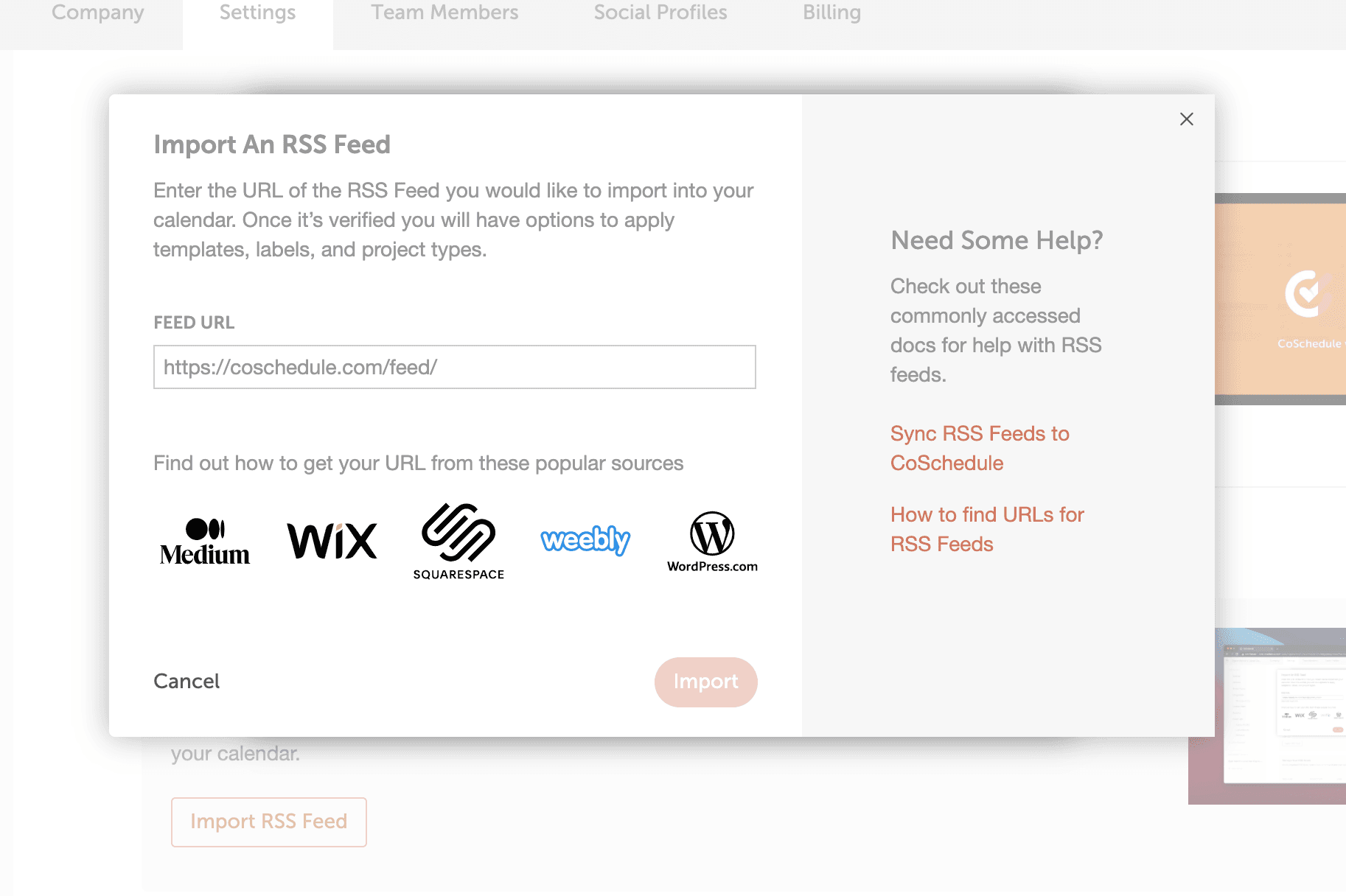 Get complete visibility of content published from any RSS feed, including blog posts, podcasts, events, and more.
Easily keep your content organized by automatically applying key project details upon import, such as the project type and color label.
If you’re a Marketing Suite customer, you can also apply a custom Project Template to automatically add social helpers, tasks, attachments, and other important details to any new project.
Get complete visibility of content published from any RSS feed, including blog posts, podcasts, events, and more.
Easily keep your content organized by automatically applying key project details upon import, such as the project type and color label.
If you’re a Marketing Suite customer, you can also apply a custom Project Template to automatically add social helpers, tasks, attachments, and other important details to any new project.
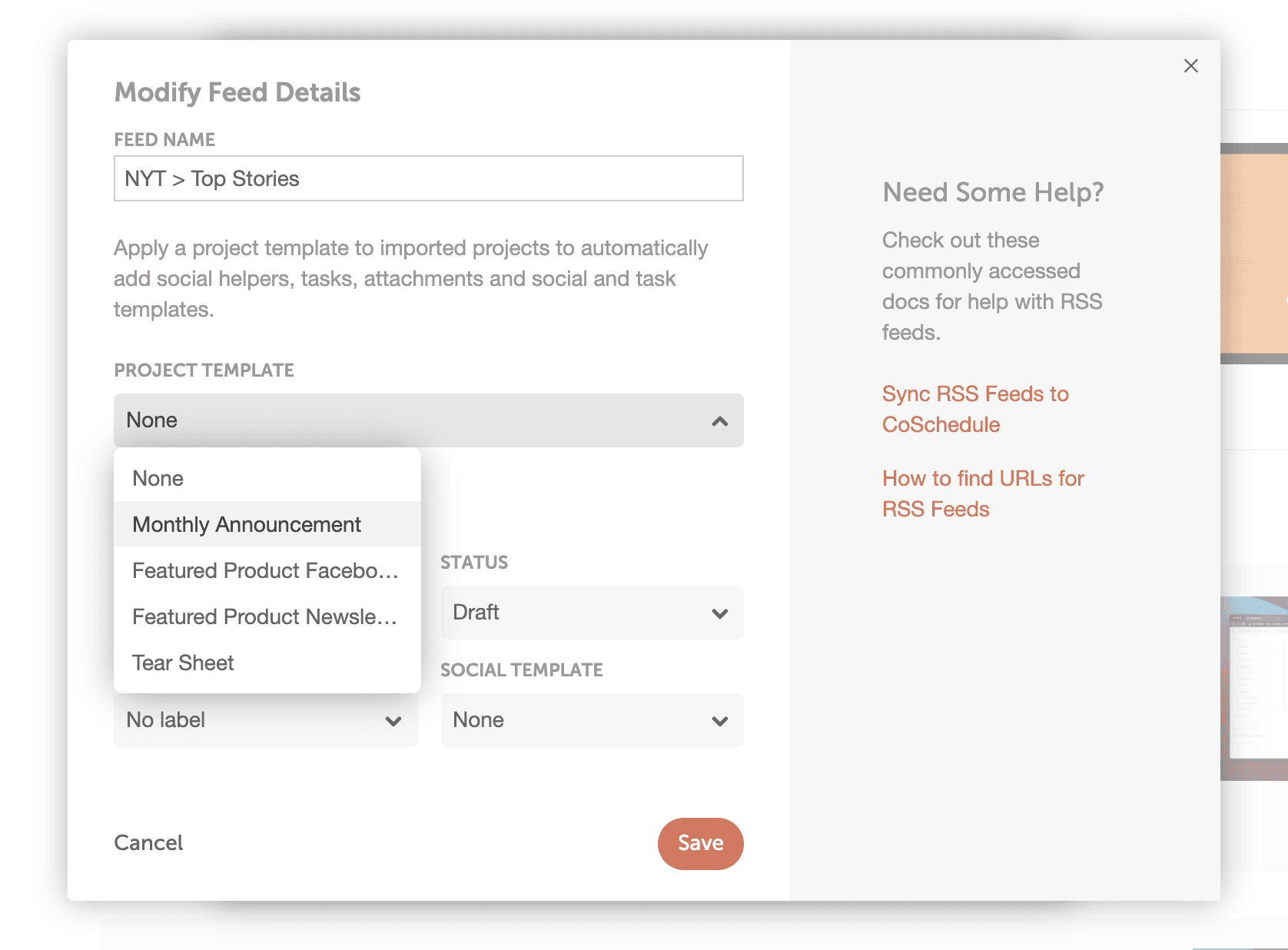 Instantly promote any imported RSS content via social media by attaching a custom social template to any feed.
Instantly promote any imported RSS content via social media by attaching a custom social template to any feed.
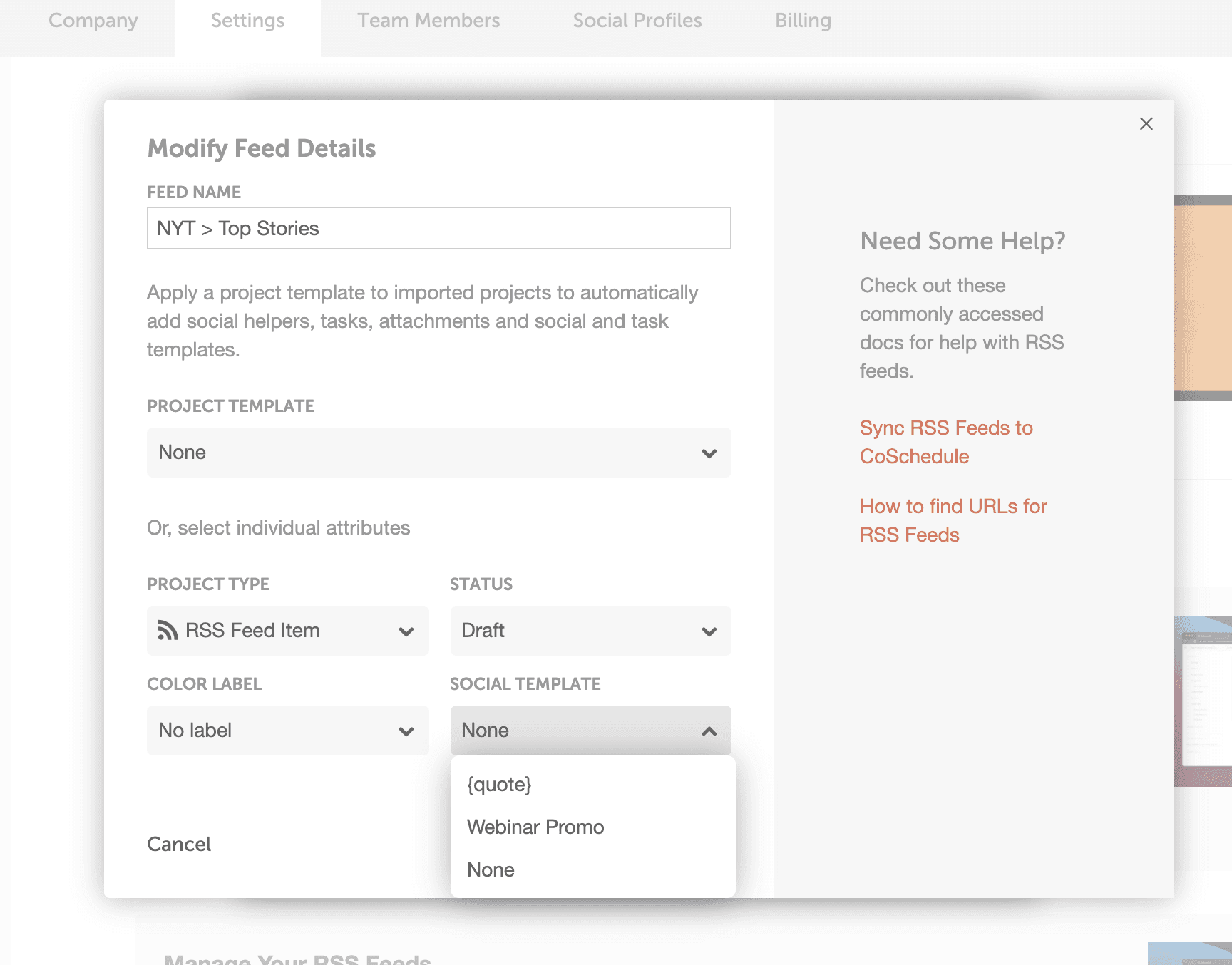 Want to review social messages before they start publishing? Set any new project to draft status in settings to give yourself time to update messages if needed.
Want to review social messages before they start publishing? Set any new project to draft status in settings to give yourself time to update messages if needed.
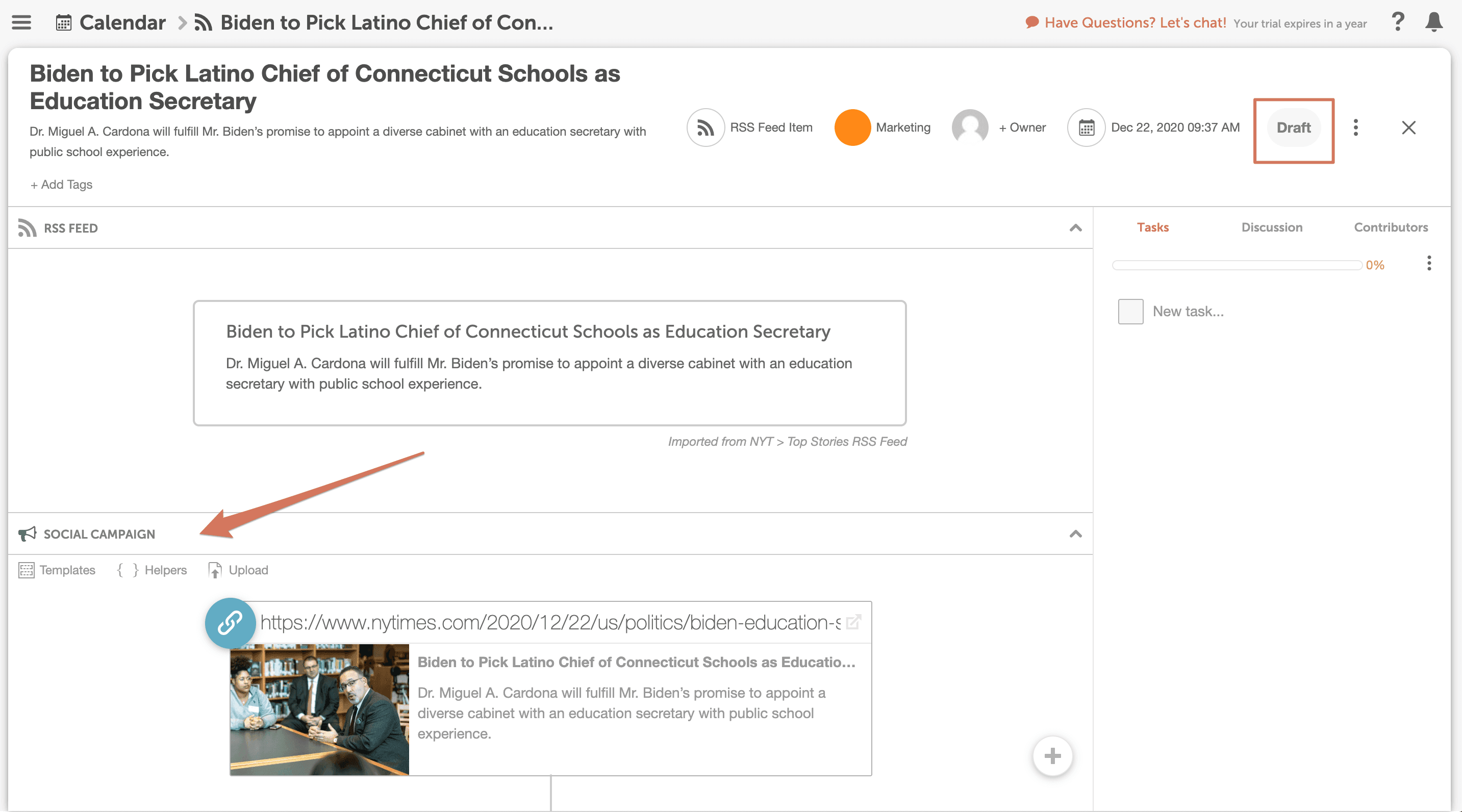 After you customize your settings, new projects will be created on your calendar as RSS Feed content is published!
After you customize your settings, new projects will be created on your calendar as RSS Feed content is published!
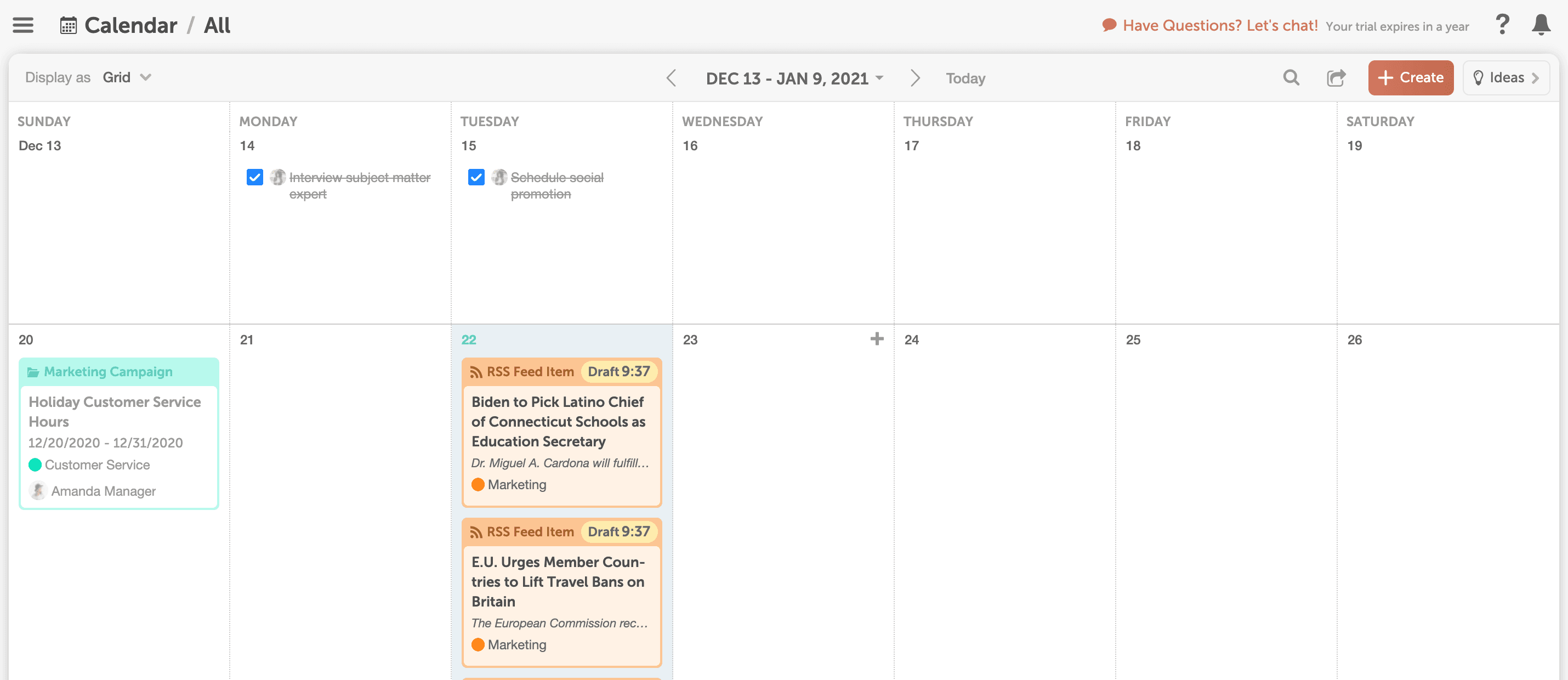 Enable the integration to instantly start importing content from your favorite RSS feeds.
Have a question? Contact our support team at support@coschedule.com for help.
Enable the integration to instantly start importing content from your favorite RSS feeds.
Have a question? Contact our support team at support@coschedule.com for help.Available in: Blog Calendar, Marketing Calendar, Marketing Suite