Product Announcements
Saved Views: Create, Edit, & Share Saved Views With New Streamlined Menu
April 20, 2021
Enhancement
Now you can easily access all of your Saved Views settings in a new, streamlined filters menu.
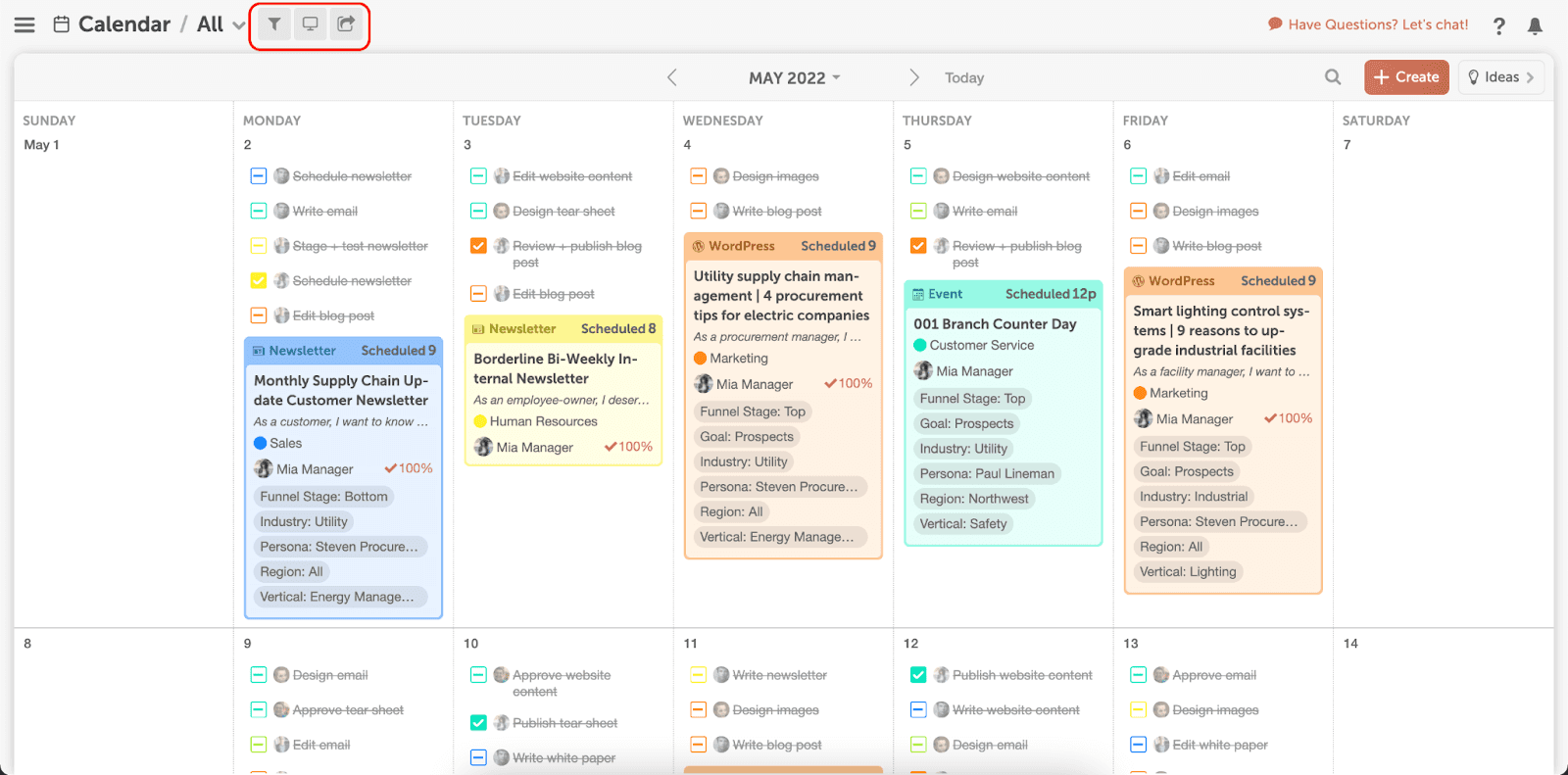 Create, edit, & share your views using your new & improved Saved Views menu. Find your favorite features such as read-only sharing, filtering, and display settings – all at the top of your Calendar or Idea Board.
Create, edit, & share your views using your new & improved Saved Views menu. Find your favorite features such as read-only sharing, filtering, and display settings – all at the top of your Calendar or Idea Board.
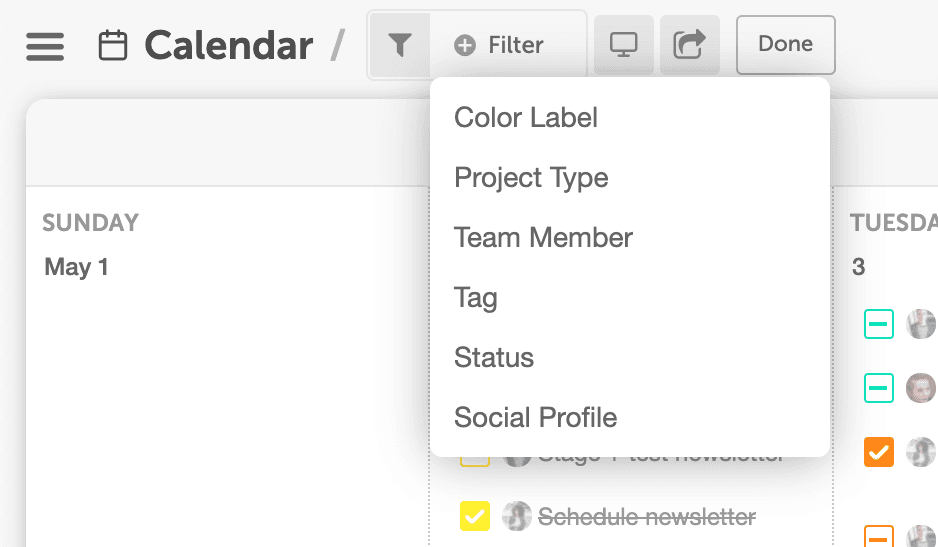 All the same filters you know & love are still here, just easier to access!
All the same filters you know & love are still here, just easier to access!
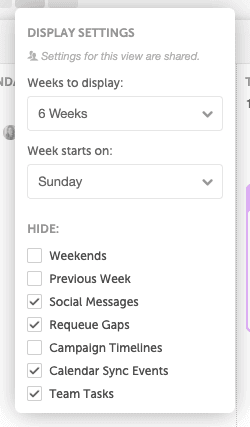 Easily choose how far out you want to view your projects and declutter your calendar by hiding items you don’t need to see.
Easily choose how far out you want to view your projects and declutter your calendar by hiding items you don’t need to see.
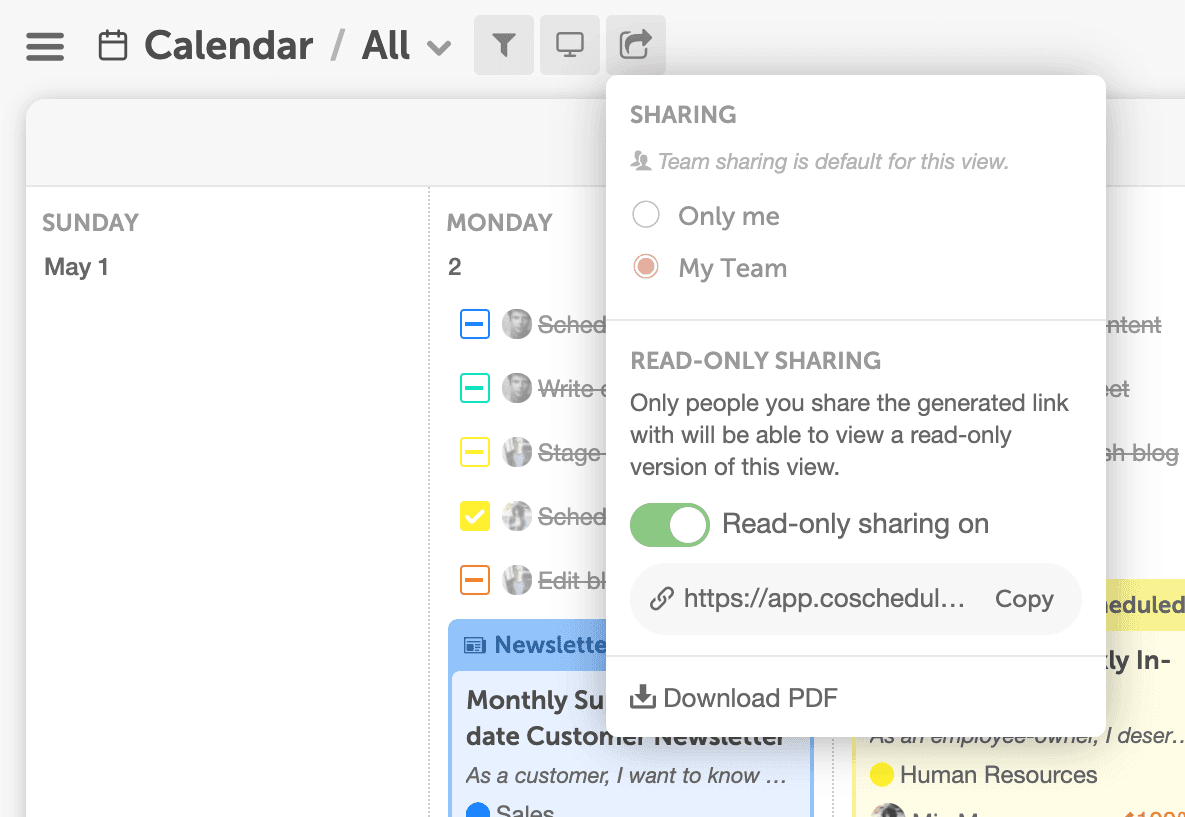 Get better accessibility of the features you already know & love in your CoSchedule calendar with this new Saved Views update.
Give it a try.
Or check out our help doc for more details.
Get better accessibility of the features you already know & love in your CoSchedule calendar with this new Saved Views update.
Give it a try.
Or check out our help doc for more details.
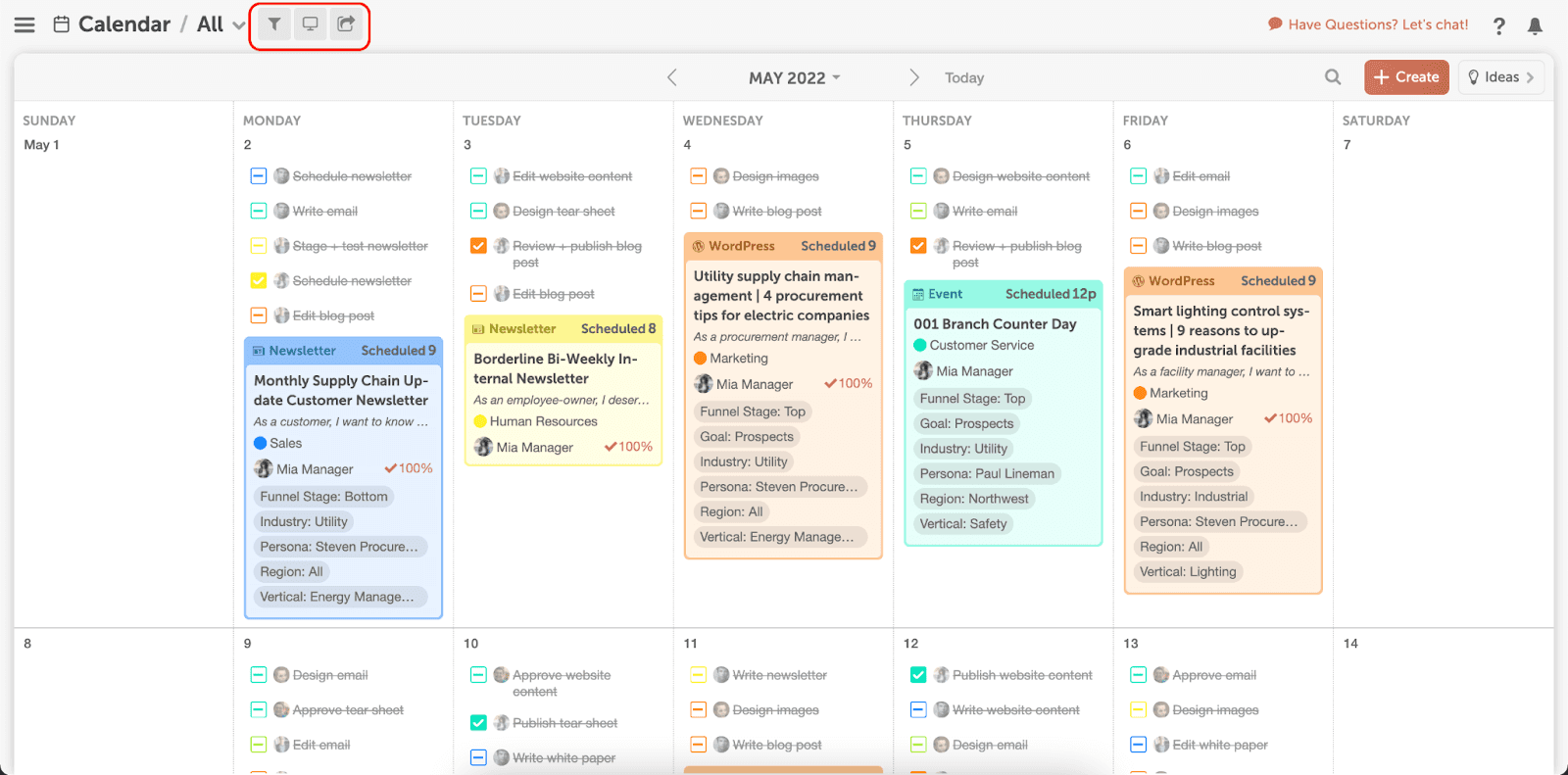 Create, edit, & share your views using your new & improved Saved Views menu. Find your favorite features such as read-only sharing, filtering, and display settings – all at the top of your Calendar or Idea Board.
Create, edit, & share your views using your new & improved Saved Views menu. Find your favorite features such as read-only sharing, filtering, and display settings – all at the top of your Calendar or Idea Board.
Filtering Your Calendar
Continue organizing your Saved Views your way using filters. Add & customize your filter settings in this new filter menu.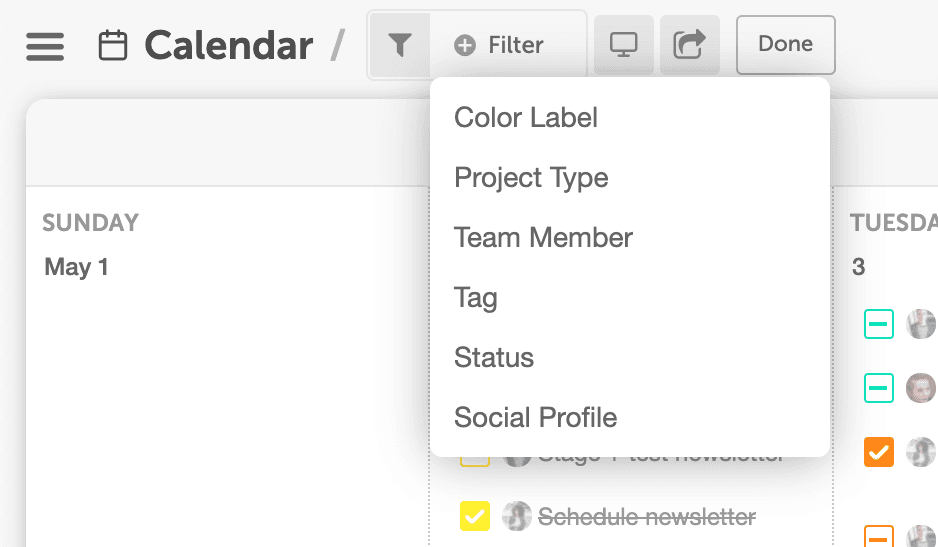 All the same filters you know & love are still here, just easier to access!
All the same filters you know & love are still here, just easier to access!
Update Your Calendar Settings
Your display settings are in this new menu, too.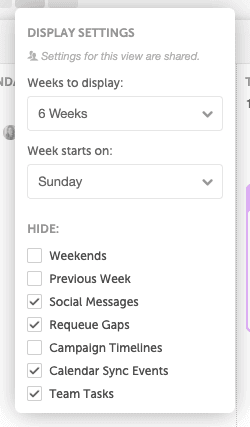 Easily choose how far out you want to view your projects and declutter your calendar by hiding items you don’t need to see.
Easily choose how far out you want to view your projects and declutter your calendar by hiding items you don’t need to see.
Share Your Work
Once you save your new view, you can create a read-only link and share your work with your team from this menu, too!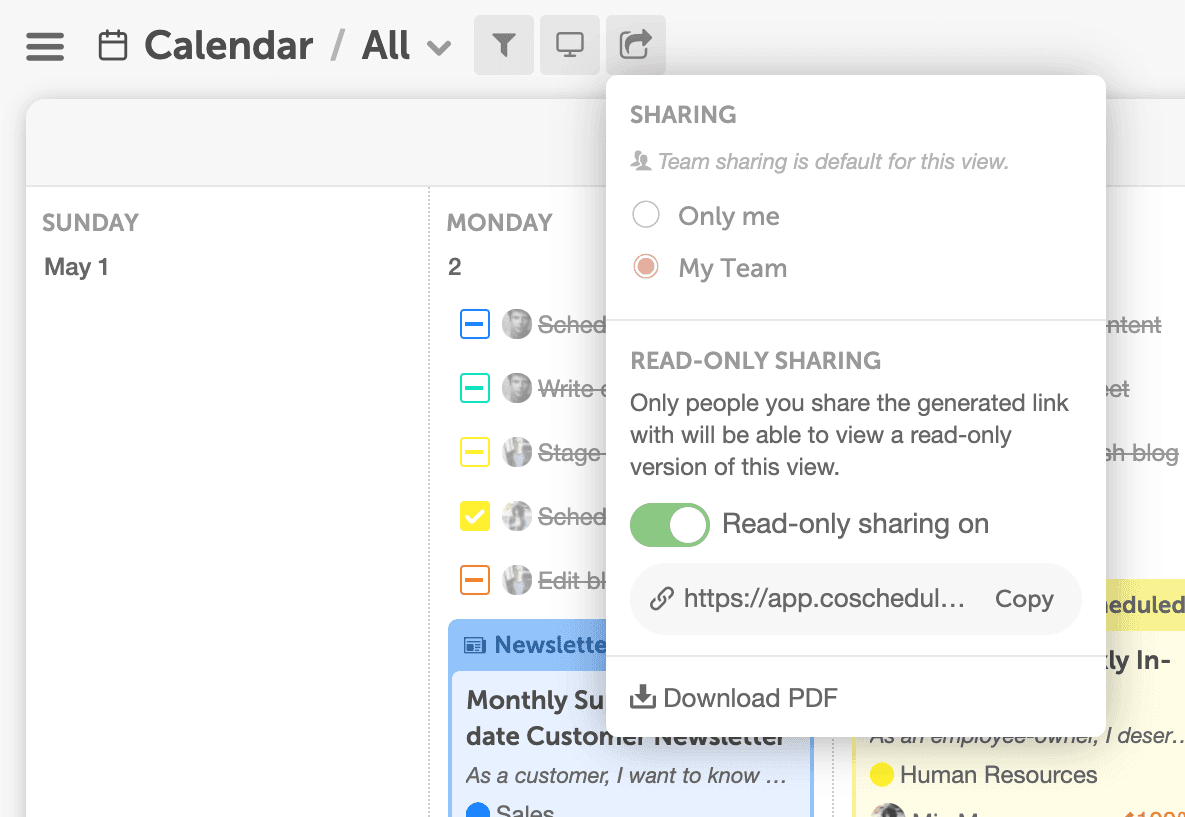 Get better accessibility of the features you already know & love in your CoSchedule calendar with this new Saved Views update.
Give it a try.
Or check out our help doc for more details.
Get better accessibility of the features you already know & love in your CoSchedule calendar with this new Saved Views update.
Give it a try.
Or check out our help doc for more details. Available in: Marketing Calendar, Marketing Suite