At the end of a sprint or project, it’s time to run a sprint retrospective. These are meetings that run for 30 minutes to an hour where the team reviews what went well and where things could have been done better. They offer an opportunity to review performance and suggest improvements for the next time a sprint or similar project is executed.
Running these meetings doesn’t have to be complicated. However, it’s important that they be run effectively and consistently, so that evaluating performance becomes a habit. This way, the team will stay focused on continuous improvement, rather than making evaluating performance a “sometimes” thing that doesn’t support delivering better results.
In this chapter, you’ll learn what makes retros so important for successful agile marketing teams. Plus, you’ll see exactly how to schedule and run them, with examples you can follow.
Download: Agile Sprint Retro Template
This chapter includes a useful template to help organize and document your retro meetings. It’s nothing fancy, but sometimes the simplest solution is best. Download it now:
What is an Agile Sprint Retrospective?
As previously stated, they are meetings held at the end of a sprint to review three things:
- What went well? Celebrate your successes.
- What didn’t go well? Be honest with your failures.
- How can we improve in the future?Accept failure as an opportunity to do better.
The CoSchedule team has found this meeting format works well both at the end of a specific sprint, and at the end of the week for the entire team to review all their work holistically.
What Makes Retros So Important?
When implementing a new process, it’s easy to start putting new steps into place without evaluating whether or not they’re driving actual improvements. The feeling of having “done something” to solve a problem can sometimes mask lingering problems and inefficiencies.
Retrospectives help avoid this problem (and others) by achieving the following:
- Pushing the team to evaluate performance honestly: The only way to improve is to ensure you’re not glossing over errors or overhyping success.
- Giving team members the opportunity to voice feedback: Positive or negative, all fair and reasonable feedback should be considered.
- Making self-reflection a habit and not just an obligation: Setting time aside for review ensures it gets done consistently.
Over time, this process will become a habit that helps push the team toward continuous improvement.
What Will You Need to Run These Meetings?
You don’t need many resources to run an effective retrospective. Here’s a short list of what you need:
- Note-taking or word processing software: Something like Evernote or OneNote, or Google Docs or Office 365, should be all you need to document meeting notes.
- A room with a television or whiteboard: If you’ll be documenting notes on your computer, sharing your screen to a TV everyone can see works best. Otherwise, you can use a whiteboard with markers (and remember to take a photo of the board so nothing gets lost).
Once you are set up, here are a few useful tips worth keeping in mind:
- Create a recurring Google Calendar or Outlook Calendar event for the meeting. This way, they stay on everyone’s radar.
- If necessary, reserve a room in advance. That way, you won’t have to scramble for space when meeting time rolls around.
- Come prepared. Make sure everyone knows they need to have something to talk about and contribute.
That covers all your bases to get started.
Running Sprint Retrospectives
Once the team has gathered at the meeting time (make sure there aren’t any stragglers), then you’re ready to get down to business. The simplest way to get going is to create and open a document that looks something like this:

That’s literally it. Simple enough, right? Now, dedicate ten minutes to each section (positives, negatives, and things to improve).
To make sure team members don’t talk over each other (if this does become a problem) consider having each person raise their hand before making a statement. If that feels too much like grade school, and if you want to make things more fun, you can have the team throw a Nerf ball or something to one another (with the ball-holder being the speaker).
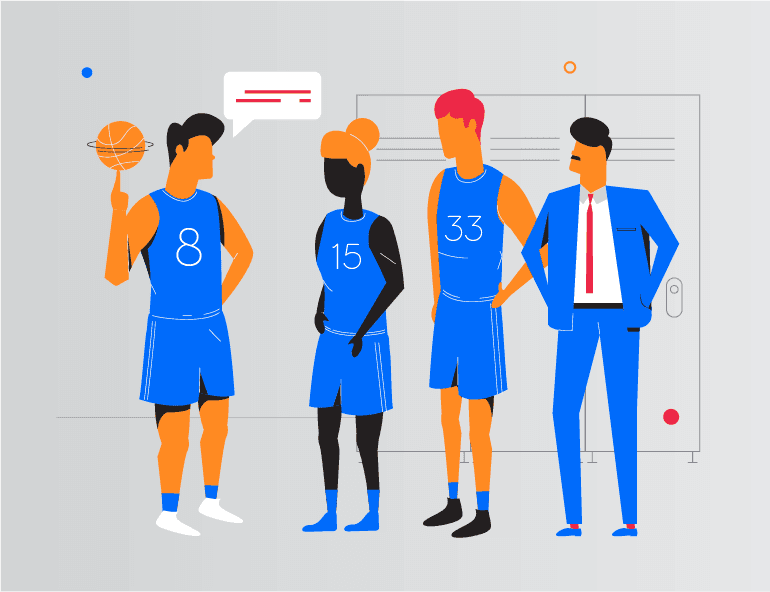
While this discussion is happening, the scrum master should be documenting key points and taking notes on the discussion. These points can be summarized, but should not leave out important details.
Adding Another Meeting: The Weekly Retrospective
The CoSchedule team adds another meeting to its process: a weekly meeting to recap each workweek.
This meeting is very similar to a traditional sprint retrospective. The difference is feedback can be offered on anything regarding the company or marketing team. Each team member also shares their personal work wins and lessons learned.
To run this meeting, follow a similar format to that outlined in the previous section. But, add lines for each team member specifically, and ask each team member to contribute at least one item. The document should look like this:
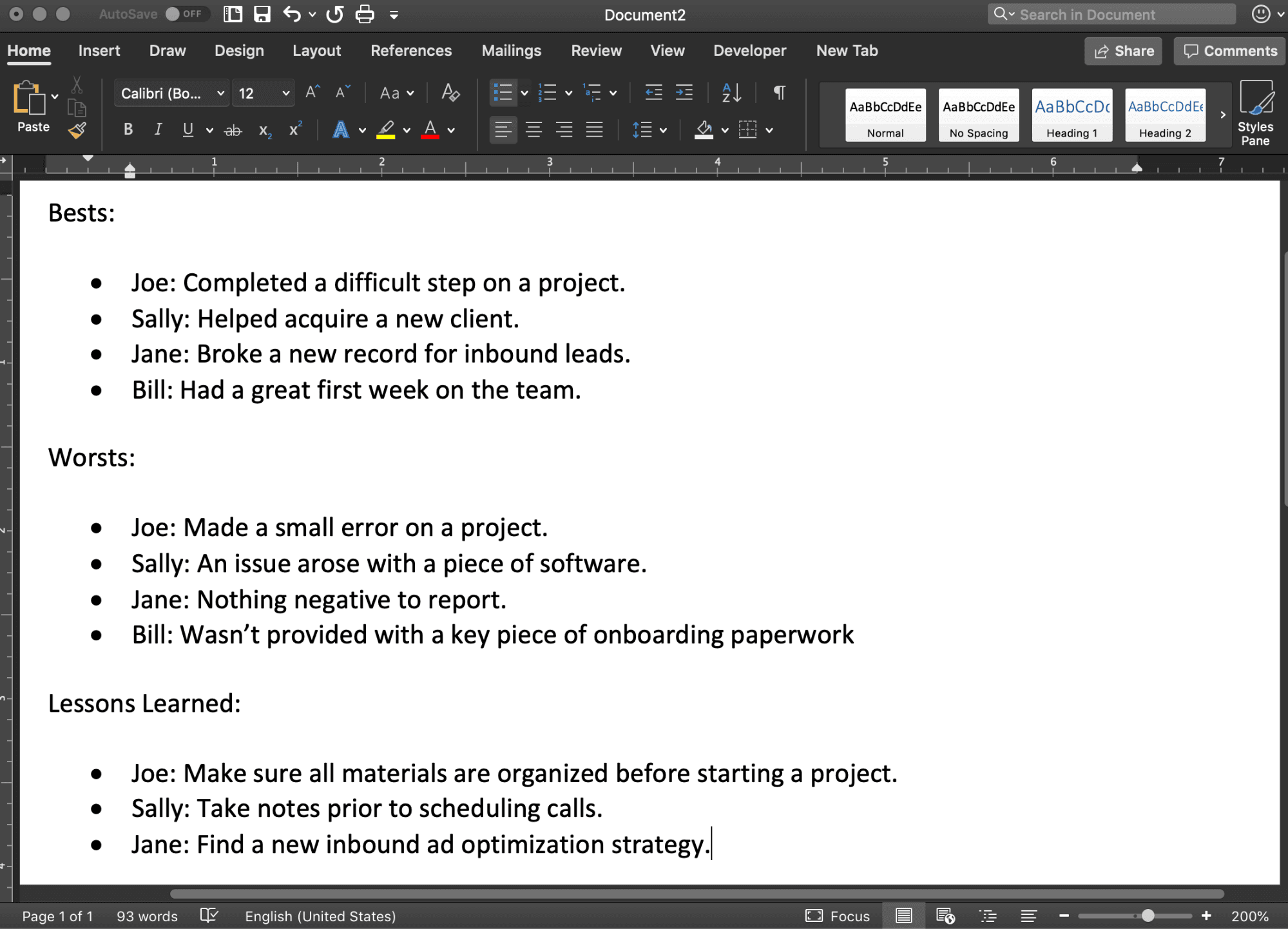
What Should You Do Next?
Once you’ve held a retrospective, it’s important to make sure all that feedback and all those insights don’t disappear into a black hole, where they’re never to be seen or heard again. To make these meetings valuable, that information needs to be acted upon. Here’s how to proceed.
When Things Aren’t Going Well …
Now, when your team has a lot of successes, there may not be much to change. No need to fix what isn’t broken, right?
When things fail or aren’t going well though, then you need to act fast before problems fester, and cause even more problems in the future. There’s a simple three-step process you can follow to get back on track:
- Identify the cause of the problem. Whatever it might be.
- Work with relevant stakeholders to solve the problem. Is there another individual in your company who can help solve this? If so, start with a simple conversation.
- Make changes to ensure the problem doesn’t happen again. What can you do to prevent the problem from recurring?
What’s important here is to make sure the issue is addressed quickly and steps are put into place to prevent it from happening again. However, it’s also important not to overcorrect. In some cases, learning a lesson from a mistake may be sufficient, with no further action needed. Use your best judgement.
Implementing Suggestions For Improvement
What if you get insights from your team for things that could be made better? Maybe some things that could be done differently, or new things you haven’t tried before, but might deliver a positive impact?
In that case, consider the following points before moving forward:
- What are the potential benefits of implementing this change? Would they be enough to warrant the level of effort required to make it happen?
- Do we have the resources to execute this change? If not, what would you need to acquire? New tools? More people? Trading a current tactic to execute a different one?
Let’s say you decide to move forward with making an improvement to an existing process. For the sake of this example, say you’ll start reviewing email newsletters before you publish them. This is something you can start doing right away simply by assigning a team member to review copy. Next time you run a retrospective, you can follow up on whether this cut down on errors.
You’re Ready to Implement Agile Marketing
This concludes your guide to getting started with agile marketing. Hopefully, you’ve found it useful, and will consider bookmarking it for future reference. With that, congratulations in advance on transforming your marketing team, one sprint at a time.
