Product Announcements
Instantly Create Projects With CoSchedule’s New AI Prompt Create Menu
November 19, 2024
Enhancement
Now you can kickstart your campaigns in seconds with CoSchedule's new AI Prompt Create Menu. This upgrade to your CoSchedule Calendar helps you instantly generate entire projects using AI prompts, streamlining your workflow like never before.
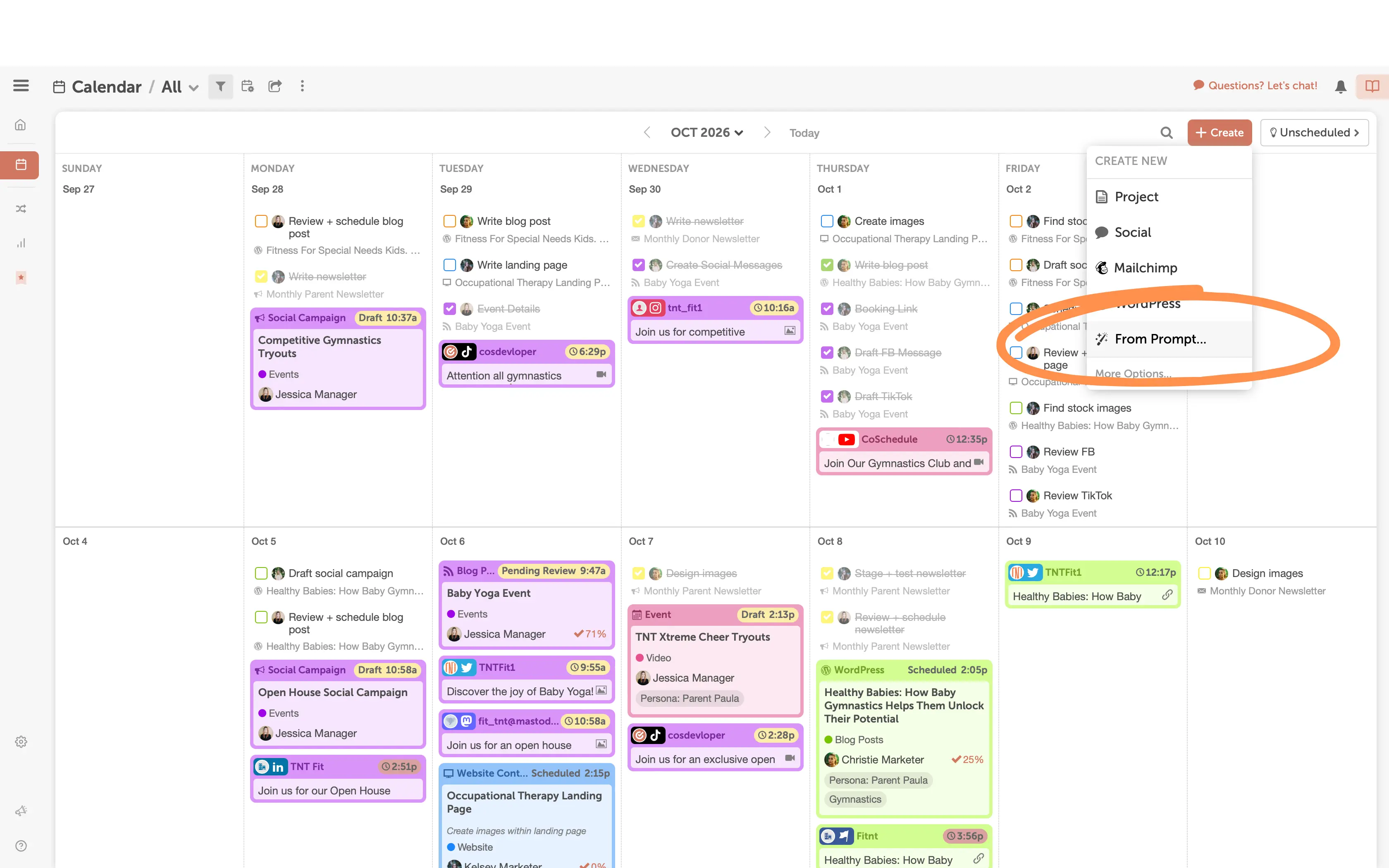 With the AI Prompt Create Menu, you can:
With the AI Prompt Create Menu, you can:
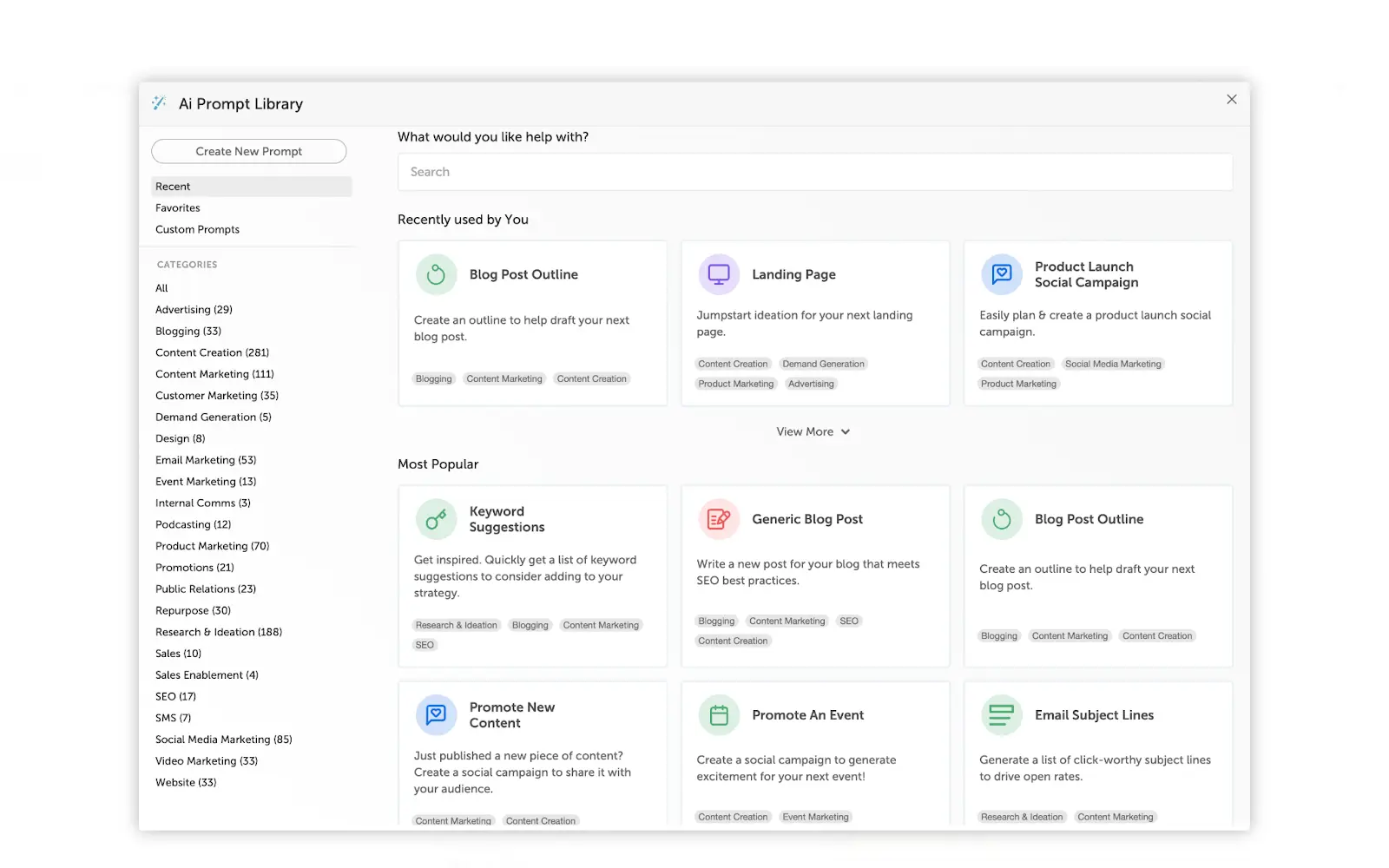 2. Customize Your Prompt: Fill in the blanks with your specific project details and objectives.
2. Customize Your Prompt: Fill in the blanks with your specific project details and objectives.
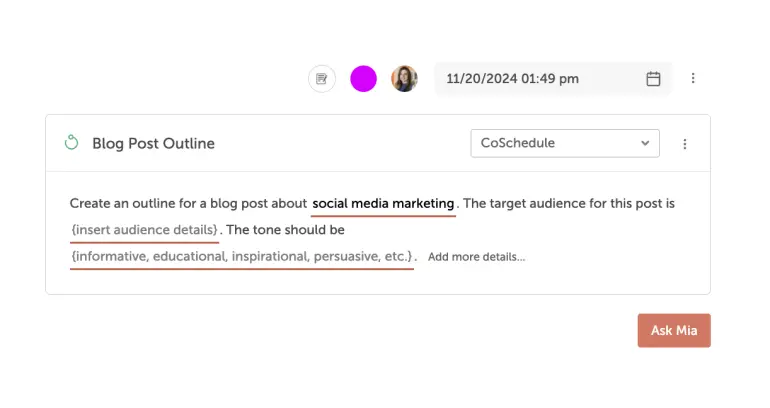 3. Generate Your Project: Let AI work its magic to create a comprehensive project outline, complete with tasks and initial content drafts.
4. Refine and Launch: Review the AI-generated project, make any necessary adjustments, and set your campaign in motion.
AI Prompt Create Menu is now available to all CoSchedule Calendar users. Start creating AI-powered projects today.
New to CoSchedule? Sign up for your free Calendar.
3. Generate Your Project: Let AI work its magic to create a comprehensive project outline, complete with tasks and initial content drafts.
4. Refine and Launch: Review the AI-generated project, make any necessary adjustments, and set your campaign in motion.
AI Prompt Create Menu is now available to all CoSchedule Calendar users. Start creating AI-powered projects today.
New to CoSchedule? Sign up for your free Calendar.
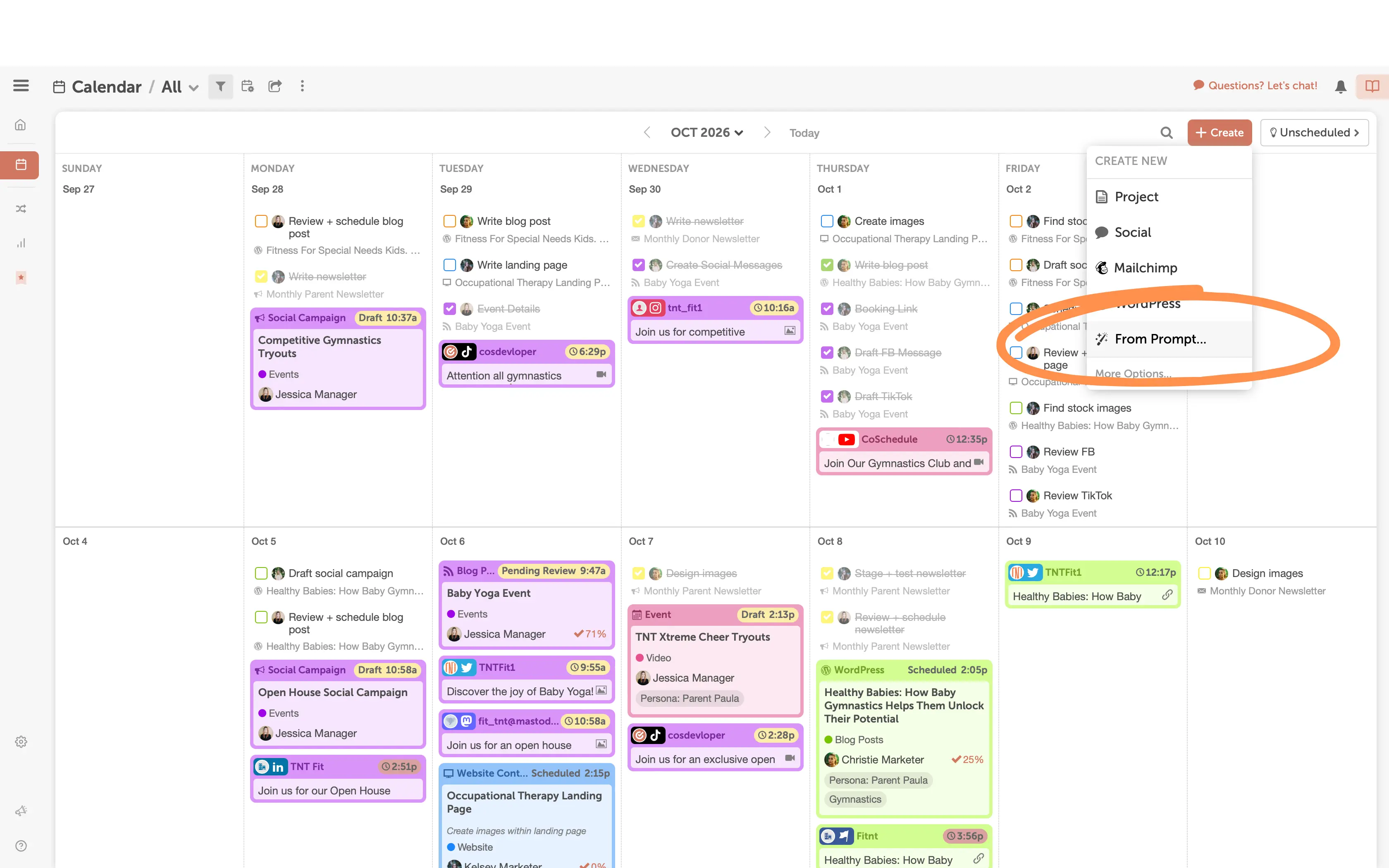 With the AI Prompt Create Menu, you can:
With the AI Prompt Create Menu, you can:
- Accelerate Project Initiation by transforming ideas into fully-fledged projects in seconds.
- Enhance Team Collaboration with AI-generated projects that ensure everyone is on the same page from day one.
- Boost Creativity by leveraging AI suggestions to spark new campaign concepts and content ideas.
- Maintain Brand Consistency across all projects with templates aligned to your brand voice and marketing goals.
How Does Creating Projects From An AI Prompt Work?
1. Choose Your Template: Select from a variety of AI prompt templates in the CoSchedule Calendar.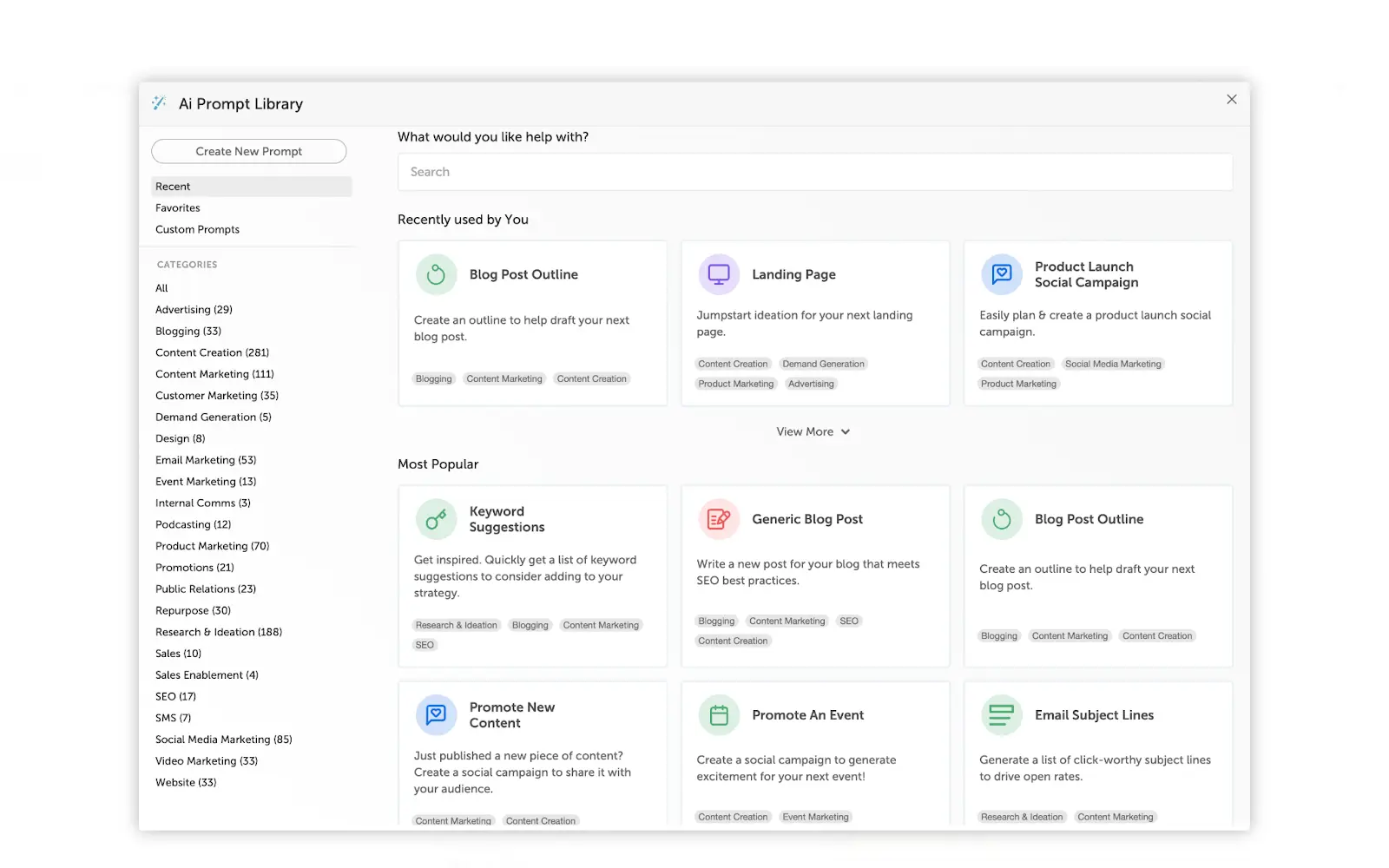 2. Customize Your Prompt: Fill in the blanks with your specific project details and objectives.
2. Customize Your Prompt: Fill in the blanks with your specific project details and objectives.
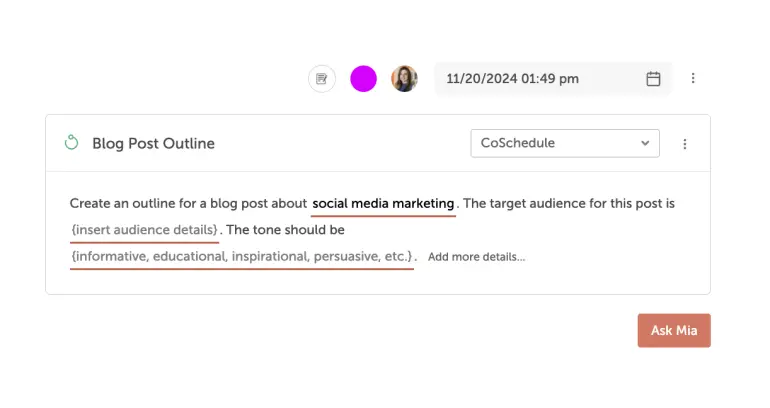 3. Generate Your Project: Let AI work its magic to create a comprehensive project outline, complete with tasks and initial content drafts.
4. Refine and Launch: Review the AI-generated project, make any necessary adjustments, and set your campaign in motion.
AI Prompt Create Menu is now available to all CoSchedule Calendar users. Start creating AI-powered projects today.
New to CoSchedule? Sign up for your free Calendar.
3. Generate Your Project: Let AI work its magic to create a comprehensive project outline, complete with tasks and initial content drafts.
4. Refine and Launch: Review the AI-generated project, make any necessary adjustments, and set your campaign in motion.
AI Prompt Create Menu is now available to all CoSchedule Calendar users. Start creating AI-powered projects today.
New to CoSchedule? Sign up for your free Calendar.Available in: Free Calendar, Social Calendar, Content Calendar, Marketing Suite, Agency Calendar