Product Announcements
New Enhancement Gives Ability To Change Owner
December 3, 2021
Enhancement
A new update has changed the way that Marketing Calendar and Marketing Suite Owners can be changed. Previously, needed to contact support to reassign an Owner. Now, the current Owner can reassign another Owner themselves.
This enhancement will help Owners conveniently change roles without having to spend time reaching out to support to get the roles changed.
To change owners, start by locating the team members tab within the settings. Next, find the team member you would like to make owner, click edit to begin reassigning.
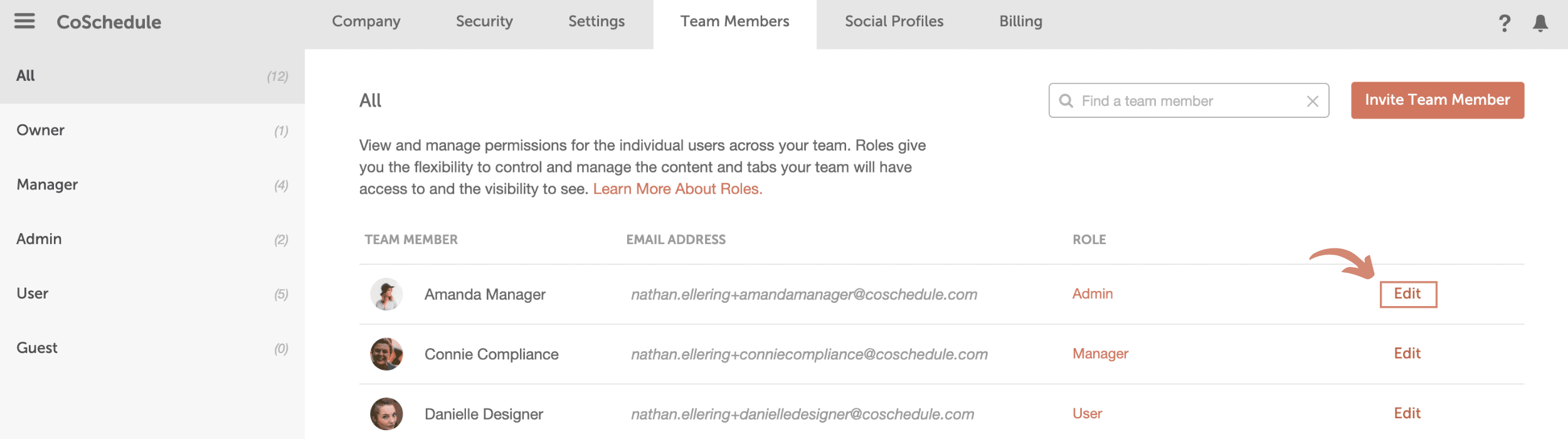 Finally, find the Marketing Calendar Role section, scroll down and find Owner to reassign a new owner.
Finally, find the Marketing Calendar Role section, scroll down and find Owner to reassign a new owner.
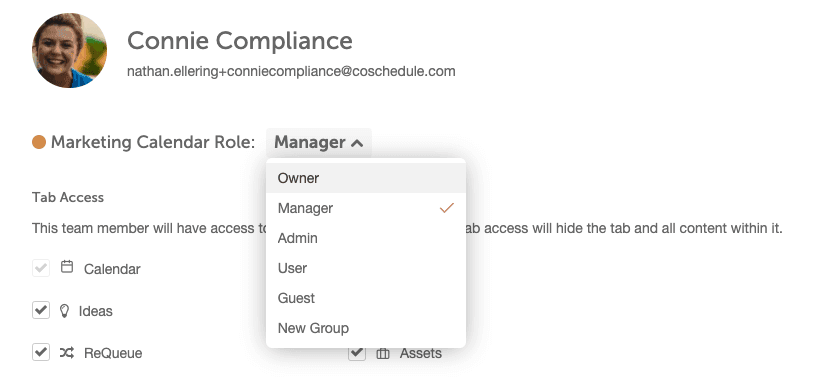 There can only be one Owner at a time, so if the current owner reassigns ownership to someone else, they will get demoted to Manager.
To learn more about changing ownership, visit the How to Invite, Edit, or Change Team Members support doc.
Note: Only the Owner can reassign ownership. If the current owner is no longer available, please contact support for help changing owners.
There can only be one Owner at a time, so if the current owner reassigns ownership to someone else, they will get demoted to Manager.
To learn more about changing ownership, visit the How to Invite, Edit, or Change Team Members support doc.
Note: Only the Owner can reassign ownership. If the current owner is no longer available, please contact support for help changing owners.
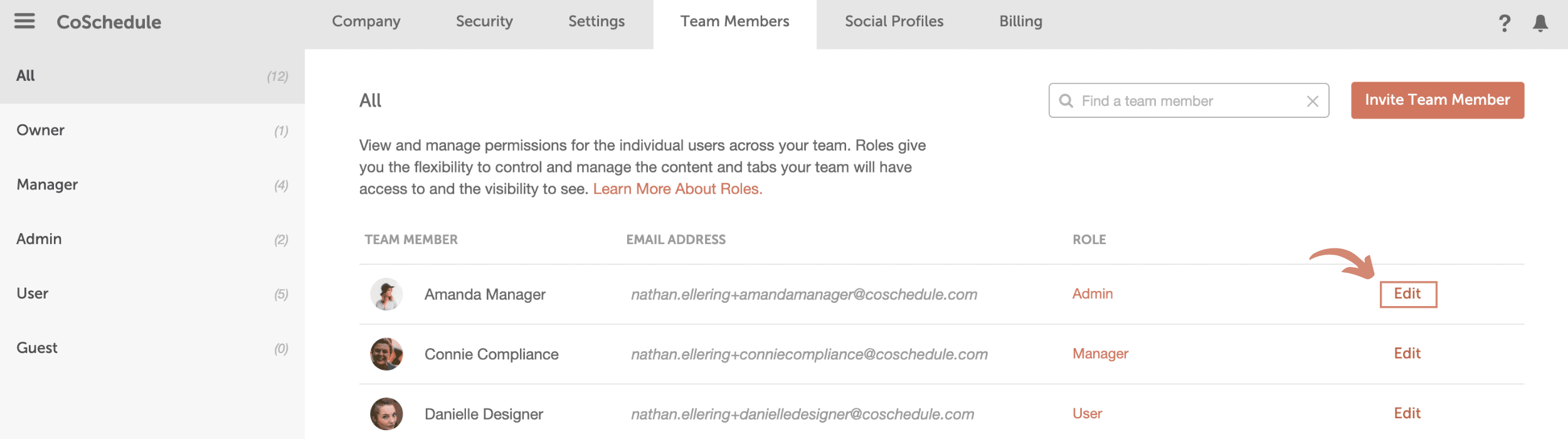 Finally, find the Marketing Calendar Role section, scroll down and find Owner to reassign a new owner.
Finally, find the Marketing Calendar Role section, scroll down and find Owner to reassign a new owner.
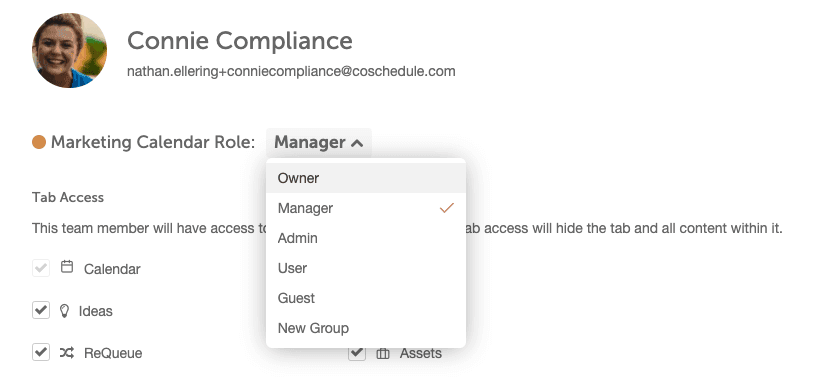 There can only be one Owner at a time, so if the current owner reassigns ownership to someone else, they will get demoted to Manager.
To learn more about changing ownership, visit the How to Invite, Edit, or Change Team Members support doc.
Note: Only the Owner can reassign ownership. If the current owner is no longer available, please contact support for help changing owners.
There can only be one Owner at a time, so if the current owner reassigns ownership to someone else, they will get demoted to Manager.
To learn more about changing ownership, visit the How to Invite, Edit, or Change Team Members support doc.
Note: Only the Owner can reassign ownership. If the current owner is no longer available, please contact support for help changing owners.
Available in: Marketing Calendar, Marketing Suite