Product Announcements
Project Templates: Build Out Entire Projects In Seconds
September 1, 2020
New
*Featured in Work Organizer, available in CoSchedule Marketing Suite.
Introducing Project Templates! ?
Now, CoSchedule Owners & Admins can create reusable templates for their teams’ most frequently used projects.
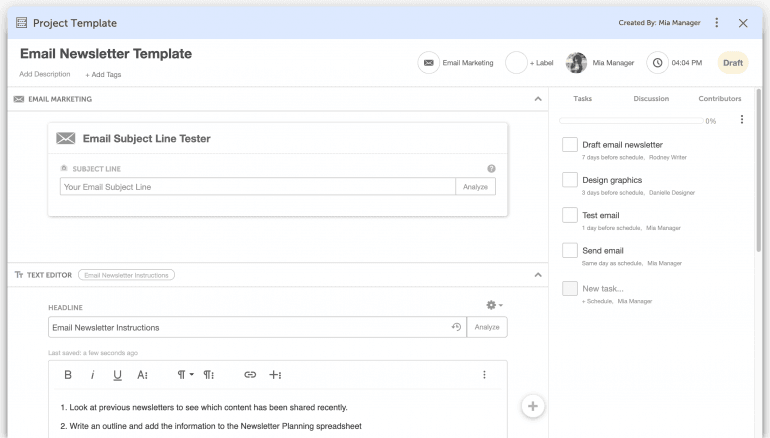 Instead of duplicating or recreating projects from scratch, any user on your team can apply the project template with just a few clicks!
Project Templates are perfect for repeating projects like newsletters, webinars, or blog posts.
Instead of duplicating or recreating projects from scratch, any user on your team can apply the project template with just a few clicks!
Project Templates are perfect for repeating projects like newsletters, webinars, or blog posts.
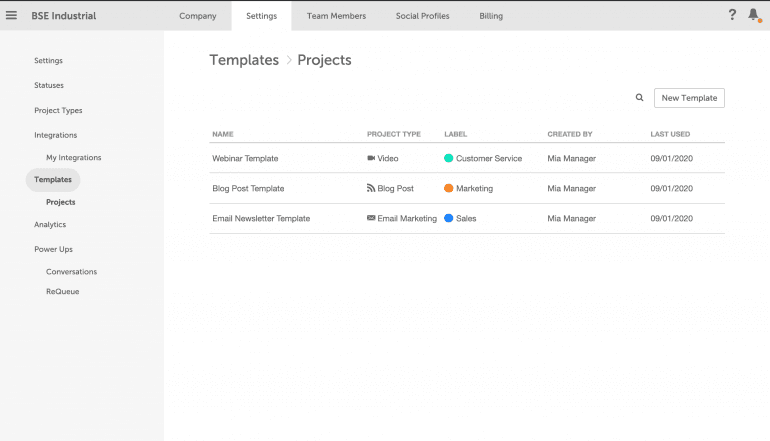 Devote less time to planning & more time to executing your marketing strategy.
Contact your CSM to get a personalized demo on how to create project templates.
Or learn more using this Help Doc.
**Project templates are only available for Marketing Suite customers.
**Only Admins & Owners can create project templates. If you’d like to use project templates, reach out to your team’s CoSchedule administrator for assistance.
Devote less time to planning & more time to executing your marketing strategy.
Contact your CSM to get a personalized demo on how to create project templates.
Or learn more using this Help Doc.
**Project templates are only available for Marketing Suite customers.
**Only Admins & Owners can create project templates. If you’d like to use project templates, reach out to your team’s CoSchedule administrator for assistance.
Create new projects & get to work faster
Save key details — like project type, color label & more — from any existing project to create a new template in seconds.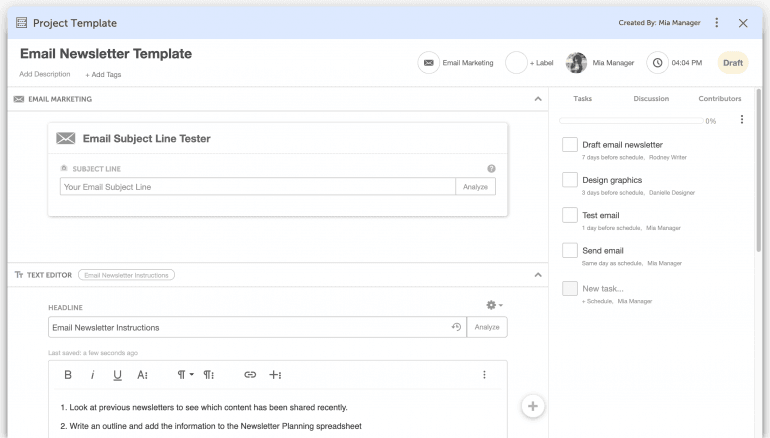 Instead of duplicating or recreating projects from scratch, any user on your team can apply the project template with just a few clicks!
Project Templates are perfect for repeating projects like newsletters, webinars, or blog posts.
Instead of duplicating or recreating projects from scratch, any user on your team can apply the project template with just a few clicks!
Project Templates are perfect for repeating projects like newsletters, webinars, or blog posts.
Manage all of your reusable templates in one place
You can keep your project templates organized & up-to-date in one place. If you’re an Admin or Owner, you can create, edit, & manage project templates in the templates section of your calendar settings.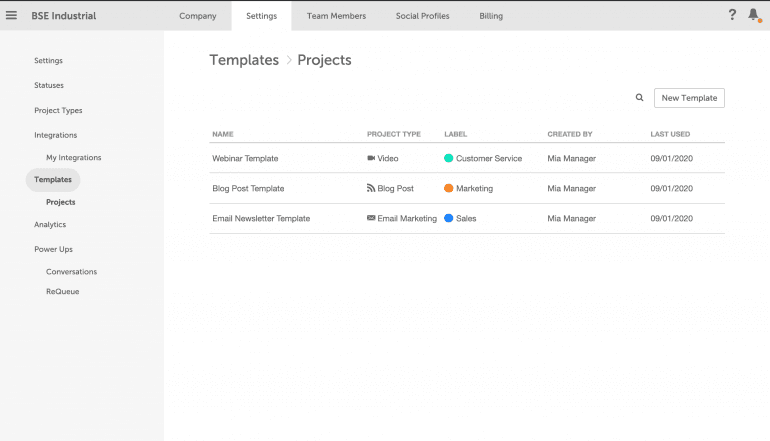 Devote less time to planning & more time to executing your marketing strategy.
Contact your CSM to get a personalized demo on how to create project templates.
Or learn more using this Help Doc.
**Project templates are only available for Marketing Suite customers.
**Only Admins & Owners can create project templates. If you’d like to use project templates, reach out to your team’s CoSchedule administrator for assistance.
Devote less time to planning & more time to executing your marketing strategy.
Contact your CSM to get a personalized demo on how to create project templates.
Or learn more using this Help Doc.
**Project templates are only available for Marketing Suite customers.
**Only Admins & Owners can create project templates. If you’d like to use project templates, reach out to your team’s CoSchedule administrator for assistance.Available in: Marketing Suite