Product Announcements
Create & Publish Photo Slideshows To TikTok
December 21, 2023
Enhancement
Now you can create photo slideshows for TikTok from your CoSchedule Calendar.
With Photo Mode, you can upload different images and publish them as a photo carousel.
Here are a few benefits of publishing content using TikTok’s Photo Mode.
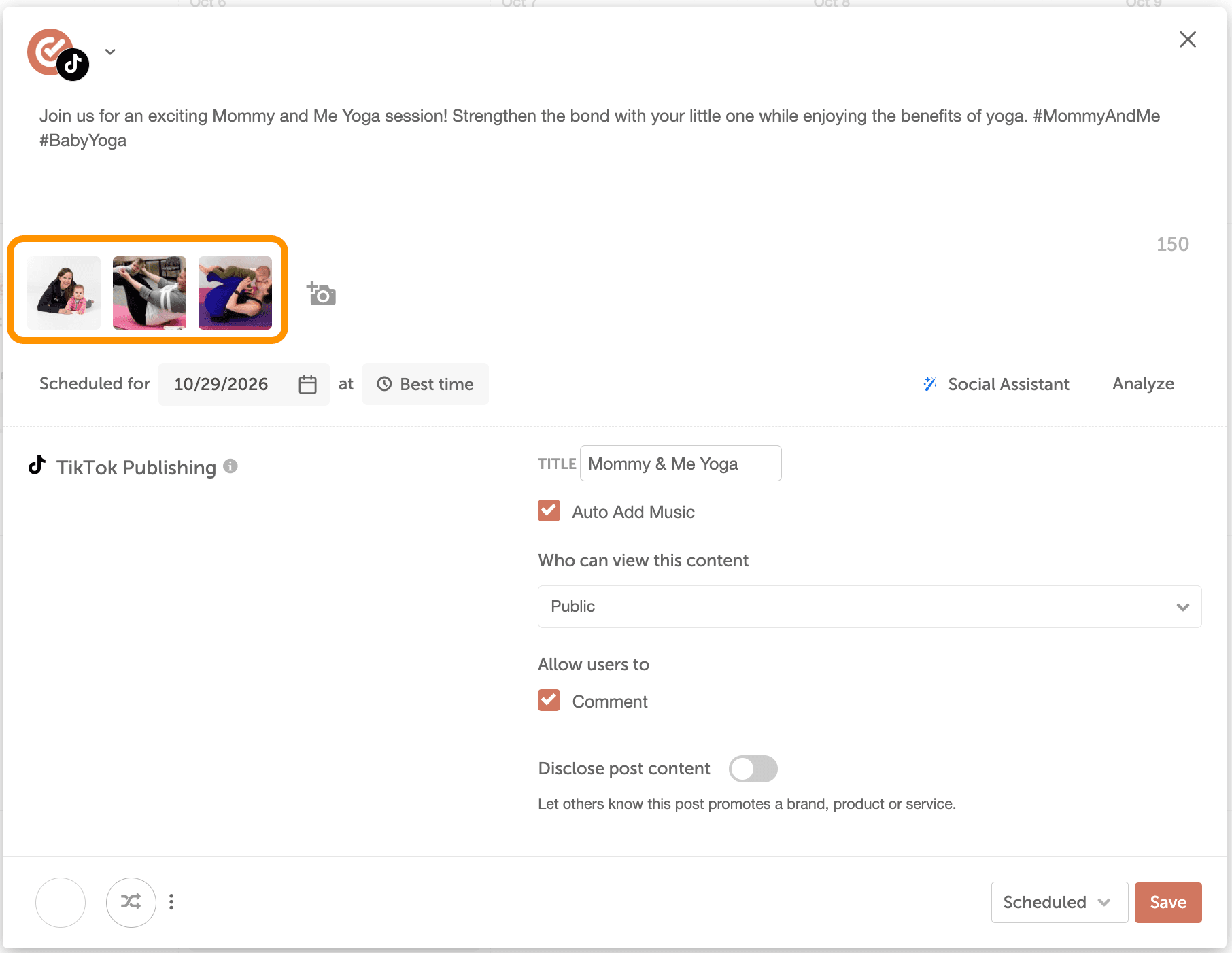 To create your slideshow, select up to 35 images for your photo post.
The “Add Auto Music” feature will randomly select a trending TikTok audio and insert it into your slideshow.
This music selection can be changed from TikTok once posted.
Not sure how to use TikTok’s photo mode? Here are a few ideas to help you get inspired.
Tell A Story
Show work your organization is doing to make a positive impact on the world like the Girl Scouts.
To create your slideshow, select up to 35 images for your photo post.
The “Add Auto Music” feature will randomly select a trending TikTok audio and insert it into your slideshow.
This music selection can be changed from TikTok once posted.
Not sure how to use TikTok’s photo mode? Here are a few ideas to help you get inspired.
Tell A Story
Show work your organization is doing to make a positive impact on the world like the Girl Scouts.



 Source
Showcase Products
Show popular products in a fun way like Glossier.
Source
Showcase Products
Show popular products in a fun way like Glossier.



 Source
Highlight Events
Share exciting events documented like Vogue.
Source
Highlight Events
Share exciting events documented like Vogue.


 Source
Share Memories
Look back on the past like the NFL.
Source
Share Memories
Look back on the past like the NFL.


 Source
And more!
For more information on publishing to TikTok using your CoSchedule Calendar, visit our support doc.
Source
And more!
For more information on publishing to TikTok using your CoSchedule Calendar, visit our support doc.
- Easier To Create Content: Posting a series of images is typically less work than producing video content. This makes it easier to create posts for your TikTok account.
- Repurpose Carousels For Instagram: Have a series of images posted on Instagram? Now you can repurpose that post and publish it on TikTok, too!
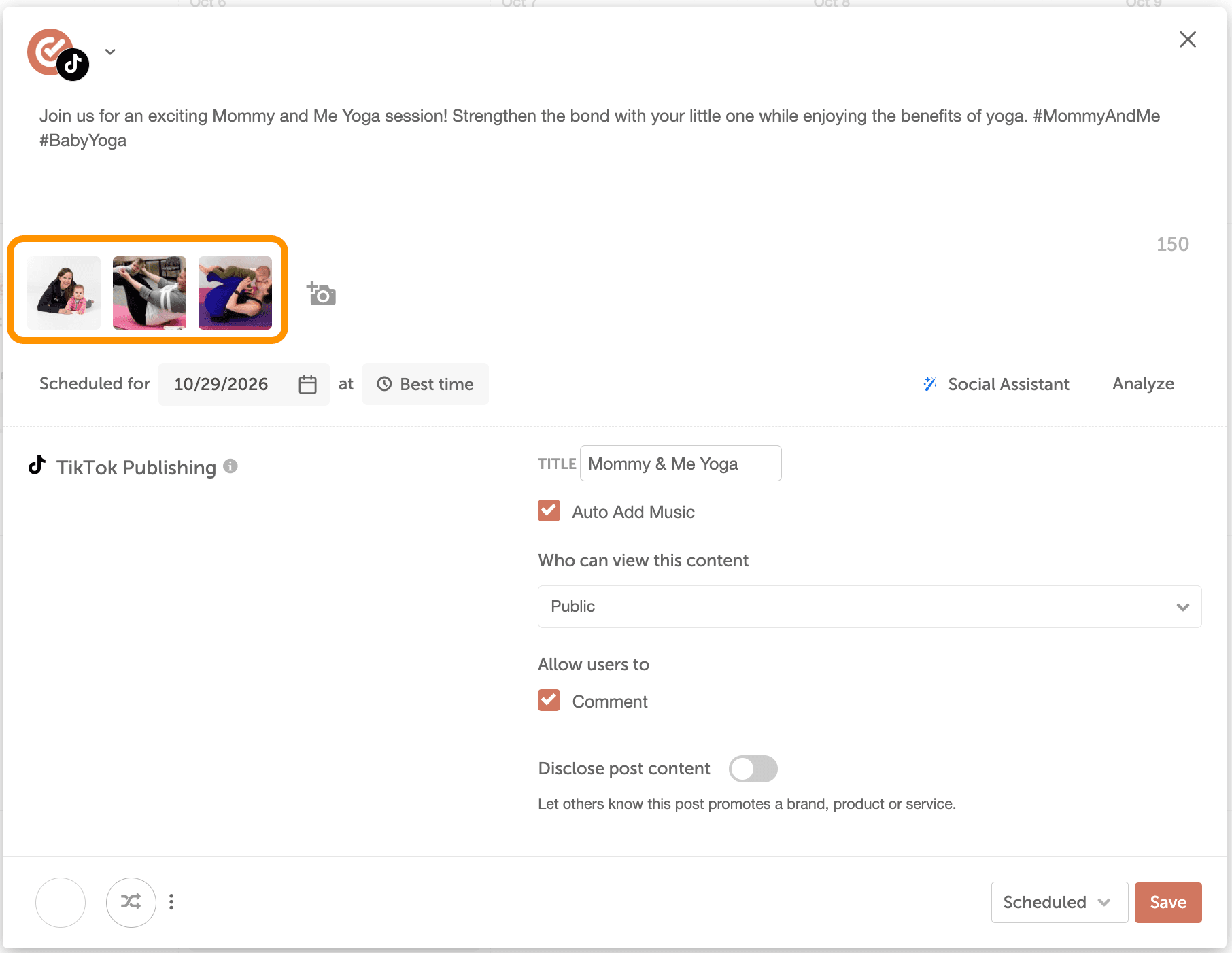 To create your slideshow, select up to 35 images for your photo post.
The “Add Auto Music” feature will randomly select a trending TikTok audio and insert it into your slideshow.
This music selection can be changed from TikTok once posted.
Not sure how to use TikTok’s photo mode? Here are a few ideas to help you get inspired.
Tell A Story
Show work your organization is doing to make a positive impact on the world like the Girl Scouts.
To create your slideshow, select up to 35 images for your photo post.
The “Add Auto Music” feature will randomly select a trending TikTok audio and insert it into your slideshow.
This music selection can be changed from TikTok once posted.
Not sure how to use TikTok’s photo mode? Here are a few ideas to help you get inspired.
Tell A Story
Show work your organization is doing to make a positive impact on the world like the Girl Scouts.



 Source
Showcase Products
Show popular products in a fun way like Glossier.
Source
Showcase Products
Show popular products in a fun way like Glossier.



 Source
Highlight Events
Share exciting events documented like Vogue.
Source
Highlight Events
Share exciting events documented like Vogue.


 Source
Share Memories
Look back on the past like the NFL.
Source
Share Memories
Look back on the past like the NFL.


 Source
And more!
For more information on publishing to TikTok using your CoSchedule Calendar, visit our support doc.
Source
And more!
For more information on publishing to TikTok using your CoSchedule Calendar, visit our support doc.Available in: Marketing Calendar, Marketing Suite