Product Announcements
Recurring Project Templates: Automatically Add Repeating Projects To Your Calendar
October 20, 2020
Enhancement
*Featured in Work Organizer, available in CoSchedule Marketing Suite.
Now you can set any project template on a recurring schedule to instantly add repeating projects to your calendar.
Gone are the days of duplicating projects or creating new projects from scratch. Instead, add repeating projects to your calendar automatically. Simplify your process by setting your Project Templates on a recurring schedule.
 CoSchedule will add these repeating projects to your calendar for you - saving you tons of time on project management & planning.
Recurring projects are perfect for your weekly webinars, monthly newsletters, or quarterly reporting tasks.
CoSchedule will add these repeating projects to your calendar for you - saving you tons of time on project management & planning.
Recurring projects are perfect for your weekly webinars, monthly newsletters, or quarterly reporting tasks.
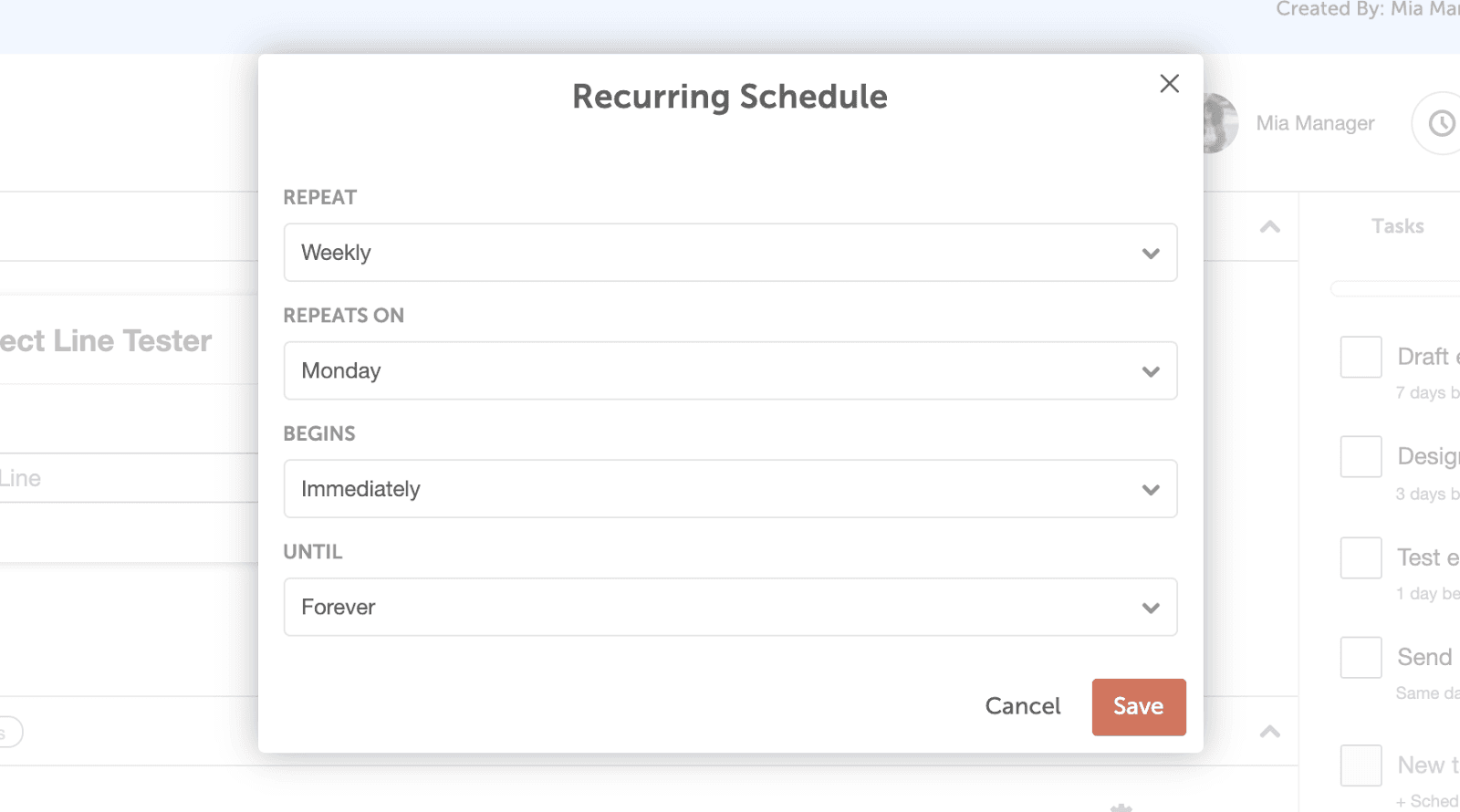 Set a recurring schedule for any Project Template to add new projects to your calendar at the perfect frequency.
Set a recurring schedule for any Project Template to add new projects to your calendar at the perfect frequency.
 CoSchedule will add these repeating projects to your calendar for you - saving you tons of time on project management & planning.
Recurring projects are perfect for your weekly webinars, monthly newsletters, or quarterly reporting tasks.
CoSchedule will add these repeating projects to your calendar for you - saving you tons of time on project management & planning.
Recurring projects are perfect for your weekly webinars, monthly newsletters, or quarterly reporting tasks.
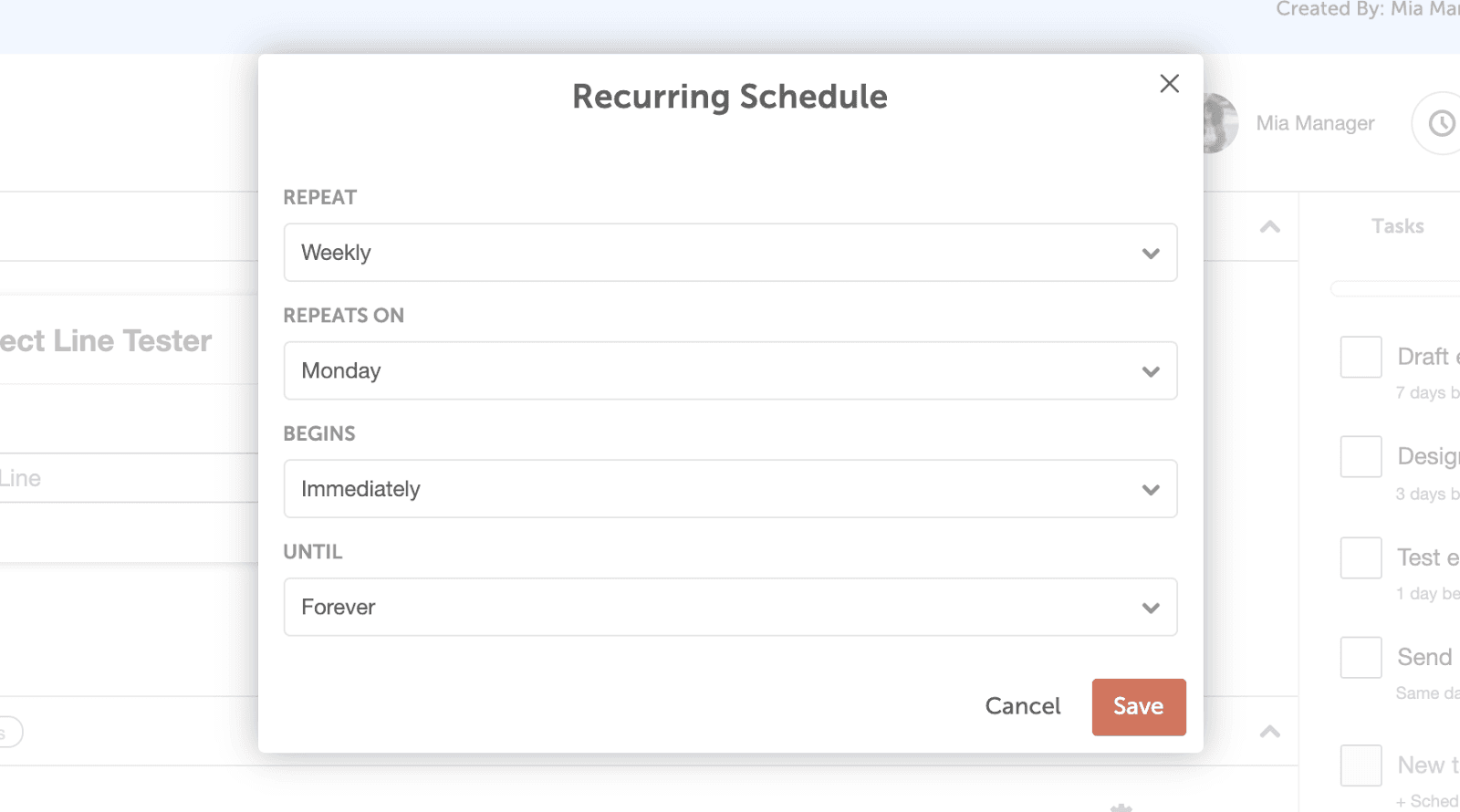 Set a recurring schedule for any Project Template to add new projects to your calendar at the perfect frequency.
Set a recurring schedule for any Project Template to add new projects to your calendar at the perfect frequency.
- Daily
- Weekly
- Monthly
- Quarterly
- Or Yearly
Available in: Marketing Suite