Product Announcements
Saved Views: Edit & Create New Saved Views From Dropdown Navigation
October 3, 2019
Enhancement
Now you can easily search for, edit, and create new saved views from the dropdown navigation.
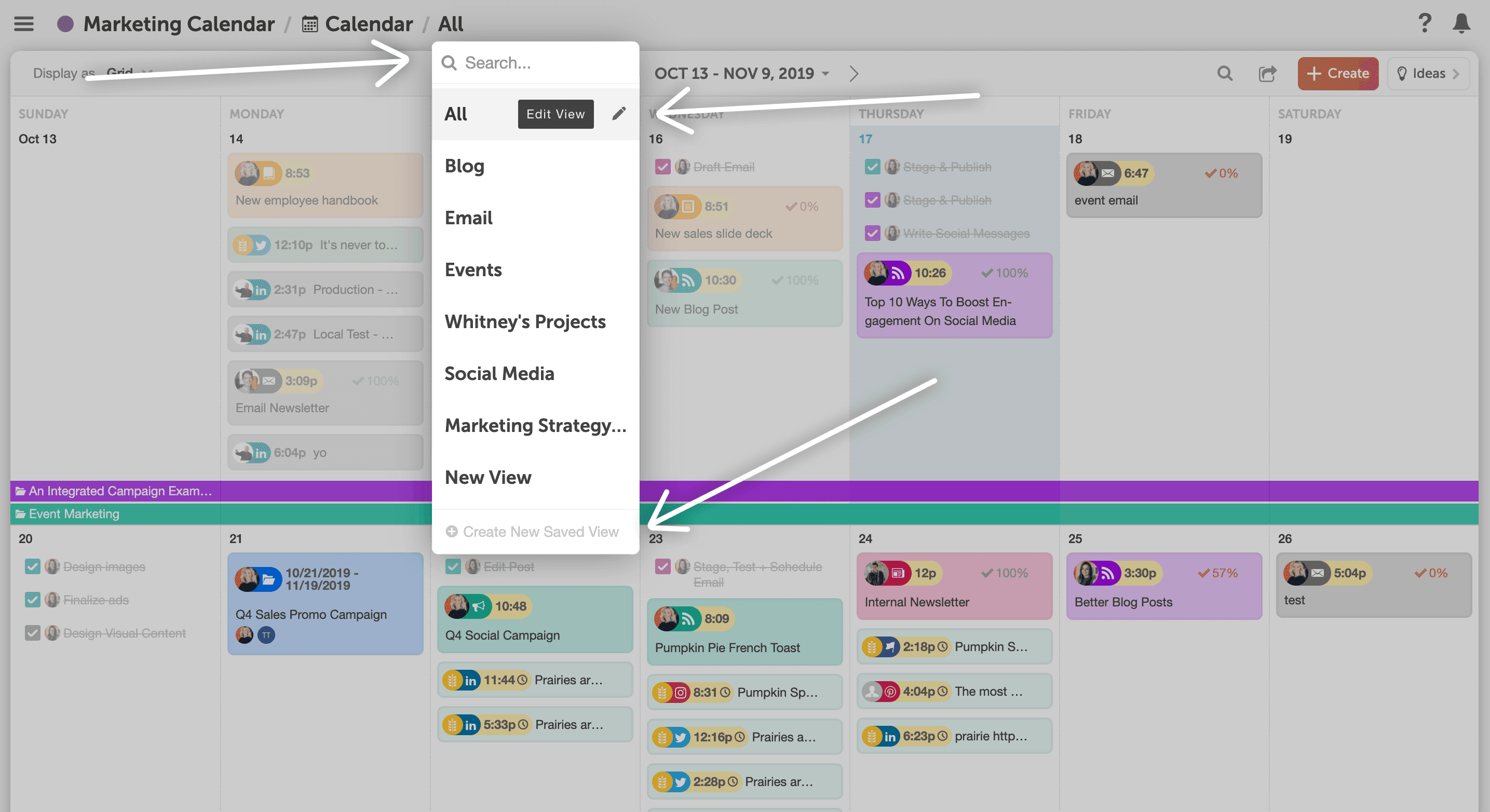 These latest updates allow you to:
These latest updates allow you to:
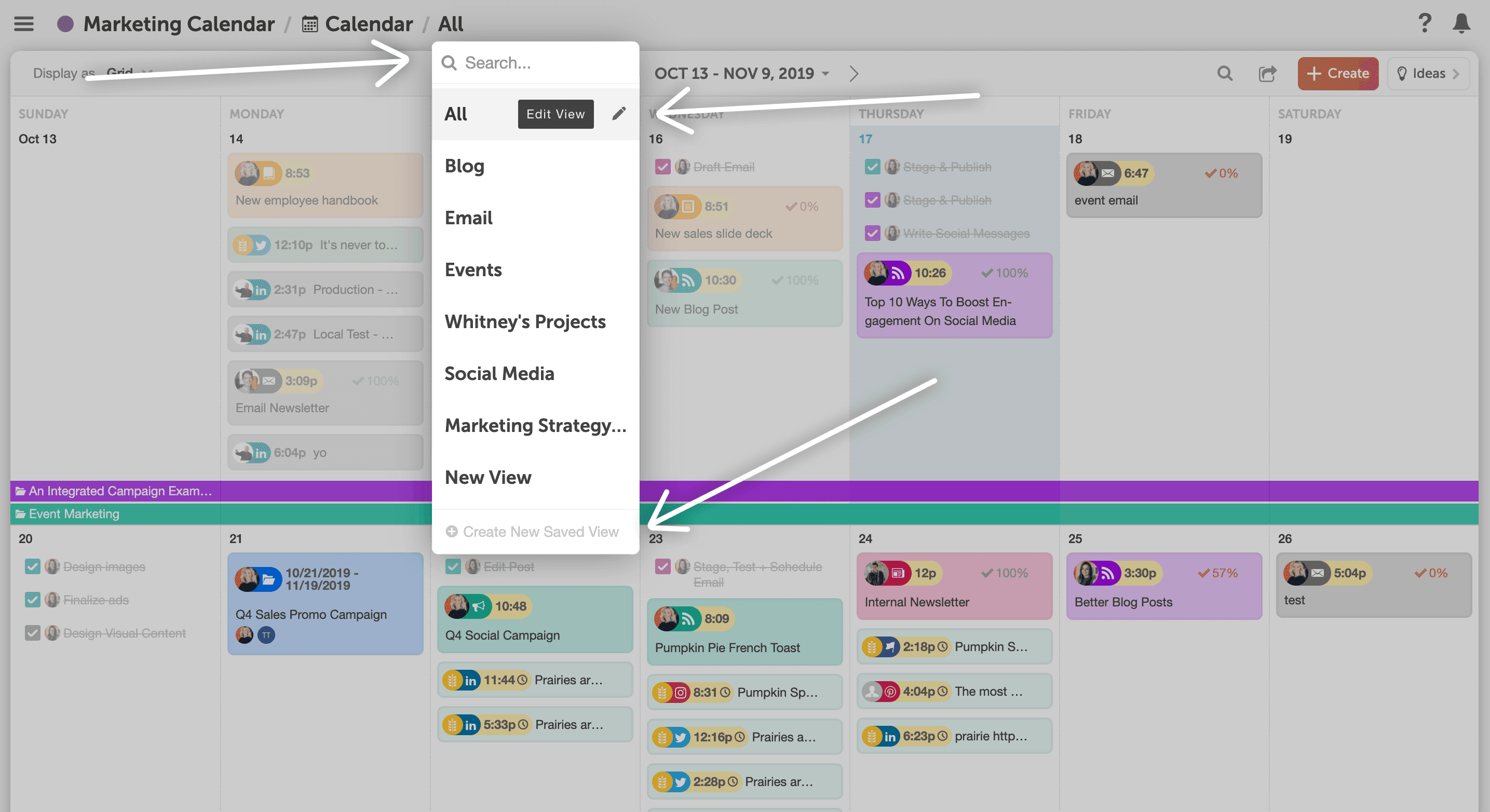 These latest updates allow you to:
These latest updates allow you to:
- Search for Saved Views: If you have a lot of saved views, use the search bar to find the saved view you want to see quickly.
- Edit Saved Views: Easily make updates to your current saved views. To edit an existing saved view, hover over your saved view and click the pencil icon.
- Create New Saved Views: Want to create a new saved view on the fly? Now you have access to “Create New Saved View” from the dropdown, too!
Available in: Growth, Professional, Enterprise