Product Announcements
Saved Views: Organize Your Saved Views With New Upgrades
January 21, 2021
Enhancement
Your Saved Views are now in your main calendar navigation! Now you can find, create, & edit them from your main navigation.
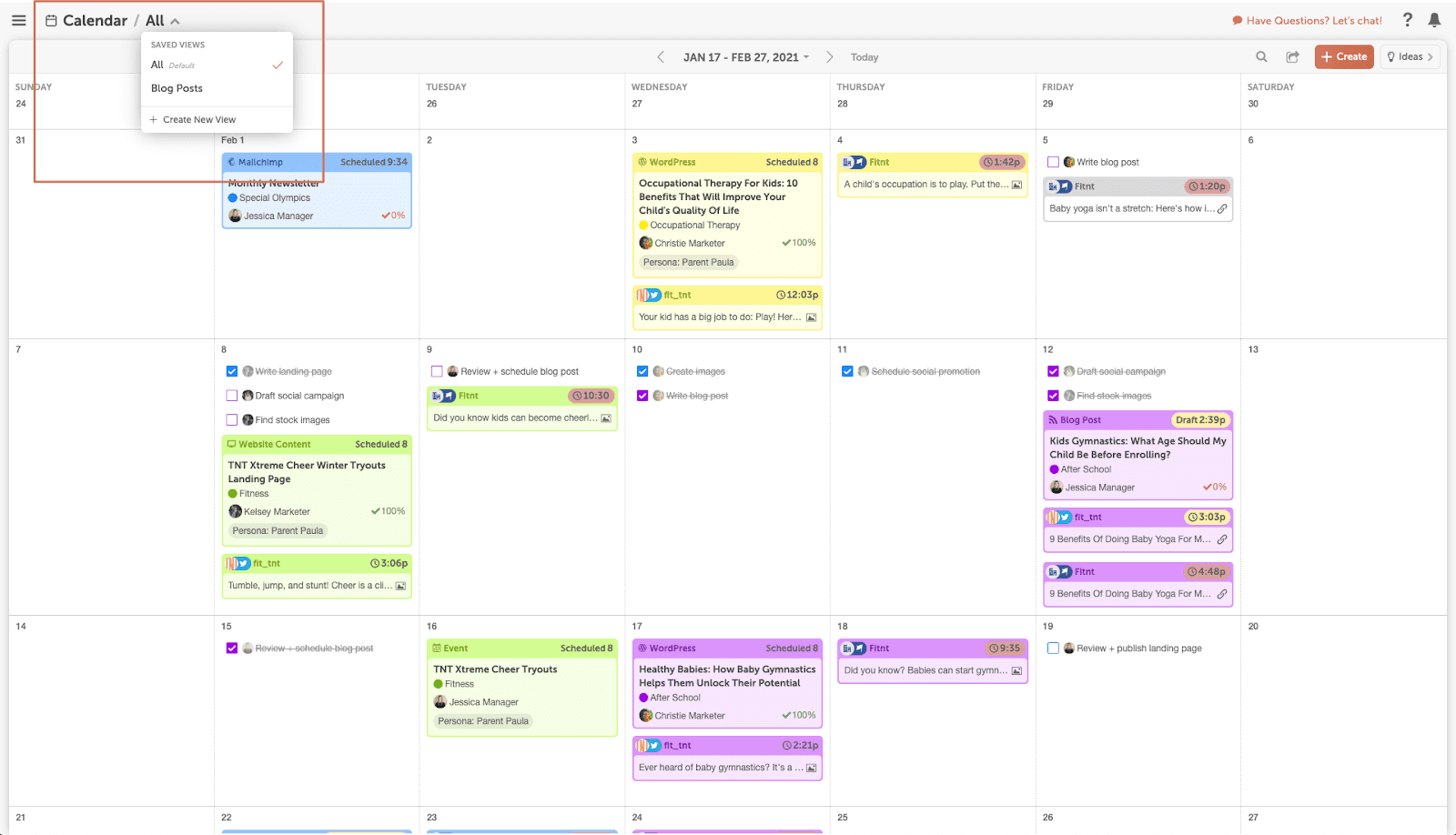 This update also includes a series of new upgrades to help you organize your saved views your way.
This update also includes a series of new upgrades to help you organize your saved views your way.
 You can choose a unique Default View for your Calendar, Idea Board, and Team Dashboard to access the view you use most often.
Default Views are custom for every user on your calendar, so set your default to the Saved View you work in most.
You can choose a unique Default View for your Calendar, Idea Board, and Team Dashboard to access the view you use most often.
Default Views are custom for every user on your calendar, so set your default to the Saved View you work in most.
 And hide the ones you don’t use to declutter your list.
And hide the ones you don’t use to declutter your list.
 Visit your calendar to build YOUR perfect Saved Views menu.
Visit your calendar to build YOUR perfect Saved Views menu.
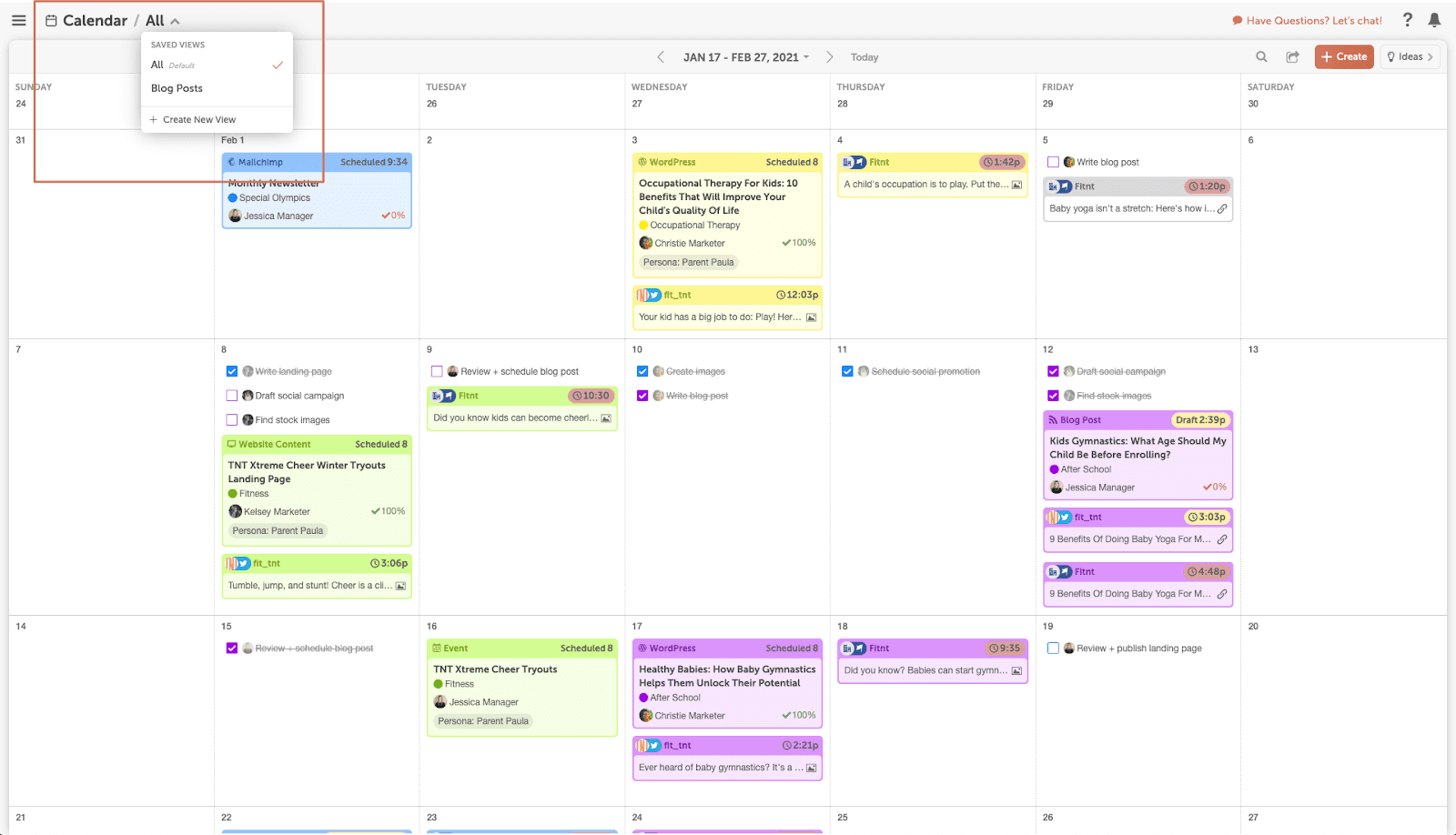 This update also includes a series of new upgrades to help you organize your saved views your way.
This update also includes a series of new upgrades to help you organize your saved views your way.
Set A Custom Default Saved View
Now you can select any Saved View in your list and set it as your Default View. You can choose a unique Default View for your Calendar, Idea Board, and Team Dashboard to access the view you use most often.
Default Views are custom for every user on your calendar, so set your default to the Saved View you work in most.
You can choose a unique Default View for your Calendar, Idea Board, and Team Dashboard to access the view you use most often.
Default Views are custom for every user on your calendar, so set your default to the Saved View you work in most.
Organize Your Saved Views List
Ever find yourself sorting through a long list of Saved Views to find the ONE you actually want to see? Now you can customize your Saved Views list to only include the views you care about. Simply Favorite the views you use most often. And hide the ones you don’t use to declutter your list.
And hide the ones you don’t use to declutter your list.
 Visit your calendar to build YOUR perfect Saved Views menu.
Visit your calendar to build YOUR perfect Saved Views menu. Available in: Marketing Calendar, Marketing Suite