Product Announcements
Recurring Tasks & Events: Let CoSchedule Do The Scheduling For You
October 13, 2020
Enhancement
Recurring tasks and recurring events are live & available for all Blog Calendar, Marketing Calendar, & Marketing Suite customers.
Have a daily task you wish would just appear in your to-do list every day? Or is there a monthly event that you manually add to your content calendar each and every month?
Now you can set any event or task on a recurring schedule.
Recurring Tasks
If you have a task that you need to complete on a regular basis, you can set it up as a recurring task. These are available on the calendar and your personal home page.
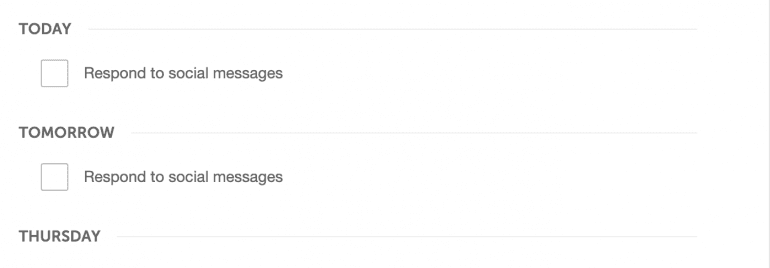 This can include any to-do on your list like checking emails, running daily reports, or following up with DMs & mentions on social media.
Recurring Events
Or if you attend, create, or promote recurring calendar events, you can automatically add these to your calendar, too!
This can include any to-do on your list like checking emails, running daily reports, or following up with DMs & mentions on social media.
Recurring Events
Or if you attend, create, or promote recurring calendar events, you can automatically add these to your calendar, too!
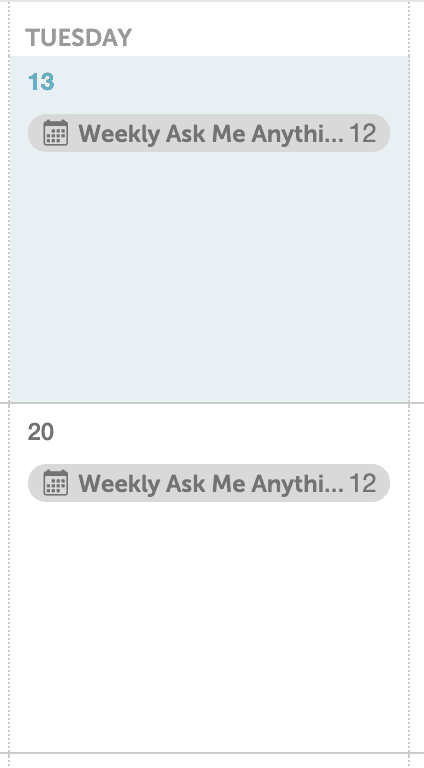 By using recurring events or tasks, CoSchedule adds repeating events or tasks to your calendar for you, so you don’t have to remember to do it yourself.
When you create a recurring task or event, click Repeat to set your custom frequency (daily, weekly, monthly, etc.). CoSchedule will add future events & tasks to your calendar for you!
Head to your calendar to set up your first recurring events & tasks.
Have a question? Contact our support team at support@coschedule.com for help. Or check out our Help Docs for creating events and tasks for more info.
By using recurring events or tasks, CoSchedule adds repeating events or tasks to your calendar for you, so you don’t have to remember to do it yourself.
When you create a recurring task or event, click Repeat to set your custom frequency (daily, weekly, monthly, etc.). CoSchedule will add future events & tasks to your calendar for you!
Head to your calendar to set up your first recurring events & tasks.
Have a question? Contact our support team at support@coschedule.com for help. Or check out our Help Docs for creating events and tasks for more info.
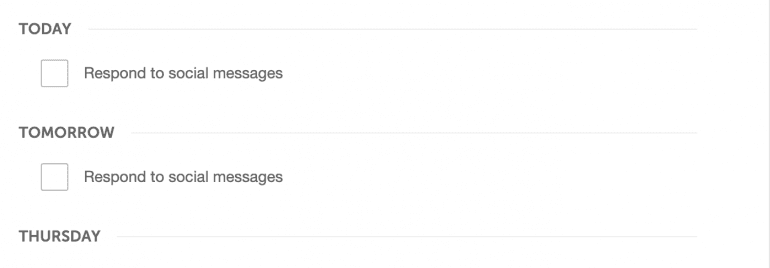 This can include any to-do on your list like checking emails, running daily reports, or following up with DMs & mentions on social media.
Recurring Events
Or if you attend, create, or promote recurring calendar events, you can automatically add these to your calendar, too!
This can include any to-do on your list like checking emails, running daily reports, or following up with DMs & mentions on social media.
Recurring Events
Or if you attend, create, or promote recurring calendar events, you can automatically add these to your calendar, too!
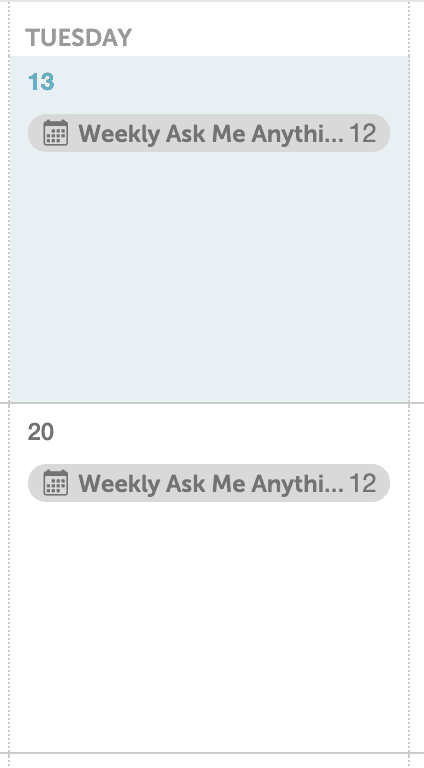 By using recurring events or tasks, CoSchedule adds repeating events or tasks to your calendar for you, so you don’t have to remember to do it yourself.
When you create a recurring task or event, click Repeat to set your custom frequency (daily, weekly, monthly, etc.). CoSchedule will add future events & tasks to your calendar for you!
Head to your calendar to set up your first recurring events & tasks.
Have a question? Contact our support team at support@coschedule.com for help. Or check out our Help Docs for creating events and tasks for more info.
By using recurring events or tasks, CoSchedule adds repeating events or tasks to your calendar for you, so you don’t have to remember to do it yourself.
When you create a recurring task or event, click Repeat to set your custom frequency (daily, weekly, monthly, etc.). CoSchedule will add future events & tasks to your calendar for you!
Head to your calendar to set up your first recurring events & tasks.
Have a question? Contact our support team at support@coschedule.com for help. Or check out our Help Docs for creating events and tasks for more info.Available in: Blog Calendar, Marketing Calendar, Marketing Suite