Product Announcements
Use Ignore Weekends To Intelligently Reschedule Tasks And Meet Deadlines
January 20, 2023
Enhancement
Meet deadlines and keep your projects on schedule when you select Ignore Weekends on tasks & task templates.
As marketers, you know priorities & plans can change any time. Which requires you to reschedule projects.
With Ignore Weekends applied, you can reschedule a project & ensure all your tasks avoid weekend due dates while keeping your project on track to meet deadlines.
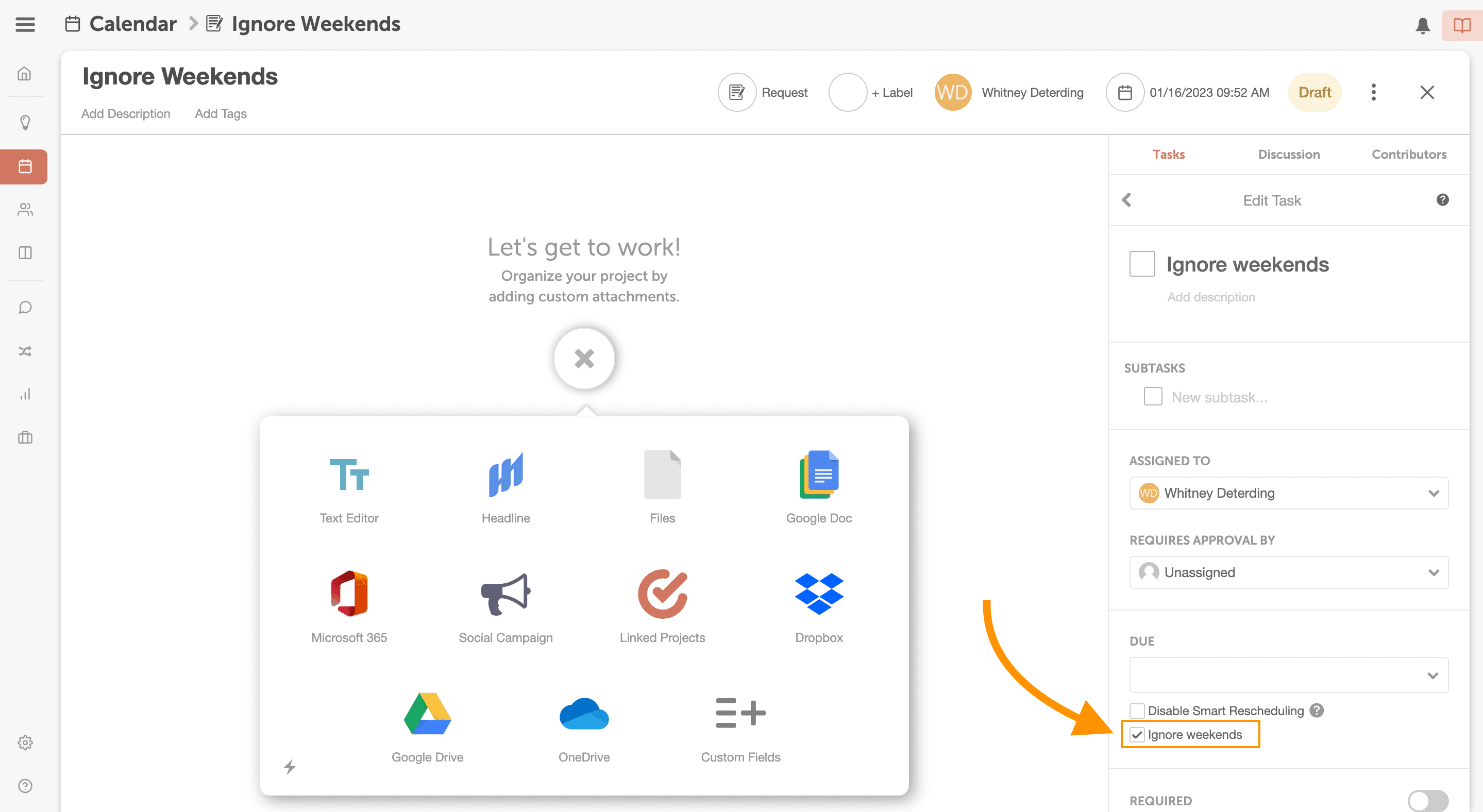 For example, the task below was scheduled to be done four days before the project is set to publish. That would make the task land on a Saturday, so the task was automatically moved to the preceding Friday because the ignore weekends function was on.
For example, the task below was scheduled to be done four days before the project is set to publish. That would make the task land on a Saturday, so the task was automatically moved to the preceding Friday because the ignore weekends function was on.
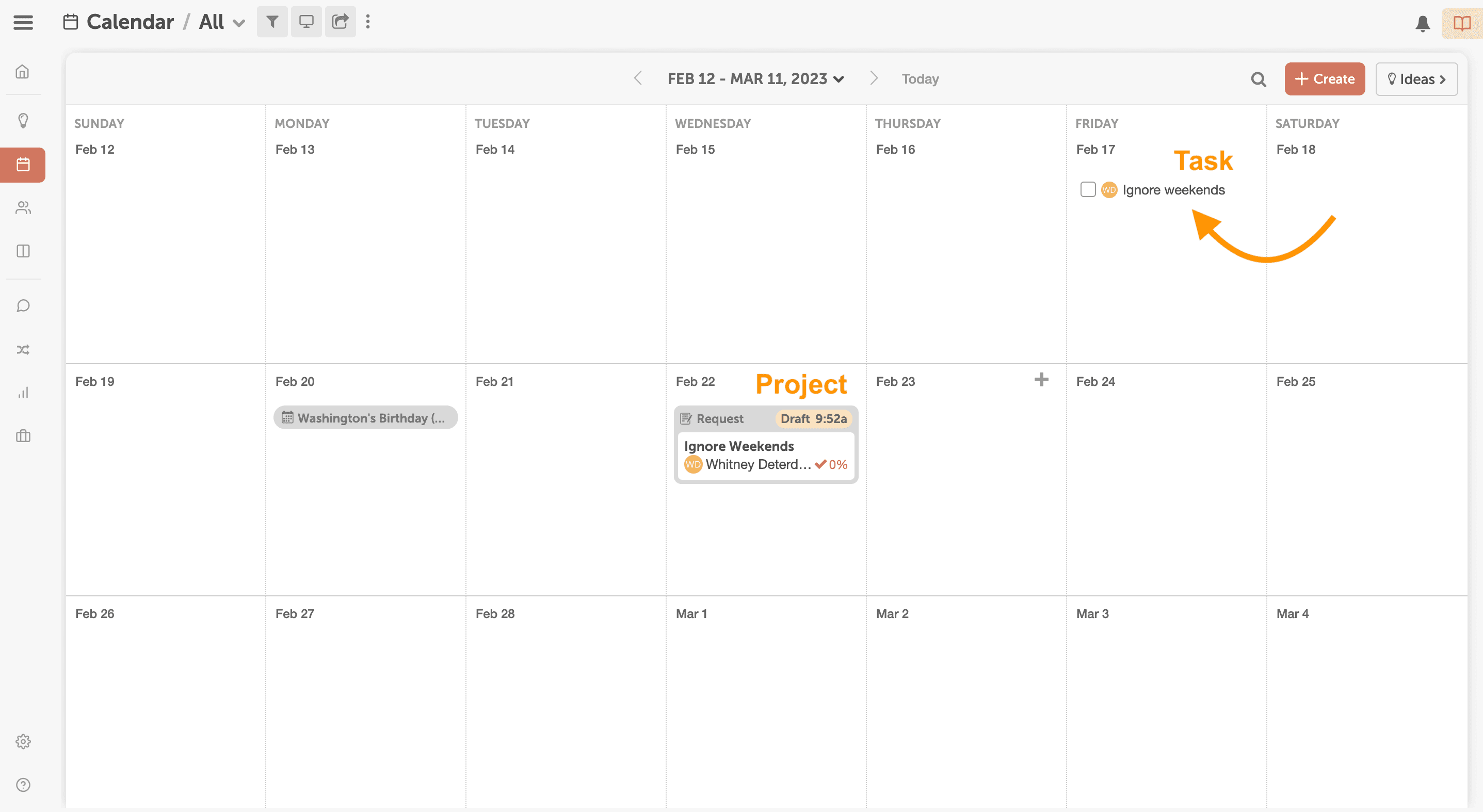 You can apply the ignore weekends functionality to task templates, individual tasks, and project templates.
This is useful for businesses or organizations that operate during the weekdays, or for individuals who want to focus on their work or tasks during the week.
For more information about using tasks, task templates, or project templates, check out our support docs.
You can apply the ignore weekends functionality to task templates, individual tasks, and project templates.
This is useful for businesses or organizations that operate during the weekdays, or for individuals who want to focus on their work or tasks during the week.
For more information about using tasks, task templates, or project templates, check out our support docs.
- Rescheduled tasks that fall on Saturdays will intelligently reschedule for the preceding Friday.
- Rescheduled tasks that fall on Sundays will intelligently reschedule for the upcoming Monday.
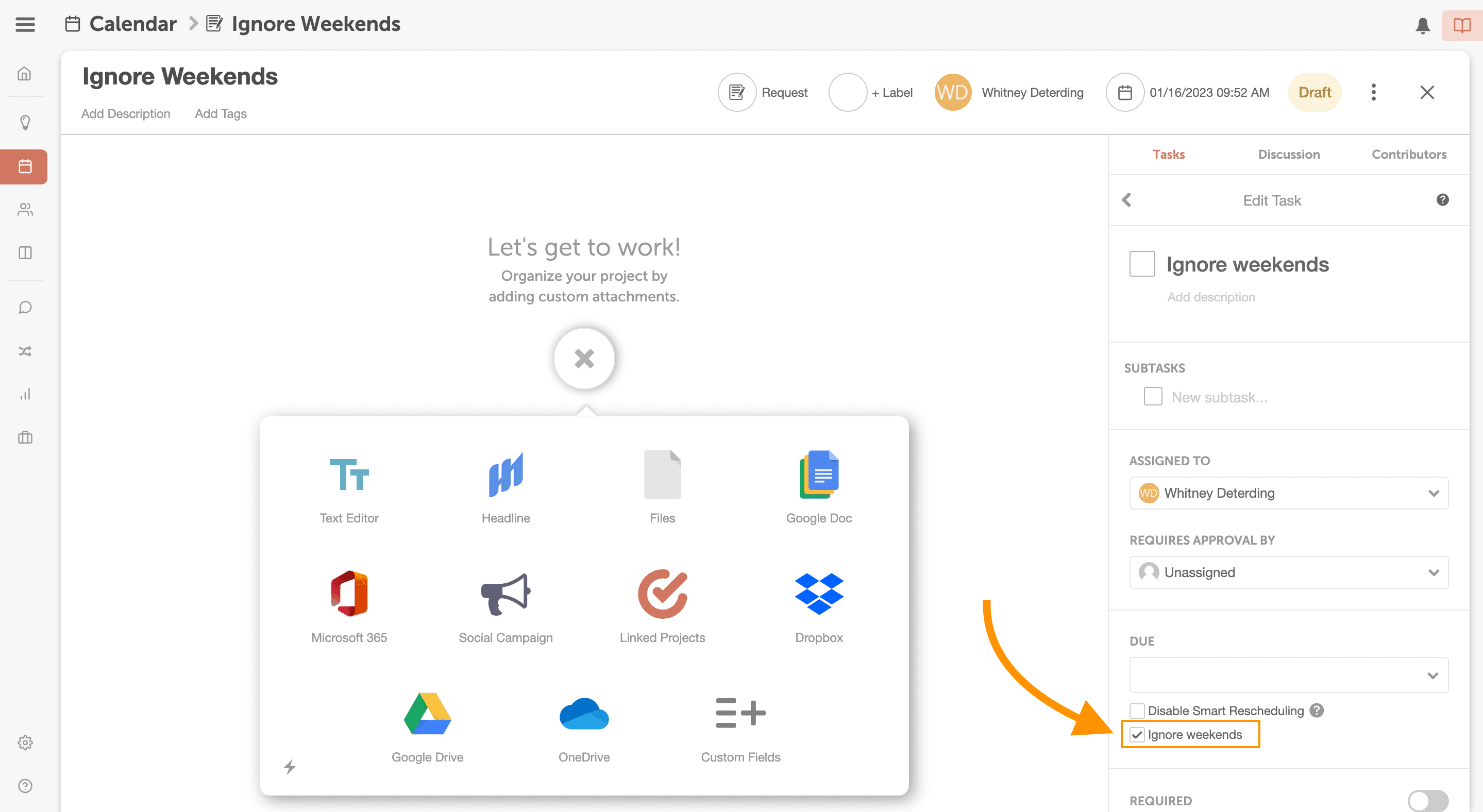 For example, the task below was scheduled to be done four days before the project is set to publish. That would make the task land on a Saturday, so the task was automatically moved to the preceding Friday because the ignore weekends function was on.
For example, the task below was scheduled to be done four days before the project is set to publish. That would make the task land on a Saturday, so the task was automatically moved to the preceding Friday because the ignore weekends function was on.
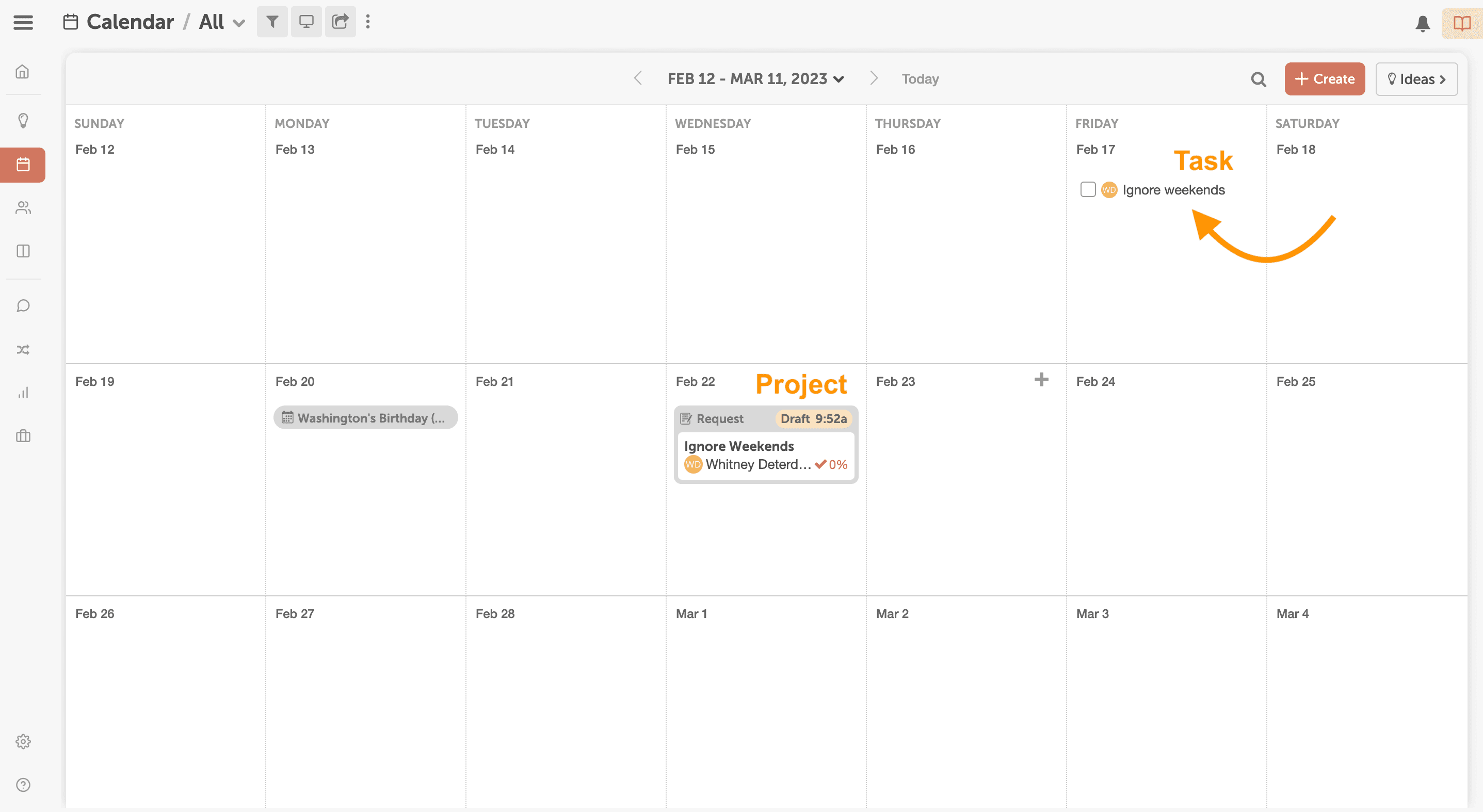 You can apply the ignore weekends functionality to task templates, individual tasks, and project templates.
This is useful for businesses or organizations that operate during the weekdays, or for individuals who want to focus on their work or tasks during the week.
For more information about using tasks, task templates, or project templates, check out our support docs.
You can apply the ignore weekends functionality to task templates, individual tasks, and project templates.
This is useful for businesses or organizations that operate during the weekdays, or for individuals who want to focus on their work or tasks during the week.
For more information about using tasks, task templates, or project templates, check out our support docs.Available in: Blog Calendar, Marketing Calendar, Marketing Suite