There are lots of things that marketers know we should do, yet tend to overlook anyway.
One example of that? SEO title tags.
Lots of marketers know that paying attention to them can help their SEO and marketing goals, yet still don’t give them the attention they deserve.
Don’t believe me? Take a look at the numbers.
According to Databox, 36% of SEO experts agree that the title tag is the most important SEO element, and there’s no denying their importance.
However, think back to publishing your last few pieces of content; did you take time to write a dedicated SEO title, or did you just stick with the “default” your SEO tool or CMS sets up for you?
It’s so easy to stick with the defaults tools give us, it can be easy to fall into the habit of skipping dedicated optimization when you’re looking to cut out a step or two from your content marketing workflow. This is especially so, since, according to a study from Backlinko, there likely isn’t a direct correlation between keyword-optimized SEO headlines and higher rankings once you get through the first page of search results.
However, just because there’s no direct correlation to a first position ranking doesn’t mean there are no benefits to improving your headlines.
Click-worthy meta titles have a bevy of other benefits, like increasing click-through rates, increasing organic traffic, decreasing bounce rates, and improving on-page conversion rates for the content that’s ranking.
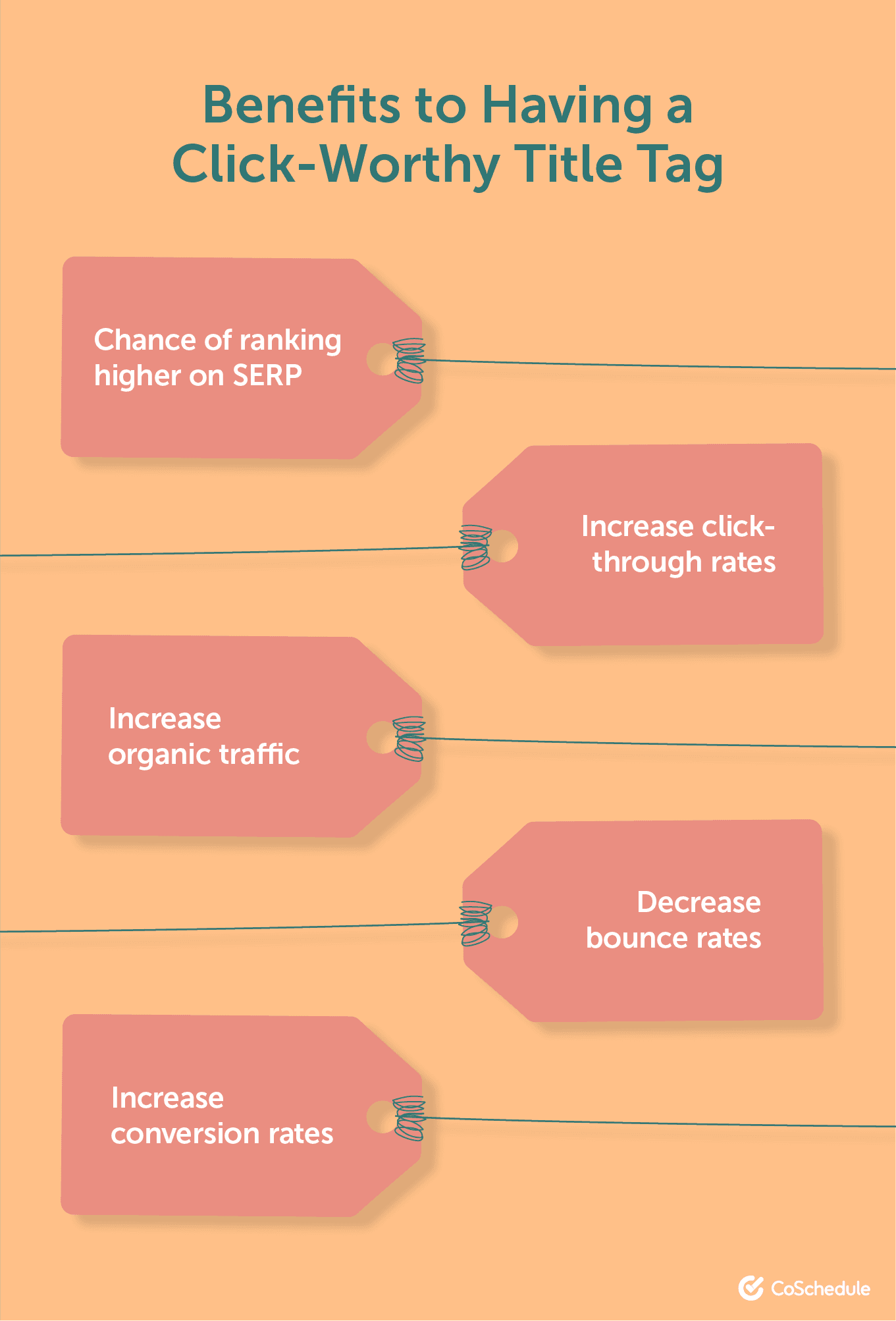
Since many of those can impact your rankings, consider improving your title tags to be indirectly connected.
For example, when Elise Dopson updated nothing but the SEO headlines on some of her blog posts, she lifted her average page ranking by 10 positions on her SERP (search engine result page), grew search impressions by 57%, and ultimately improved traffic by 54%.
Clearly, paying them closer attention will do your content well, so let’s talk about how to get started.
Don’t Forget Your Checklist
We know that it can sometimes be difficult to keep track of what you’ve done and what you have yet to do — especially when it comes to SEO. There are so many steps to making sure you’re marketing your business correctly that you’re bound to forget a step or two.
These checklists will help you keep track of the necessities that come with properly performing your SEO steps.
- PDF On-Page SEO Checklist
- Excel Spreadsheet On-Page SEO Checklist
Download these checklists now, before you forget!
What Are SEO Title Tags?
First things first, let’s make sure we’re both on the same page.
Title tags are the text specified as the page title in the HTML of a web page, like a blog post or landing page. Their purpose is to briefly summarize the meaning of the page or describe the content within.
The title tag is different from the page’s H1 tag, which is often used for the same/similar title. That similarity is why many marketers don’t write a dedicated and optimized headline for each, but by the end of this post, you’ll be convinced it’s important and simple enough to go the extra mile.
When a web page is open in a viewer’s browser, the title tag is usually brought in as the title of the tab or window, along with any bookmarks or shares of the content.
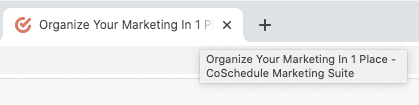
When the content appears on an SERP, in most cases the title tag is the largest and most noticeable aspect of the page listing, making it a crucial part of your site’s first impression.
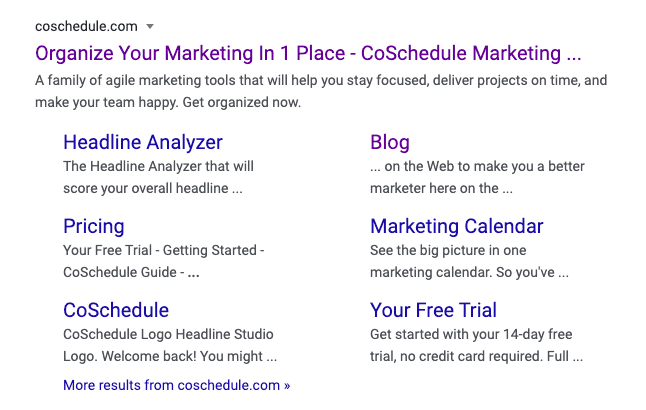
Why Should You Optimize Your Title Tags?
Let’s get real. Lots of content management systems and SEO tools will automatically fill in your title tag for you, once you add your content’s H1 title. The two are similar anyway, and it only “indirectly” influences traffic.
Why even bother?
The simplest answer is: because other marketers won’t. They will write one default headline that’s not fully optimized for a dedicated purpose, and just this extra bit of effort pays off in the ways touched upon earlier.
If you need more solid proof, there’s an abundance of it.
Better Rankings
As Brian Dean of Backlinko put it in their study analysis:
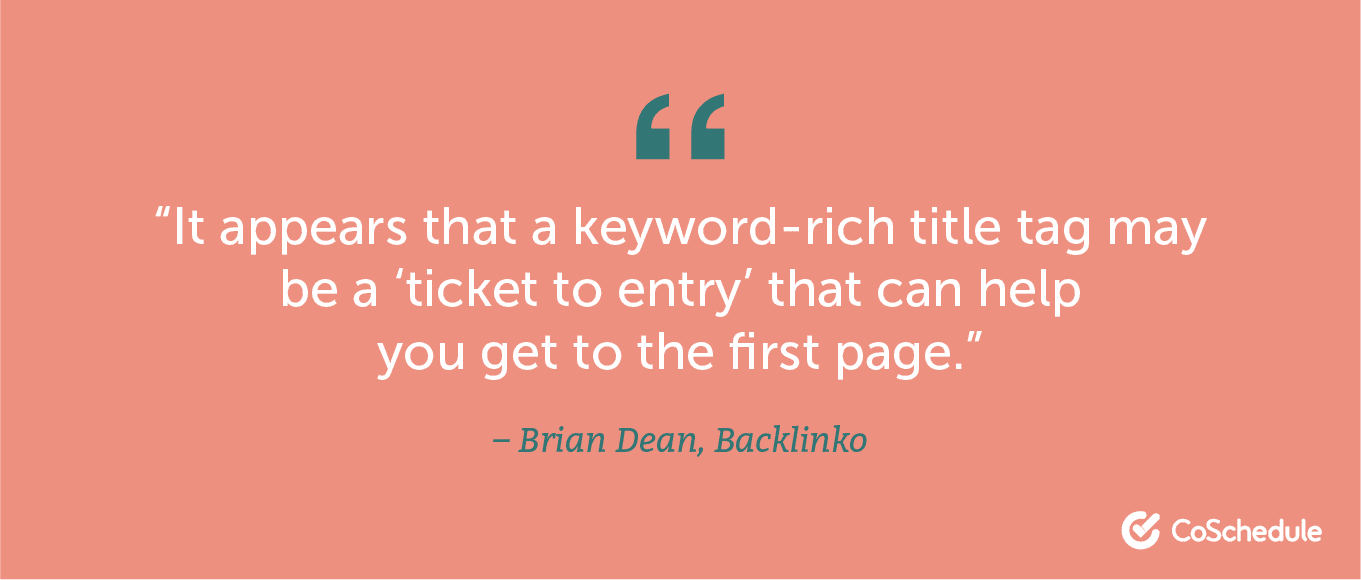
While throwing in your target keyword may not make the difference between position one or two, given that they found up to 85% of the first page results contained their target keywords, it will be hard to break through to the first page without it.
Plus, there are things in which you can optimize your title other than basic ranking — we’ll get into those things later.
Higher Click-Through Rates
One of those other things you can optimize is your listing’s click-through rate. It’s hard to steal attention away from the first page listed in an SERP, but it’s totally possible if your site is in second position with a more noticeable or enticing title tag.
With some of the copywriting and formatting techniques we’re about to discuss, you’ll know how to make your content the most click-worthy link on the page.
More Traffic
Finally, since optimizing your title tag can help you break through to the first page and become the most interesting listing there, this can all compound to more traffic for you — like how it led to that 54% lift for Elise earlier.
Best Practices for Writing Click-Worthy Title Tags
How can you make sure your own SEO headlines stand out among all of those using their default settings? The different components of optimization to consider are the length, keyword usage, copywriting, message match, and formatting.
Let’s tackle those one by one.
Headline Length
In deciding how much of the headline to show, Google’s length limit is based on pixels, not characters. That means that the number of characters displayed before truncating it with an ellipsis (i.e. “…”) is different, depending on the width of those characters.
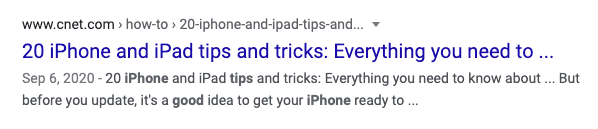
Generally, you’ll want to keep your title under 65 characters and, ideally, between 50 and 60 characters.
To accommodate not knowing exactly where your headline might cut off, pay attention to the keyword usage and copywriting techniques further down.
Keyword Usage
SEO best practices for both general on-page optimization and optimizing your SERP listing recommend using the primary keyword in which you want to rank. As the Backlinko statistic previously mentioned, rarely was there a page within the top 10 results for a query that didn’t contain the keyword.
Beyond your primary keyword, you may want to think about including other keywords you’re targeting with lower priority than your primary one.
For example, note how the headline below naturally includes both “email management tips” and “inbox zero”:
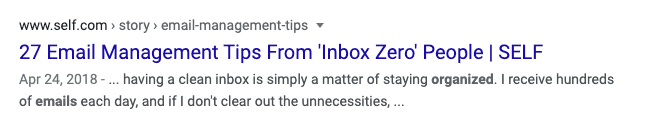
However, tread carefully with this as you still want the headline to read well to humans — not a random jumble of keywords.
Speaking of copywriting…
Headline Copywriting
Let’s talk about how to make your headlines stand out in the search results. Like I mentioned before, you want your title tag to be enticing to humans, not just the algorithms determining rankings.
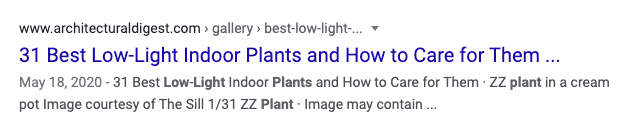
This means you’ll want to use all your headline writing power to write something attention-grabbing, message-matching (i.e.consistent with what searchers want), and curiosity-inducing. This will help you win as large a share as possible off the clicks from your ranking page.
You’ll also want to make sure your headlines are unique across pages, even if the pages cover similar topics or themes. Otherwise, you might accidentally pit your content against itself or worse: get flagged as duplicate content.
Message Consistency
The next thing you’ll want to take into consideration with your headline copywriting is its consistency/message match.
There should be what’s called “message match” between your headline and what someone searching your target keyword is looking for (i.e. search intent).
There also needs to be consistency between your title tag and your H1 tag. While they don’t need to be identical, with the same wording, they should convey the same message.
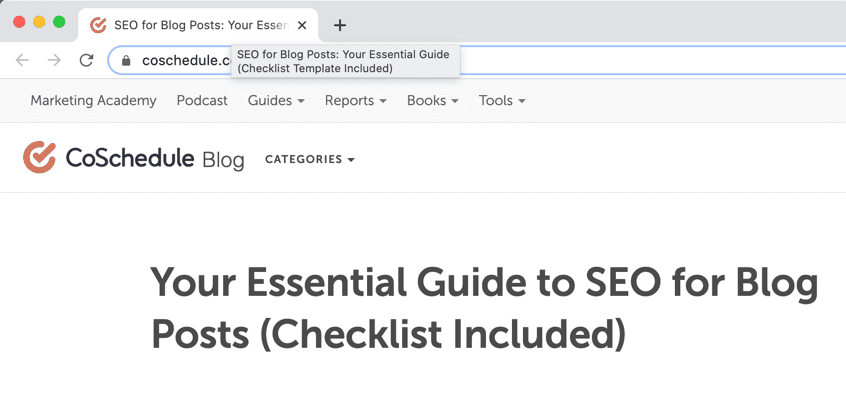
For example, if your H1 tag is longer than what Google would display, it makes sense to shorten your title. It should be clear your title tag and headline are both talking about the same content, such as with using some of the same language.
Headline Formatting
The final factor you’ll want to consider with your title tag is formatting.
How you want to format will depend on things like where your primary keyword is located in the headline, how long your headline is, and if you’re including your brand’s name — any supplementary information like that.
If you have a headline on the shorter side, you can use your exact H1 headline. You can also simply condense it to fit the correct character count, as long as you can do so while still easily including your primary keyword.
You can also reword your headline to “front-load” it, which means starting off with your primary keyword, then adding a “descriptor” after it — like this:
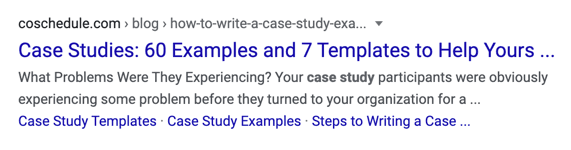
With shorter headlines, there might also be room to include another branded element, like your brand name or the content category. If you decide to do this, make sure to add a separator (“-“).
Whether or not you add that info is up to you, and it’s a great approach to test different styles to see what works for your audience.
Tools to Help Write and Optimize Title Tags
If you haven’t optimized your title tags in the past and are now thinking about how much work is ahead of you, fear not! Like with so many other marketing and SEO tasks, there’s a whole kit of tools available to make it easier for you.
Some of the crowd favorites are:
- Yoast’s SEO Plugin: If your website is running on WordPress, you can use the Yoast SEO plugin to easily set the title tags on your web pages and preview what they’ll look like in search engine results pages.
- Spotibo Google SERP Preview Tool: If you’re not using Yoast, there are other ways to preview your SERP listing before your content goes live, such as Spotibo’s preview tool. This is a simple tool that bases your preview on pixel limit vs. character length.
- Portent SERP Preview Tool: Portent’s preview tool is similar to Spotibo but more suited to your needs, if you’re looking to preview the SERP listing on multiple types of devices. The preview setup is less simple than the above tool, but in exchange for a more customized preview.
- ClickFlow: While not free like the others on this list, ClickFlow’s SEO experimentation tool offers more advanced features, like testing title tag variants.
- CoSchedule’s Headline Analyzer Studio: Finally, there’s CoSchedule’s own headline analyzer. This will evaluate both logistics, like character length, as well as click-worthiness based on your actual copy.
Craft the perfect website title to boost your SEO. Try the Website Title Generator now!
A Great Title Tag is Worth Extra Effort
It’s ironic that the same reason so many marketer’s don’t optimize their title tag is the same reason it’s so easy: you’ve already written something similar.
It shouldn’t take much time or effort to write an additional, dedicated headline for your SERP listing now that you know how. Remember, the payoff can be huge in both direct and indirect results.
