How To Reschedule A Social Message
There are three easy ways to reschedule a social media message that hasn't been published.
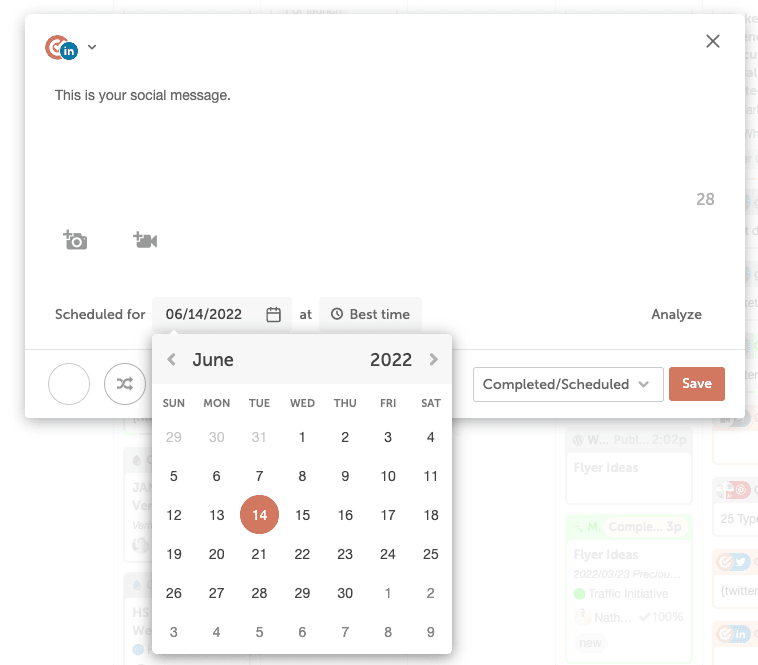 Change "Scheduled for" to a future date, and/or change "at" for the time to a future time.
Change "Scheduled for" to a future date, and/or change "at" for the time to a future time.
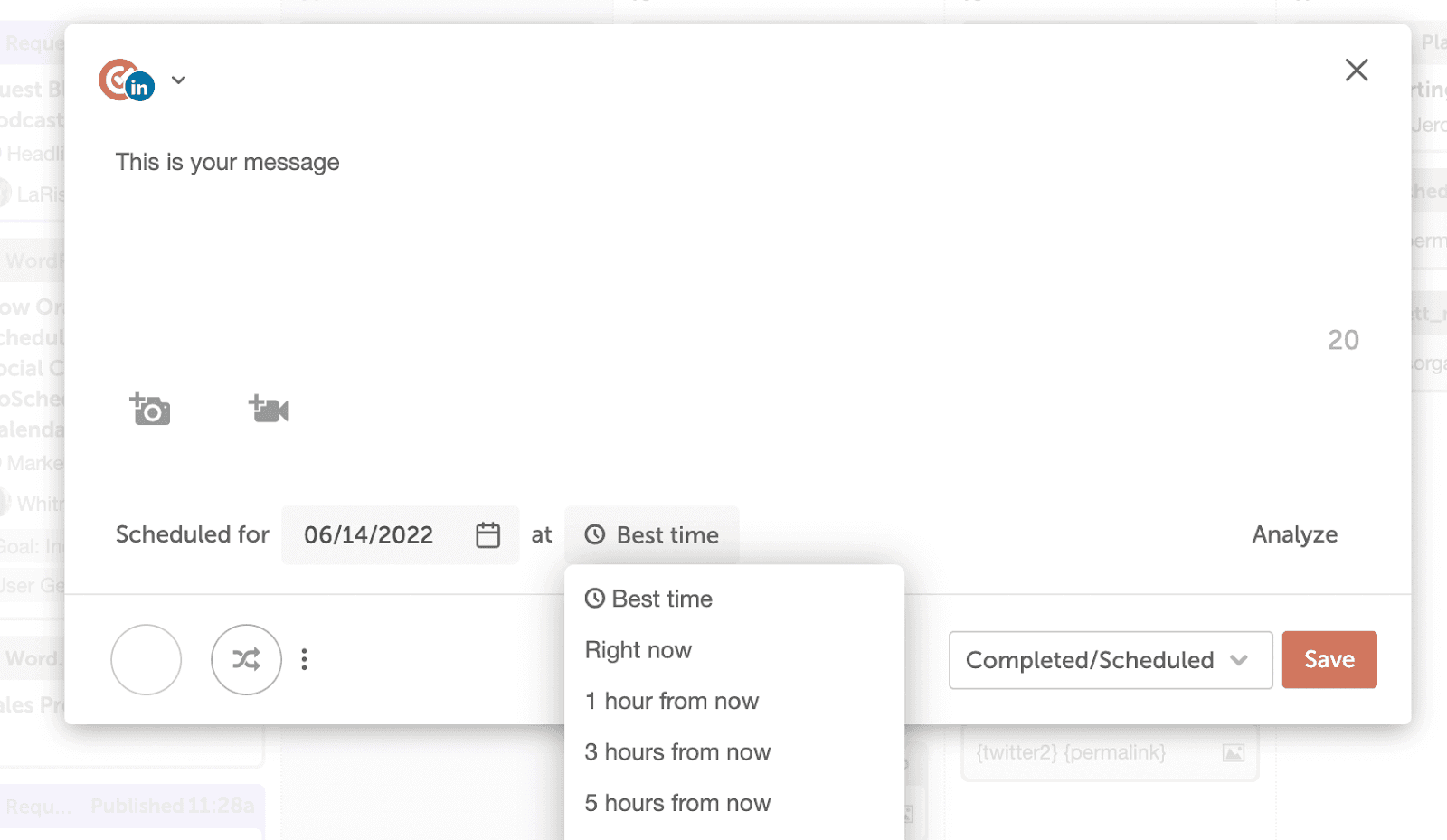 Ensure the status is a "Scheduled" status (the color should be white, not yellow).
Ensure the status is a "Scheduled" status (the color should be white, not yellow).
- Change The Message's Publish Date & Time, & Change Status To Scheduled
- Drag & Drop The Message To A Future Date & Time, & Change Status To Scheduled
- Drag & Drop A Social Campaign To A Future Date & Time, & Change Status To Scheduled
Change The Message's Publish Date & Time, & Change Status To Scheduled
Click into a social message from the calendar.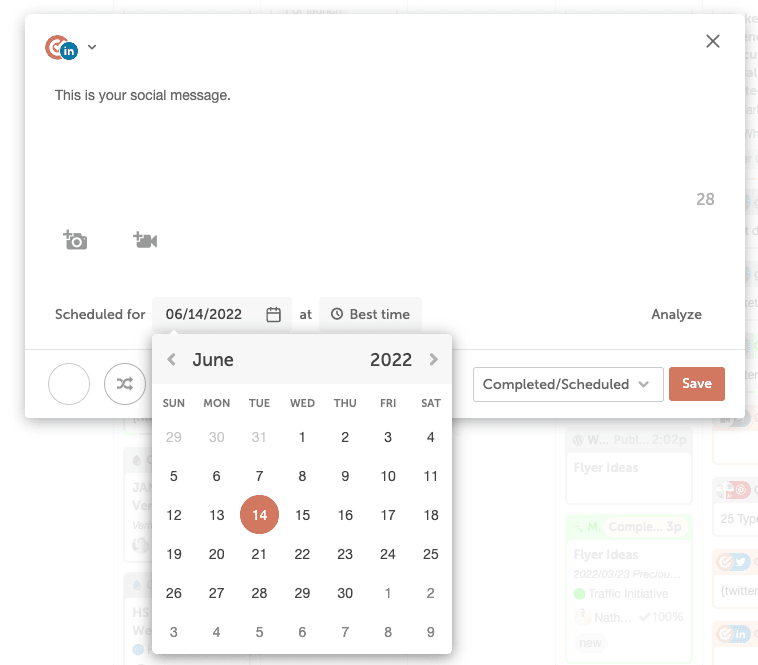 Change "Scheduled for" to a future date, and/or change "at" for the time to a future time.
Change "Scheduled for" to a future date, and/or change "at" for the time to a future time.
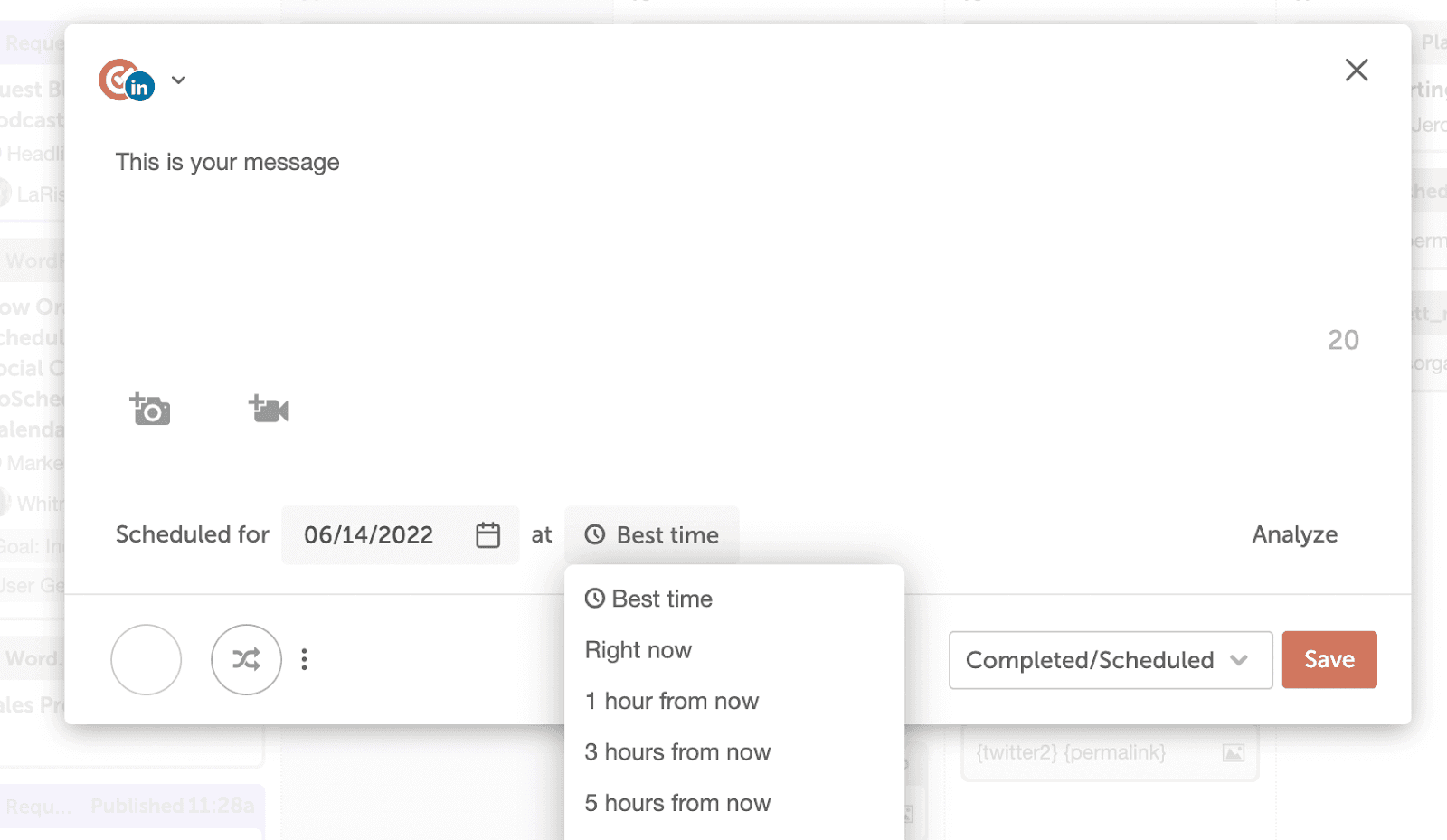 Ensure the status is a "Scheduled" status (the color should be white, not yellow).
Ensure the status is a "Scheduled" status (the color should be white, not yellow).