Automation and the Use of Multiple Accounts on Twitter
On February 21, 2018, Twitter announced a change in their policy on tweet automation in an effort to stop users from artificially amplifying certain messages. Because of this, tools like CoSchedule will no longer allow publishing the same message to multiple Twitter accounts. These changes will go into effect on March 23, 2018.
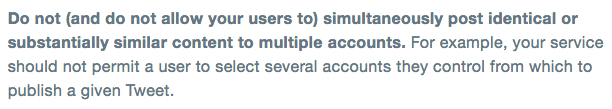 So what is changing?
To comply with Twitter’s new stance on tweet automation, we have made changes to how users can schedule social messages to Twitter.
Do I need to remove my Twitter messages from ReQueue?
With ReQueue,
So what is changing?
To comply with Twitter’s new stance on tweet automation, we have made changes to how users can schedule social messages to Twitter.
Do I need to remove my Twitter messages from ReQueue?
With ReQueue,
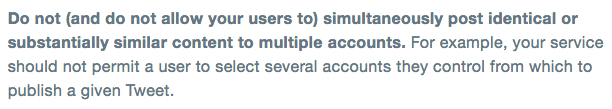
- If you use one Twitter account in CoSchedule: You will not see any changes to your experience in CoSchedule.
- If you use multiple Twitter accounts in CoSchedule: You will only be able to schedule a social message to one Twitter account at a time. When creating a social message, if you already have a Twitter account selected and then select another, you will receive an error message. To add a different Twitter account to your social message, you will first have to deselect the original Twitter account, then add the new account.