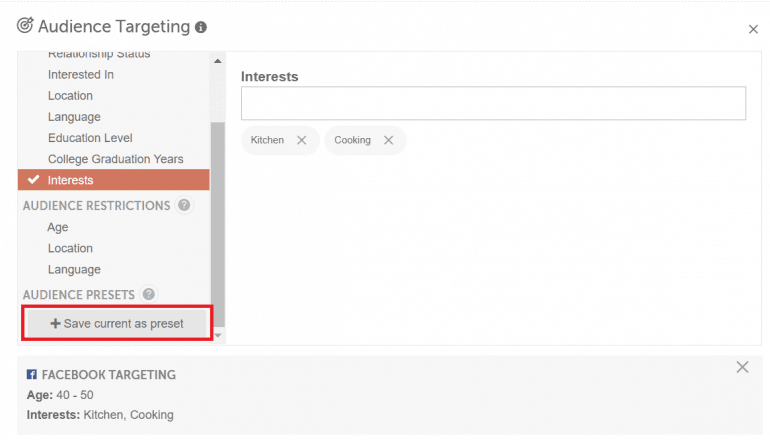Target Facebook and LinkedIn Page Posts
Targeting Facebook and LinkedIn pages allows you to send messages to specific user groups, based on geographical and demographic parameters.
Note: Facebook and LinkedIn Page Targeting is available in our Marketing Suite.
How to Target Facebook and LinkedIn Pages
- Inside the social message editor, add a Facebook or LinkedIn profile. Click the vertical ellipsis, then click
 . You can then apply all targeting parameters you would like to the social message.
. You can then apply all targeting parameters you would like to the social message. - You can customize the Preferred Audience and Audience Restrictions. To remove all parameters from your social message, click the X on the right-hand side of your social message editor.
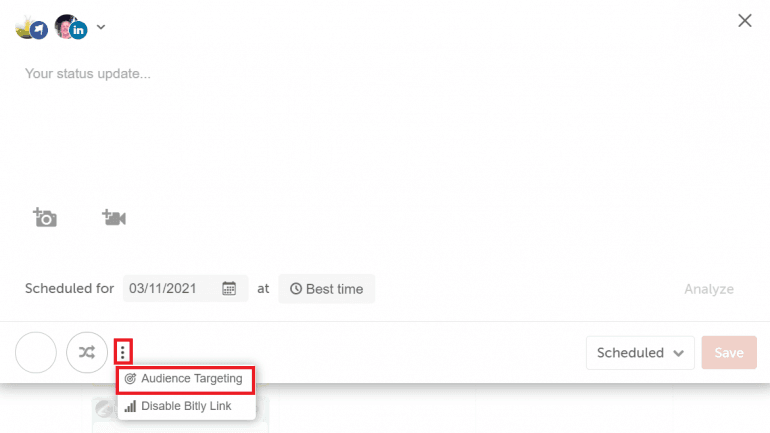
Save Frequent Targets as Presets
If you have targeting options that you want to reuse, you can save your targeting as an Audience Preset. To do so, click Save current as preset once you have chosen all the parameters.