Content production is “planning for planning” in disguise. It might sound like a chore, but it can come with a big payout.
Tried and tested asset management and content production processes can shave off hours of redundant work, save your sanity, and produce an abundance of better content.
When it comes to content production, a solid plan is essential to making the most out of your work. This editorial calendar template will ensure you can organize your content and projects most effectively.
What Is Content Production?
Content production is the creation of content in one or more media formats to target specific audiences on different platforms.
An efficient content creation system impacts your bottom line. The faster you develop excellent content, the more you can raise your ROI.
You can put it to work for acquiring new customers OR stopping existing ones from churning.
There’s no end to the amount of content production tools you could (doesn’t mean you should) use. CoSchedule Marketing Suite is a collection of marketing products that allow you to seamlessly manage your team’s marketing materials, progress, and deadlines.
Asset Management Software
Regardless of the type of content you’re creating, you’ll most likely need to utilize multiple media files as you work. Ensuring these files are available and accessible when needed can be a challenge. While applications like Google Drive can be an option, it has limited scalability.
CoSchedule’s Asset Organizer lets you manage a single content library, catalog your files, and keep track of the latest version so you can say goodbye to expired labels.
Marketing/Content Calendar
If you’re not in the habit of knowing your content lineup for months ahead, the best time to start is now. To get started, a content calendar template can get you on your feet and increase visibility for your team.
Visualizing ALL your projects in one calendar can be the life-saving solution you need so you’re never scrambling for content. CoSchedule’s Marketing Calendar will guide your team and act as a single source of truth for your marketing activities.
Work/Task Management Software
Knowing and distributing tasks ahead of time is one thing; using repeatable workflows is time-saving magic. The number of task management software out there is overwhelming.
CoSchedule’s Work Organizer speeds up production timelines, helps you meet deadlines consistently, and more. You can set recurring tasks, keep track of where your colleagues are at with deliverables, and adjust workloads with just a few simple clicks.
Collaboration
A digital marketer rarely works alone. Writers, graphic designers, translators, and web designers often make up the whole team. The more you streamline your collaboration tactics, the more content you’ll push through.
CoSchedule’s Content Organizer helps your team get on the same page about priority projects, ideas, and strategy.
To develop an efficient content production process, it’s essential to understand the pillars of the process.
Step 1: Define Where Content Assets Will Live
In digital marketing, files should be stored and organized somewhere accessible to the whole team.
Keeping your files in one place limits confusion and increases accountability. That way, you can spend more time working and less time looking for an asset.
The solution? Use the cloud. If budget is an issue, go with simple, free storage from Google Drive, Microsoft OneDrive, or Dropbox. For effective content production, your best option is something made for marketers specifically, such as CoSchedule’s Asset Organizer.
Step 2: Establish File Folder Structures & Naming Conventions
Efficiency requires quick file retrieval. While platform search functions can help, clear folder organization is essential. If your goal is to master email marketing automation, organization is vital.
Focus on organizing your folders.
How you arrange your folders may vary, but your folders will thrive when there is a defined folder hierarchy, workflow alignment, and one clear destination for every file.
Once you’ve organized your folders, shift attention to your files. A rule of thumb: If you don’t know where a file belongs solely based on the name, it’s time to reorganize.

Create a naming convention that makes sense for your organization. Then, every time you name a file, you don’t have to look up your own rules.
Step 3: Use A Creative Ideation Process & Effectively Store Ideas
Prioritize setting up your creative ideation process and determine where to store your team’s one-off ideas and brainstorms. Piece together how to label these ideas, whether deadlines will be assigned, and who can submit ideas so a lightbulb moment never goes to waste.
You’ll likely have some ideas you want to present in a more fleshed-out form, which is when visualization aids can be helpful. Effective visualization advocates for your idea and strives to sell it.
If you want to cover both the storing and the approval of your ideas in the same place, CoSchedule’s Idea Board handles it seamlessly. Thanks to the board’s visual nature, it provides a great way to organize your marketing backlog, AND you can easily get stakeholder buy-in.
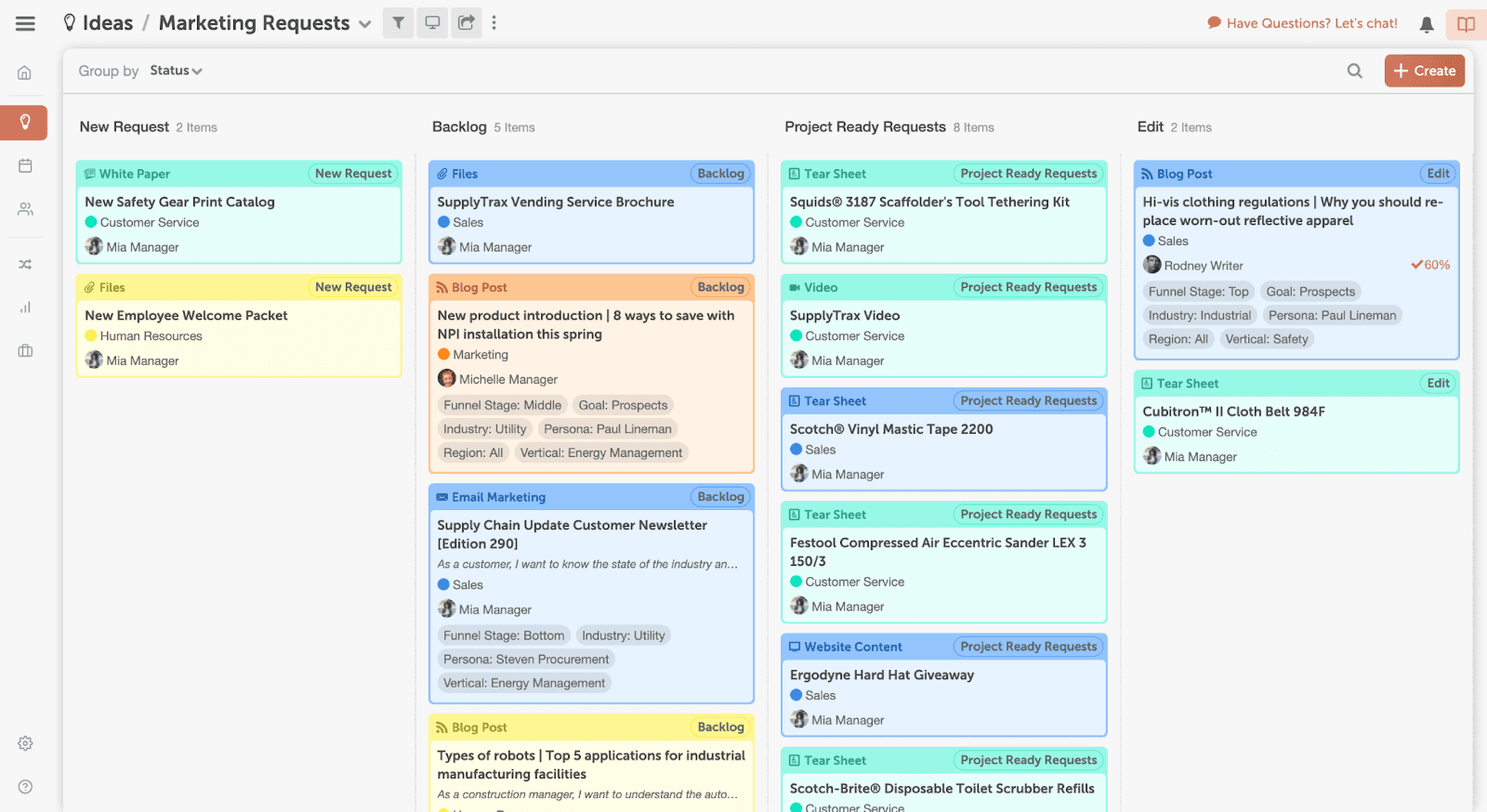
Step 4: Plan Content With Clear Deadlines
To plan content well is to have access to all of your upcoming content at your fingertips, no matter how far in advance.
Setting clear deadlines starts with reviewing your strategy. Gather your company’s marketing priorities from your main strategy document.
If your marketing priorities aren’t easy to access, revisit your marketing strategy and templates to help get your ducks in a row.
The planning doesn’t stop there; be sure to define your content’s purpose and pay attention to including company-specific events.
Last but certainly not least, don’t overlook measuring customer happiness. Schedule customer surveys periodically to see how your campaigns are making an impact.
Step 5: Develop Repeatable, Task-Based Workflows
A workflow is a sequence of tasks that are necessary to produce specific content. For a workflow to be effective, it needs to be reusable for all future content and work like a charm again and again.
Here are a few examples of effective workflows:
Social media posts:
- Compose post
- Create design/video/GIF/infographic
- Research hashtags
- Get final approval
- Generate tracked URL and shorten link
- Schedule into calendar
Blog posts:
- Create an outline
- Get approval
- Research supporting statistics needed for citations
- Write the article
- Optimize article for SEO
- Get approval
- Format and publish the article on your platform
It’s not a one-size-fits-all approach. Content production workflows may look different from marketer to marketer. A comprehensible task list will help you be more organized, increase your content delivery rate, grow your website visitors or followers, and improve your ROI.
Step 6: Master Project Handoffs
A project can go through multiple hands before it reaches your audience.
If you want your marketing strategy to come to life as intended, there’s no room for hiccups in a project handoff. To smooth over any rough edges, you need to expand your workflow:
Expanding Your Workflow
- Create a content brief
- Set Milestones
- Establish a content production process
- Make time for feedback
- Monitor
Create a content brief. Establish a content brief template that’s thorough and easy to understand. Call a briefing meeting to address questions head-on.
Set milestones. Get team approval on milestones and future goals.
Establish a content production process. This document should include:
- Each step in the project
- Approval milestones
- Timelines
- Names or job titles responsible for each step
- Expectations for handoffs
- What to do if there is a delay
- What launch day looks like
Make time for feedback. Consider leveraging tools, like help desks, to resolve customer queries that arise quickly. This will help you get valuable feedback to improve your team’s efforts overall.
Monitor. Pay attention and amend your process where inefficiencies are found.
To bulletproof handoffs, include a:
- Naming convention for files
- Method of handing over files
- Folder structure
- State of files
- Persons to notify on each handover
Step 8: Measure Results
Lastly, keep an eye on your results, as they serve as huge learning opportunities.
This includes constantly reviewing content, considering most managers and decision-makers like clarity. They’ll likely be open to discussing ways to finalize projects effectively.
Here are a few things to keep in mind when creating a review process:
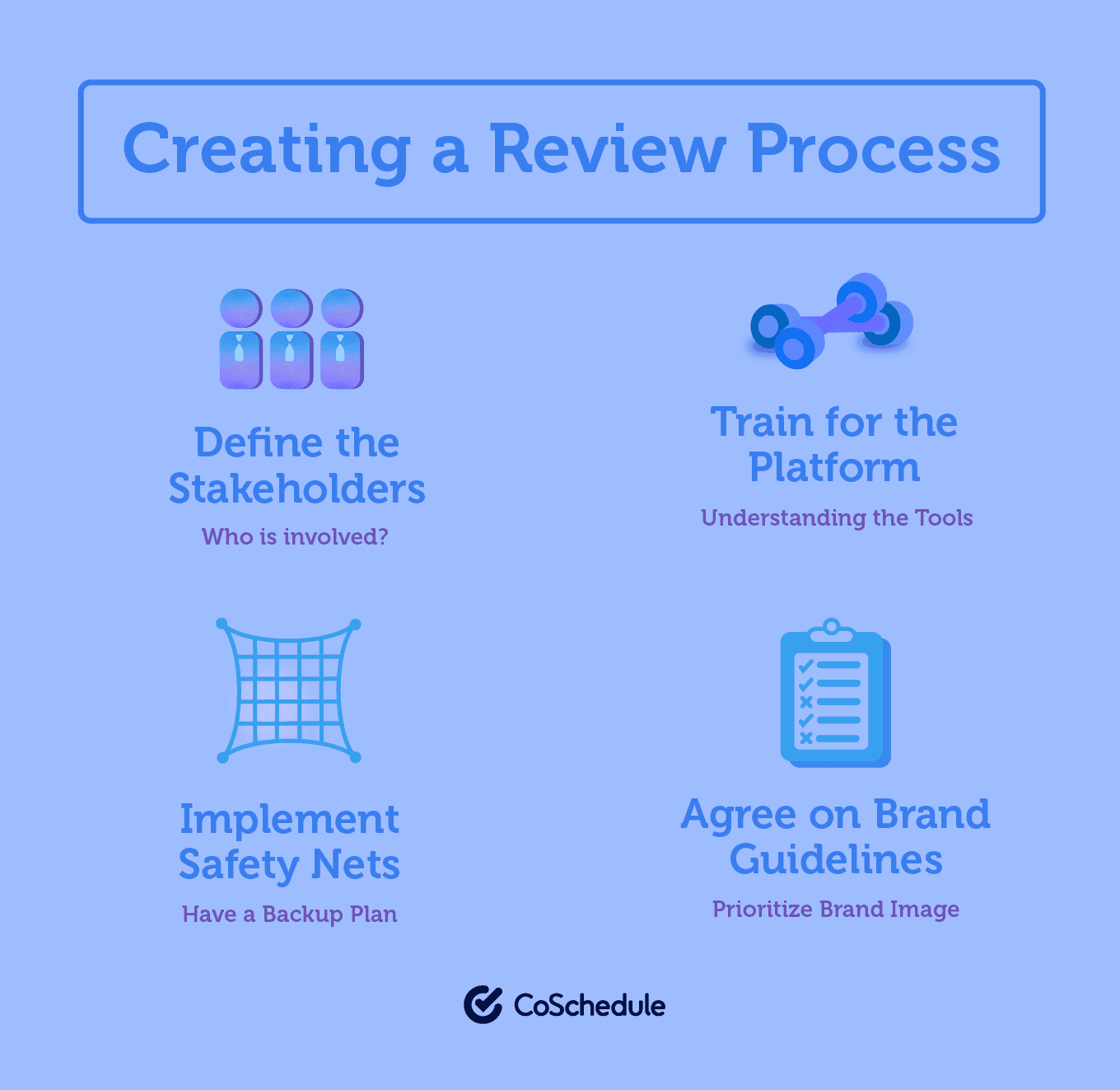
For an accurate reading of results, you can also set up a Google Analytics dashboard with some automatic reporting functionalities to help keep up and analyze.
As per measuring your process itself? Keep updating your workflow as needed. Try to keep a tab on how fast each project gets completed and analyze what roadblocks halted content production.
Build on the good stuff, and you’ll create some truly amazing content in no time.

