Looking for a new marketing tool for your team? You have great timing. According to Nielsen, 56% of marketers plan on investing more money into marketing technology in 2023.
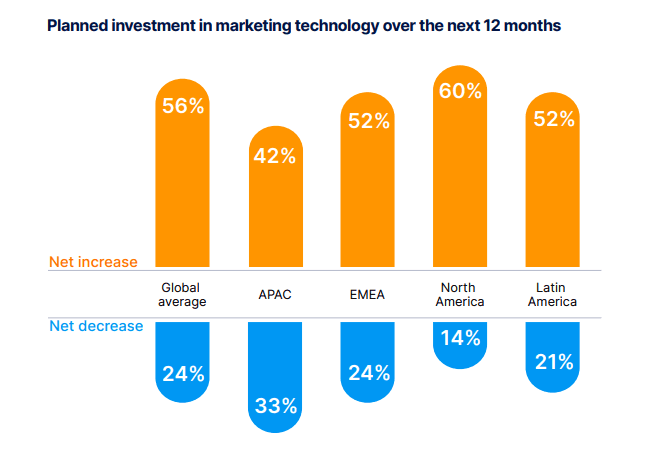
You should seize this opportunity, and a thoughtfully crafted marketing tool proposal will give you the best chance of convincing your supervisor to take on a new tool. Grab our marketing tool proposal template, and I’ll walk you through how to complete it.
What Is A Marketing Tool Proposal?
A marketing tool proposal is a document or presentation meant to convince a decision-maker at your organization to adopt a marketing tool. It can be a text document, a slide deck, or any other format that fits your company’s typical approach to long-form communication.
This type of proposal differs from a marketing proposal in that it’s internal and meant for a marketing tool versus a marketing project.
What Is A Marketing Tool?
A marketing tool is any resource or app that helps you in the marketing process. With so much marketing taking place in the digital space nowadays, most tools marketers talk about are some kind of software. Some popular types of marketing tools include:
- Search engine optimization (SEO) tools
- Social media management software
- Marketing analytics tools
- Content marketing management apps
- Creative tools like design and video software
Why Is A Marketing Tool Proposal Important?
Marketing tool proposals improve marketing resource management on both your and your decision-makers’ end.
The end goal of your proposal is to convince your decision-maker to invest in the tool your team needs. But it also does them a favor by giving them all the facts they need to make an informed decision.
You and your marketing team will benefit from the marketing proposal process by getting a better understanding of the tool you want. The research you perform and the arguments you form will help you move forward confidently.
Writing a marketing tool proposal is much like writing any proposal — you need to identify the right audience and make a compelling argument. Here’s how to find the right person to address your proposal to and how to write the proposal itself.
Make use of CoSchedule’s Proposal Generator that makes custom and professional proposals!
Who To Address A Marketing Tool Proposal To
Address your marketing proposal to the main person who can make decisions about the marketing tools your company pays for. This might be your:
- Marketing supervisor
- Chief marketing officer (CMO)
- Chief executive officer (CEO)
- Chief financial officer (CFO)
- Another member of your finance team
When in doubt, ask your direct supervisor who decides what tools your marketing team can use. They’ll point you in the right direction. Sometimes, you may need to present your proposal to multiple people.
Keep the person you’re addressing in mind as you develop your proposal. For example, if you need to present it to someone on your finance team, define marketing terms they might not understand.
Sections To Include In A Marketing Tool Proposal
The sections in our marketing tool proposal template fall into these categories:
- Your requirements: What do you need from your marketing tool to improve your workflow?
- Tool research and comparison: Which tools did you consider in your search, and how do they compare to each other?
- An overview of your proposed tool: What tool did you choose, and why did you choose it?
- Cost justification: How will your tool compensate for the extra cost required to invest in it?
- Workflow comparison: What does your current workflow look like versus how it’ll look with your proposed tool?
- Your current and ideal capabilities: What are your current capabilities, and what capabilities would you like your team to have?
- A place to address objections: What objections does your decision-maker have to adopting your tool, and how can you address them?
- An overview of the tasks you can do with your proposed tool: Considering all of the above points, how will your proposed tool make your and your decision-maker’s life easier?
You’ll learn how to answer these questions as I walk you through the marketing proposal template.
How To Create A Marketing Tool Proposal
Let’s review your new marketing tool proposal template and fill it out with a compelling argument for the tool you want to adopt. Follow these steps to complete the template and present it to your decision-maker:

1. Determine What Needs You Want to Meet
If you want to add a new tool to your martech stack, chances are you have problems to solve in mind. Maybe there’s a technique you can’t do, or you’re having a hard time staying organized. Enter those issues into your template.
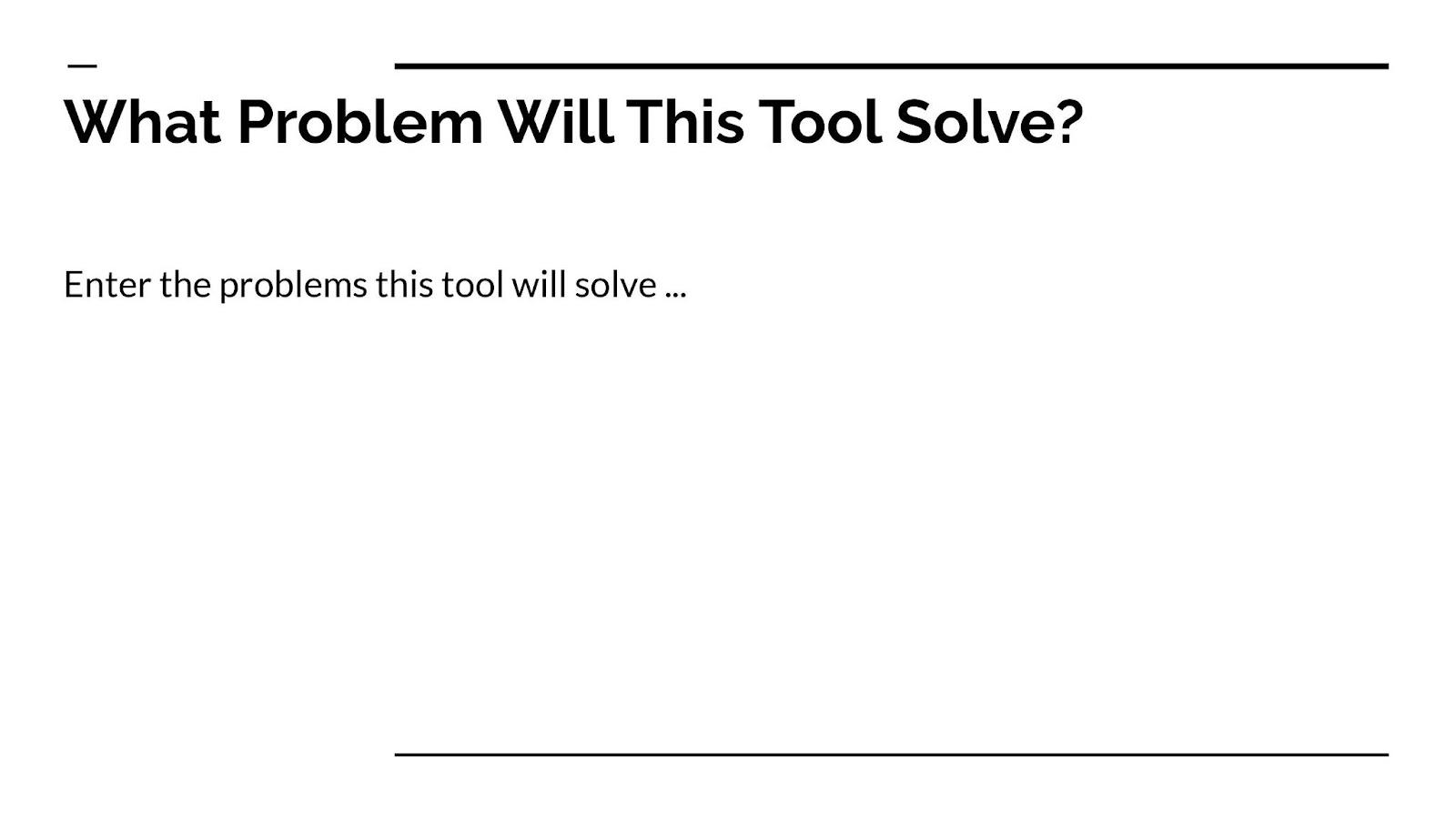
As you summarize your current problem, try to stay within one area of your marketing workflow. Marketing tools tend to cover a specific domain of marketing, such as workflow organization or social media management. As you research tools in a future step, you might find yourself returning to this step to refine your problem.
After defining your problem, break them down into jobs you can do to solve them. For example, if you need to improve your performance in search engines, one of your jobs could be finding terms readers are searching for.
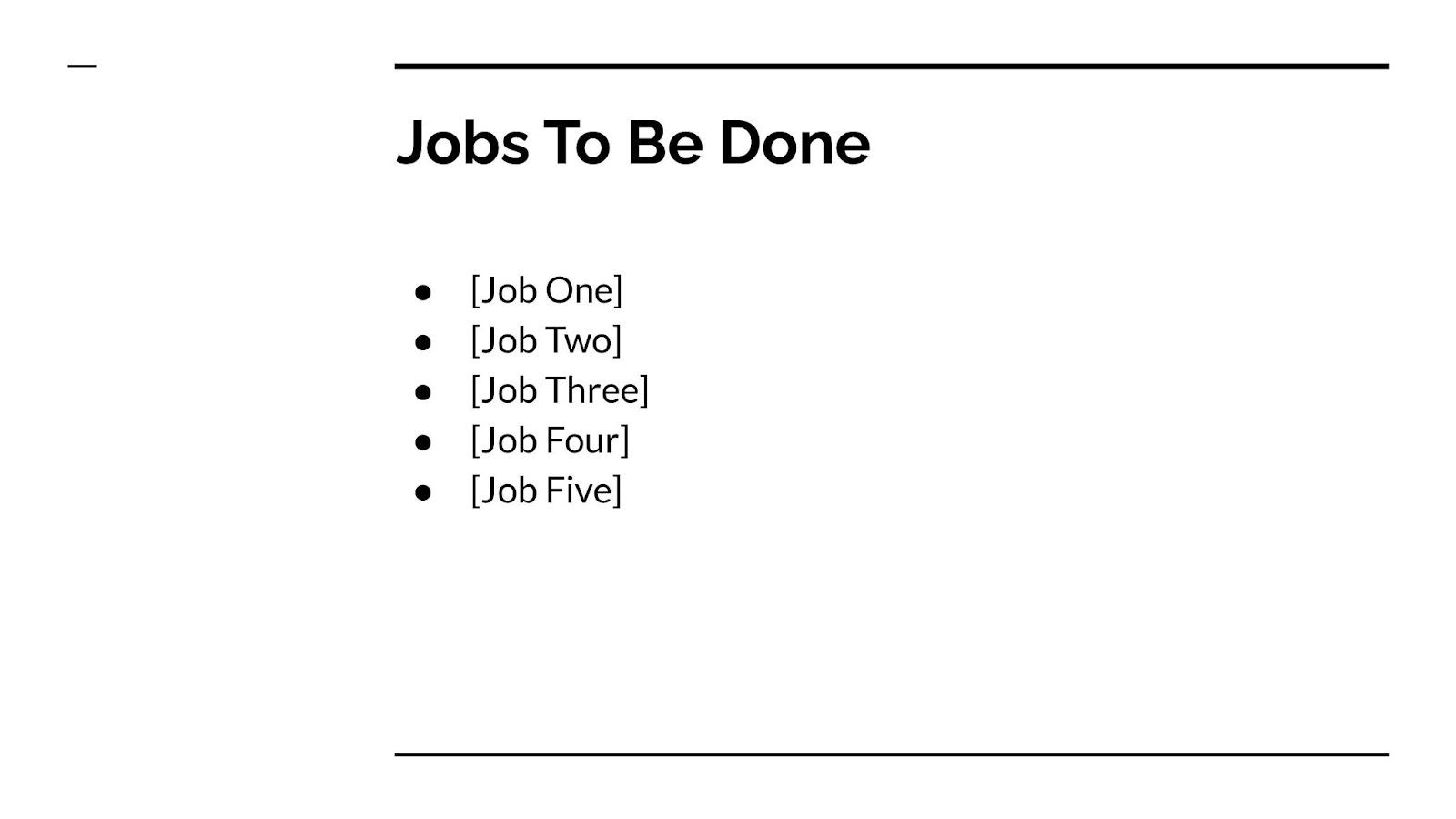
Now, you’re going to take things one step further and translate your jobs to be done into features a marketing tool could do. Going back to my example job of finding terms that readers are searching for, you could turn that job into a keyword research software feature. For each feature, include some reasoning on how that feature could address your problems to solve and jobs.
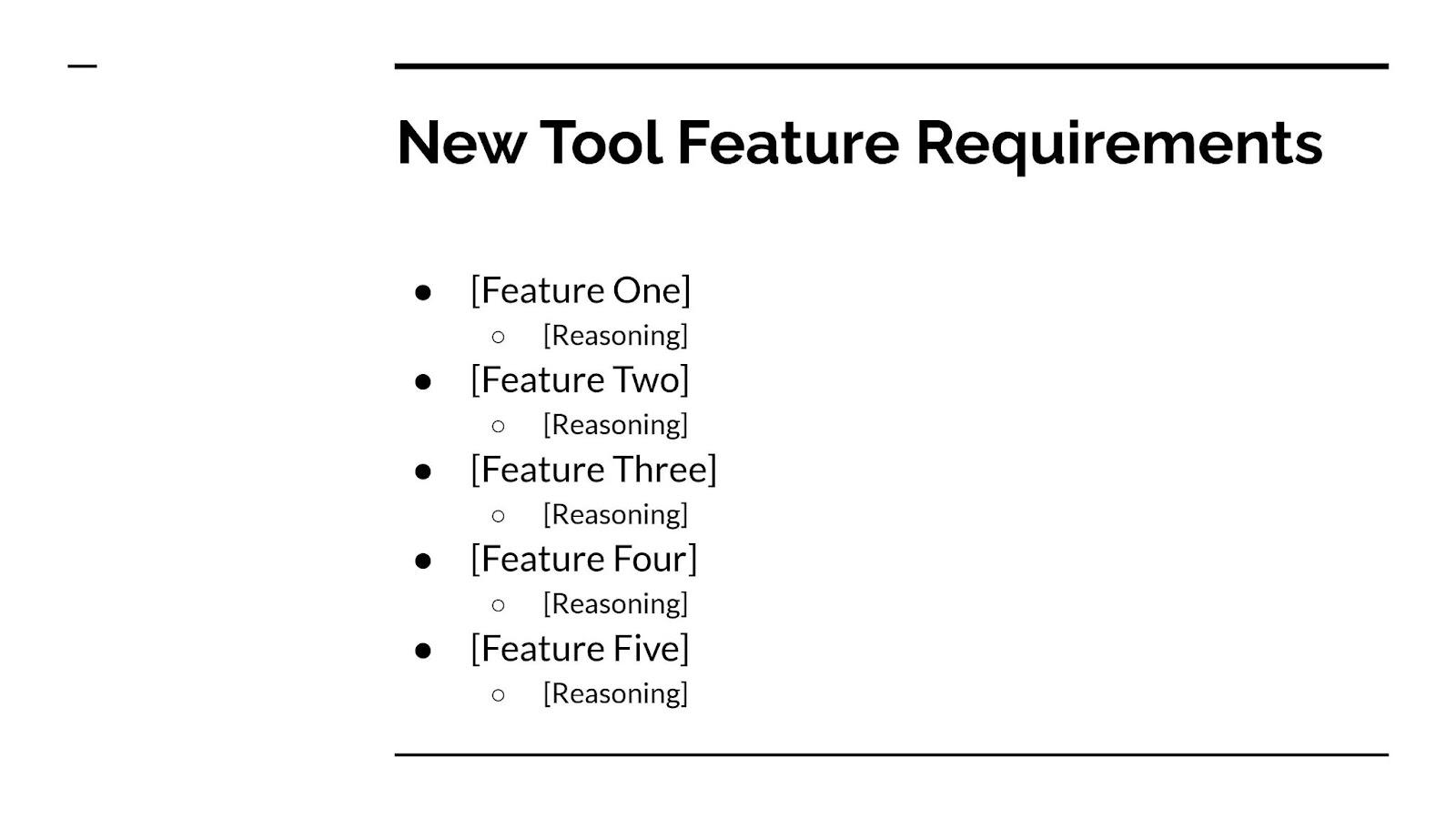
2. Research Potential Tools
Once you establish the features you need in your marketing tool, you can research tools that could meet your needs.
Here are lists of our top marketing software to give you a jumping-off point:
- 10 Marketing Operations Software To Boost Productivity & Execute Marketing Activities
- 13 Must-Try Marketing Campaign Management Software
- The 30 Best Marketing Management Software
- 8 Awesome Marketing Workflow Software Tools To Achieve Marketing Greatness
- The 7 Best Marketing Project Management Software To See Top-Tier Success
- 62 Of The Best Content Marketing Platforms, Software & Tools For Better Results
Directories like G2 and Capterra are also good places to find new software. Just keep in mind that companies can pay for extra features that help them boost their rankings on these sites. Don’t be afraid to dig deep into the listings to find lesser-known gems.
Visit each tool’s website and feature pages to find out what it can do. If you aren’t quite sure how a feature works, look for the tool’s support documentation to learn more about how it works on the backend. Demos and YouTube videos, if a tool has them, also show you features in action.
Log your favorite picks in a spreadsheet featuring tool names in the left column and your must-have features in the top row. For each tool, put an x in the columns for its features.
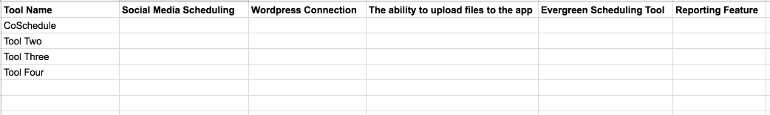
Use that data to pick three finalists and break down their features in your proposal.
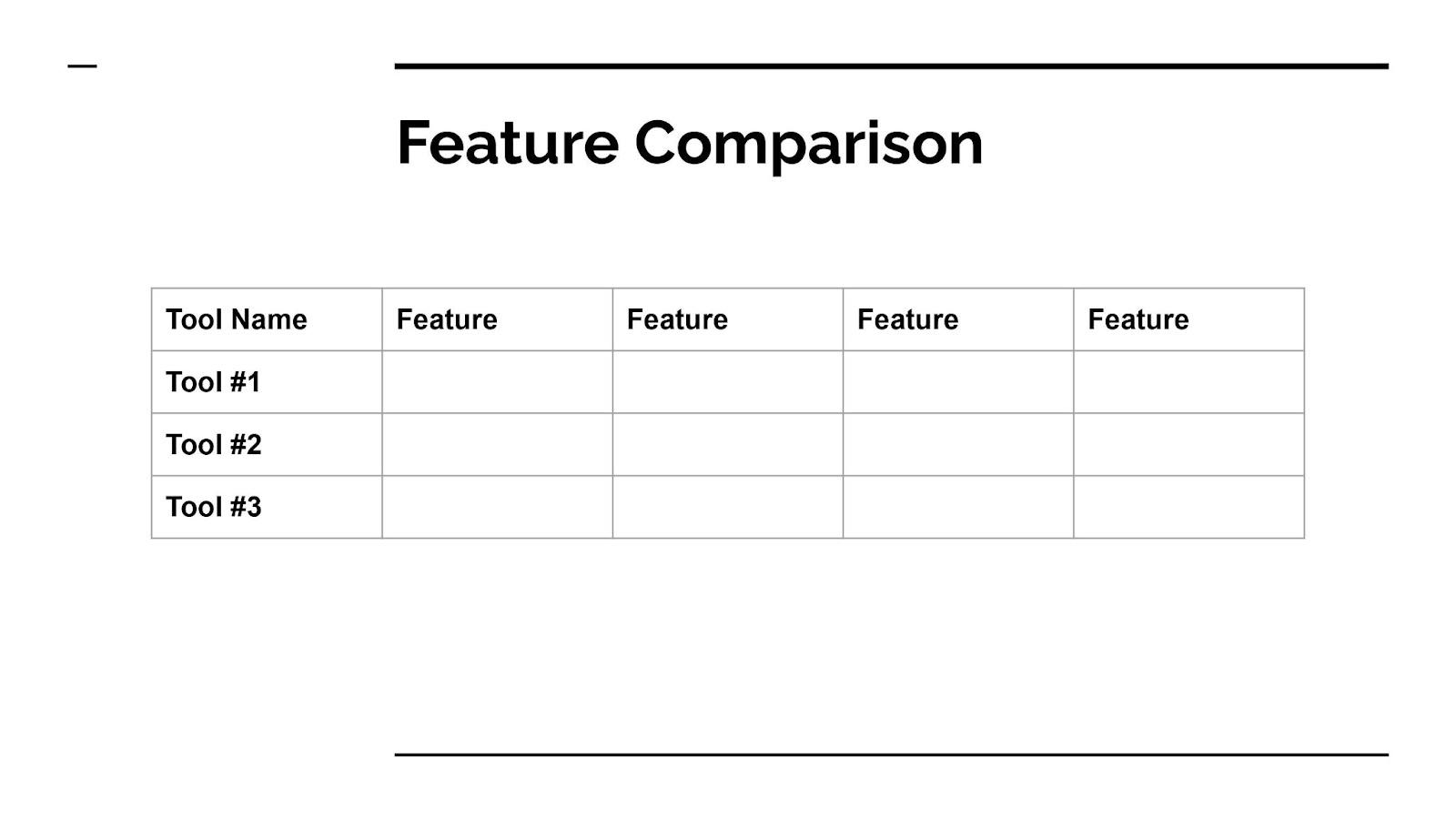
3. Choose A Winner
Go through your three finalists and pick your proposed marketing tool based on your priorities. Go back to your slides on your problems to solve and jobs to be done, and ask yourself these questions for each tool:
- Will this tool solve most or all of my team’s problems?
- Can this tool handle the jobs to be done at my intended pricing tier?
- Does this tool feel easier to use than the other tools?
- Are there any other benefits of this tool that made an impression on me that the other tools can’t achieve?
When in doubt, ask your team members for their opinions. If you’re a one-person marketing operation, reach out to other marketers on LinkedIn or Slack to see if they have any experience with your finalist tools.
After you make your final decision, add the winner to your proposal.
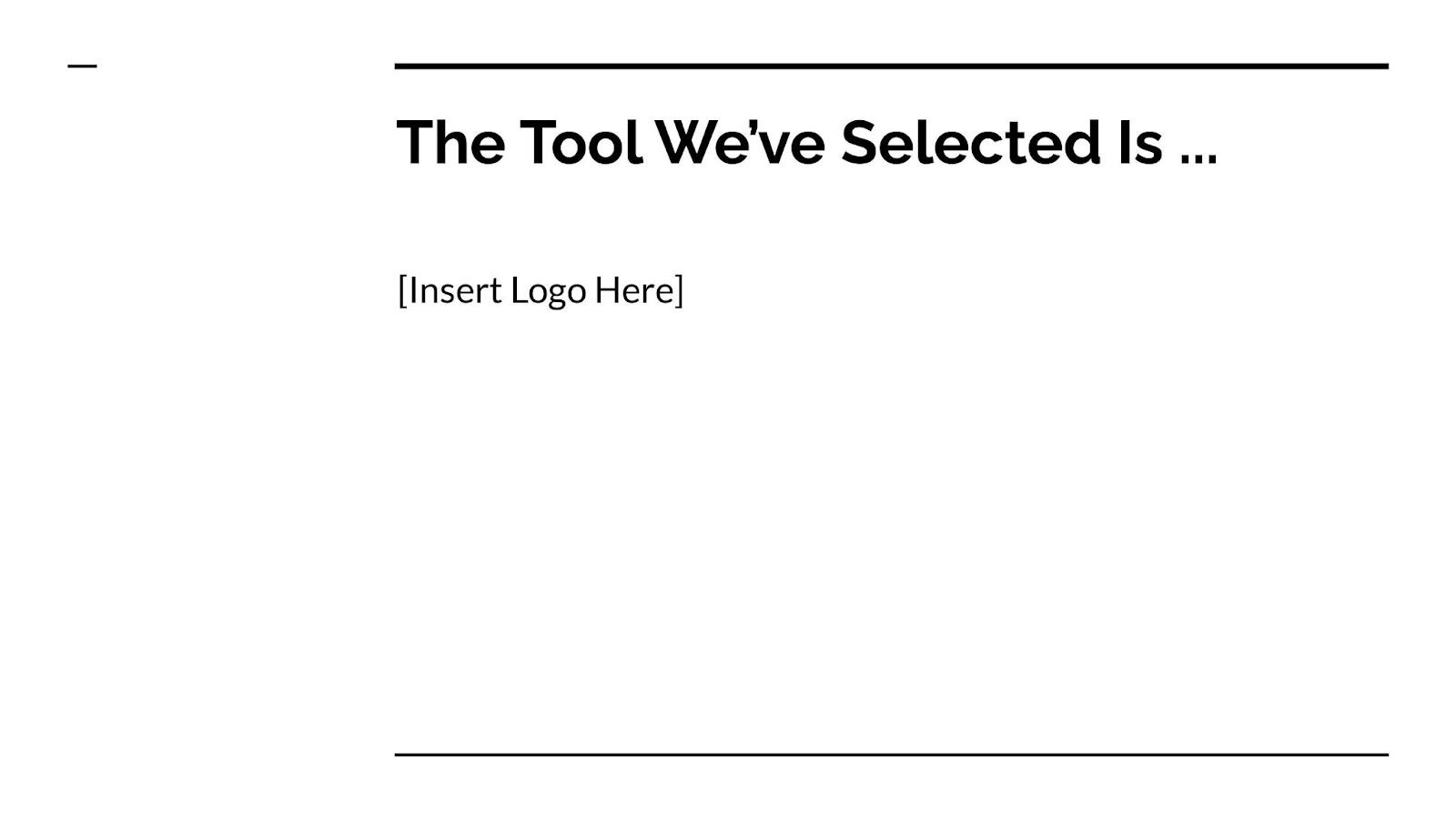
4. Analyze Your Tool’s Costs
One of the top questions on your decision-maker’s mind will be: how much will this tool cost our team? Do your research on your tool’s cost and what features make it worth that money.
Most software breaks down costs for different plans on its “Pricing” page. Some tools have pricing tiers that require you to get a custom quote. Go ahead and get that quote now to pitch the exact price in your proposal.
Add your tool’s price to your proposal and leave some space to justify it. Consider what high-level benefits you’ll lose out on if you don’t get this tool, such as lost productivity or less of a competitive edge. Then, point that out in this part of your proposal.

5. Compare Your Current Workflow To Your Proposed Workflow
While a new tool’s impact on your workflow might be clear to you, your decision-maker doesn’t know how it looks from your perspective. In this part of your proposal, you’ll explain your current workflow and how your proposed tool will improve it.
Start by listing the tasks involved in your workflow and the time it typically takes to do them. If you specialize in multiple areas of marketing, just focus on the parts of your job related to the tool. For example, if you’re looking into a social media management tool, you can explain your posting, monitoring, and analytics processes.
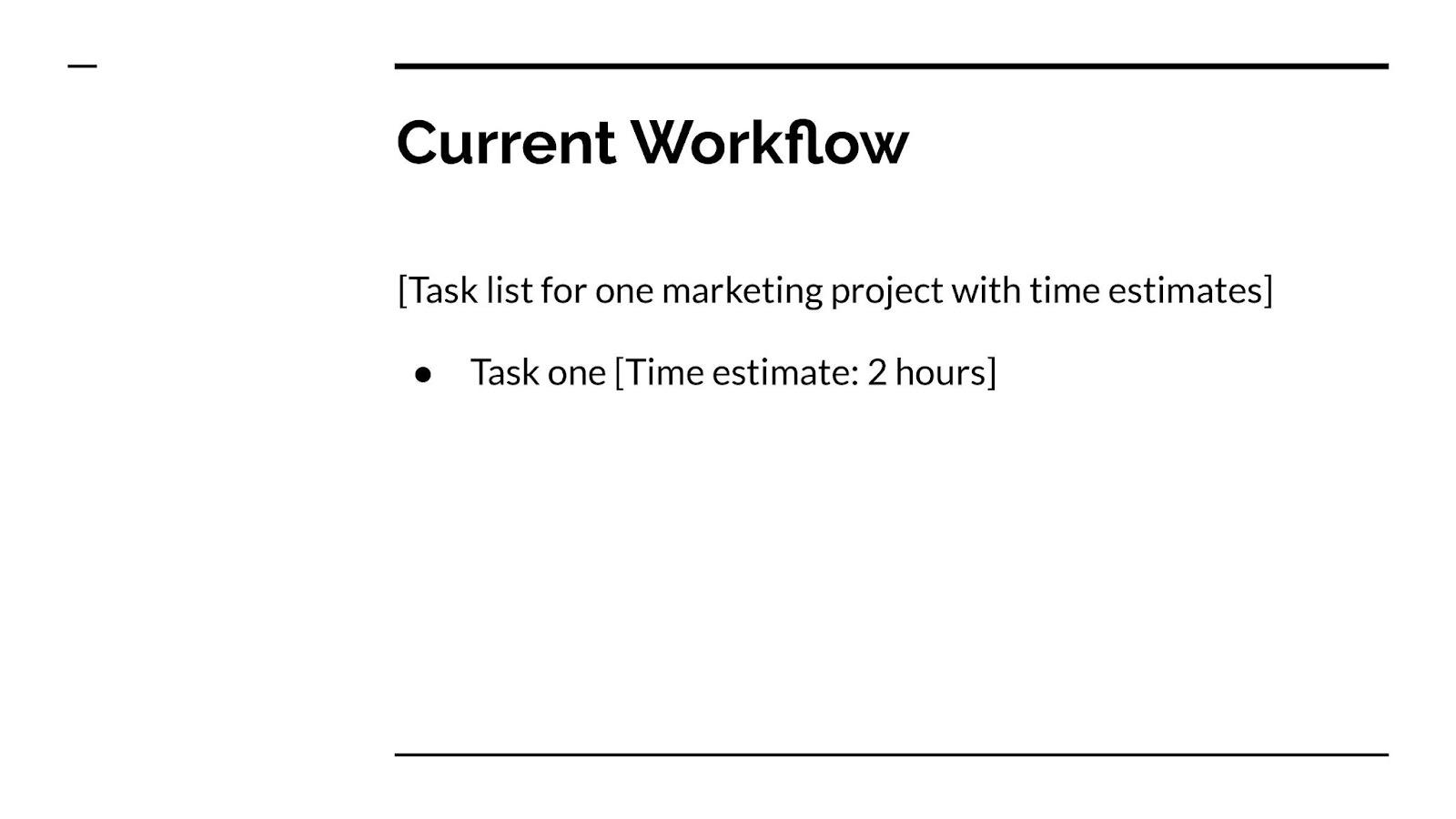
Then, create a list of the tasks involved in your workflow if it includes your proposed tool. Cross off tasks you no longer need to do and highlight any positive changes.
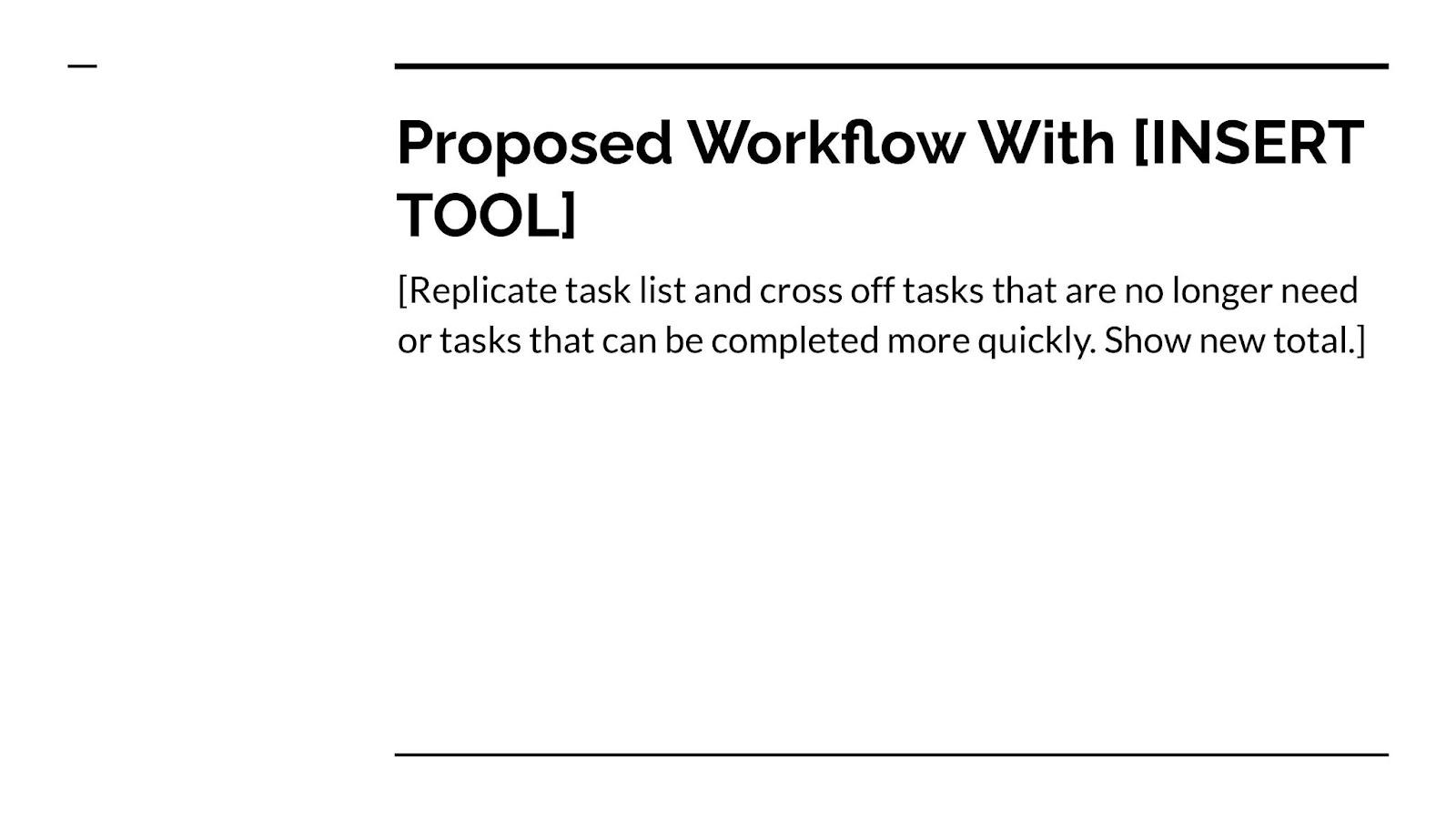
The flip side of the benefits that’ll come from your proposed tool is the state of your work if you don’t adopt the tool. You’ll point that out in your proposal, too.
Describe how not using your proposed tool will impact the quality of your work. If you run marketing analytics, grab some relevant metrics and KPIs you could improve.

Your impact on your competition also resonates with many decision-makers. Conduct a competitive analysis of similar businesses and how they perform tasks related to your tool.
Here, you can put your detective hat on and find opportunities to point out that your competition is doing things you could do if you had your proposed tool. Check your tool’s testimonials and reviews to see if any of your main competitors use it. You can also see if anyone who works at your competition mentions using the tool on LinkedIn.
Even if you can’t find examples related to your tool specifically, you can analyze the tactics your competition uses in the areas of marketing related to your tool.
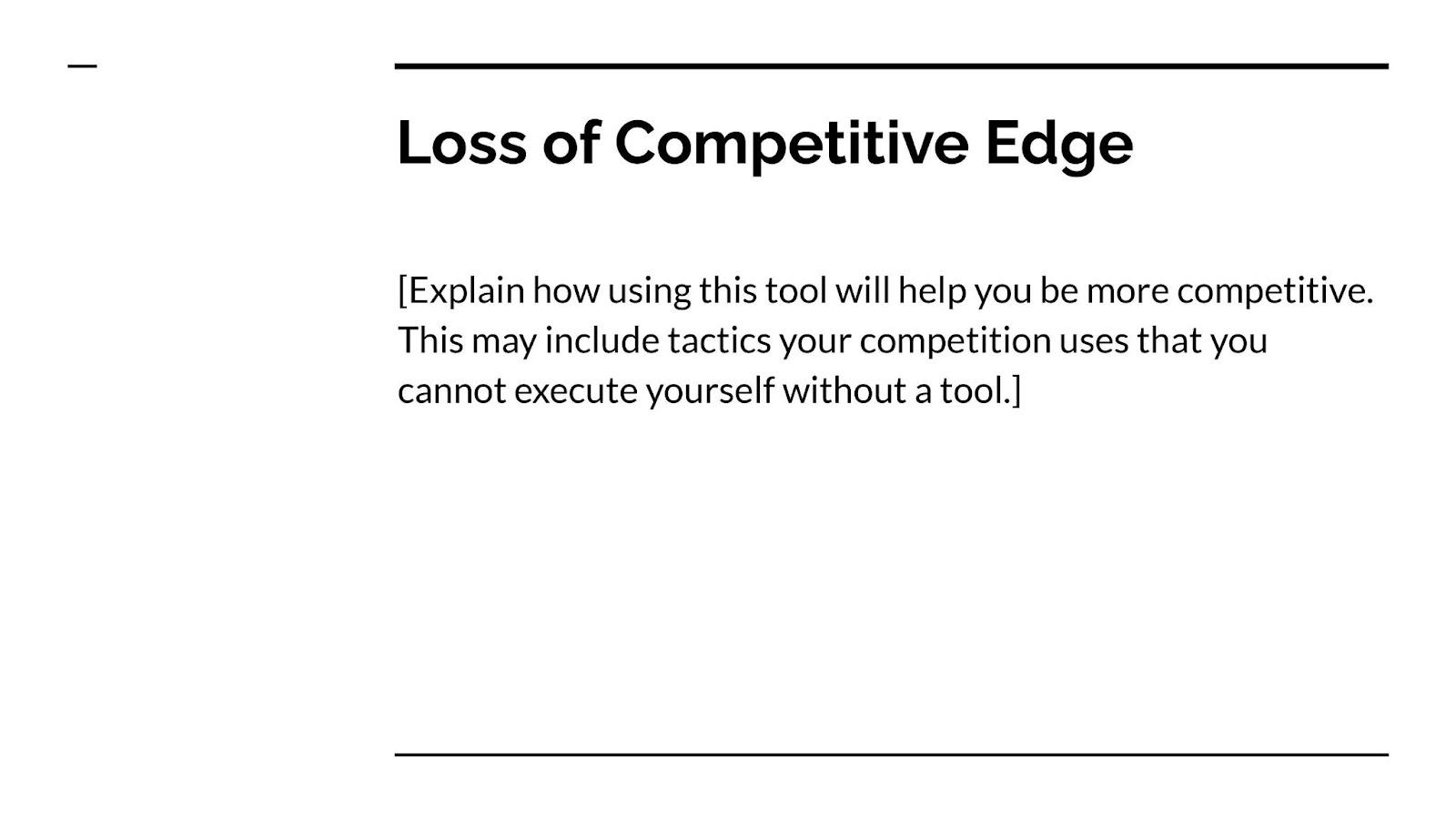
In the final part of this section, you’ll explain how your current tool limits your ability to succeed. Highlight any pain points you have with the tool and the roadblocks it puts in the way of your progress.
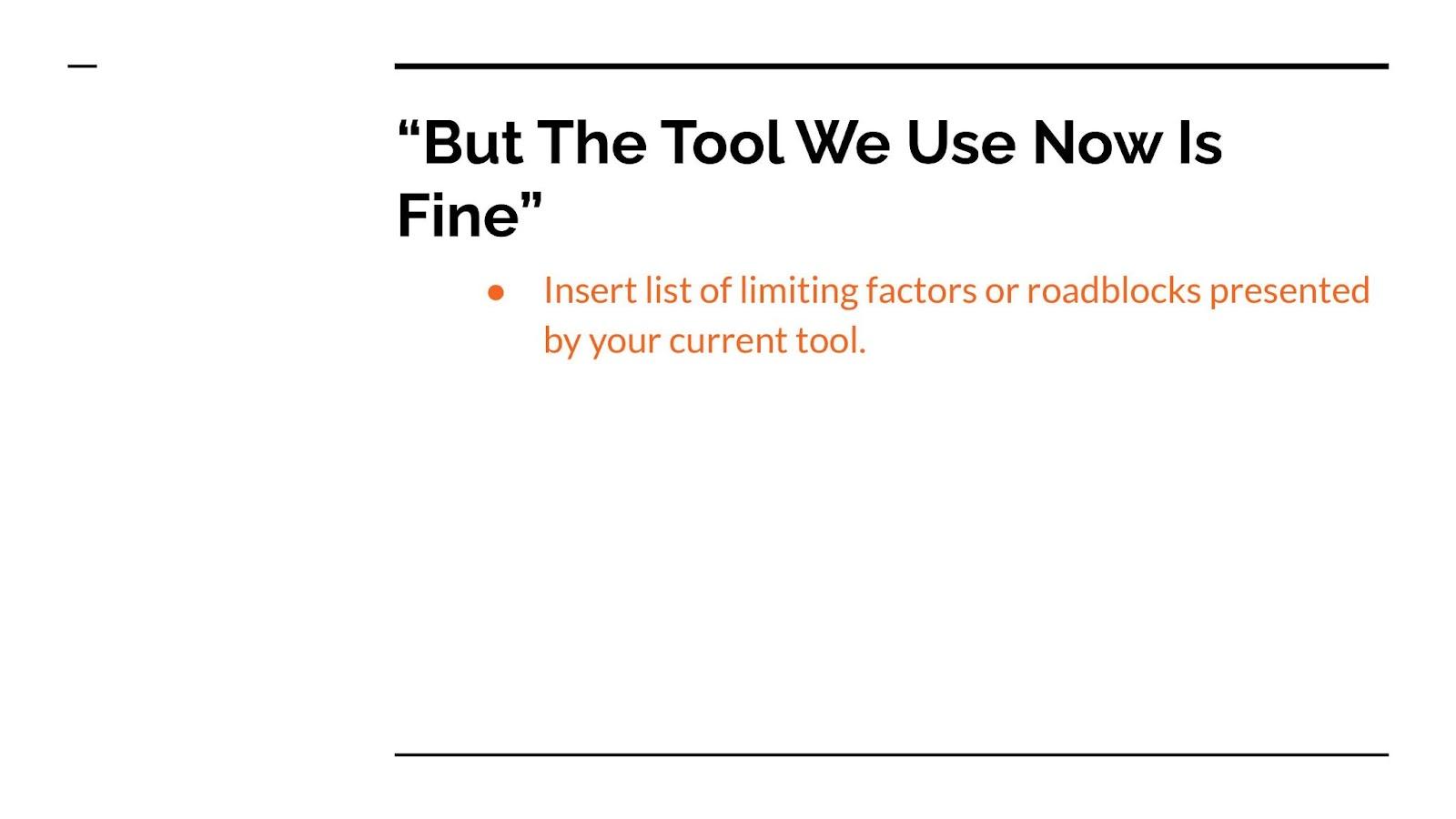
6. Examine Your Current Capabilities Vs. Your Required Capabilities
After comparing your current workflow to your potential workflow, do the same with your capabilities. Start by listing the capabilities you have with your current tool.
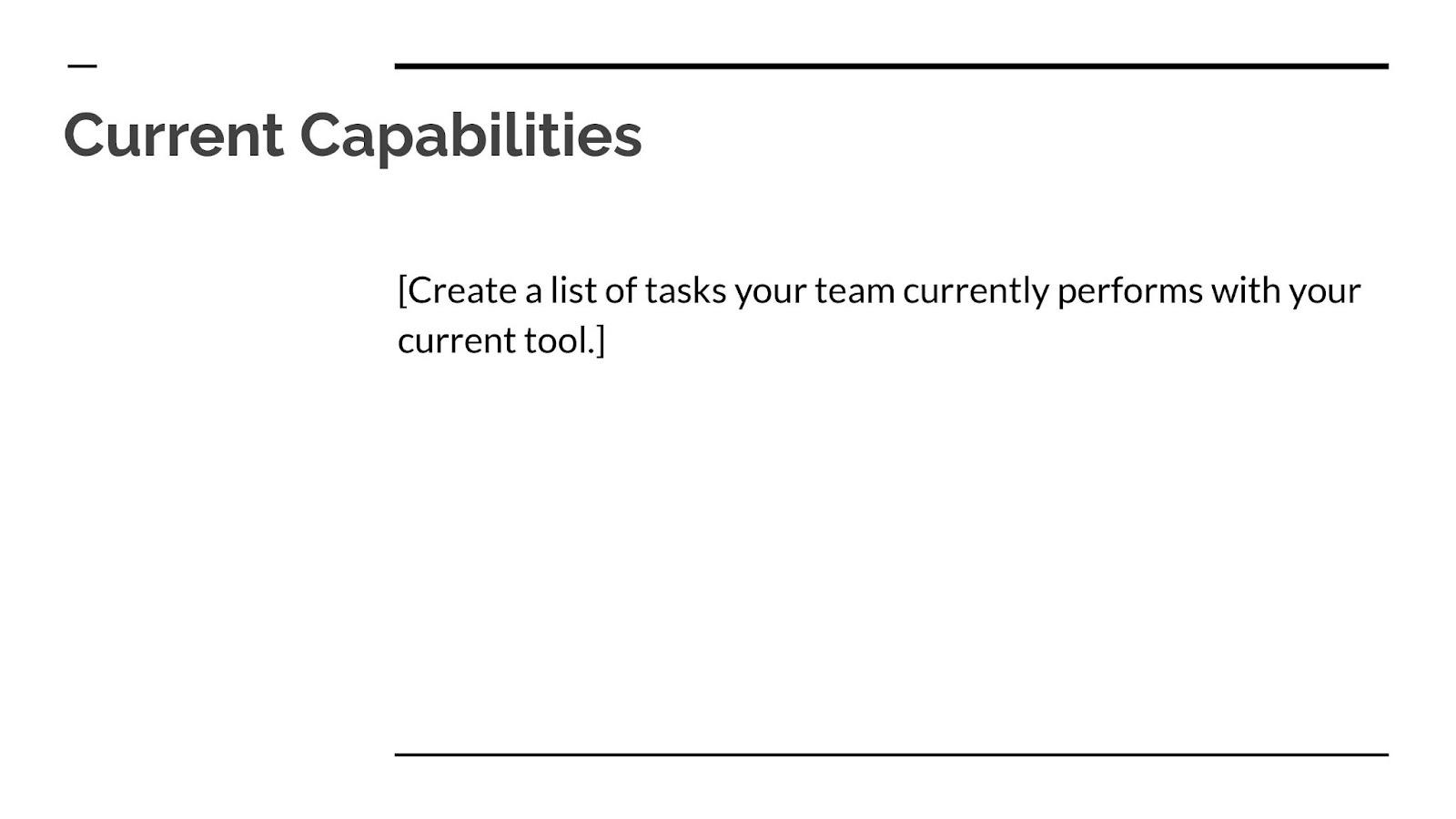
Then, share the capabilities you need to meet your marketing goals in the area your tool covers. Go over your goals and consider what you need to be able to do to meet them more effectively.
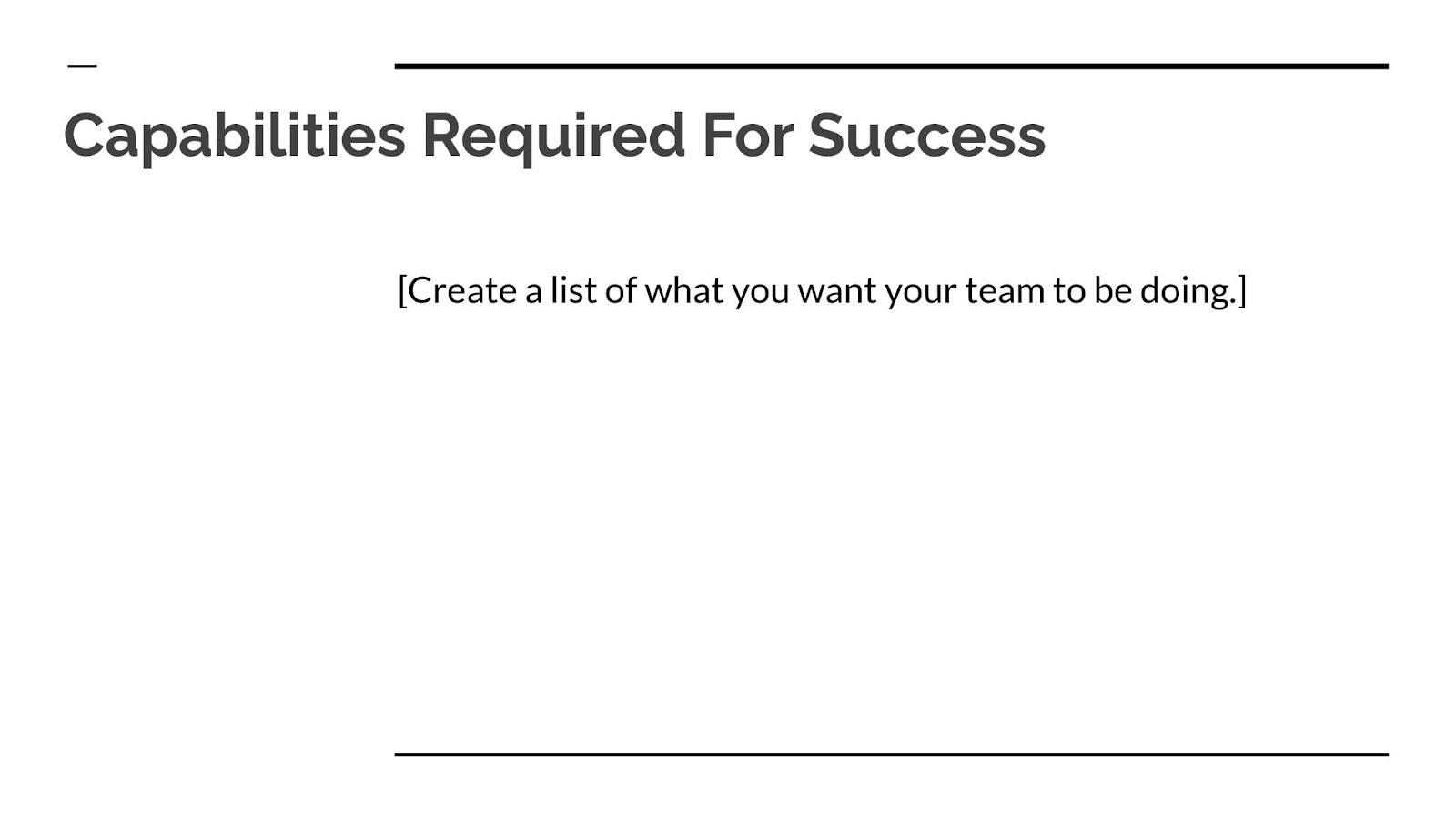
Finally, compare the two lists you just made to illustrate how your lack of a proper tool is holding you back. Point out tasks you can’t do with your current toolset but could do with your proposed tool.
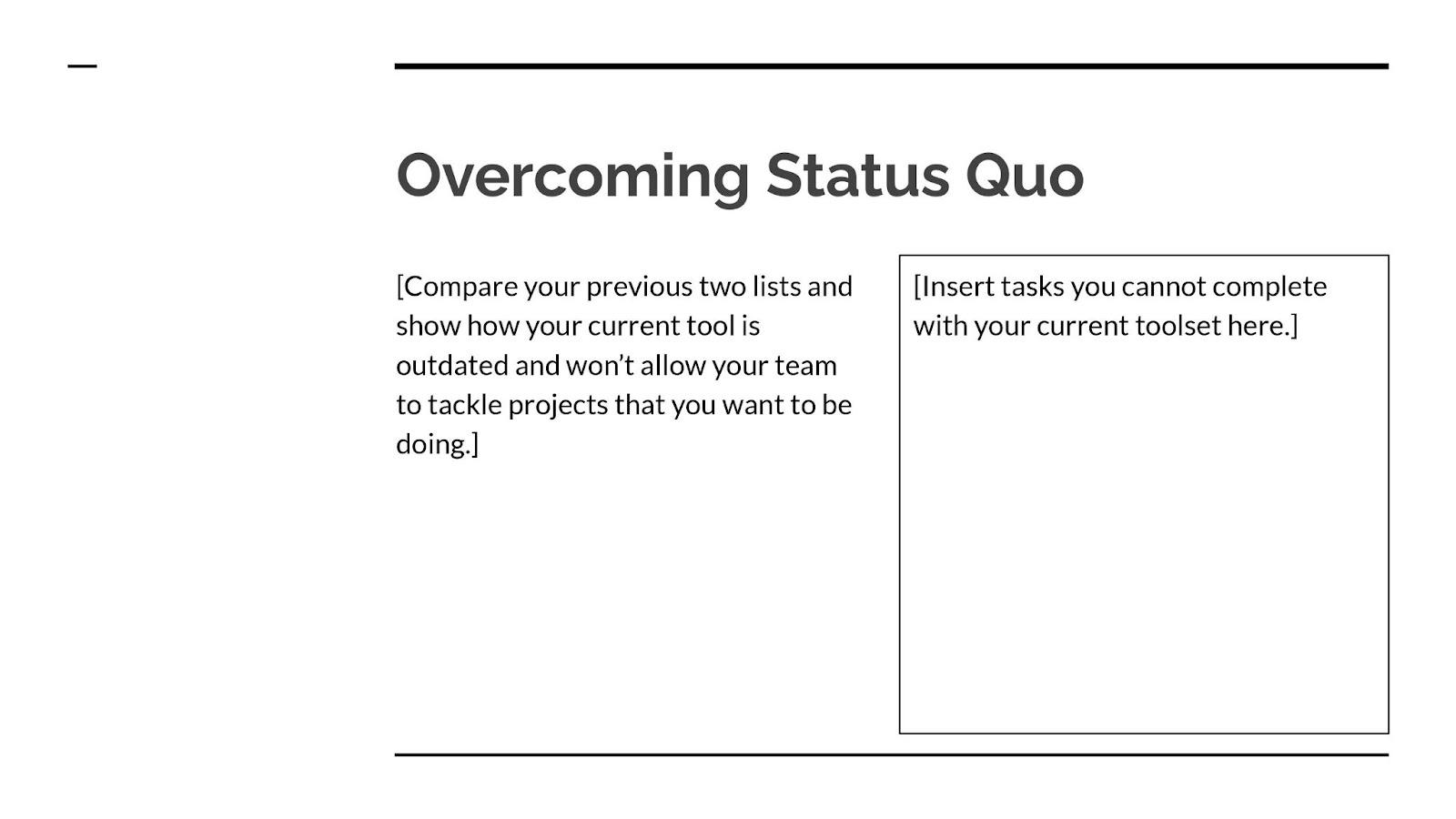
7. Justify Your Required Capabilities
You’re on the home stretch — now you just need to drive home how your new tool could enhance your capabilities. At this point, your decision-maker will ask, “How will this benefit me?” You need to answer that question.
Give your decision-maker space to voice their objections and explain how our “lizard brain,” our fear of change, can make us reject new things, even if they can help us. Have your current tools ready to show them where you’re having trouble.
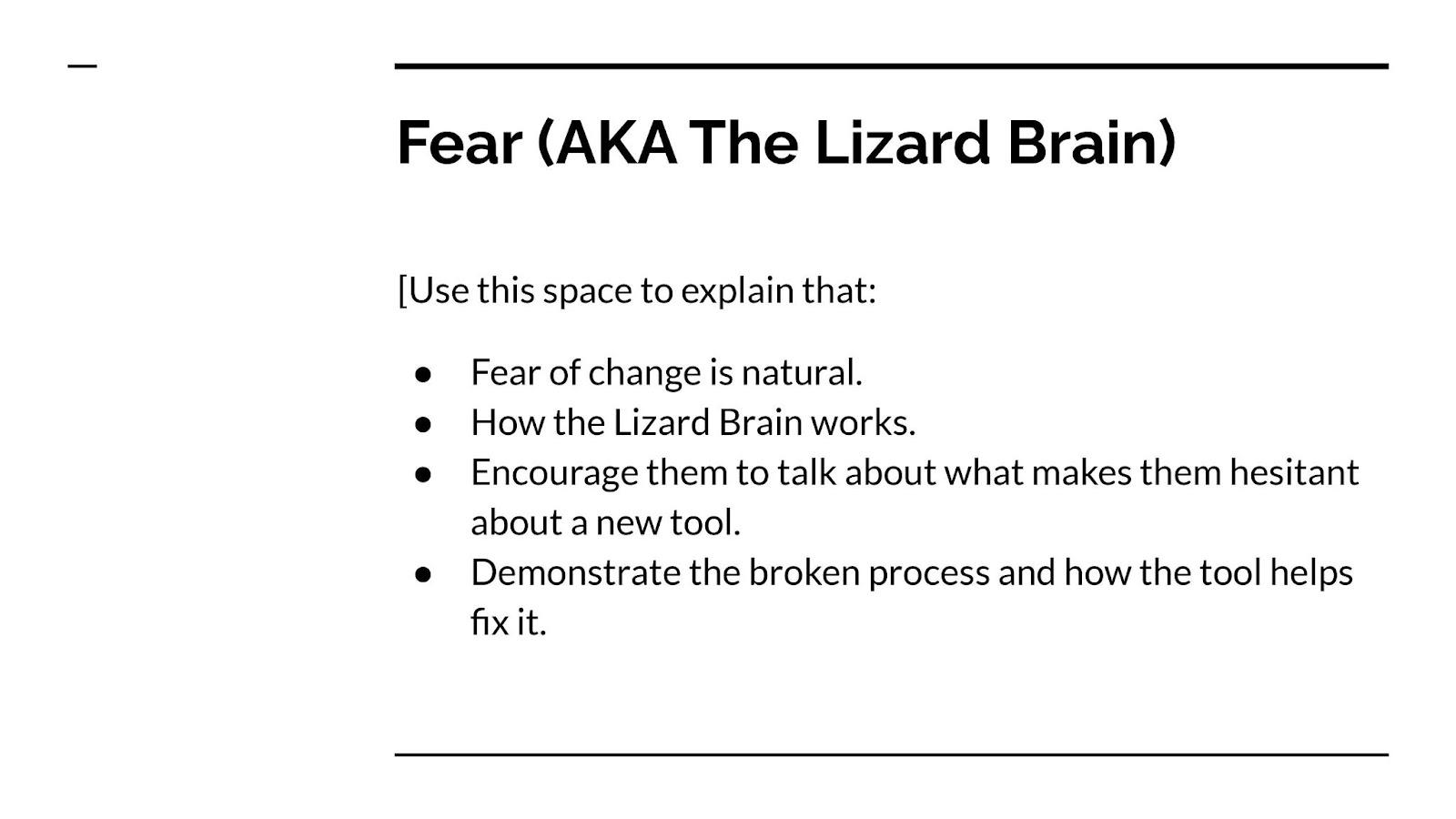
After addressing the emotional side of their potential objections, dig into the logical side. Visit respected marketing resources like HubSpot and CoSchedule to find statistics and arguments backing up the effectiveness of the tactics you want to do.
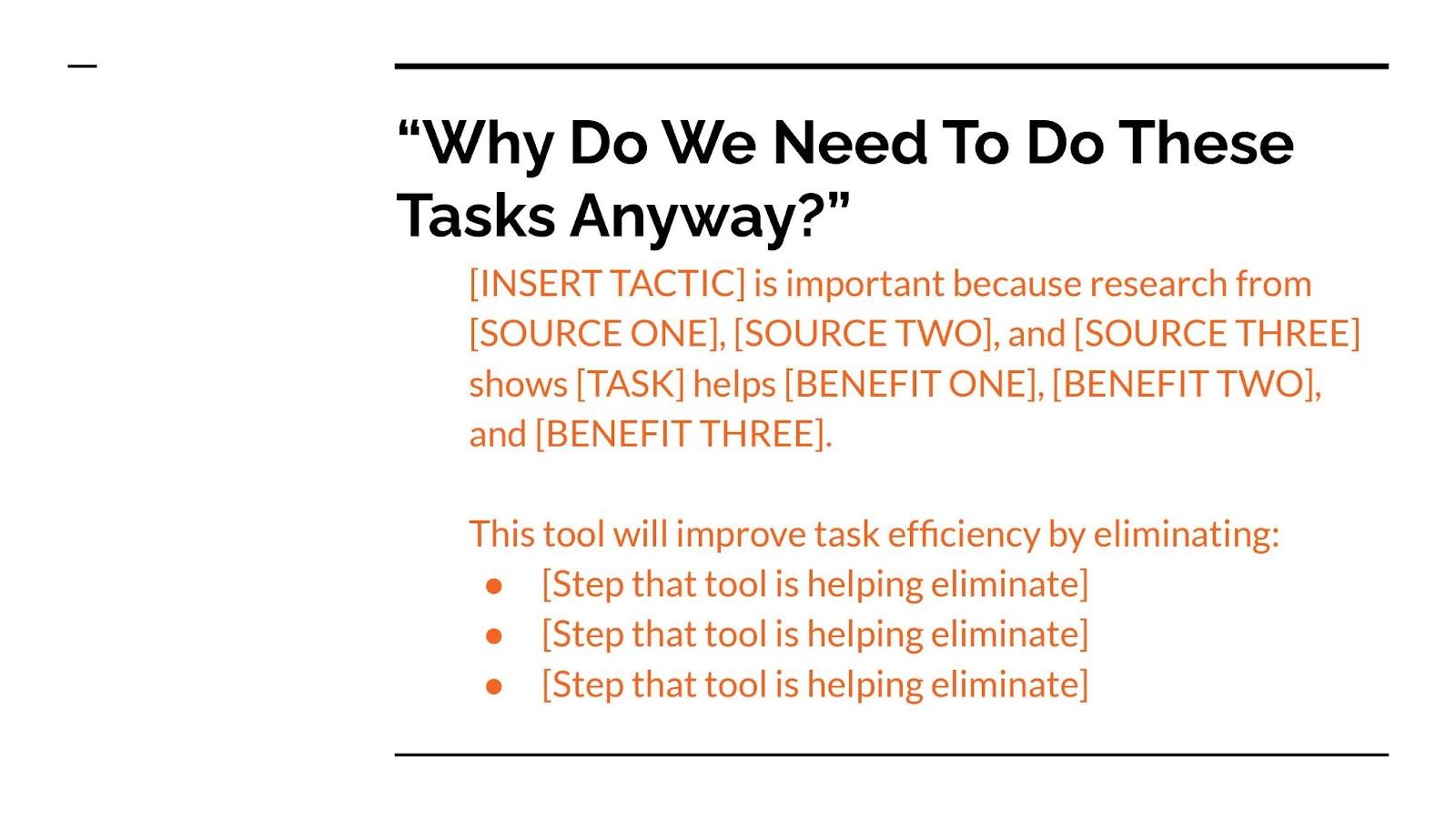

8. Bring It All Together With Your Proposed Tool
Wrap up your proposal by summing up the benefits of your tool. Hone in on the advantages that will counter your decision-maker’s top objections. For example, if you think you’ll get pushback on its price, emphasize how your team will get more work done at the same time, evening out that cost.

9. Present Your Findings
Your proposal is now finished — great job! Now to present it.
Practice your proposal presentation, then schedule a meeting with your decision-maker for the real deal. This presentation is a marketing pitch in itself, so don’t be afraid to apply a sales mindset to advocate for your tool.
Don’t Be Afraid To Put Yourself Out There
If you’re new to writing proposals of this kind, it can be intimidating to advocate for your needs. But go for it — it’s a normal part of doing business! As I mentioned at the beginning of this blog post, a lot of companies are looking to invest more in marketing tech, so you’re not alone.
Take a deep breath, practice your proposal, and remember that your needs are valid. You got this.


