Coordinate Projects For Conferences Using CoSchedule Calendars
CoSchedule Calendars help you streamline your conference planning process and achieve a successful event.
Why You Should Use CoSchedule Calendars To Coordinate Your Conference Projects
CoSchedule Calendars make coordinating projects and deadlines for conferences easy.
Here’s Why:
- Streamlined Task Management: Plan and organize all the tasks that need to be completed before and during the event.
- Trackable Progress: Monitor the completion of tasks, identify any roadblocks, and take necessary actions to ensure everything is on track – including important printing or shipping deadlines.
- Centralized Communication And File Management: Keep all conference-related communication and files in one place. This makes it easy for your team to collaborate together on handouts, swag, and more.
- Customized Calendar View: Create a custom calendar view for your conference projects, so you have a clear overview of all the deadlines, tasks, and projects associated with the event.
Ready to coordinate your conference projects with your CoSchedule Calendar? Here’s how.
Step 1: Create a Conference Tag
To start, create a tag specifically for your conference. Simply type in your desired tag name in the “Add Tag” section when creating your project and push enter to create it.

This tag will help you group together all the related projects and tasks in a conference-specific Calendar View.
Step 2: Add Your Conference Projects
Once you have created the conference tag, add it to all relevant conference projects.
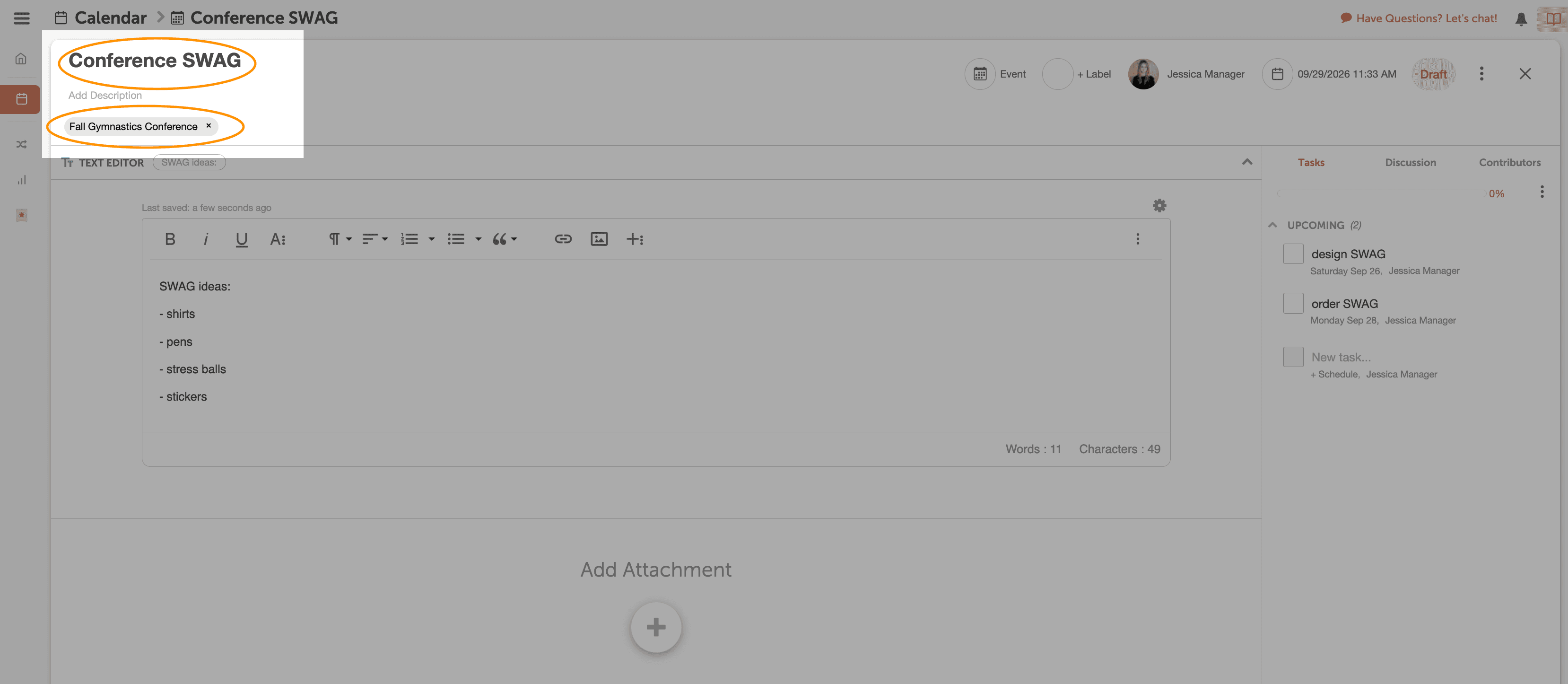
By tagging each project with the conference event tag you created in Step 1, all tagged projects will be easily accessible and organized under one calendar view.
Step 3: Create a Saved Conference View
To keep track of progress across multiple conference-related projects, create a new Calendar View using your custom tag as a filter.
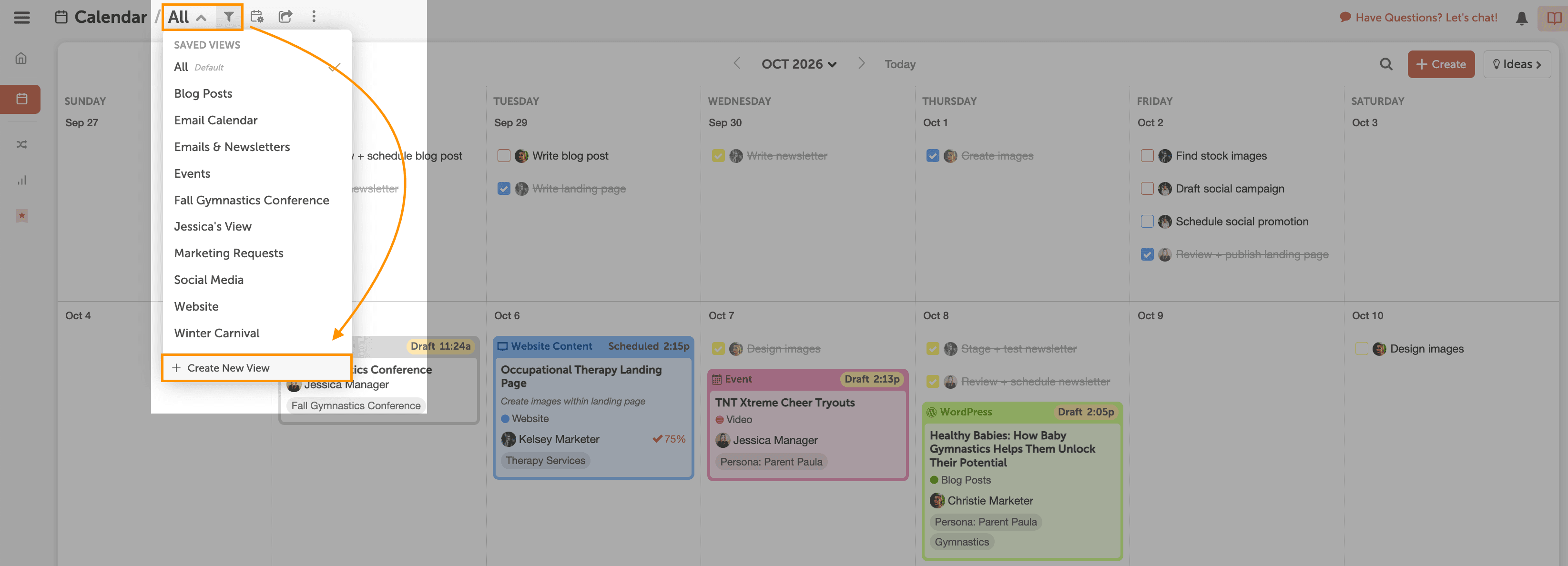
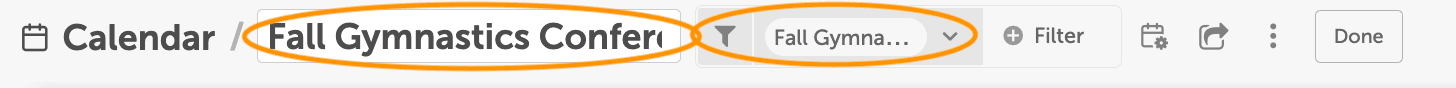
This view will provide a consolidated overview of all the tasks and deadlines associated with your conference.
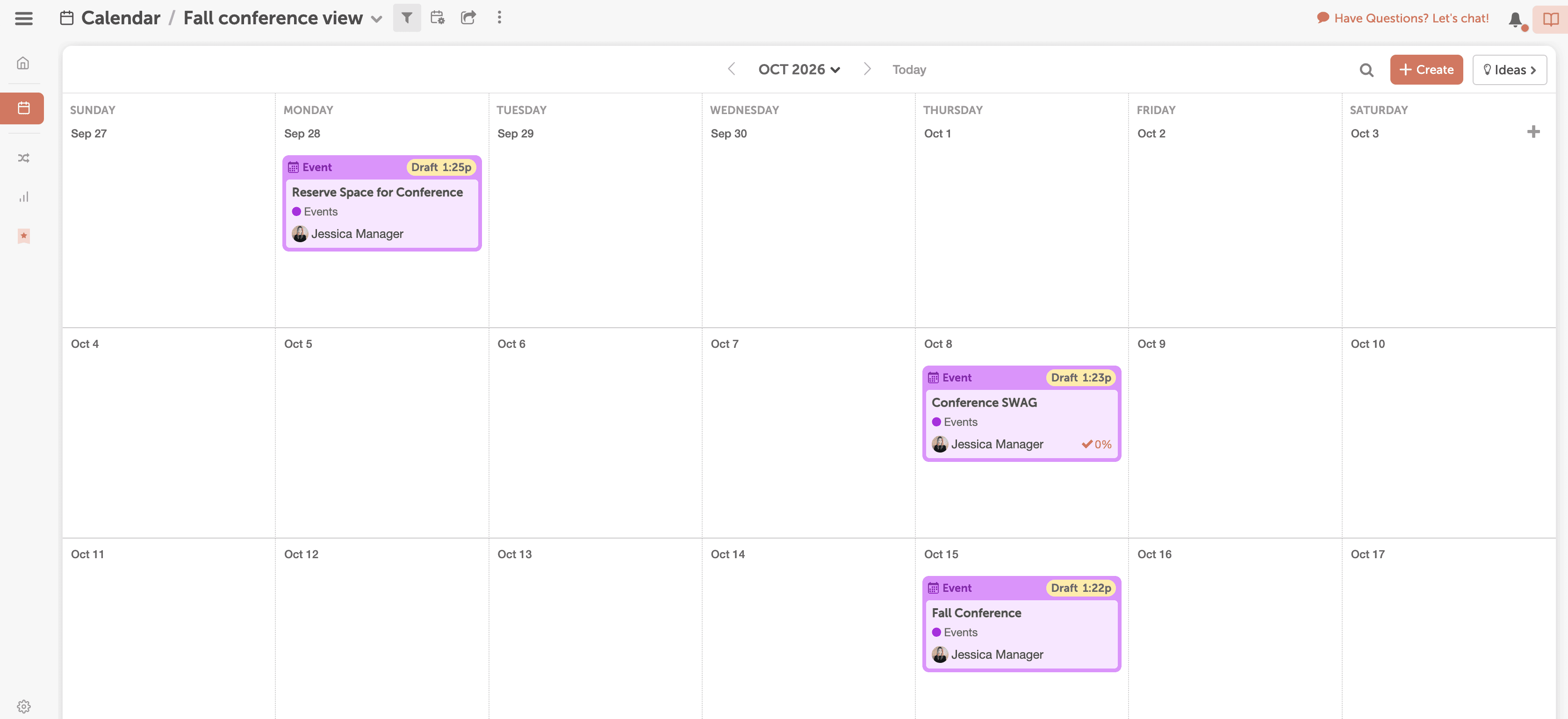
This Saved View eliminates the clutter of non-conference-related projects.
Step 4: Add Project Tasks
Add tasks to your projects to make sure your team meets timelines.
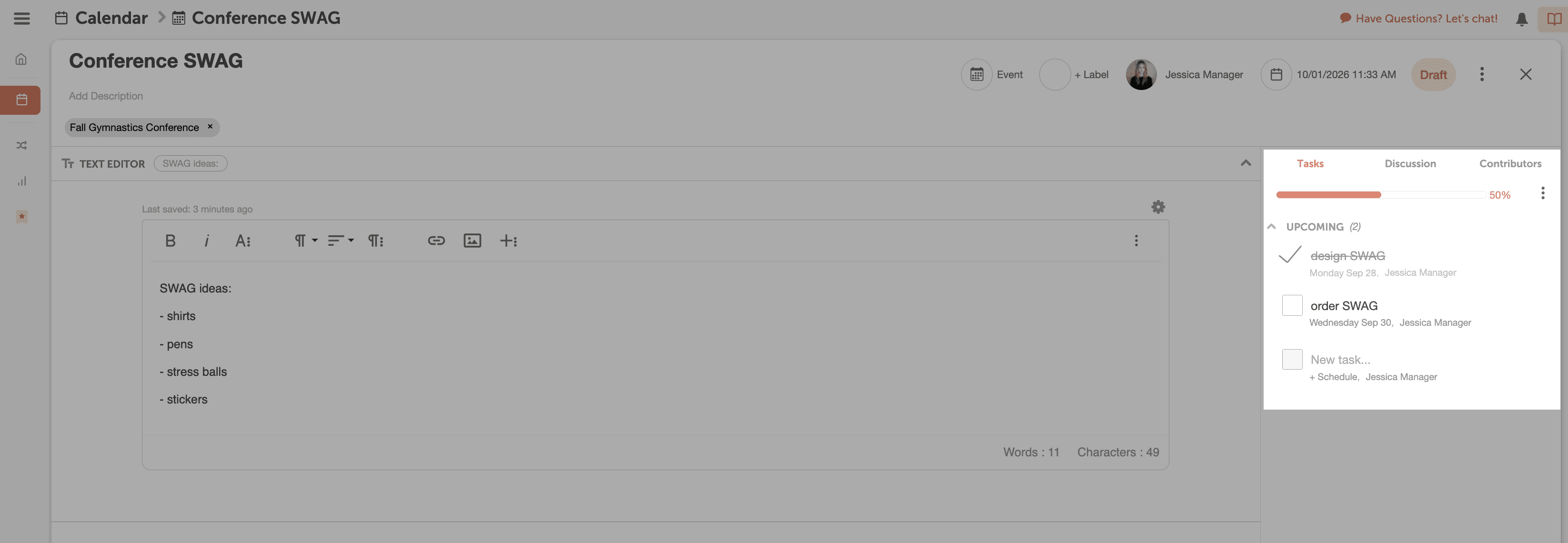
As you assign tasks, add deadlines and reminders to ensure your team stays on track and meets the required timelines.
Consider key deadlines and turnaround times like shipping your booth materials to the conference venue or ordering SWAG for your booth as you add due dates for tasks.
Step 5: Upload Documents & Add Discussions
Upload important documents and add discussions inside your projects to keep your team on the same page.
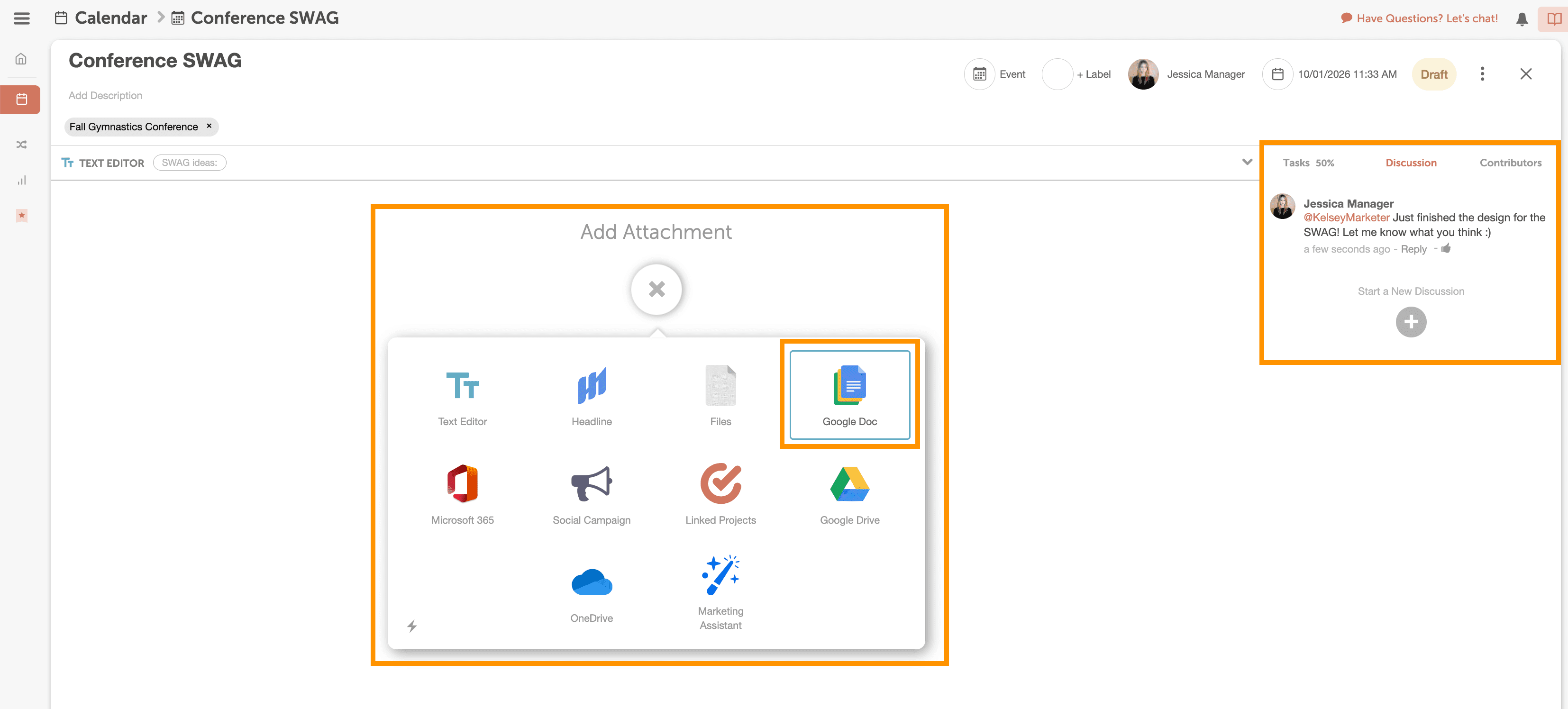
Add documents such as speaker presentations or marketing materials, and add team discussions to get your team’s feedback and comments.
Step 6: All Set For Success!
With all your tasks, deadlines, and communication streamlined within your CoSchedule Calendar, you’re set up for success for a great conference!
Get started coordinating your projects for conferences today with CoSchedule Calendars!
Find the perfect name for your next event—try our Conference Name Generator to make your conference stand out!

