CoSchedule Calendar products seamlessly integrates with WordPress, so you can streamline your publishing workflow, save time, eliminate errors, and maximize the reach of your content.
When you publish Blog Posts via the WordPress integration in CoSchedule Calendars, you can:
- Plan, access, and publish WordPress posts via your Calendar.
- Easily reschedule or move publish dates on your Calendar to automatically reschedule posts in WordPress.
- Streamline your process using reusable task templates to meet deadlines before your WordPress post publishes.
- Consistently promote new blog posts using Social Campaigns.
Here’s how CoSchedule Calendars can help you streamline your publishing process & save you time on your blog strategy.
Connect Your WordPress Integration
Use the WordPress integration to connect your blog to your CoSchedule Calendar.

Follow our simple on-screen instructions, and you’ll be up and running in no time. This allows you to create WordPress projects right from your Calendar.
Create New Blog Posts On Your Calendar
Once your WordPress integration is enabled, add new posts to your Calendar using the WordPress project type.
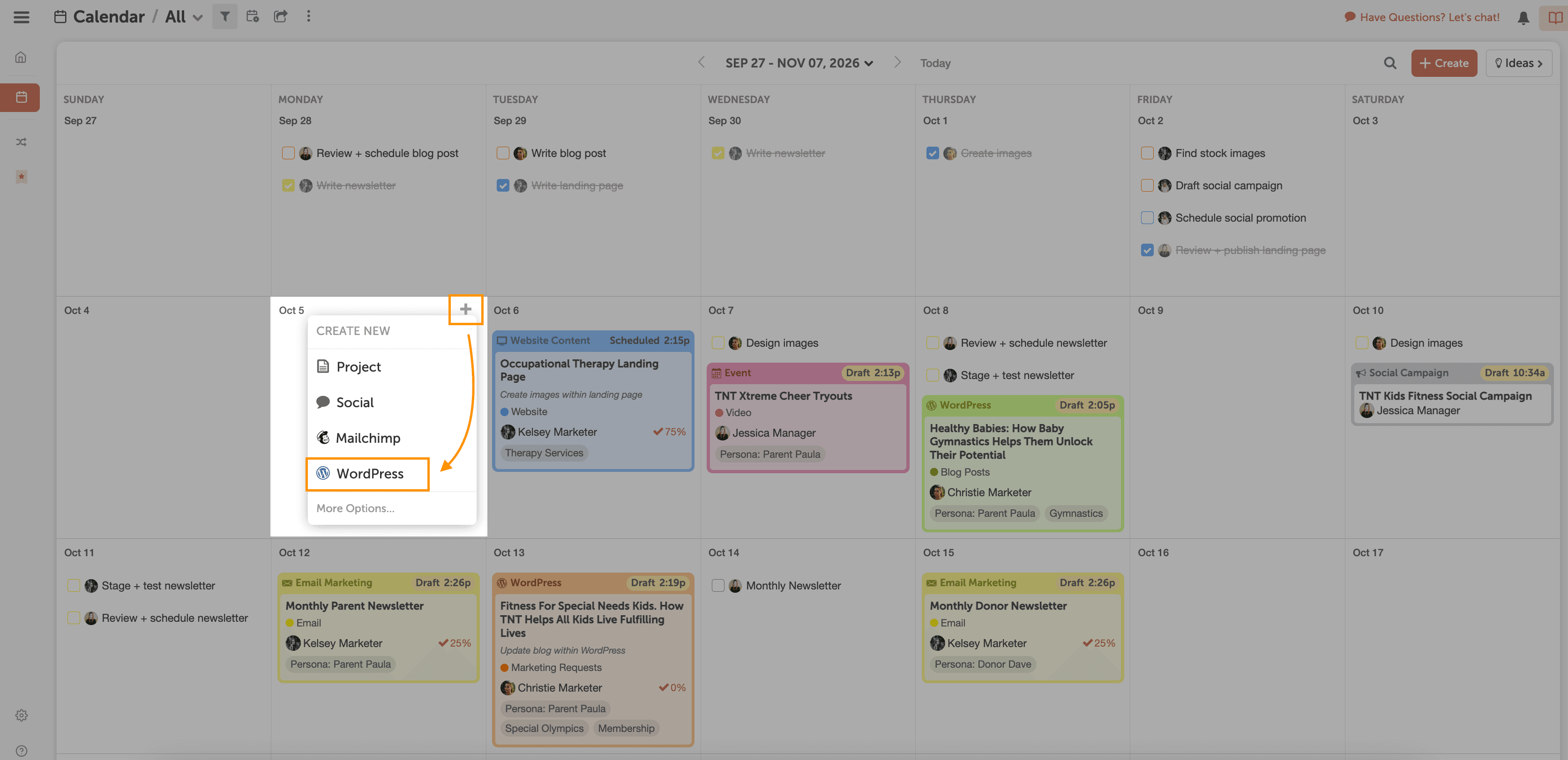
With the integration, previously published blog posts will also appear on your Calendar.
Assign team members, set deadlines, and ensure smooth collaboration throughout the publishing process.
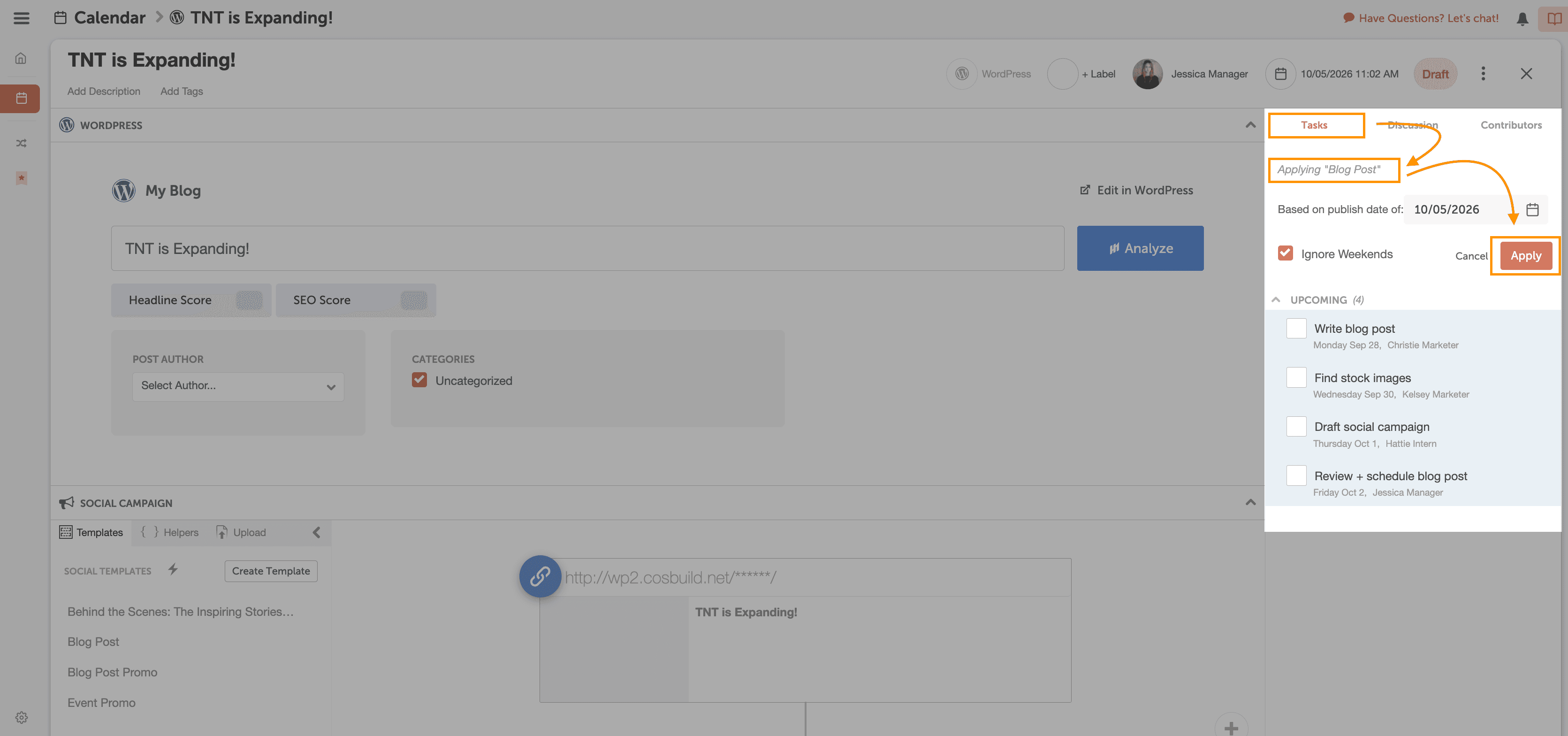
Write First-Draft Copy With Mia, Your AI-Powered Marketing Assistant
Add Mia to your project to generate a first draft of your blog post.
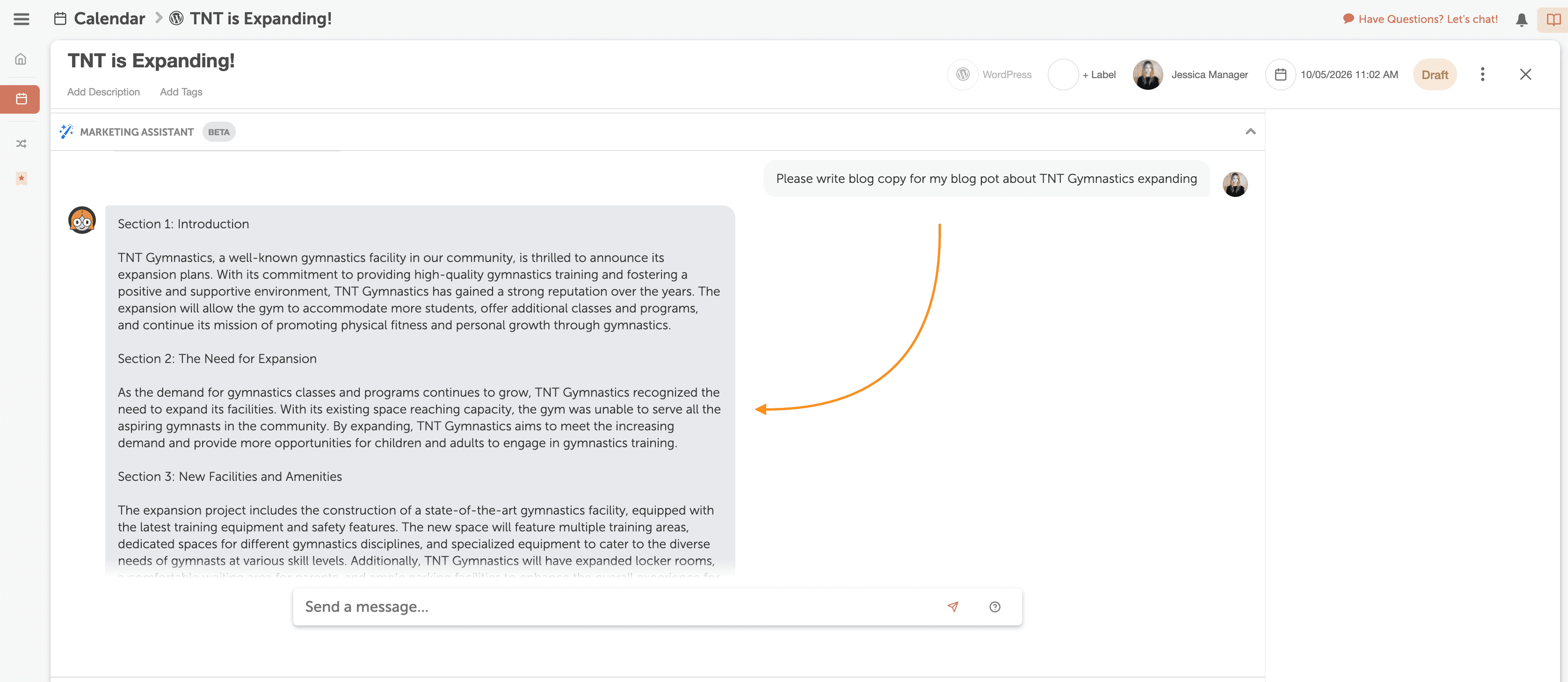
Then transfer Mia’s first-draft copy to WordPress to customize and refine the copy to match your strategy, brand, & voice. Fine-tune your formatting, add captivating images, relevant links, & optimize your post for SEO.
Promote Your Blog Post On Social Media
Attach a Social Campaign to your WordPress project to create compelling social messages to promote your new blog post.
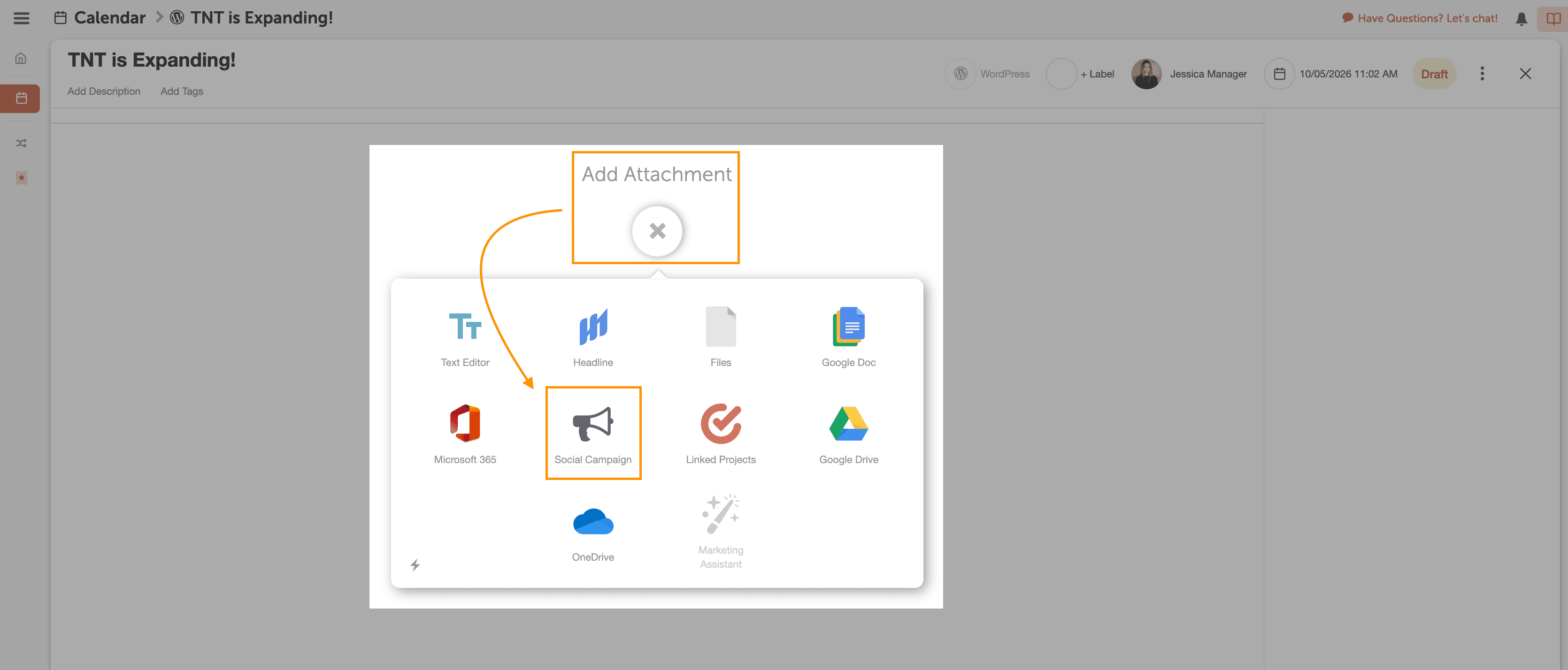
Easily generate social messages that meet best practices for your desired social network with the help of CoSchedule’s AI Social Assistant!
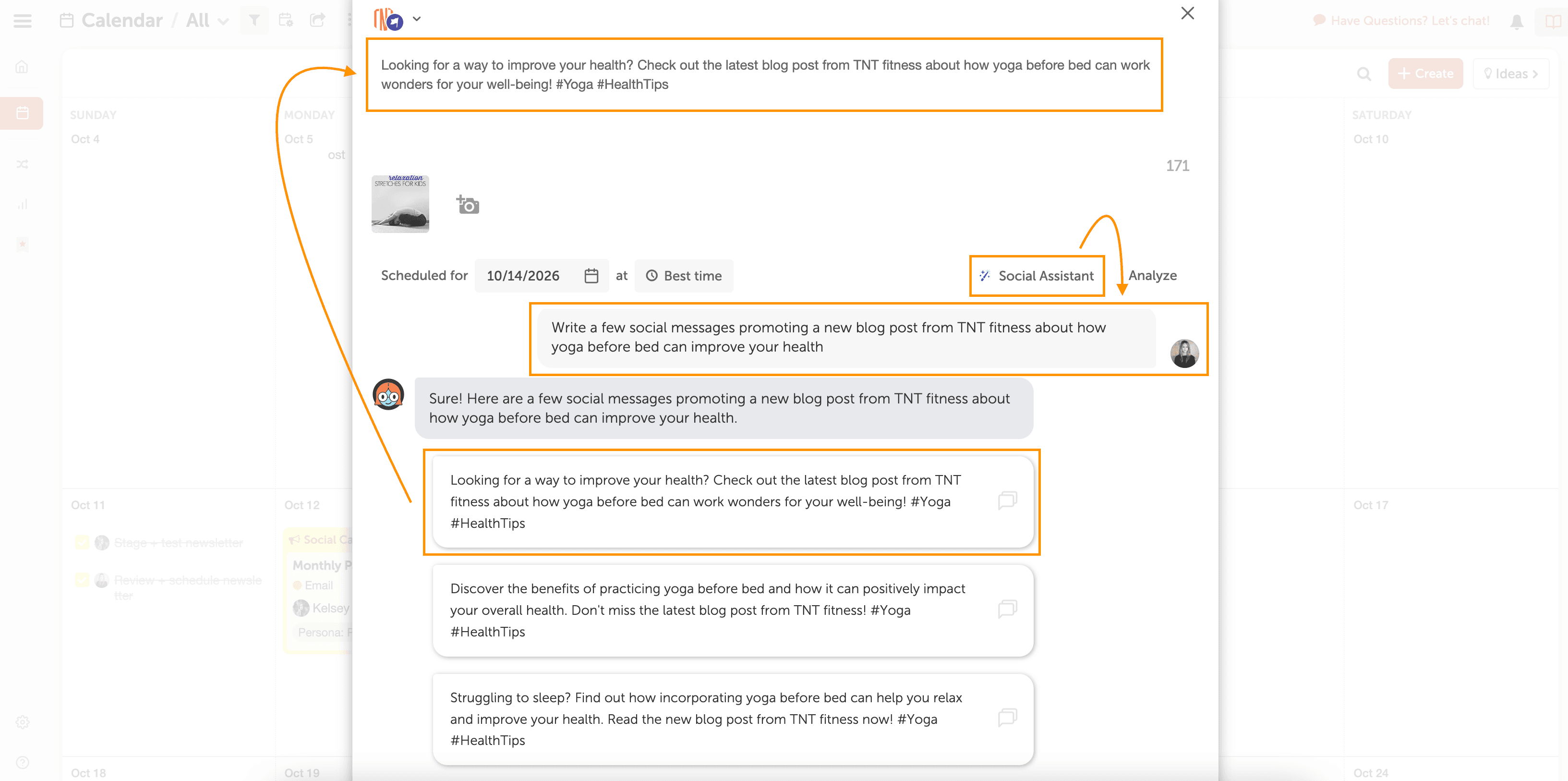
AI Social Assistant instantly drafts social messages for you, so you can focus on strategy instead of writing copy.
Schedule and Publish
Once your piece is ready to go, you can change the status to “Scheduled.”
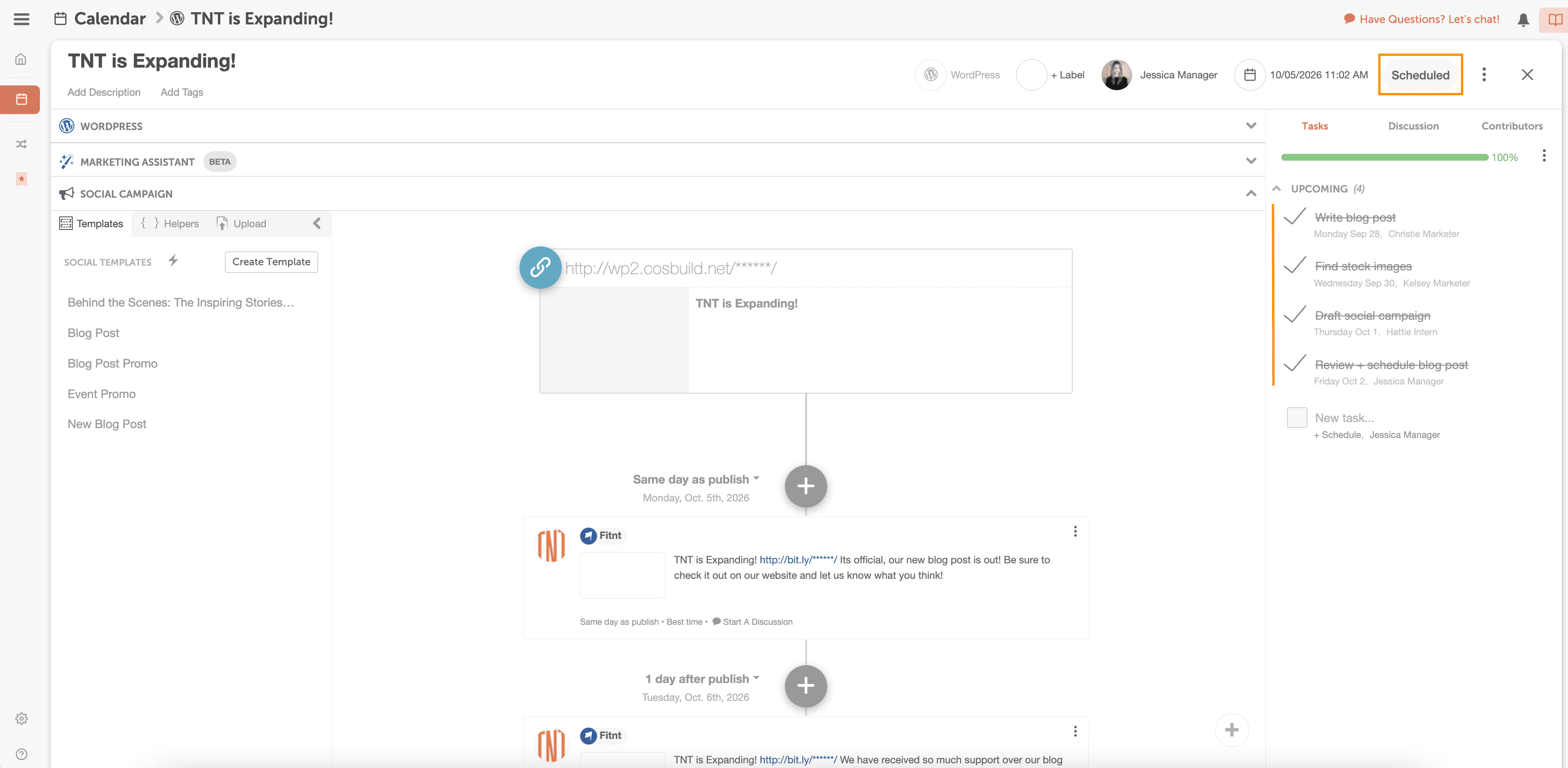
With the CoSchedule integration, your WordPress post will publish at the day & time you set on your calendar. Best of all, when it publishes, your social messages will start sending to promote your new piece, too.
With your CoSchedule Calendar, you can ensure everything will publish seamlessly when the scheduled time arrives, leaving you free to focus on other tasks.
It’s time to leave manual publishing behind and embrace a streamlined approach that empowers your marketing success. Experience the CoSchedule advantage today.

