Wish you could spend less time on your social media strategy? Do you find it challenging to publish consistently to your social profiles? Automate your social media strategy using CoSchedule Calendar products + ReQueue. Try out your CoSchedule Calendar today.
Why Automate?
- Amplify Your Best Content: Automatically promote your most popular blog posts on social media for maximum visibility and exceptional results.
- Save Precious Time: Eliminate the tedious copy-pasting of social messages and let ReQueue automate your social media strategy to fill your channels with great content saving you time.
- Streamline Recurring Promotions: Effortlessly publish messages for recurring promotion to maximize opportunity for consistent engagement on social media.
- Optimize Posting Schedule: Benefit from best time scheduling to reach your audience at the optimal times without the guesswork.
Want to automate your social media strategy? Here’s how ReQueue works.
*ReQueue is available in CoSchedule Calendar Pro plans.
Power-Up ReQueue
To get started, click on your CoSchedule Calendar settings and select “Power Ups.” From there, enable ReQueue and start automating your social media strategy.

ReQueue continuously publishes your best content to your social channels for you and automates your recurring social promotions.
All of the “green” slots on your Calendar are opportunities for ReQueue to publish social messages from your ReQueue groups.
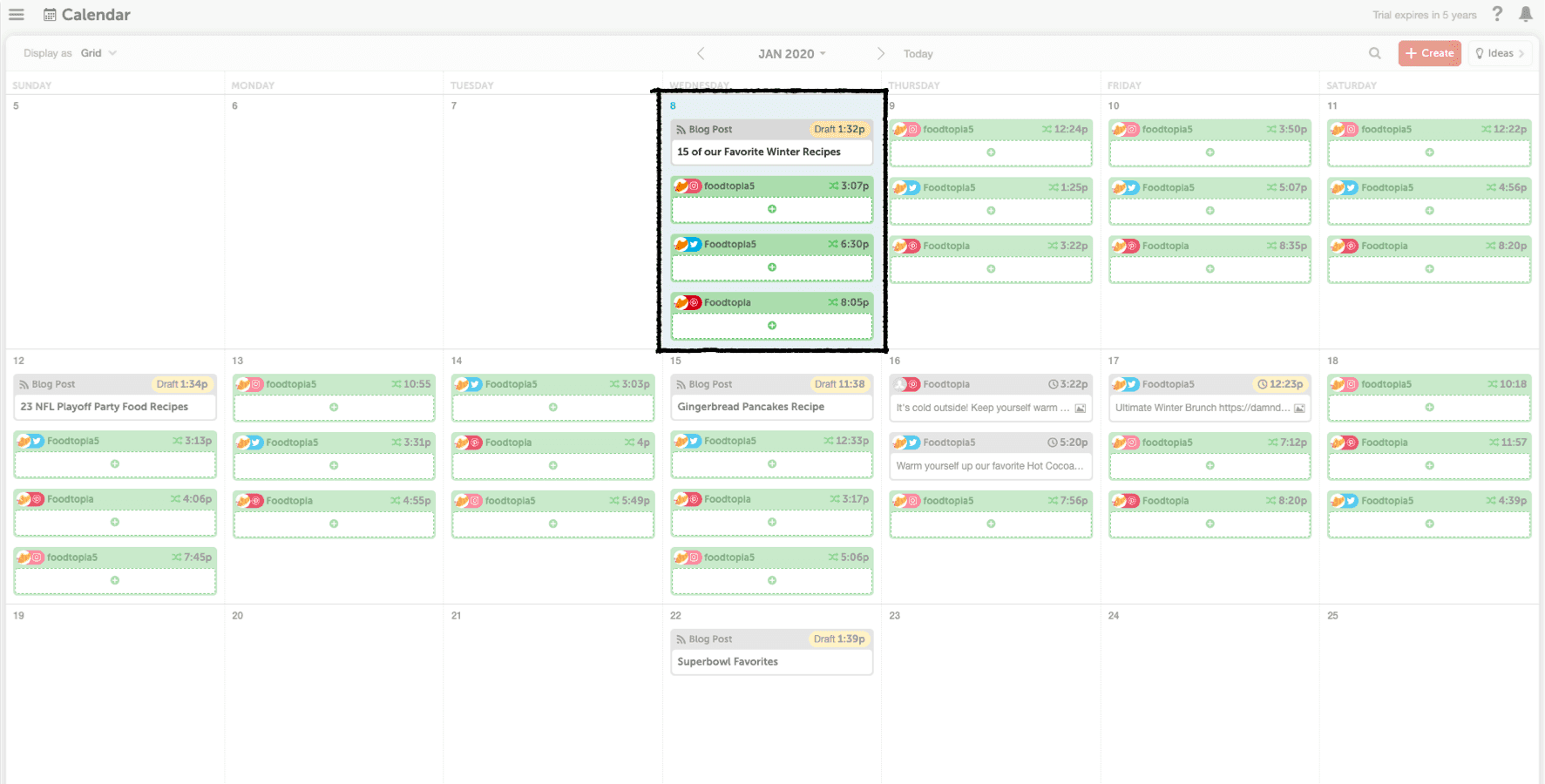
Seamlessly integrated within your CoSchedule Calendar, ReQueue offers a comprehensive set of features designed to simplify your social media management.
Utilize Placeholder Groups to Automate Recurring Promotions
Take advantage of Placeholder Groups to automate the publishing of social messages on specific days and times for recurring content themes.
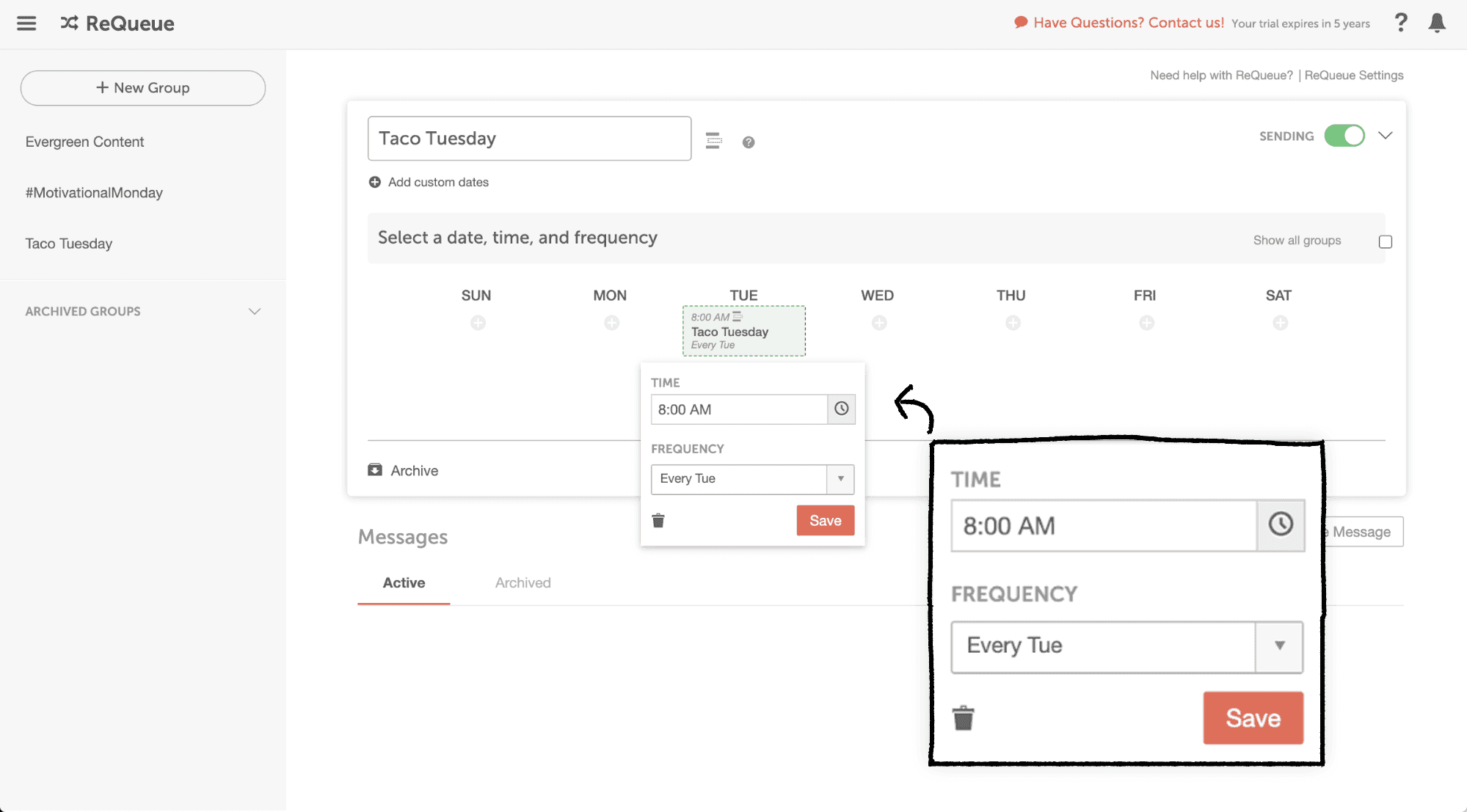
Whether it’s sharing customer testimonials on Tuesdays or industry insights every Friday, Placeholder Groups ensure your content consistently reaches the right audience.
Harness Intelligent Groups to Reshare Top-Performing Messages
Tap into the power of Intelligent Groups to effortlessly reshare your top-performing messages. No need to reinvent the wheel!
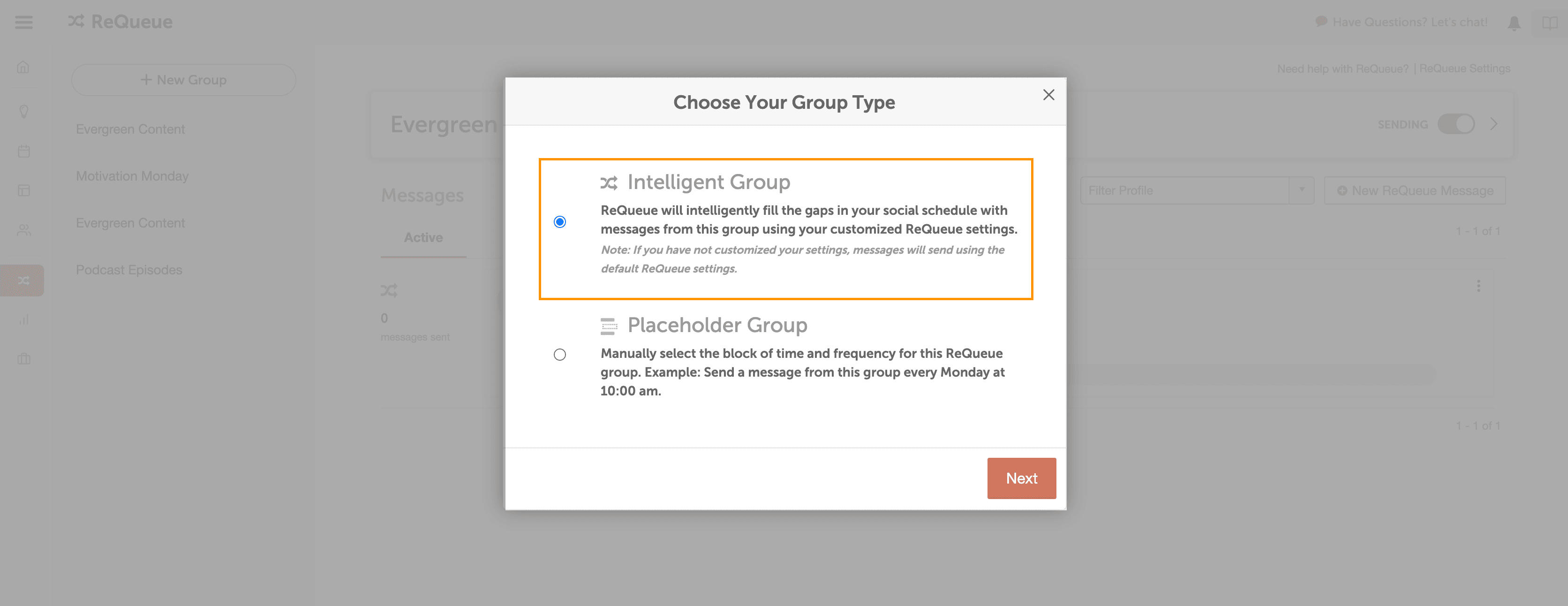
By recycling and republishing your best social messages, you can boost engagement and drive more traffic to your high-performing assets.
You can add any social message on your calendar to a ReQueue group.
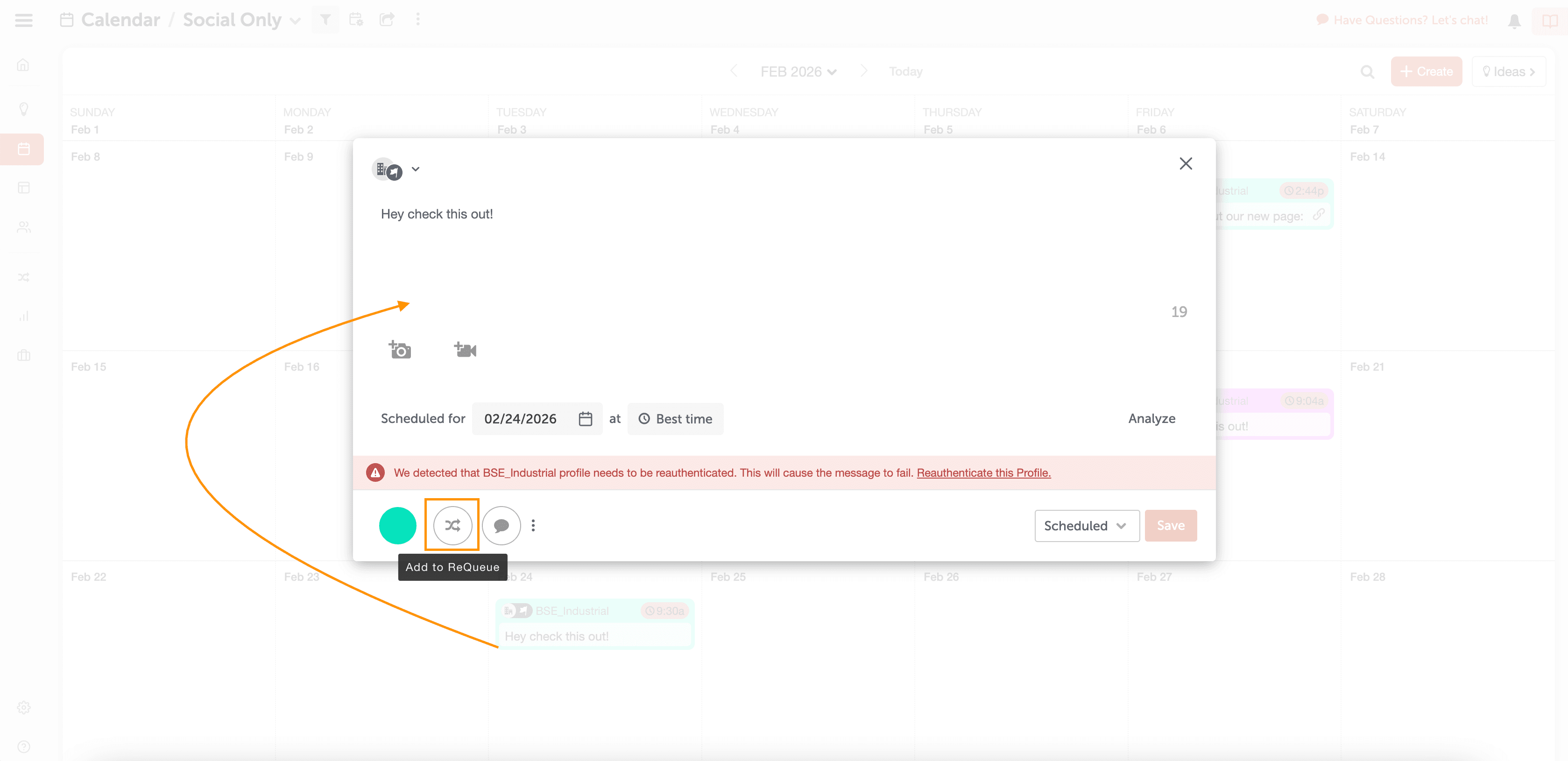
Building these groups is easy.
You can add new messages or any previously published messages via your calendar to your ReQueue group.
Add New Messages To ReQueue Using AI
CoSchedule’s AI Social Assistant drafts social messages for you, so you can focus on strategy instead of writing copy.
To add new AI-generated messages to ReQueue, choose a ReQueue Group. Next, click “New ReQueue Message” and get started with your message!
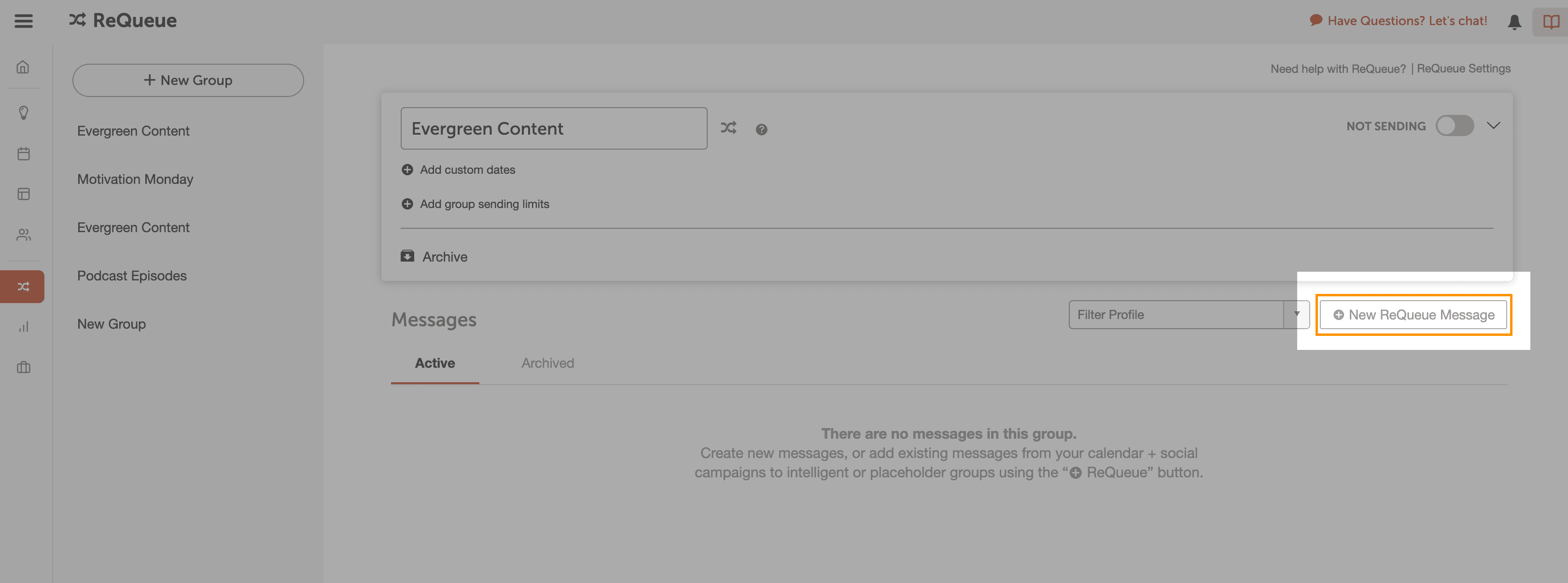
When using ReQueue, AI Social Assistant will generate social messages for you. Now, you can easily generate more top-performing messages.
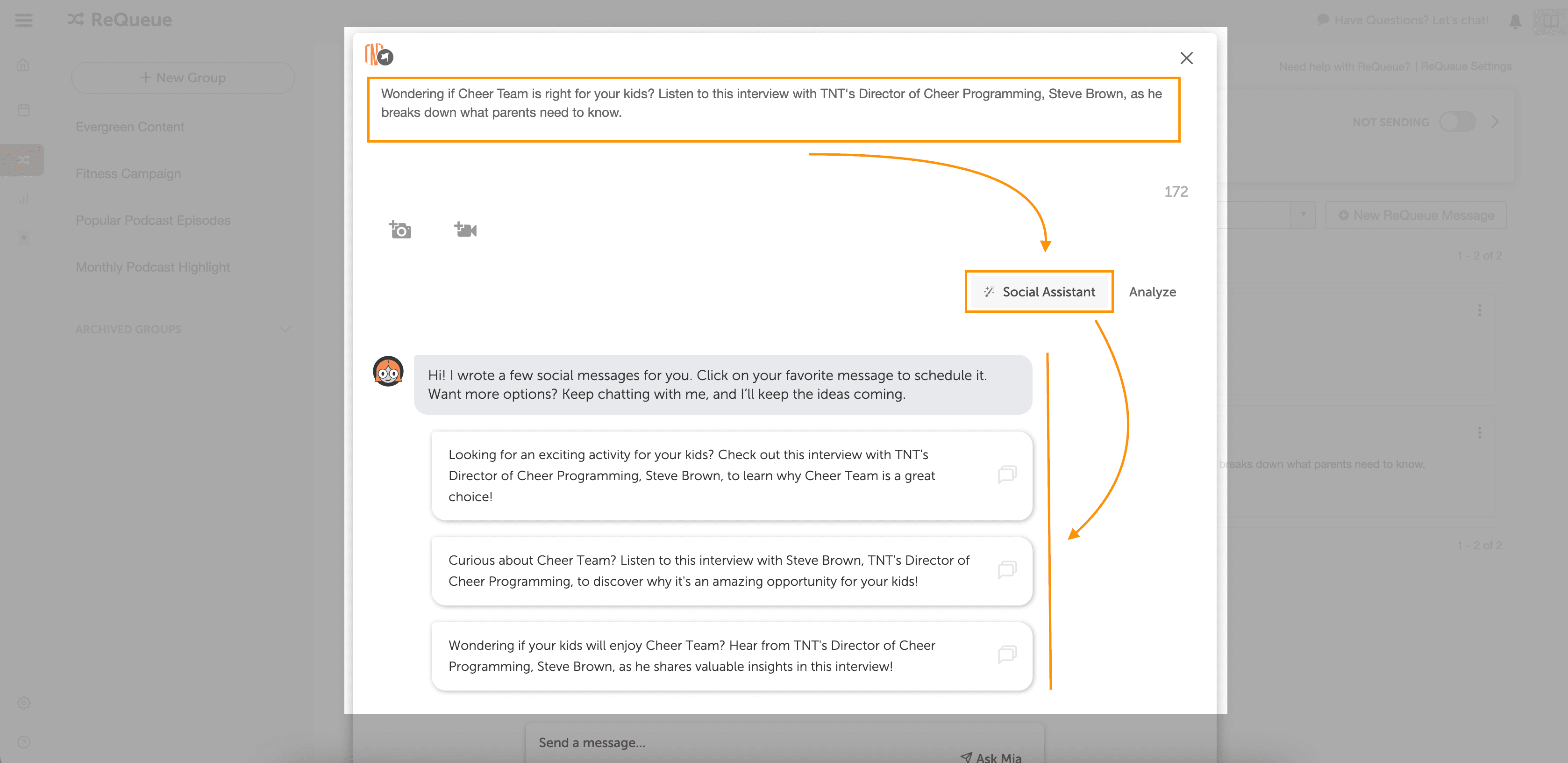
This helps you quickly build out groups in just a few minutes.
Reshare Top-Performing Messages to Expand Your Social Media Strategy with Ease
Keep growing your automated social media strategy by adding new top-performing messages to ReQueue.
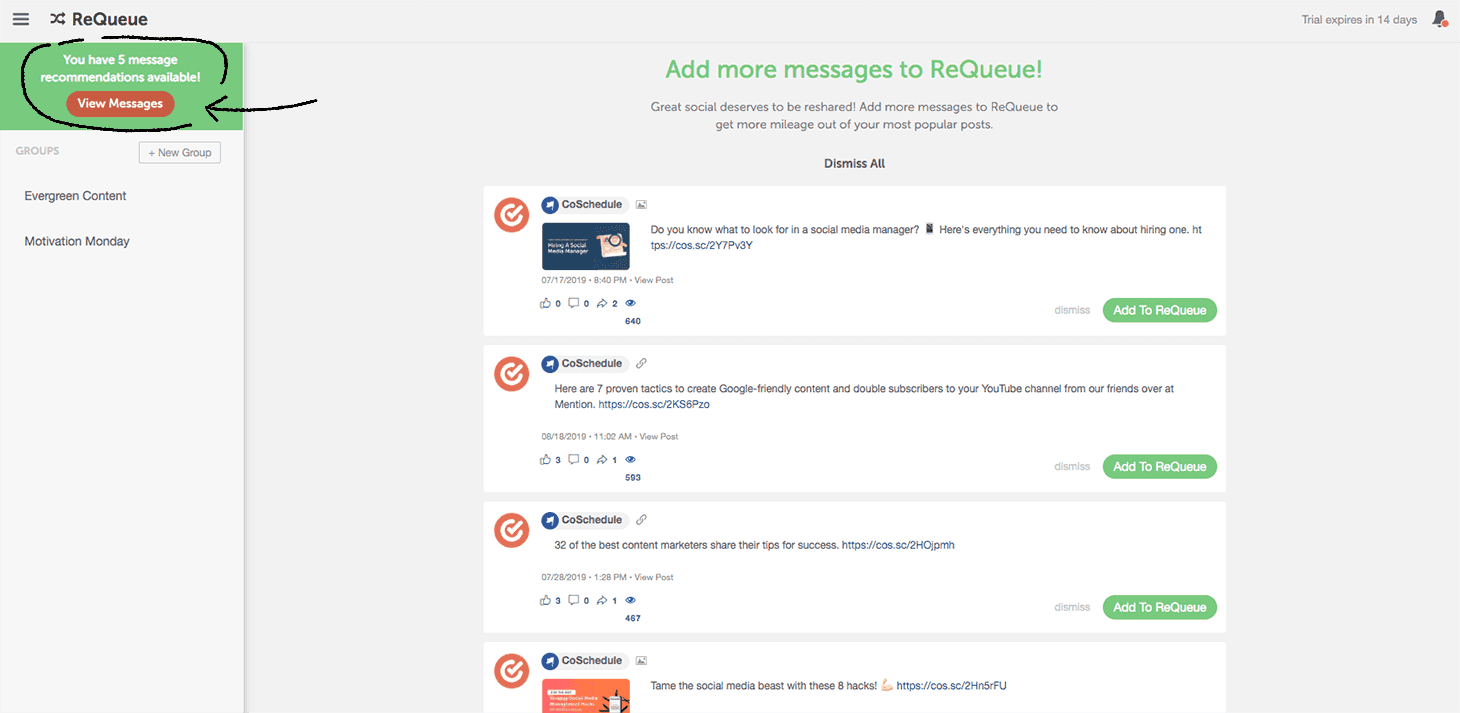
Easily add already published social messages on your calendar to a ReQueue group using the “Add to Requeue” button. This will reshare your content to get even more views and interaction with your content.
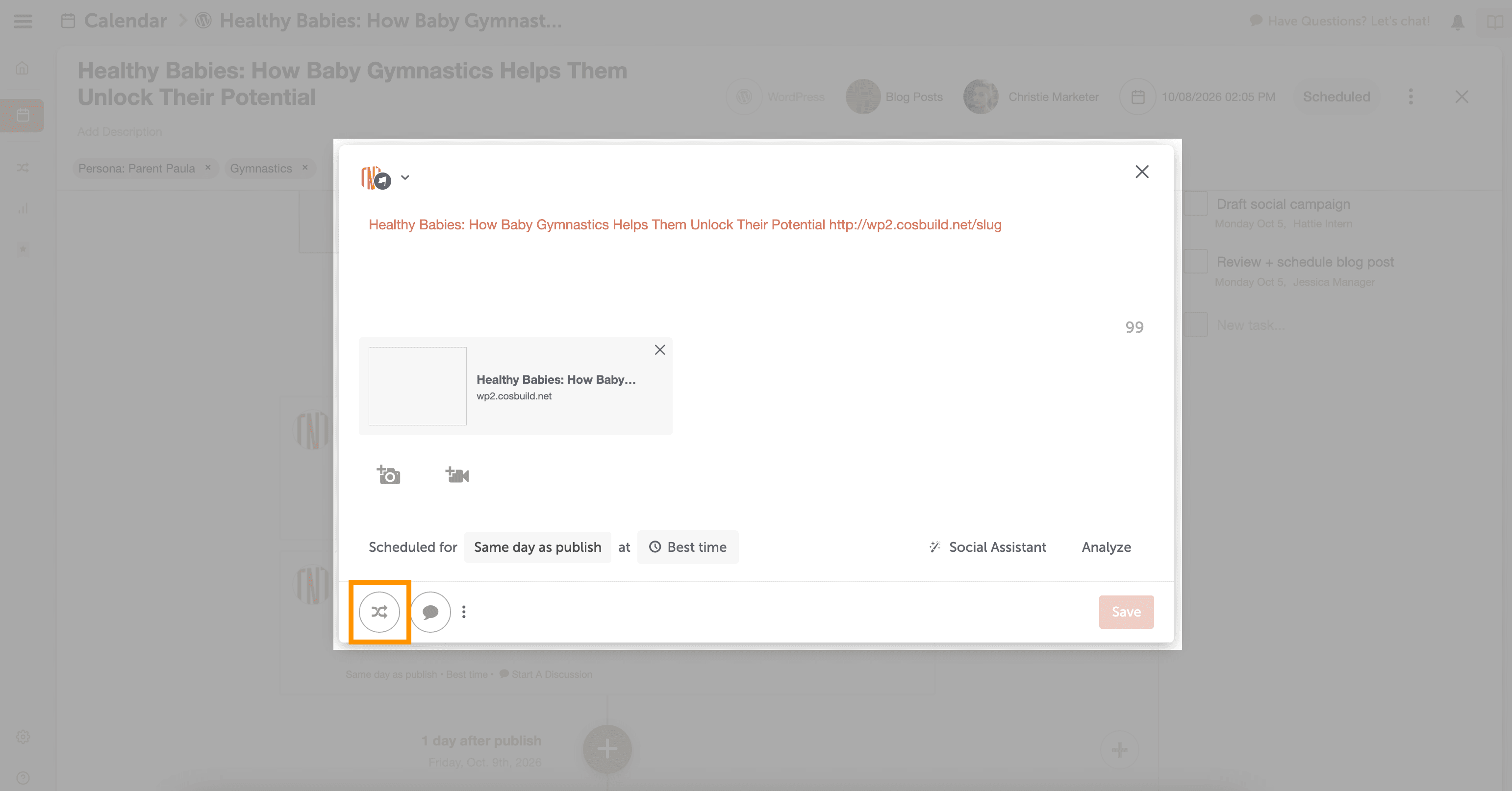
CoSchedule Marketing Calendar + ReQueue revolutionizes the way you approach social media strategy.
With automation at your fingertips, you’ll save time, boost engagement, and achieve exceptional results. Try CoSchedule today!

