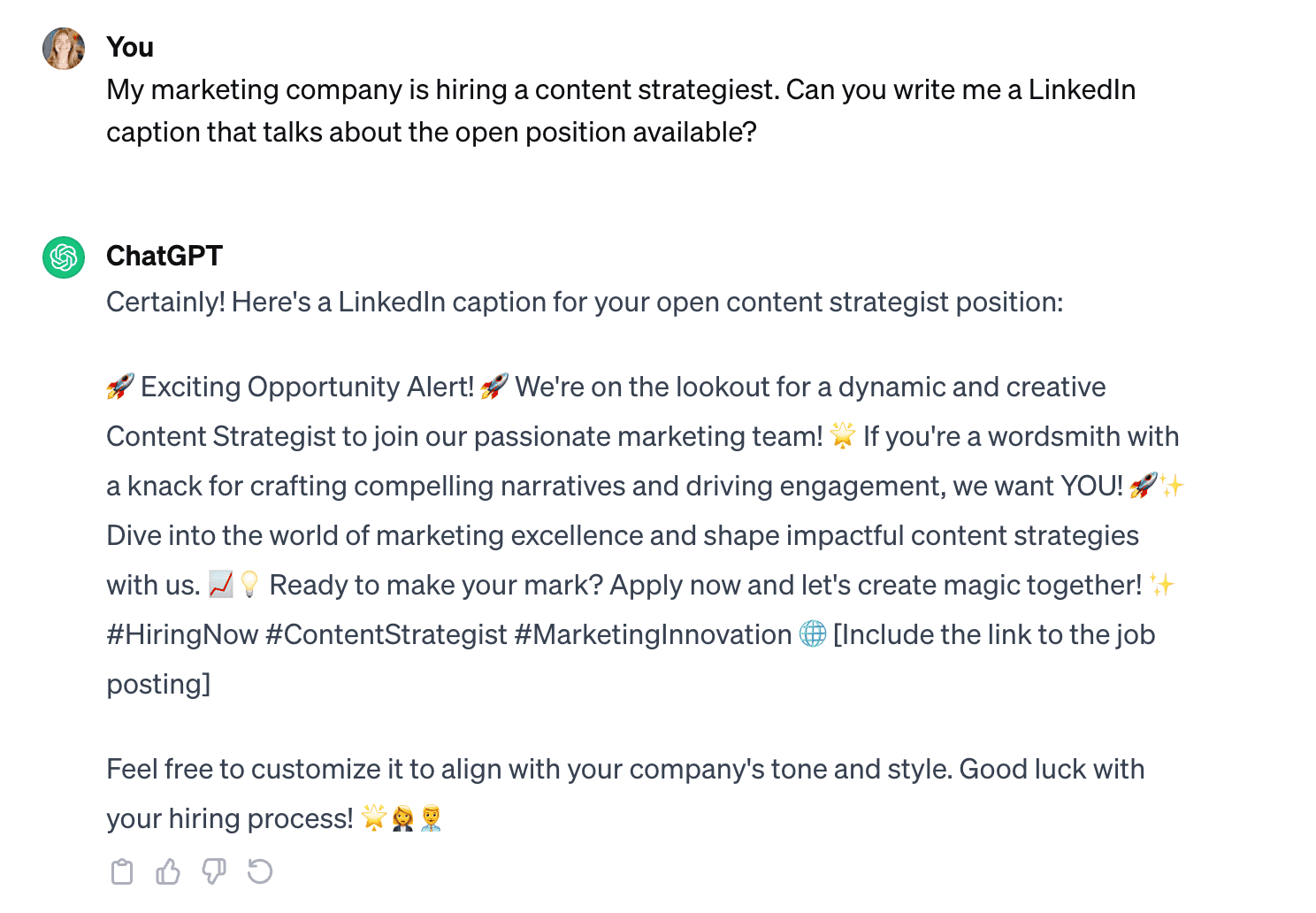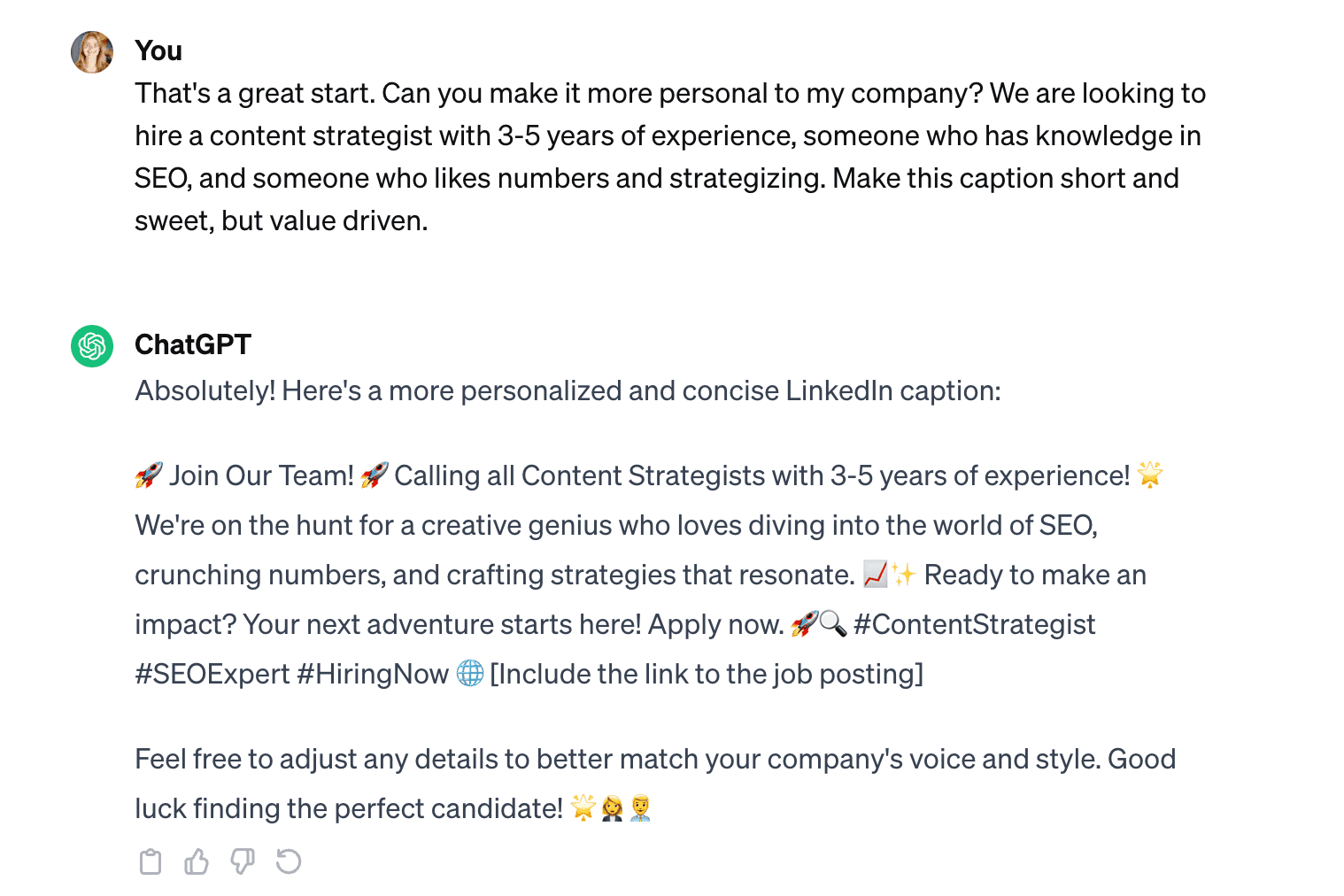If you’re a marketer, chances are you’ve heard of ChatGPT. ChatGPT is an AI chatbot that you can type any question in, and it will generate a response within seconds. ChatGPT has changed the way marketers approach their work, and strategies, and can streamline their processes.
ChatGPT is a powerful tool if you know how to use it. Let’s learn how you can create effective marketing prompts so you can get the most out of ChatGPT.
Understanding Your Audience
The first step when trying to generate a response is always to understand your audience and set the intent right for a good response. We’re marketers, and we understand the weight that addressing your audience has. Always start by researching your target audience so you can create content that appeals to them better.
Customize Prompts to Match Audience Interests and Behaviors
Let’s say I want ChatGPT to write me a caption for a LinkedIn post that my marketing company is hiring a content strategist. Here is how I would go about that:
Although this is a great example, we can improve it and make it more personal by giving ChatGPT more to work with.
We’re getting closer to a caption that will resonate with your audience and will serve a great purpose on LinkedIn. You can have ChatGPT keep updating this caption by adding more details, asking for a format change, and more.
Setting Goals for Your ChatGPT Prompts
Before you start, set goals on what outcome you want to achieve. Whether that is a quick social media post, or a lengthy blog post, make sure you have something in mind before you start. The more specific you are, the better your outcome will be. ChatGPT is great at refining, and self-editing as long as you provide specific prompts and guidelines.
Define Clear Objectives for Each ChatGPT Conversation
Start by identifying the primary goal, whether it’s obtaining information, brainstorming ideas, or seeking assistance with a task. Clearly articulate the boundaries of the conversation to guide ChatGPT’s responses. This could mean breaking down complex topics into specific questions or points to ensure a focused discussion. Then, you can provide context or background information to enhance understanding.
By setting precise goals, users can enhance the effectiveness of their interactions with ChatGPT and obtain more targeted and relevant responses.
Align Prompts With Marketing Strategies
Aligning ChatGPT prompts with marketing strategies requires a thoughtful approach to leverage the model effectively for your marketing goals. Here are some tips to align ChatGPT prompts with marketing strategies.
Structuring Your Prompts
Let’s get started on how you can structure your prompts.
Tips for Writing Clear and Concise Prompts
Writing clear and concise ChatGPT prompts is essential to receive accurate and focused responses. Here are some tips to help you craft effective prompts:
- Be Specific: Specify your question or request. The more precise your prompt, the more focused the response will be.
- Ask One Thing at a Time: Break down complex questions into smaller, more manageable parts. This helps avoid confusion and ensures a targeted response.
- Use Keywords: Include relevant keywords in your prompt. These words guide the model and provide context for better understanding.
- Provide Context: Briefly introduce the context or background related to your question. This helps set the stage for a more informed response.
- Specify the Format: If you’re looking for a list, summary, or detailed explanation, explicitly state it in your prompt. This helps the model understand your expectations.
- Use Examples: If applicable, include examples to illustrate your point. Examples provide clarity and make your prompt more tangible for the model.
- Avoid Ambiguity: Steer clear of ambiguous language. Be straightforward and clear in your communication to prevent misinterpretations.
- Limit Length: Keep your prompts concise. Avoid unnecessary details that don’t contribute to the core of your question.
- Check for Clarity: Before submitting your prompt, review it to ensure it’s clear and free of potential misunderstandings.
- Experiment and Iterate: If you’re not getting the responses you want, try rephrasing your prompt or breaking it down differently. Experimentation can lead to more effective prompts.
- Use System Messages (Optional): You can use system messages to guide the model’s behavior gently. However, avoid relying solely on system messages for crucial instructions.
- Understand Model Limitations: Be aware of the model’s limitations and adjust your expectations accordingly. If needed, provide additional context to overcome potential misunderstandings.
Remember that while ChatGPT is powerful, crafting clear and concise prompts is crucial for optimal results. Experiment with these tips to find the approach that works best for your specific needs.
The Role of Context In Prompt Effectiveness
Think about ChatGPT as talking to a person, as weird as that sounds. Ask a broad question, get a broad response. This isn’t a bad thing, but if you want a unique, intricate response, you’ll want to ask a question that prompts a unique response.
Give your content the warmth it deserves with the new ChatGPT Humanizer—try it today
How To Save ChatGPT Prompts For Future Use
If you write a killer prompt that gets the exact result you want, you will want to hold onto that. Let’s go over some ways you can save and keep track of your prompts to reuse them later.
Bookmark the Conversation
If you’re using a web-based platform, you can bookmark the URL of the conversation for quick retrieval.
Create A Custom Script or Code
If you’re using ChatGPT through a script or code, you can create a system to store and retrieve prompts programmatically.
Advanced Techniques
You can most likely get more out of ChatGPT (even the free version) than you might realize. Let’s go over some advanced but easy-to-use techniques to get you the right responses you’re looking for.
Integrate Personalization Into Prompts
Tell ChatGPT specifically what response you want. If you’re using it for marketing purposes, give in-depth detail to what company you work for, and what products/services you sell. This makes the responses way more accurate, and you don’t have to fiddle with it too much.
Using Prompts to Guide the Conversation Flow
Once you use the first prompt or ask the first question, you can guide the conversation easier. By asking the initial question, you can have ChatGPT make changes to the response, and you can personalize it as much as you want. The best thing about ChatGPT is you can keep asking questions and keep refining the responses as much as you want until you get the right results. Even if you don’t start out with the best prompt, you can still get the results you want after some trial and error.
Our best advice is to keep trying and using it until you know exactly what to ask in order for it to generate the response you want.
Improve your AI prompts with the AI Prompt Optimizer. Try it now!