The pressure to hit marketing goals has never been higher, and it all hinges on a solid plan. The traditional way of creating your marketing plan is out: spreadsheets, docs, multiple tools, a recycled slide deck and a lot of hustle.
AI is in. Nearly 75% of marketers say AI gives them a real edge. No surprise—the smarter tools help you spot gaps, streamline research, and automate the grunt work that slows marketing planning down.
This guide will walk you through how to create a smarter marketing plan with AI.
Use AI To Create Your Marketing Plan
An AI marketing plan isn’t a plan about AI. It’s a plan built with it.
That means using AI tools to help you define your goals, do market research, analyze past performance and competitor performance, map out strategy, identify the right channels, and even create timelines or budget estimates based on real data instead of gut instinct.
You’re still setting the direction. AI just gives you a sharper, faster, and more informed starting point.
Why Use AI To Build Your Marketing Plan?

- Enhanced data analysis and insights: AI can scan performance data, customer behavior, and keyword trends in seconds, then highlight what’s working and what’s not. Instead of digging through reports, you can jump straight to decisions.
- Improved personalization and targeting: AI helps you personalize effectively. It can cluster users by behavior, predict what messaging they’ll respond to, and even suggest when and where to reach them.
- Increased efficiency and productivity: Need a draft calendar? A ranked list of tactics? AI can build the bones, so you can focus on refining the strategy. It cuts down the manual work, allowing you to focus on refining the big picture.
7 Steps To Create A Marketing Plan With AI
Step 1: Define Objectives And KPIs
Clearly define what you want to achieve and how you’ll measure it. Make sure your goals are SMART (Specific, Measurable, Attainable, Relevant, Timely). For example, “Increase website conversion rate from 2% to 4% by Q4” is better than a vague goal to “get more conversions.”

Once your goals are locked, pick Key Performance Indicators (KPIs) that actually reflect success. That might mean conversion rate, customer acquisition cost (CAC), or return on investment (ROI). If you’re unsure which metrics to use, ask your AI assistant—tools like CoSchedule’s Hire Mia can recommend KPIs based on your objective.
Example AI Prompt: “Our goal is to grow email subscribers by 20% in 3 months. What are three KPIs we should track, and what targets would be realistic?”
Step 2: Analyze Performance Data With AI
Before mapping out your next move, look at what’s already worked (or hasn’t).
Feed your recent campaign data into an AI tool—some can scan spreadsheets, others pull directly from dashboards—and ask it to summarize key insights. There are also specialized AI analytics platforms that automatically find patterns across multi-channel data. This is useful in spotting opportunities or gaps you might otherwise miss.
The idea is to arm yourself (and your AI assistant) with knowledge of what works and what doesn’t, so your new plan is data-informed.
Example AI Prompt: “Here are our last 12 months of marketing data (by channel and month) with spend and conversions. Please analyze this and tell me which channels had the best cost per acquisition and any trends over time.”
Step 3: Develop Buyer Personas Using AI
A great marketing plan is customer-centric. Define who you’re targeting by building or refining your marketing personas. AI can help with that, too.
If you have customer data or research notes, feed them into an AI persona generator or a chatbot and ask it to summarize key traits. The more specific info you provide about your audience, the more tailored insights you’ll get.
If you only provide generic info, the AI will give generic personas—think: “average of the internet” answers that won’t truly connect. So, include demographics, job roles or industry (for B2B), goals, pain points, and buying motivations.
AI can draft a persona profile that you can then tweak with your real-world knowledge. Also, ask the AI what questions this persona might ask or what hesitations they might have.
Example AI Prompt: “Generate a buyer persona for a mid-market SaaS company CMO named ‘Marketing Mary.’ Include her role, goals, biggest pain points in choosing marketing software, and what influences her decision-making.”
Step 4: Brainstorm Strategies And Campaign Ideas
Now that you know what you want and who you’re speaking to, it’s time to figure out how to reach them.
Use AI as a brainstorming partner to develop the strategy and tactics. Explore marketing campaign ideas, messaging themes, or channel mixes. AI might propose, say, a social media campaign on Instagram and TikTok, an email upsell program, or a content marketing strategy with SEO-optimized blog posts—complete with reasoning.
But:
Don’t just accept whatever it generates wholesale. Treat it like an initial creative draft from an assistant. Pick the best ideas that align with your brand and refine them.
You can also iterate: if an idea sounds interesting (e.g., an influencer partnership), ask AI to flesh it out further or list steps to execute it.
Example AI Prompt: “Based on the persona ‘Marketing Mary’ and a $10k monthly budget, brainstorm a marketing campaign idea to generate leads. Include which channels to use and a quick rationale for each.”
Step 5: Create Personalized Content With AI
Use AI writing tools to generate drafts based on your personas. Social media, email, and blog posts are among the best-performing formats. Writing assistants like ChatGPT, Jasper, or other copy generators can be handy here, letting you create first drafts tailored to each persona or segment.
For example, you might ask for an email series targeting ‘Marketing Mary’ with a tone that resonates with a CMO. Or, have the AI write two versions of a landing page, one for each of your personas.
These tools can help you scale content quickly, but always review what they create. Guide them with clear instructions on tone, format, and persona details. Then, polish the outputs to make them feel truly on-brand.
Example AI Prompt: “Write a 200-word LinkedIn post aimed at small business owners highlighting how our product saves them time. Use an upbeat, conversational tone and end with a question to encourage engagement.”
Step 6: Choose The Right AI Tools For The Job
Choose the right tools so that each part of your marketing plan—research, content creation, scheduling, analytics—is supported by the best helper. And the right stack? That’ll depend on your team size, budget, and workflow gaps.
If content creation slows you down, a strong AI writing tool should be your priority. If coordination is the bottleneck, consider using a platform like CoSchedule for planning and publishing. Try free versions or trials to get a feel for what fits before committing to a paid tool.
Remember, the “best” tool is the one that fits into your existing processes with the least friction.
Step 7: Implement The Plan And Automate Where Possible
Now it’s time to launch. The integration of AI into your workflow is key here.
Load your content into your chosen platforms—e.g., a scheduling calendar, email tool, or ad manager—and set things in motion. Use AI to automate where it makes sense:
- Schedule posts at the best times
- Send emails based on behavior
- Monitor campaign performance in real time
Assign roles within your team for reviewing and approving AI outputs, and keep quality control checkpoints in place. As you launch campaigns, use AI analytics to compare results against the KPIs you set. The beauty of AI is that it not only implements, but also learns and adjusts. For example, if certain ad copy is performing better, some tools will reallocate budget or suggest doubling down automatically. Stay engaged with the process: review the AI’s suggestions and fine-tune your plan in real-time.
Example AI Prompt: “Monitor our Google Ads and Facebook Ads results for this campaign and alert me (via email) if any ad’s click-through rate falls below 1% for 3 days in a row.”
Tools And Generators For AI Marketing Plans
Below are five top options to help you build and execute your marketing plan, covering both free and paid tools with different strengths.
1. CoSchedule AI Marketing Calendar
Using CoSchedule’s AI-Powered Marketing Calendar, you can schedule blog posts, social media content, emails, events, and more—all on one shared calendar. That means you (and your team) always have full visibility into what’s going out, when, and where.

The AI features take it a step further. CoSchedule can recommend the best times to publish based on your audience’s engagement patterns, so you’re always posting at peak moments. Stuck on what to say? It can suggest content ideas and write social captions based on trending topics or your audience’s interests.
As you publish, CoSchedule tracks performance and offers predictive insights, helping you fine-tune your campaigns with real data. You’ll know what’s working, what’s not, and how to adjust.
Note that the shared calendar makes team collaboration simple. Everyone can see deadlines, get reminders, and contribute to the plan.
Pricing: Free forever plan available. Paid plans start at $19/user/month (billed annually).
2. OpenAI’s ChatGPT
The strength of ChatGPT is its flexibility—it can assist with almost any part of a marketing plan. Just prompt it in plain language.
For example, you can prompt it to “Create a buyer profile for my product launch” or “Give me 5 headline variations for this webinar invite email,” and it will produce surprisingly solid results.

Marketers also use ChatGPT to summarize research (e.g., condense a lengthy market report into key points) and even to analyze data (with advanced plugins or by feeding it formatted data, it can interpret trends). The conversational format means you can refine its output by asking follow-up questions or requesting tweaks (e.g., “Now make that headline more playful”).
It’s not connected to your live data by default, so make sure you provide context in your prompts for best results.
Pricing: Free forever plan available. Paid plans start at $20/month.
3. HubSpot’s AI-Powered Marketing Hub (ChatSpot & Content Assistant)
If you’re already using HubSpot—or want a single platform for planning, execution, and reporting—this one’s worth exploring. With ChatSpot, you can ask questions about your business data (“Which campaign brought in the most leads last month?”) and it’ll pull the data directly from your CRM.
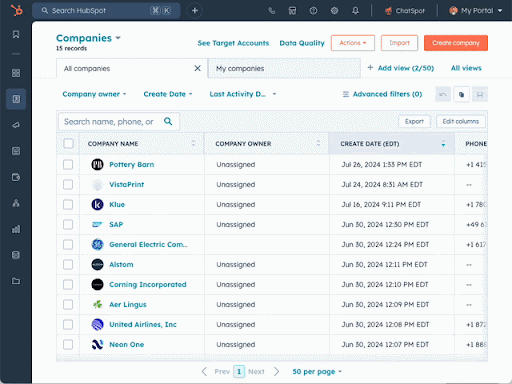
HubSpot also includes a Content Assistant that helps you draft emails, blog content, and social posts right inside the platform. And because the AI has access to your contact lists, campaign history, and website data, it can tailor outputs to your audience, like personalizing an email or suggesting topics based on your top-performing pages. You also get advanced tools like predictive lead scoring and optimized email send times.
Pricing: Free forever plan available. Paid plans start at $9/seat/month.
4. Jasper AI
If content is central to your marketing strategy, Jasper gives you more control than general-purpose AI tools. It’s built specifically for marketers and comes with templates for blog posts, ad copy, product descriptions, and more. You can customize the tone, format, and key points—and Jasper will generate well-structured, conversion-friendly copy.
You can also train Jasper to mimic your brand voice by uploading examples of past content.

For marketers working in teams, Jasper offers collaboration tools. You can have multiple users work on content projects, use version control, and organize assets in campaigns. Jasper recently even added an “AI campaign” workflow where it can help brainstorm and generate a series of content pieces around a campaign theme. If you’re launching a new product, you can generate everything from landing page copy to follow-up emails in one go.
Pricing: No free plan. Paid plans start at $39/seat/month.
5. Piktochart’s AI Marketing Plan Generator
When you need a polished, visual marketing plan to present to clients or stakeholders, Piktochart saves you hours. Just enter your business details—like goals, target audience, and strategy notes—and the AI builds a clean, visually formatted marketing plan for you.

The output includes sections like situation analysis, goals, tactics, timeline, and metrics, laid out with design in mind. You can then customize it using Piktochart’s editor to match your branding or make final tweaks. If you’re in an agency or consulting role, this tool helps you turn your strategy into a ready-to-share deliverable without wasting time on formatting.
Piktochart is especially handy for marketing agencies or consultants who need to deliver plan documents to clients – you get a solid first draft of the plan write-up, and you can focus on fine-tuning strategy rather than fussing with Word templates. Even internal teams can use the tool to crystallize the plan and share it with stakeholders in an easily digestible format.
Pricing: Free forever plan available. Paid plans start at $14/user/month.
Choosing The Right Tool For Your Needs
Every marketing team’s needs are different, so how do you pick the right AI tools for your situation? Here are a few pointers:
- Consider the nature of your business: Are you a SaaS or B2B marketer with a complex sales cycle? Then you might value tools like HubSpot’s AI for its CRM integration, or Jasper for producing lots of thought leadership content.
A B2B team might use ChatGPT or Jasper to generate whitepapers and email cadences, and CoSchedule to coordinate multi-channel campaigns targeting long-cycle leads. On the other hand, an ecommerce or B2C company might focus on volume and speed—using ChatGPT for endless product descriptions or ad variations, and CoSchedule’s calendar or social AI features to constantly engage on social media.
Ecommerce marketers may also look for tools that personalize at scale (for example, AI that can segment and send slightly different messages to different customer groups automatically to maximize relevance).
If you’re in agency or consultant mode, a tool like Piktochart’s plan generator can be a lifesaver for quickly turning strategy ideas into client-ready plan documents, while CoSchedule helps manage multiple client content calendars in one place.
- Match tools to your workflow and team: Think about where your team has skill gaps or time sinks. If no one on your team is data-savvy, an AI analytics assistant could be transformative for measuring results. If you have a lean content team, an AI writer will give them a big boost. Also account for the learning curve—some tools are very intuitive (ChatGPT’s just a chat box, for example), while others like full-suite platforms (HubSpot) might require more training.
It’s wise to let your team experiment with a new AI tool on a pilot project first, so they gain familiarity without pressure. Remember, marketers often stick to familiar processes, so you’ll want to give them time to get comfortable with AI in their daily work. Finally, consider integration: a tool that plays nicely with your existing systems (CRM, CMS, social platforms) can save you a lot of manual effort.
Putting Your AI Marketing Plan Into Action
Integrate AI Into Daily Workflows
Build AI tools into your team’s actual routines. Assign clear roles for each tool. For instance: Jasper drafts blog post outlines, and your writer takes over from there. Or, your AI calendar schedules posts while your social lead handles comments. Add these handoffs into your checklists and SOPs so the use of AI becomes second nature.
Designate one team member as your “AI lead”—someone who’s enthusiastic about the tools and can help others get up to speed, troubleshoot, or suggest better prompts. In team meetings, check in regularly on how AI is working (or not). This keeps adoption from becoming siloed or forgotten.
Train Your Team And Address Pushback
Some hesitation is normal—people may question the quality of AI output or fear being replaced. Be direct: AI is here to speed up repetitive tasks, not remove people from the process.
Offer short, tool-specific tutorials or use free training resources from the platforms themselves. Start small: Let the team experiment with a low-risk task, like generating an internal report or drafting social copy. This gives them space to learn without pressure.
Encourage your team to fact-check everything AI produces. Highlight that the goal is speed and inspiration—not blindly trusting machine output. And when someone finds a smart use case or prompt, have them share it. The more shared learning you encourage, the faster the team improves.
Track The Right Success Metrics
Once your plan is running, measurement is key. Return to the KPIs you defined at the start—and actively track them. Some useful metrics might include:
- Customer Acquisition Cost (CAC): How much you’re spending to get a new customer
- Return on Ad Spend (ROAS): How efficiently your ad dollars convert into revenue
- Customer Lifetime Value (CLV): The long-term value of a single customer
- Conversion rates: From site visitor to lead, lead to sale, etc.
- Engagement and retention: Email opens, social shares, churn rate—whatever aligns with your goals
If AI-generated email copy improves conversion rates or an AI-powered scheduler boosts social reach, those are clear wins. Use dashboards in your tools (e.g., HubSpot, Google Analytics, or CoSchedule) to visualize trends. Many AI platforms also include built-in reporting to make this easier.
Optimize As You Go
Measurement isn’t the final step—it feeds directly into improving your plan. This is where AI can help most. Instead of manually combing through reports, use tools like ChatGPT or built-in analytics to ask direct questions: Why did this campaign underperform? Which channels are lagging? AI can surface patterns quickly, like weak-performing segments or content that isn’t landing.
Use this data to run experiments. Test AI-generated variations of subject lines or ad copy. Some platforms can automate this at scale and even shift budget toward top performers in real-time. Others can dynamically adjust messaging based on customer behavior. This kind of agile response makes your plan adaptable, not static.
Set regular checkpoints—monthly or quarterly—to review what’s working and what needs to change. Maybe AI is great at drafting email content but struggles with tone. Or maybe your AI-recommended posting schedule is driving better engagement. Let the data guide you.

