By this point, you’re well equipped to launch 10x marketing projects. You know your target audience well, and you found the channels and tactics that will help you get in front of them.
You’ve set your SMART goals and broken them down into metrics and KPIs. And finally, you’ve brainstormed projects that will help you make those goals a reality.
Now it’s time to take your marketing strategy to the next level and turn it into action. You need a marketing execution plan. Without it, your marketing strategy will collect dust on your hard drive and you’ll end up:
- Wasting the time you spent to build your marketing strategy
- Falling short of your goals and miss out on new customers and revenue
By the end of this chapter, you’ll know how to develop a process and a workflow that will turn your marketing strategy into actionable marketing projects that actually get done.
What is Marketing Execution
Marketing execution is the process that turns your marketing strategy into action. It brings your marketing goals and tactics to life.
You already know that your marketing strategy is a guide that helps you choose, prioritize, plan, and execute projects that ultimately improve your company’s bottom line. With marketing execution, you’ll turn your strategy into real-life activities so you can deliver the right content to the right people at the right time.

Marketing execution will make sure everyone on your team:
- Knows exactly what to work on day after day
- Takes ownership of their tasks and understands how their work impacts everyone else’s
- Gets to do their best work because they don’t have more tasks on their plate than they can handle
Put simply: marketing execution helps you focus on and complete your most impactful marketing projects—your 10x projects—instead of spending all your time on admin, meetings, and 10% distractions.
Follow these steps to turn your marketing strategy into action and effectively execute your marketing projects.
Step 1: Define Which Team Members Need to Work on the Project
Which skill sets are absolutely non-negotiable to make your marketing project a reality? Think about not just completing a project for the sake of it, but shipping it in the highest possible quality in a reasonable amount of time.
Defining your team members for the project depends on the channels and tactics you defined in your marketing strategy. Content creators are the linchpin in every content marketing team’s structure, but you have to get specific:
- Are you creating a long-form guide that needs to get organic search rankings?
- Are you recording and editing videos for your blog posts or for a separate platform, like YouTube?
- Will you promote this piece of content through organic social media posts?
- Are you creating paid search or social media ads?
Use these questions to get specific about the team members you need for this project. Writing a 2,000-word blog post is a dramatically different skill to writing a search ad with less than 300 characters.
From here, define all other roles the marketing project needs to make brainstorming, creating, editing, designing, approving, and scheduling easy and efficient. Think: strategists, editors, graphic designers, social media specialists, community managers, and analysts.
Step 2: Start With a Creative Brief
Every great marketing project starts with a creative brief.
Without a brief, you’ll likely end up in too many different directions (anything more than one is too many!). A creative brief will get everyone on the team on the same page, help you avoid scope creep, and bring all the project details to a central, easy-to-reference spot.
A creative brief will have the answer to any question your team might have. Process, target audience, deliverables, timeline—it’s all there.
Use these elements to build a reliable creative brief:
- Project summary: boil the project description down to basics in one or two sentences
- Target audience: who you’re trying to reach
- Problem: the problem this project solves
- Goal: define your goal in one metric that matters
- KPI: how you’ll measure success
- Process: the steps necessary to complete the project
- Individuals and/or teams involved: use the previous step to add this information
- Timeline: define the start and end date
- Budget: resources you’ll dedicate to this project
Best creative briefs are specific, brief, and focused on SMART goals. It’s the ultimate tool that will drive your marketing execution.
Step 3: Estimate the Time Required for Each Task
Tasks turn your marketing strategy into tangible actions. In this step, define how long it takes to complete each of the tasks in your project workflow.
This will help your team members gauge their workload based on how long a task takes. Not just that, but they’ll also be able to plan their week and each individual day in a way that works best for them and get things done on time.
Here’s how you may add a time estimate to tasks required in a blog post project:
- Keyword research: 1 hour
- Topical research: 3 hours
- Write 20-25 headline options: 1 hour
- Write an outline: 1 hour
- Write an introduction: 30 minutes
- Write the body content: 2 hours
- Write conclusion: 30 minutes
- Design visual content: 4 hours
- Add downloadable content: 30 minutes
- Proofread and copy edit post: 2 hours
- Format blog post for on-page SEO: 1 hour
Do this for email marketing campaigns, videos, paid social campaigns, ebook launches, and every type of project you work on.
When adding time estimates, collaborate with team members in charge of these tasks. Their input will make planning these tasks more accurate—after all, they know their own capabilities and processes best.
Step 4: Put the Project on Your Marketing Calendar
You know the “if it’s not on your calendar, it doesn’t exist” tip? Marketing execution is no exception to it.
Working with a marketing calendar to manage and track your projects will give you full control over every element of the project. When you maintain your marketing project from a single, visual place, you can make sure there are never too many plates spinning.
A marketing calendar is a bird’s-eye view of priorities, deadlines, and production schedules. It helps you make sure you don’t overwork your team members. And because a marketing calendar is public to your team, everyone can spend less time coordinating tasks and responsibilities and more time completing them.
With a marketing calendar like CoSchedule, you can see all of your projects together and quickly distinguish between types of your marketing projects:
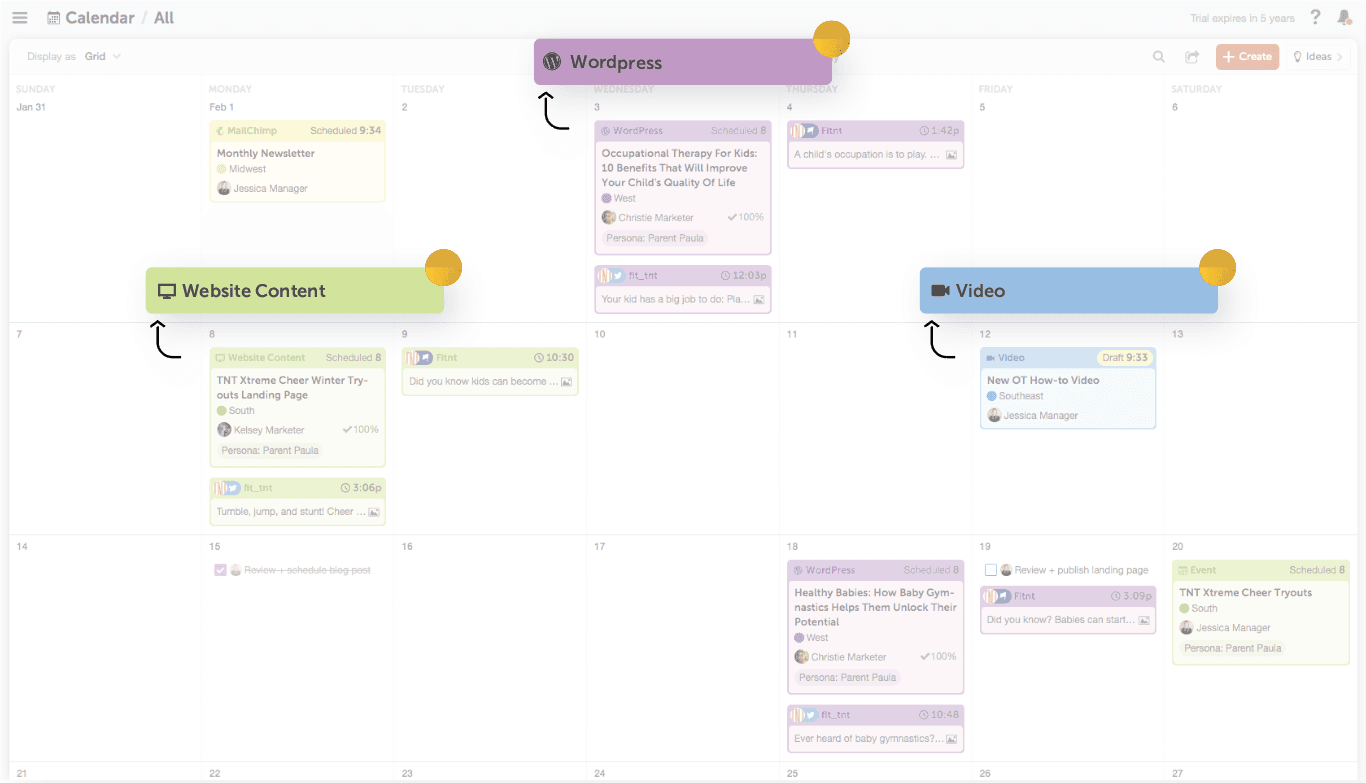
Something in your project changes? For example, unexpected industry news may make you switch your priorities for a few days so you can focus on a relevant trending topic. No problem! With our calendar, rescheduling and reprioritizing projects is as easy as dragging and dropping.
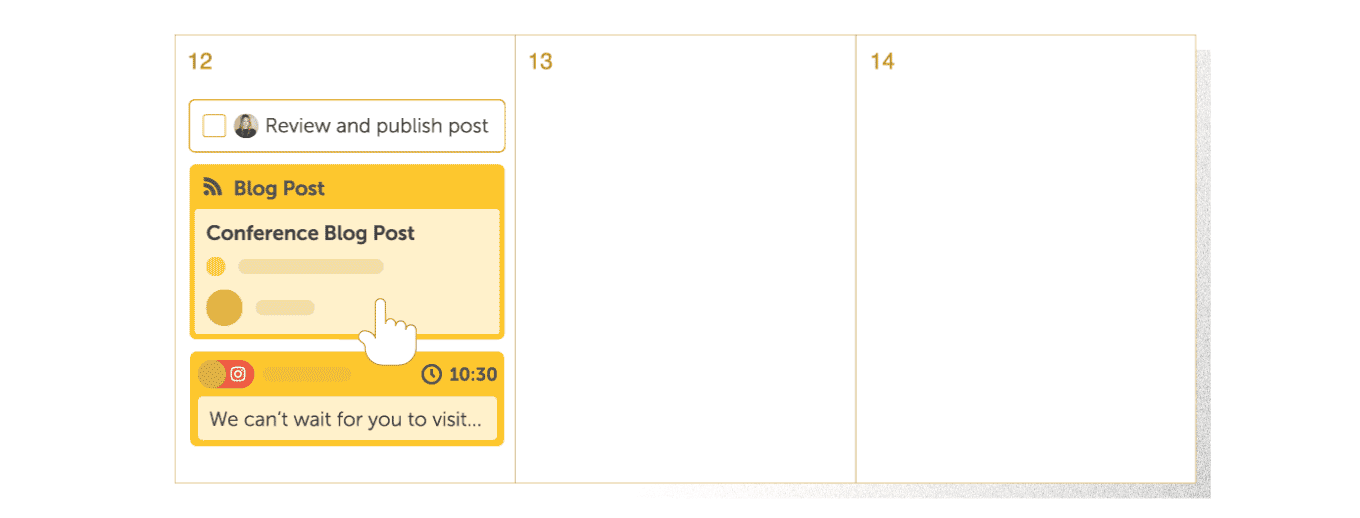
The best marketing calendar is an actionable calendar. It keeps your team on the same page and allows you to ship better marketing projects efficiently.
Step 5: Map Out Tasks Into a Checklist
Checklists are where your marketing strategy becomes true marketing execution. Mapping your tasks into items your team members can quite literally check off a list is a brilliant way to track your project progress.
Marketing checklists are also ideal because they’re:
- Predefined, so you never forget about a task or run into decision fatigue
- Repeatable, so you can create a checklist once and repurpose it infinitely
Checklists can work as printable reminders, tasks in your project management system, events in your Google Calendar, or—our favorite option—as an essential part of your marketing calendar (we’ll get to that in the following section).
To make a checklist item truly actionable, make sure it has a concrete action verb attached to it. Let’s take the blog post marketing project as an example again.
A checklist item that just says ‘main blog post content’ is vague. However, if you add an action verb to it and reword it accordingly, this item gets very specific, and the outcome of the task can be quite different based on the verb. For example:
- Outline blog post body
- Write first draft
- Edit first draft
- Complete final blog post revision
- Transfer blog post to CMS
Remember to add just one team member to each task. And by adding the time estimates to each task, you’re also making it easier for your team members to dedicate slots in their schedule to these tasks.
Step 6: Plan Those Checklists in Your Work Management Software
Tasks are difficult to remember, focus on, and complete when they’re out of sight. If your marketing calendar lives in one place, but the tasks connected to projects on the calendar in another, you’ll struggle to visualize progress.
By adding your project checklists to your work management software, you and your team can build these tasks into your day-to-day workflows. This is exactly what CoSchedule’s Work Organizer enables you to do.
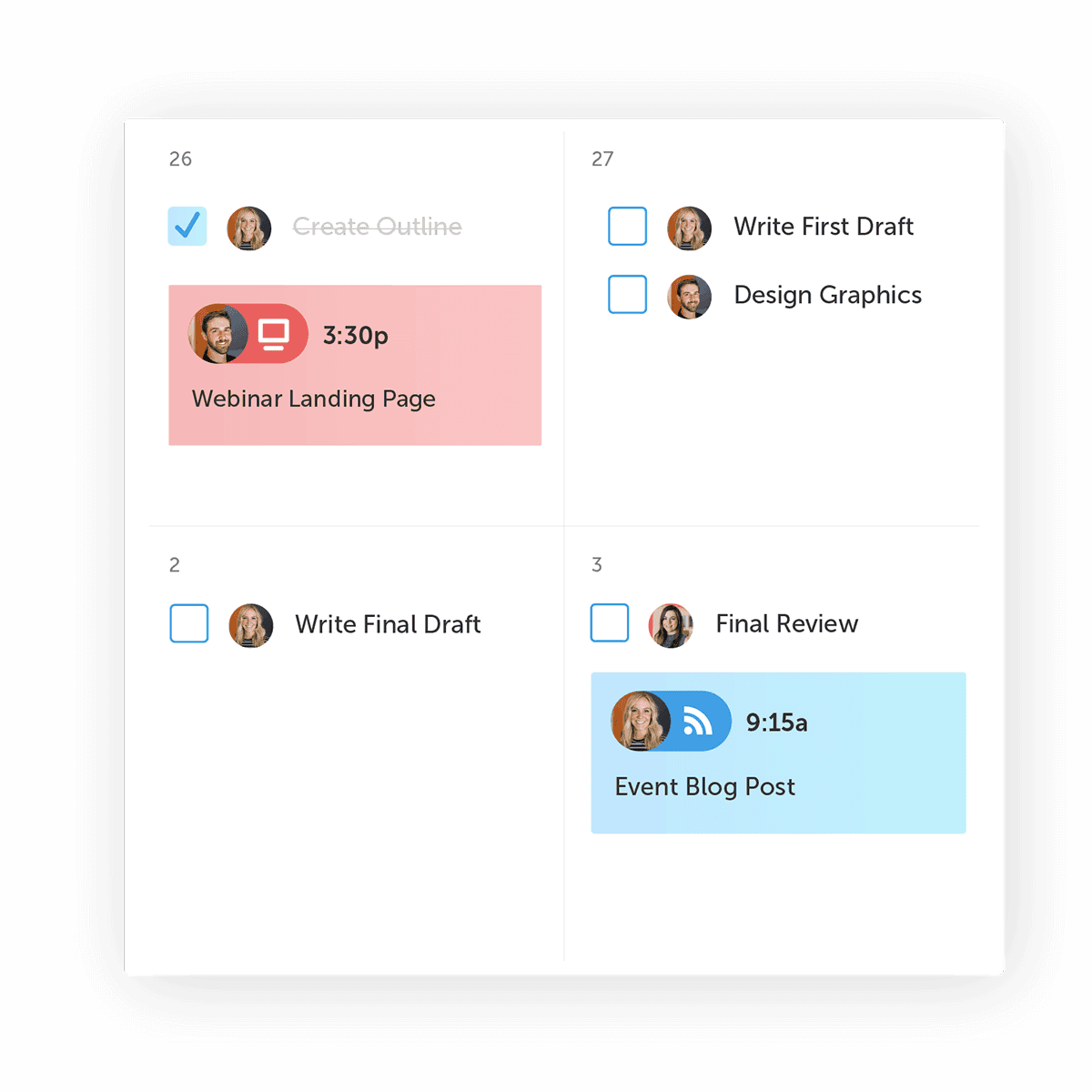
First, you can see exactly which marketing projects are the current focus for the team and how close to completing it you are.
And secondly, you can turn all of your project checklists into reusable checklist templates thanks to Task Templates.
You can start with some of CoSchedule’s default task templates, such as those for blog posts, case studies, email newsletter, social campaign, or a white paper.
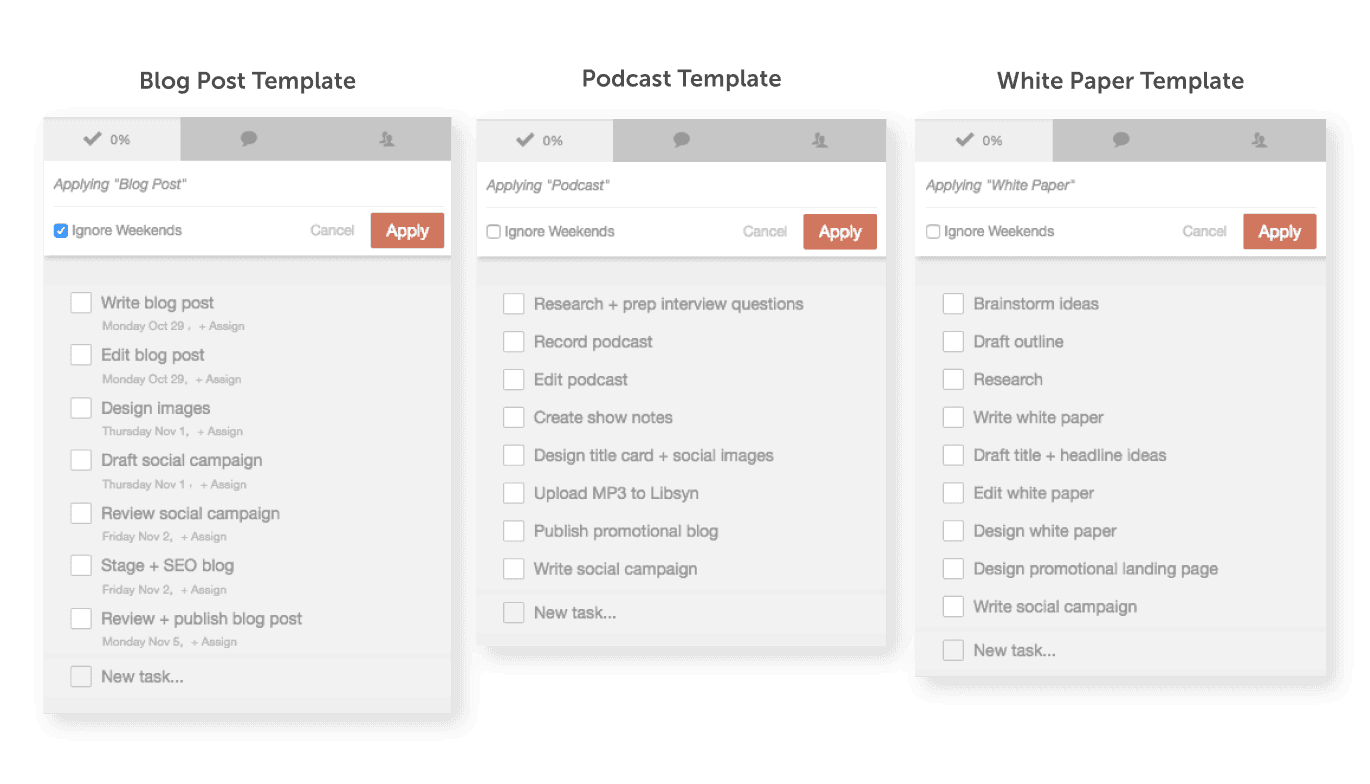
Of course, you can also tweak these templates or build your own from scratch.
What makes task templates really push your marketing projects forward is relative scheduling. In other words, these checklists aren’t just attached to a project to be checked off. They can also automatically add due dates for each task based on project start date or project publish date.
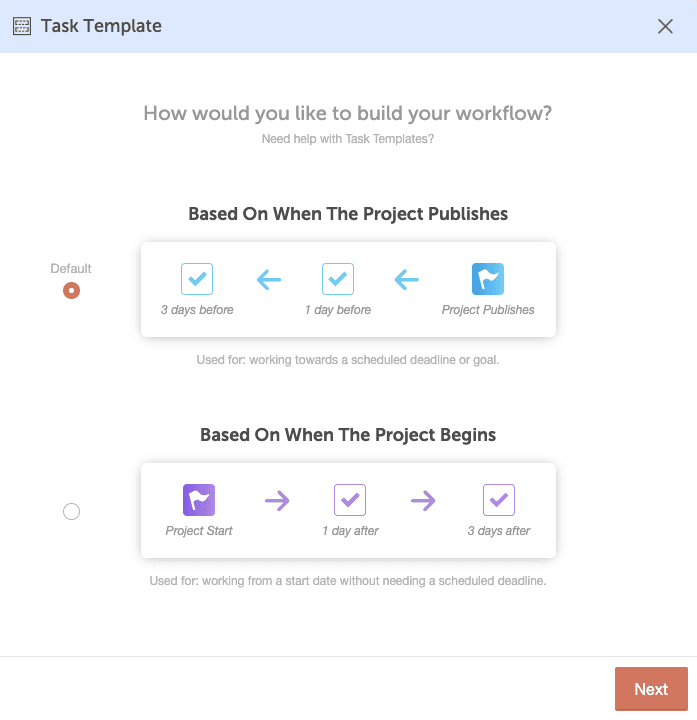
If your checklists are out of sight, they’ll end up out of mind. But if relevant tasks are on each team member’s work calendar, no tasks will get dropped, and you’ll take projects to completion on time—every time.
Step 7: Set Up a Project Approval Process
Need a manager’s confirmation on a task? Want to monitor projects and ensure they’re always on track? You’ll love the idea of adding project approvals to your marketing execution.
A project approval process is essentially an extra step required to complete a task. Without a project approval, once a blog post is written and edited, it will automatically move to the next stage, such as graphic design or creating a lead magnet for that blog post.
With a required project approval in place, the project will wait for a manager or stakeholder to sign off on the task.
Here’s the tricky part: if approval requests happen over email, Slack, or other channels that aren’t connected to your project plan and your marketing calendar, approvals can easily become a bottleneck. Deadlines will get missed, and team members that were ready for the next step will grow frustrated.
With a tool like CoSchedule, you can use Task Approvals to bake project approvals right into your project workflow. When a team member completes a task that needs to be signed off on, the person that needs to approve it will get a notification.
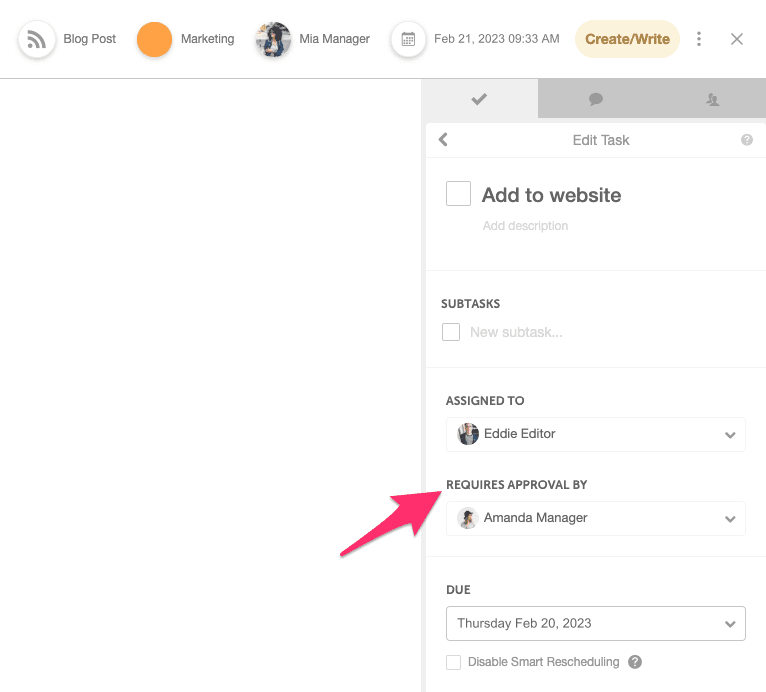
Task approvals remove friction and help you move projects forward while making sure they’re on track. Win-win!
Step 8: Ship Your Project and Hit Your Deadline
Shipping and measuring your marketing projects is what will make your marketing strategy more efficient, focused, and successful as you go.
Here are some final tips to help you meet deadlines, build projects that drive your bottom line, and run a productive marketing team that loves their work:
- Review analytics, plans for the week, and everyone’s deadlines on a weekly basis
- Break large deadlines down into smaller deadlines (hint: task templates help with this!)
- Build in buffer time for potential changes and unforeseen circumstances
- Know the limitation of every team member’s schedule and be realistic
- Communicate clearly and transparently and ask questions when you need answers
- Know when you’re most productive and work during your peak hours (and encourage your team to do the same)
You’re ready to turn your marketing strategy into tangible projects and tasks on your calendar.
CoSchedule makes marketing execution easy. Use it to map out your team’s work so you can see, schedule, and share your marketing from a single place. Want to turn ideas and goals into actual results, minus the marketing chaos? With CoSchedule, you can.
