As content demands keep climbing, efficiency remains non-negotiable. You have to publish blogs on a tight schedule, refresh landing pages for every campaign, send daily emails that perform, and keep social channels active while trends shift by the hour.
Meanwhile, budgets aren’t expanding, deadlines aren’t stretching, and the pressure to prove ROI hasn’t eased.
Drafts pile up, approvals stall, and keeping brand voice consistent across every channel can feel impossible when your team is already stretched thin.
That’s why more marketers are turning to AI writing assistants. Not as gimmicks, but as practical tools that help you meet deadlines, protect quality, and scale output without burning out your team.
What Is An AI Writing Assistant?
An AI writing assistant is a software tool (often cloud-based) designed to take the heavy lifting out of writing. Instead of starting with a blank page, you feed it context: a prompt, a style guide, maybe past marketing campaign examples, and it generates draft text that you can refine.
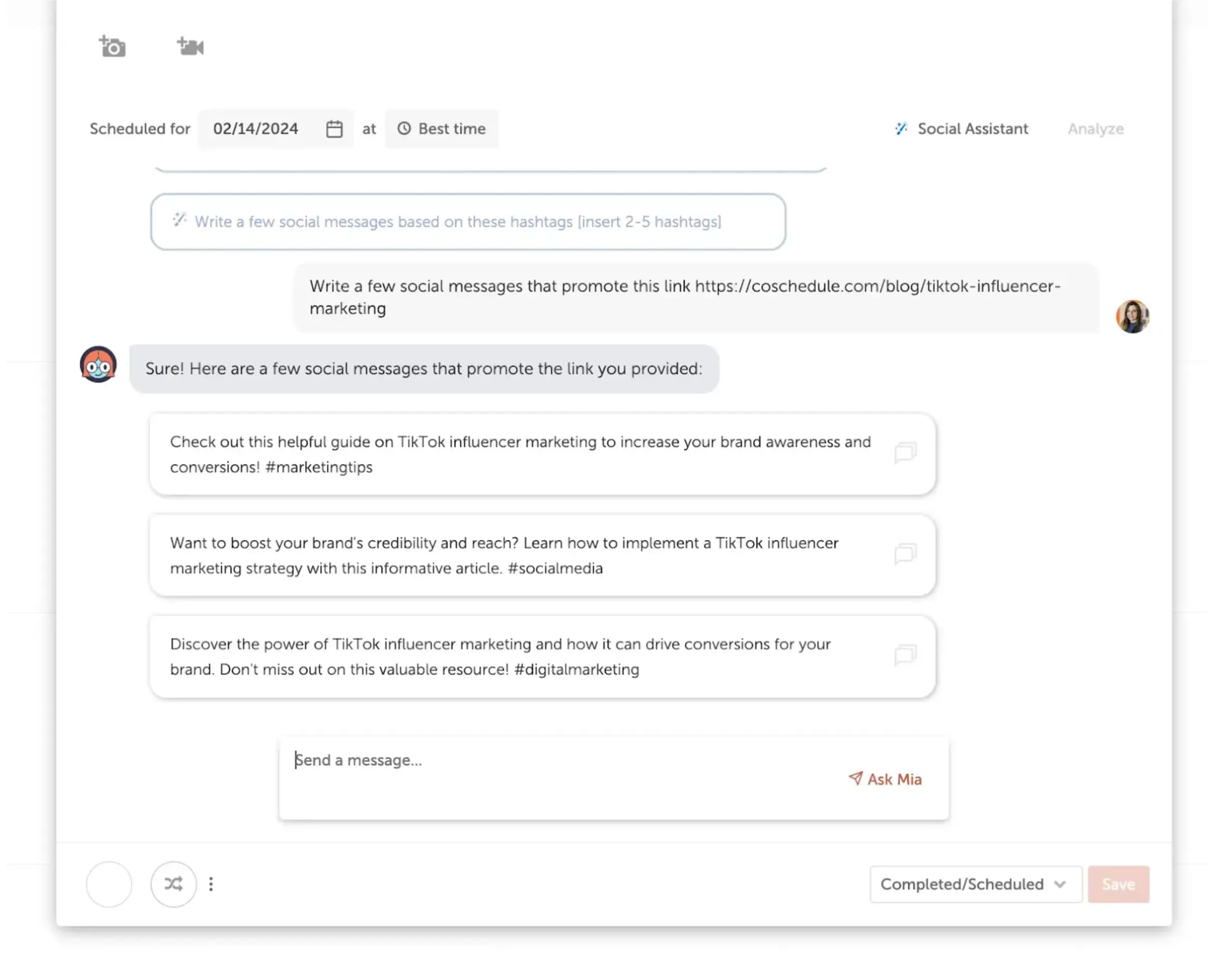
Behind the scenes, large language models (LLMs) like GPT power them. These assistants predict the next word or phrase based on patterns they’ve learned from massive datasets. That’s why they can spin out anything from a snappy subject line to a full campaign brief.
But the real value comes from how these writing assistants are built for marketers:
- Prompt in, context out. You supply direction (e.g., “Write an Instagram caption for a summer sale in a playful tone”), and the model generates a first pass.
- Smart filters. Many tools add layers that check for SEO alignment, tone of voice, or brand safety before you even touch the text.
- Built-in iteration. You can request rewrites, test different tones, or expand on ideas until you’re happy with the result.
General-Purpose AI Vs. Marketing-Focused Tools
General AI models like ChatGPT or Claude are flexible enough to handle almost any task, but that flexibility comes at a cost: they won’t instinctively follow your brand voice, stay within ad character counts, or optimize for SEO without extra direction.
Marketing-focused AI assistants, on the other hand, are purpose-built to cut out that friction. They come with templates for ads, blogs, emails, and social posts, plus built-in SEO checks, brand voice controls, and integrations with your existing stack. Instead of constantly translating marketing needs into prompts, you get output that’s campaign-ready on the first draft.
Recommended Reading: Must Have AI Content Marketing Tools That Change The Game
Benefits Of AI Writing Tools For Marketing Teams
As I mentioned, time is #1 constraint for most marketing teams. AI writing assistants remove the slowest part of the process, the blank page, by giving you a draft or outline in seconds.
83% of marketers using AI said their productivity increased, according to our internal research. Broader UX studies show similar results, with generative AI giving business users a 66% boost in task completion speed. The impact is faster output, plus the mental energy saved. With drafting offloaded, your team can focus on strategy, campaign planning, and creative ideas.
Idea Generation And Brainstorming
AI is also a strong brainstorming partner. Short prompts like “10 social post ideas for promoting our ebook” can spark a list of usable directions. You can generate alternative angles, hooks, or taglines, or even create bullet-point outlines to hand off to writers. Nearly half of marketers say they use AI primarily for this kind of ideation. It’s a simple way to break creative blocks and discover approaches you might not have thought of.
Drafting Blog Posts, Social Media Copy & Emails
Some content types follow predictable structures, which makes them ideal for AI assistance:
- Blog drafts: Feed an outline into the tool and expand it into full sections.
- Social copy: With character limits, hashtags, and tone to juggle, AI can generate multiple post variants in seconds. CoSchedule’s AI-Powered Marketing Intelligence Assistant, for example, instantly drafts platform-specific messages that meet best practices.
- Emails: From subject lines to full sequences, AI helps create variations for campaigns and A/B tests without the usual time sink.
Best Free AI Writing Tools (And How They Compare)
1. CoSchedule (Hire Mia)
With Hire Mia, you don’t draft in a silo. It’s built into your CoSchedule Marketing Calendar, so you can generate copy, attach it to a project, and move it toward publishing without copy/pasting between apps. How smooth that workflow feels depends on your setup, but the intent is clear: writing and scheduling live in one place.
What makes this AI writing tool the most reliable is brand fit. You can create Brand Profiles and Autofill with your product details, audiences, and voice, then apply them across CoSchedule’s 1,800+ prompt templates. That means outputs land closer to “usable” from the start. For social, AI Social Assistant drafts platform-specific posts; AI Campaign Assistant builds full campaigns, copy plus scheduling, right on your calendar.
Teams benefit most here: a strategist can spin up campaigns, a coordinator can refine and approve, and content stays tied to deadlines and channels. CoSchedule offers a free plan with monthly credit limits, while paid tiers unlock unlimited credits and multiple Brand Profiles.
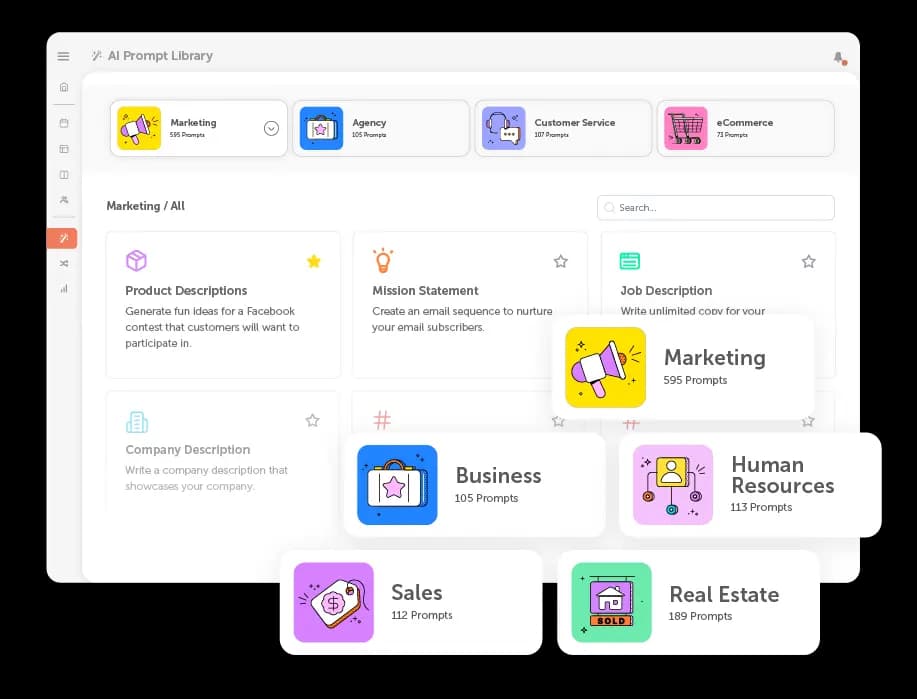
2. ChatGPT
ChatGPT‘s strength is its range. You can use it to spin outlines, first drafts, rewrites, or tone shifts for blogs, emails, ads, or landing pages with a single prompt. On the free plan, you can search the web and use Projects to stay organized. In some versions, you can also upload files or images for context, but this feature isn’t universally available
However, ChatGPT isn’t built around your workflow. There’s no marketing calendar, no native publishing, and no built-in SEO or brand checks. To keep copy on-voice and optimized, you’ll need to guide it with prompts or external tools. Still, as a free option for brainstorming and fast first drafts, nothing else matches its flexibility.
3. Jasper
If brand control is what you need, Jasper is worth considering. Its Brand Voice and Brand IQ features let you encode tone, style, and brand guidelines, then apply them across 100+ marketing templates (ads, product pages, emails, etc.). That means less prompt engineering on your end, and more consistent drafts across your team.
You should know, though, Jasper isn’t free long term; you only get a 7-day trial. Its best value shows when rolled out across teams, because shared brand settings keep content aligned across channels. If you’re after centralized brand governance rather than one-off ideation, Jasper gives you that structure.
4. Grammarly
Grammarly started as a grammar and tone checker, but its AI features now make it a capable writing assistant. You can ask it to expand short drafts, adjust tone, or rewrite for clarity and flow. That makes it ideal for polishing the rough edges of copy you already have, whether it’s an email or a blog draft.
The free plan includes grammar/tone support plus around 100 AI prompts. Paid tiers raise the allowance (Pro/Business plans include ~2,000 prompts per month) and add brand tone controls to keep copy consistent across teams. If you’re already using Grammarly, its AI drafting is a low-friction way to scale improvements without adding another tool.
5. Writesonic
Writesonic is built with SEO in mind. Its AI Article Writer workflows help you generate long-form drafts that already accounts for structure and keywords. On higher tiers, you also get optimization tools and AI Visibility Tracking. So, you can see how your brand shows up in AI answers across platforms like ChatGPT and Gemini.
As a writing assistant, Writesonic is most valuable if your bottleneck is producing search-aligned long-form at volume. You can generate draft articles, then refine them with optimization suggestions. Writesonic has a limited free trial, but its strongest features (SEO automations, visibility tracking) sit in paid plans.
Why CoSchedule’s AI Writing Assistant Is Built For Marketers
Most AI tools stop at the draft. CoSchedule’s approach is different: it embeds AI into the same system you already use to plan campaigns, manage deadlines, and collaborate with your marketing team. The outcome is copy that actually gets published on time, in the right channels, and in your brand’s voice.
Let me explain how:
- AI tied to execution: Instead of leaving you with disconnected text, CoSchedule’s AI feeds directly into your calendar. You can turn prompts into scheduled posts, tasks, or campaign assets without copy/pasting into another tool.
- Visibility across campaigns: Because drafts live in the calendar, you see them in context. Blog posts line up with social campaigns. Email launches sync with product announcements. That visibility helps you spot overlaps, gaps, and opportunities—and nothing gets stranded outside the workflow.
- Built for collaboration: Mia isn’t just a personal writing buddy. It’s built so teammates can jump in: a strategist can draft, a coordinator can refine, and a manager can approve—all inside the same project. Brand Profiles keep output consistent, and Autofill reduces prompt tinkering, so anyone on the team can generate copy without breaking voice.
If you already run campaigns in CoSchedule, adding Mia makes your AI assistant context-aware. It knows your deadlines and channels, and the copy you generate is one step from being scheduled. You can slot drafts directly into your calendar and push them live without leaving the platform.
5 Real-World Use Cases for Marketing Teams
1. Manage Multiple Client Brands Seamlessly
Running five clients with five distinct voices is usually where AI falls apart, or shines. The key is setting up a dedicated Brand Profile for each client. You load in voice guidelines, audience personas, product language, and even “words to avoid.” Autofill then pulls the right context into every prompt, so you’re not retyping the same background each time.
Pair that with a client starter kit (a prompt pack and approval checklist)and you’ve got a repeatable system. Strategists can spin up campaigns, coordinators refine and route them for approval, and once approved, AI Campaign Assistant turns those drafts into scheduled campaigns on the right client calendar.
All the activity happens in one place, which means comments, edits, and deadlines stay aligned instead of drifting across docs.
Pro tip: Run a “brand sanity check.” Ask Mia to rewrite a post in the wrong client’s voice. If it still passes as on-brand, your Brand Profile settings aren’t strict enough. Tighten the voice, vocabulary, and style rules.
2. Test Social Media Messaging Angles At Scale
Instead of asking AI to “write ten captions” and hoping for variety, start with hypotheses.
Define angles like pain-first, outcome-first, or stat-led hooks, then have Mia generate a set of variants for each. Drop them into your posting calendar across LinkedIn, X, and Instagram, and use AI Social Assistant to make sure each caption fits the norms and character limits of that platform.
Because everything is tied to specific times and channels, you can track CTRs, saves, and replies against each hypothesis. Over time, you’ll see which messaging angles win and which ones fall flat. From there, you scale the winners and have Mia generate the next batch using that structure.
3. Build Modular Email Sequences Faster
Build a reusable library of blocks—hooks, proof points, objections, CTAs—tailored to each stage of the customer journey like welcome, activation, or churn save. With Mia, you can draft every block in three tones (direct, friendly, consultative) and save them inside your Brand Profile.
When you’re ready to build a sequence, just assemble the right blocks and ask Mia to harmonize the tone across the whole flow. The result is consistent emails without the constant rewrites. Subject lines, preview text, and alternate CTAs can all be generated in the same pass, and then tied to A/B testing in your calendar.
Pro tip: Add a compliance layer. Teach Mia your disclaimers and “claims we can/can’t make,” then run a compliance rewrite before legal review. Fewer loops, faster approvals.
4. Turn SME Interviews Into Different Content Assets
A single 30-minute subject matter expert interview can power an entire month of content if you route it through Mia.
Here’s how: interview your SME for 30 minutes, record it, and drop the transcript summary into Mia. From that single input, generate:
- 1 pillar outline (search-aligned, with entities and internal links),
- 4 supporting posts (each mapped to unique search intent),
- 12 social snippets (3 angles × 4 posts),
- 1 newsletter summary (with two CTA options).
Assign each asset to the calendar so that they move through the same workflow as any other project. Strategists set the structure, writers polish, and Mia can harmonize the voice, add cross-links, and keep dependencies visible from draft to publish.
Pro tip: Ask Mia to flag evidence gaps (“claims needing sources”) before handoff to writers. You’ll cut rounds of editing later.
5. Keep SEO Pages Fresh With Entities And FAQs
Use Mia to create a simple checklist for each page that covers key terms, like the tools and metrics you mention, along with common questions readers might search for (“People also ask” and AI Overview queries).
Every few months, have Mia review those pages again. It can point out missing topics, suggest new internal links, and even draft a few FAQs based on rising search queries. It might also recommend quick updates, such as rewriting your meta description or improving your intro.
Tips For Getting The Most Out Of Your AI Writing Assistant
- Set clear brand rules once, and make them portable. Create a one-page reference with your brand’s do/don’t language, target personas, claim guidelines, and stylistic quirks. Include a list of “words to avoid” and “preferred terms.” Upload or paste this into your AI assistant before sessions so you don’t have to restate it every time.
- Write prompts like you’d write a brief. Specify the goal, marketing channel, audience insight, desired action, length, tone, and 1–2 examples. Add constraints (“3 options, each <120 chars, no emojis, start with a verb”) so the model optimizes for your real-world publishing limits.
- Draft fast; edit for truth and structure later. Use AI for the messy first pass and variant generation, then do a human edit for argument logic, sourcing, and narrative flow. Always fact-check names, stats, quotes, and links; if the tool provides sources, read them—never assume they’re accurate.
- Build a library of reusable blocks. Save high-performing hooks, proof points, objections, FAQs, and CTAs as tagged snippets organized by persona, stage, and tone. When you’re building a campaign, assemble it from these tested components. For localization, ask AI to adapt the block for a different market or reading level while preserving the block’s intent.
- Put lightweight governance in place. Create a simple QA checklist that covers factual accuracy, compliance, inclusive language, and readability. Keep sensitive data out of prompts, or anonymize it if it has to be included. Track each AI output against its angle or hypothesis, record results, and move the winning versions into your snippet and prompt library so your performance improves over time.
Final Thoughts
AI writing assistants are the new backbone of efficient content ops. The teams getting ahead are the ones that pair strong brand inputs with tight publishing workflows and measured iteration. Generalist tools are great for ideation and quick drafts; governance-focused tools keep voice tight; SEO-oriented tools help for long-form at scale. But if you want the shortest path from idea → on-brand draft → scheduled post, CoSchedule’s Hire Mia is built for marketers: you write where you plan, collaborate where you publish, and ship faster without losing control.

