Introduction
Artificial intelligence is changing how marketing teams and creative professionals work. One of the most exciting areas of transformation is in graphic design, where AI-driven design tools are reshaping how visuals are created, managed, and published.
For marketers, designers, and agencies, ignoring this shift isn’t an option. Social platforms, websites, email campaigns, and ad channels all demand a steady flow of compelling visuals. Traditional design workflows often can’t keep up with the pace of modern marketing.
That’s where AI for graphic design comes in. See what AI-driven design is, why it matters, practical use cases, and the best AI graphic design tools, including how CoSchedule integrates AI into marketing workflows to help teams move faster.
What Is AI For Graphic Design?
AI For Graphic Design
AI for graphic design refers to the use of artificial intelligence tools to generate, edit, or enhance visual content. These tools can analyze brand inputs like fonts, colors, and style preferences, then automatically create visuals with AI that fit a campaign’s needs.
In the past, marketers had to rely entirely on human design talent or stock libraries. Today, AI graphic designs can be produced with just a few prompts, helping teams save time and test more ideas without losing creative control.
Examples of AI design generators include:
- Tools like Canva AI and Adobe Firefly that turn prompts into polished visuals.
- Text-to-image tools like DALL·E that create custom graphics for blogs, ads, or website design AI projects.
AI design doesn’t replace creativity. It helps designers to offload repetitive tasks to AI, freeing up time for strategic projects that require human insight.
Key Benefits Of Using AI In Marketing Design Workflows
Adopting AI for graphic design solves common pain points marketing teams face every day.
- Faster Creation Of Visual Assets: Creating campaign visuals often slows teams down. An AI design generator can produce multiple options instantly, giving marketers flexibility to test different approaches without waiting weeks for turnaround.
- Cost Savings For Teams And Agencies: Hiring freelance designers or outsourcing graphics adds up. AI makes it possible to create visuals with AI in-house, reducing costs while maintaining quality. Agencies can scale output without expanding their design teams.
- Improved Consistency And Brand Alignment: AI tools allow you to upload brand assets like logos, colors, typography and apply them across every design. This ensures consistent branding even when different team members are creating assets.
- Increased Capacity For Testing And Experimentation: A/B testing requires multiple versions of creative. With free AI design generator options available, marketers can produce variations for testing without additional expense or time.
Use Cases For AI In Marketing Design
AI tools are already being applied across multiple areas of marketing:
- Social Media Graphics
Tools like social graphics AI platforms help marketers quickly generate branded posts for Instagram, Facebook, LinkedIn, and TikTok. - Blog & Website Imagery
Website design AI tools like Adobe Firefly and DALL·E makes it easy to generate header images, illustrations, or visuals that align with brand guidelines. - Email Campaign Visuals
Personalized graphics can be produced quickly, allowing marketers to test multiple versions of visuals and improve engagement rates. - Ad Creatives
AI-generated variations of ad designs give teams more flexibility to optimize performance without draining resources.
In each of these cases, AI accelerates design while keeping campaigns visually consistent.
Best AI Graphic Design Tools (Including CoSchedule)
Marketers and designers today have access to a wide range of AI graphic design tools. Here are some of the most popular options and how they compare:
- Canva AI: Known for its accessibility, this AI design generator helps non-designers create quick social graphics with AI. It’s user-friendly but limited when it comes to advanced workflows or managing multi-channel campaigns.
- Adobe Firefly: A professional-grade option built into the Adobe Creative Cloud, Firefly offers advanced AI graphic designs and creative flexibility. While powerful, it comes with a higher price tag and requires a skilled design background to unlock its full potential.
- DALL·E: Developed by OpenAI, DALL·E lets marketers create visuals with AI from simple text prompts. It’s flexible for one-off graphics, blog imagery, or website design AI needs, but it lacks direct integrations into broader marketing workflows.
- Figma AI: Best suited for product and website design AI, Figma’s AI features streamline prototyping and iteration. However, it’s not optimized for creating fast-turnaround marketing assets like AI graphic designs for ads or social campaigns.
While the tools above each serve a niche, CoSchedule brings something different: it combines AI-driven design generators with full content planning and publishing in one platform.
Here’s what sets CoSchedule apart:
- Simplifies content planning and design: Instead of bouncing between a design platform, spreadsheets, and scheduling tools, CoSchedule centralizes everything. Teams can create visuals with AI and drop them directly into the marketing calendar alongside blog posts, emails, and social campaigns.
- Integration into the marketing calendar: AI graphic designs aren’t siloed; they’re tied to the campaigns they support, giving teams visibility into how visuals fit into broader strategies.
- Benefits for marketers: CoSchedule reduces the need for multiple platforms, speeds up production timelines, and ensures brand consistency by keeping everything in one place.
- Proof in action: Marketing agencies using CoSchedule report faster turnaround times on campaigns and stronger client alignment. Imagine producing a full month of social graphics AI content in minutes, assigning them for review, and scheduling them all in one system.
In short, Canva, Adobe Firefly, DALL·E, and Figma are strong individual tools, but CoSchedule is the best AI for graphic design because it unifies creation, collaboration, and publishing in a single workflow built for marketing teams.
How To Start Creating Visuals With AI (Step-by-Step)
Choose The Right Tool For Your Needs
- Social content: Canva AI, CoSchedule, or other social graphics AI tools
- Blog or web imagery: Adobe Firefly, DALL·E, or other website design AI tools
- Campaign management and publishing: CoSchedule
Upload Brand Assets And Style Guidelines
Load in your brand kit logos, fonts, and colors so AI graphic designs match your identity.
Set Up Reusable Templates
Use a reusable template to automate repetitive design tasks while maintaining consistency.
Give AI Your Input To Generate Images
In CoSchedule, this step happens inside the Social Assistant. Simply click Social Assistant within your social campaign, provide your prompt or graphic input, and let AI generate image options for your post. This helps teams create visuals faster while staying consistent with brand messaging.
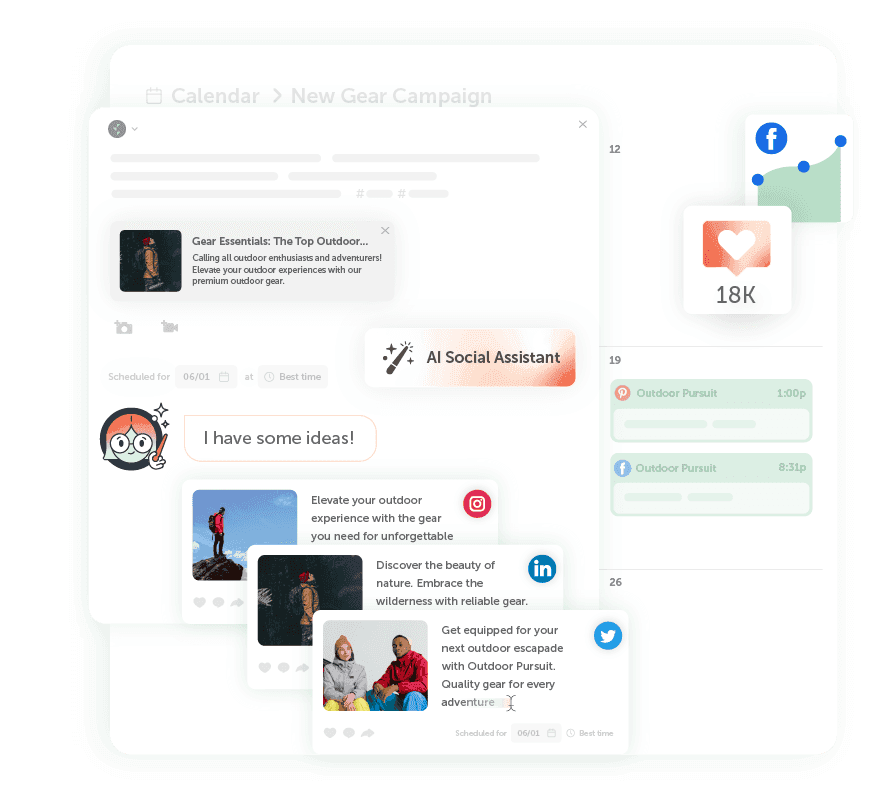
Review And Refine
AI design generator tools are great for fast drafts, but outputs should still be polished by a designer or marketer to ensure quality and accuracy.
Integrate Into Workflows With CoSchedule
Schedule, assign, and publish AI-generated visuals directly from your Marketing Calendar to keep your team aligned and efficient.

Addressing The Concerns: Will AI Replace Graphic Designers?
AI is powerful, but it won’t replace designers. Instead, it reshapes the role:
- AI handles repetitive work. Resizing images, creating variations, or producing simple graphics can be automated.
- Designers focus on strategy. Building brand identities, crafting campaign concepts, and delivering creative direction still require human expertise.
- Upskilling is key. Designers who learn to guide AI tools gain an advantage, making them more valuable in modern marketing teams.
The reality: AI is a tool, not a replacement. Teams that combine designer creativity with AI efficiency gain the best results.
Why CoSchedule Is The Smart Choice For AI-Driven Design And Marketing
There are plenty of tools that generate graphics, but few help marketers connect design with the bigger picture. CoSchedule does exactly that.
- Unified platform: Content, campaigns, and visuals live in one place.
- Built for marketers: Supports the unique needs of marketing teams and agencies.
- Collaboration and approvals: Keep everyone aligned with transparent workflows.
- AI-powered design at scale: Create visuals with AI, organize, and publish content quickly.
With CoSchedule, AI helps you embed design into a complete marketing strategy.
Try CoSchedule’s AI design tools and see how they fit into your workflow.
Conclusion
AI for graphic design is a practical solution for today’s marketing challenges of small teams and tight budgets. It helps teams create visuals with AI faster, reduce costs, and test more creative ideas while keeping branding consistent.
Instead of replacing designers, AI strengthens their impact. It automates repetitive work so human talent can focus on strategy, storytelling, and innovation.
For marketers and agencies, the smartest way to apply AI is through a platform that ties creativity to planning and execution. That’s why CoSchedule is the best choice: AI design tools integrated directly into a unified marketing calendar.
With CoSchedule, teams gain speed, consistency, and collaboration all while staying ahead of growing creative demands.

