We can admit it. There’s a lot to do with social media marketing. Timing out your posts, choosing the right content, and navigating engagement is hard work.
But it’s not rocket science.
To guide you through the social media marketing landscape, we’ve pulled together this list of our top 22 social media marketing tips.
Say hello to your easily skimmable go-to guide that’s full of actionable advice you can implement right now.
Effective Facebook Marketing Tips
1. Set A Consistent Posting Schedule
Consistently posting to your Facebook page helps get your audience into a rhythm. If they see that you share new content on Mondays, Wednesdays, and Thursdays at noon, it will help remind them to check in.
According to 14 different studies, you should be posting to Facebook at least once per day:
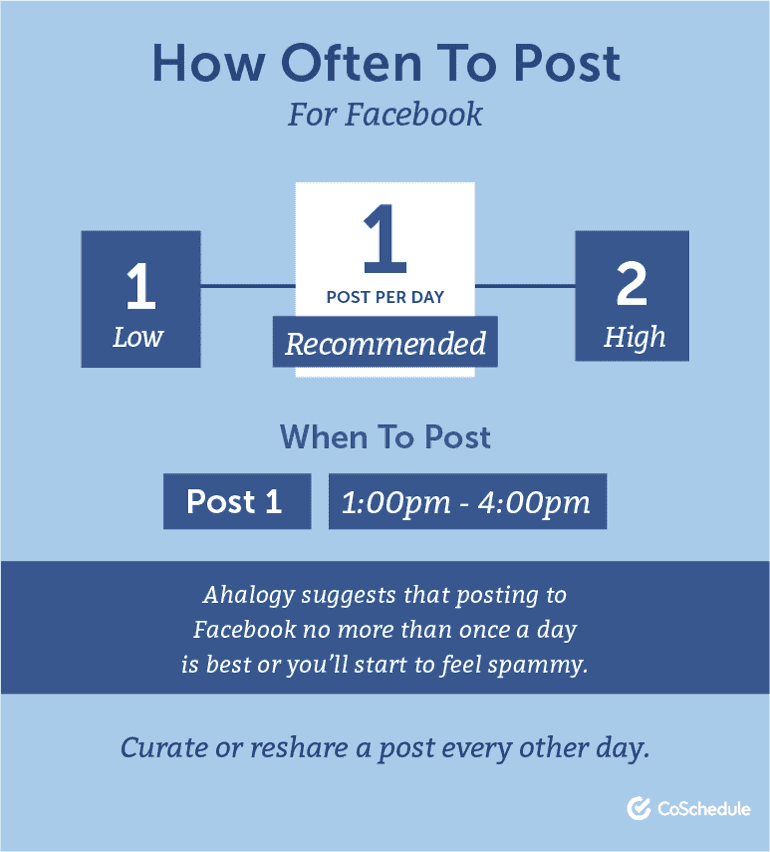
To truly optimize the life of your content on Facebook, schedule your posts to publish at the best time.
According to our research, we found that scheduling your posts at 9 am, 1 pm, and 3 pm will give your content the best chance at attracting clicks.
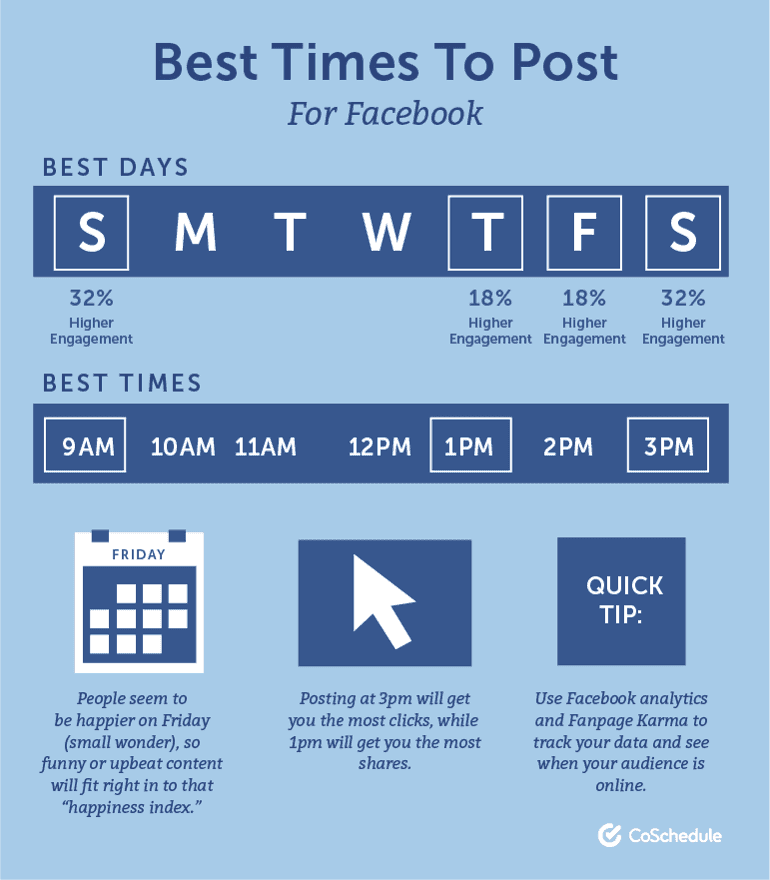
You can either manually schedule your social media posts, or thanks to CoSchedule, you can use the Best Time Scheduling feature to publish your posts at the best time automatically.
Recommended Reading: Facebook Marketing For Business
2. Use Video To Attract Your Audience
Sources will try to tell you what the best content type is for posting on Facebook. Ranging between images, videos, and links.
Here’s the truth.
Because the current Facebook algorithm pushes them to the top of your audience’s newsfeed, videos are the way to go.
In a nutshell, your team needs to:
- Start with a big idea: What topic are your videos going to be centered around?
- Plan a shooting schedule and write your script.
- Create a video distribution schedule.
- Define your publishing and promotion schedule.
Recommended Reading: Facebook Post Ideas
3. Use Facebook Advertising To Boost The Reach Of Your Posts
If you want to guarantee eyeballs on your content you need to use Facebook advertising and boosted posts.
Those views don’t come cheap, and it’s up to your social team to determine how much money you’re willing to spend to get your posts in front of people.
If your team decides that Facebook advertising is the way to go, you’ll need to:
- Determine your target audience.
- Set a budget.
- Create guidelines for what types of content you’re going to boost.
- Set goals and choose metrics that determine the success of your boosted posts.
4. Target The Right Audience Using Facebook’s In-App Targeting Features
Did you know that you can control who sees your ads based on their demographics?
Facebook offers a feature that allows you to create a target demographic and push your content onto their feeds.
Segment your audience and deliver the right content at the right time to help drive your customers deeper into your marketing funnel.
Use CoSchedule to create custom target audiences straight from the app.
To do this:
- Simply create a Facebook message in your calendar.
- Select date and time.
- Begin selecting the demographics that you want your intended audience to be filtered by.
- Save your target audience to use on future posts!
X (Twitter) Marketing Tips To Increase Your Brand’s Reach
5. Don’t Automate Your Direct Messages (Ever)
The typical viewers’ biggest pet peeve is when they follow someone on X, and almost immediately their inbox pings, and a canned message appears thanking them for following.
Automated direct messages come across as impersonal, annoying and lazy.
If you want to reach out to a new follower, be sincere about it. Try using this template to start:
“Hi, [Username]. We noticed that you just started following us on Twitter. We wanted to say thank you. If you need anything, reach out and let us know.”
Recommended Readings:
6. Post At The Best Times On Twitter
The lifespan of a tweet is about 18 minutes. That means you have an 18-minute window to gather the most views on your content.
How do you do that?
You want to post at the times when your followers are on.
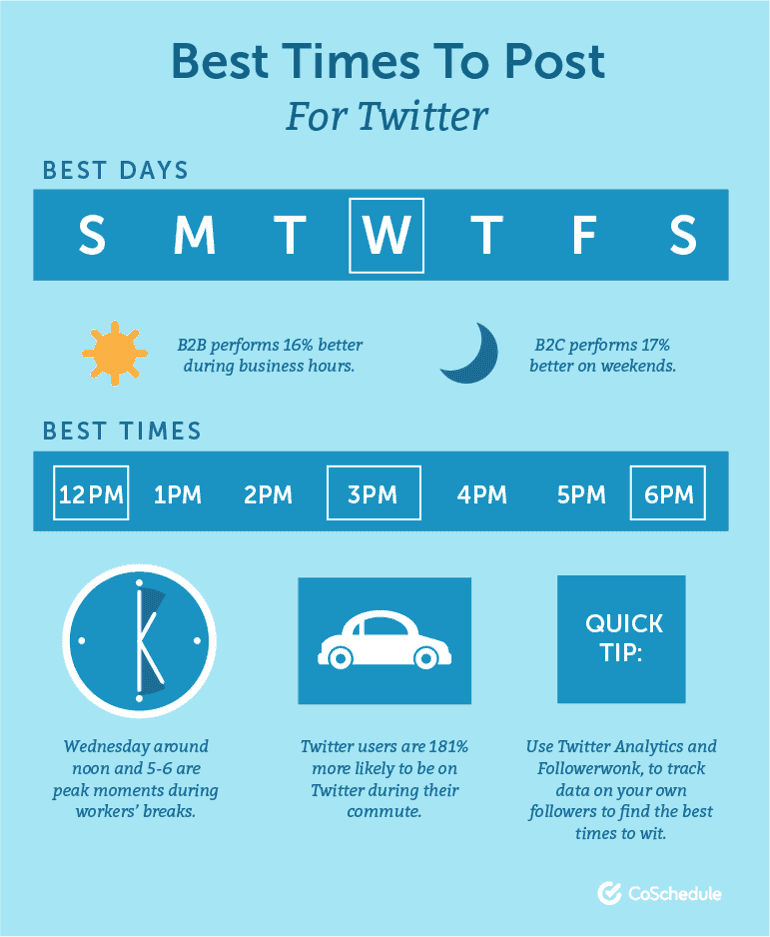
Here is when to tweet in general to increase retweets and click-throughs:
- Around 5–6 p.m.
- Noon specifically
- 3 p.m.
Here are some other tips to follow when you’re crafting your Twitter messages:
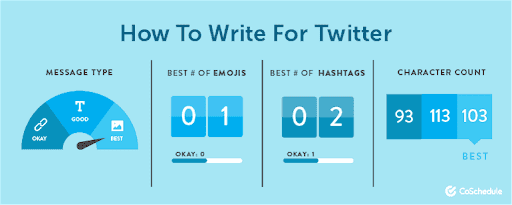
7. Use Twitter Lists To Help Curate Content
Want to know one of the hacks to keeping up a steady stream of Twitter content? Curate content from your Twitter lists.
A Twitter list is essentially a list of users added into a specific group. From this group, you can pull content from only those selected accounts.
These are great for when you’re following a bunch of thought leaders in your industry and need some awesome content to share in a hurry.
Before you share content, follow these three steps:
- Read the entire article. A headline does not tell you all the information that is included in the content. Take the time to actually read the content before you share it.
- Is the information referenced coming from a reliable source? It’s easy to skim content and share it, but if the information isn’t accurate it can damage your own credibility. Share wisely.
- Give credit to the content owners. No one likes having their work swiped from them so be sure to give credit where credit is due.
Recommended Reading: Business Tweets
8. Use Images To Grab People’s Attention On Twitter
Adding images and graphics to your tweets will get you 18% more clicks.
When tweeting a link, use one of the images from the post to help drive more clicks on the shared link. The image should relate directly to the subject of your blog post, which help incentivize people to click.
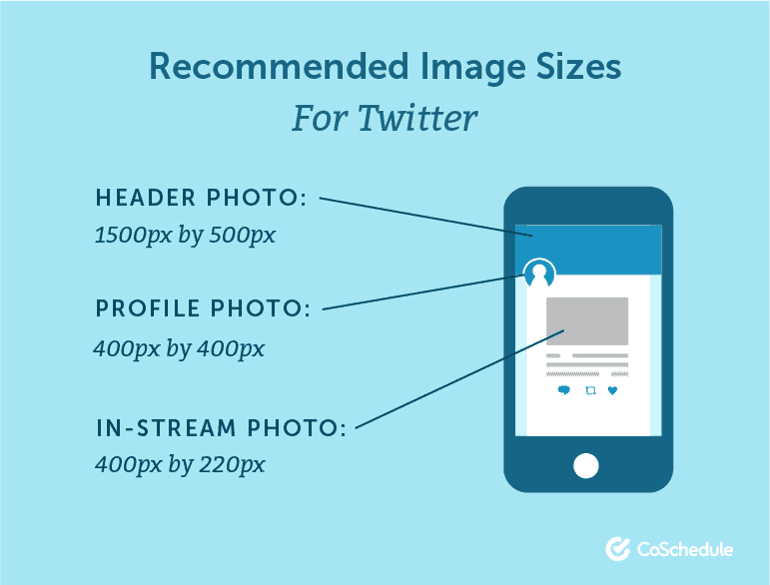
Instagram Marketing Tips To Grow Your Presence
9. Switch Over to a Business Profile
If your organization’s Instagram profile isn’t a business profile yet, you are missing out on potential data.
Instagram business profiles allow your team to optimize your profile, add contact information and your website into the bio section making it much easier for your audience to interact and connect with you.
To switch over to a business profile, click the setting on your Instagram page.
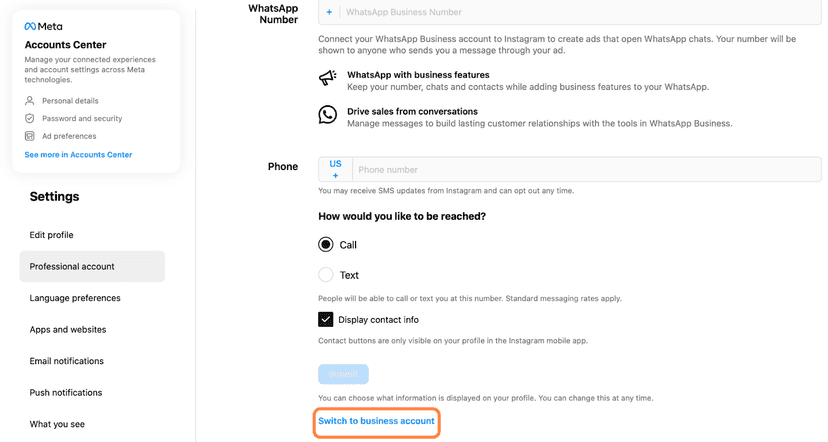
Flip the switch, and you’re done.
DID YOU KNOW: Once you have an account set up, you can schedule all your Instagram posts using CoSchedule? See how here.
Pro Tip: Keep your Instagram profile uniform by keeping your photos within one color scheme.
Use a color scheme that is consistent with your brand. That means that you can pull colors from your logo or other branding materials.
Creating a cohesive feed helps bring the tone of your brand across without having to say a word (literally).
Recommended Readings:
10. Experiment With Your Posting Times
Ask anyone about the best times to post on Instagram, and you’ll probably get a variety of answers from 2 in the morning to later in the evening around 5 pm.
What if we told you it was all of them? Active hours for your audience will vary so experiment with your posting times to see when you can garner the most reactions.
Our research suggests trying:
- 2 am. (Unless you like to sleep, in which case sleep).
- Between 8 am and 9 am.
- After 5 pm.
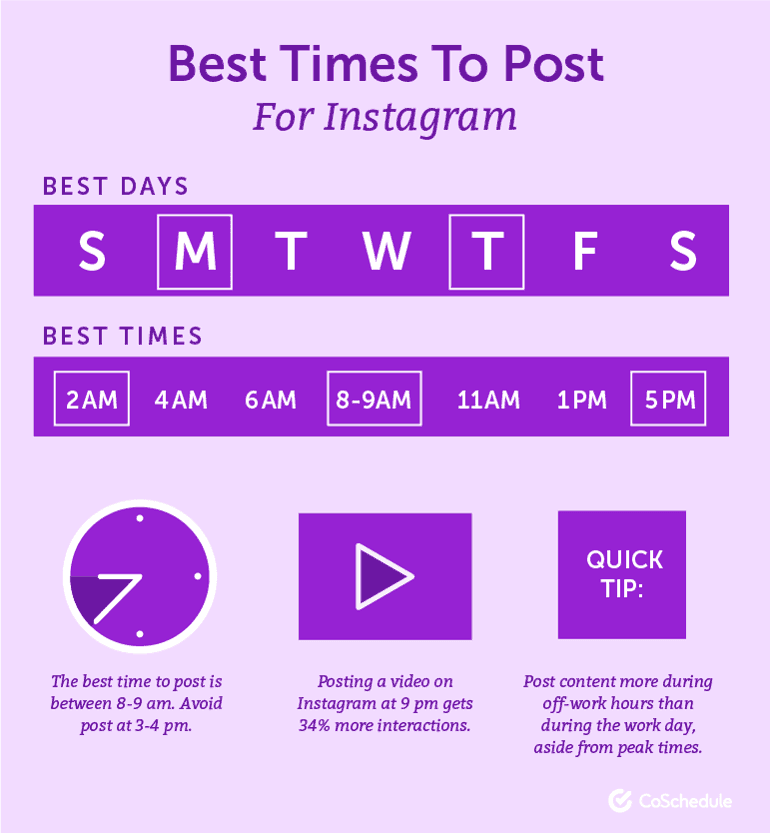
11. Utilize The Multi-Image Feature To Stand Out In A Crowd
Within “Instagram Albums” is the ability to upload more than one photo to a post. Why is adding more than one photo such a game changer?
It allows your team to expand on your initial post to tell a more extensive story.
A few examples that you could utilize Instagram Albums for are:
- New Product Launches
- Event Recaps
- Campaign Overviews
- More Details To Content
12. Utilize Instagram Stories To Stand Out In The App
Instagram Stories is the Snapchat copycat that launched on the platform a little more than a year ago. These short ten second videos are broadcasted right to the top of your fan’s feed.
Instagram Stories can be used in a variety of different ways like:
- Showing behind the scenes content.
- Showcasing culture moments for your organization.
- Live demonstrations of how to use your product.
The best part is that Instagram Stories go straight to the top of the app and you can add as many photos and videos as you want without having to worry about spamming your followers.
Recommended Reading: Instagram Post Ideas
Pinterest Marketing To Boost Engagement
13. Pin At The Best Times
Like Twitter, Pinterest is overflowing with content. That constant stream of content can make it hard to stand out which is why posting your pins at the right time will help them gain traction.
Recommended Readings:
Our research has shown that the following times are the optimum periods to publish pins:
- From 8–11 p.m. (There is a 9 p.m. peak!)
- Around 2–4 a.m. and from 2–4 p.m.
- And last but not least 1–3 p.m.
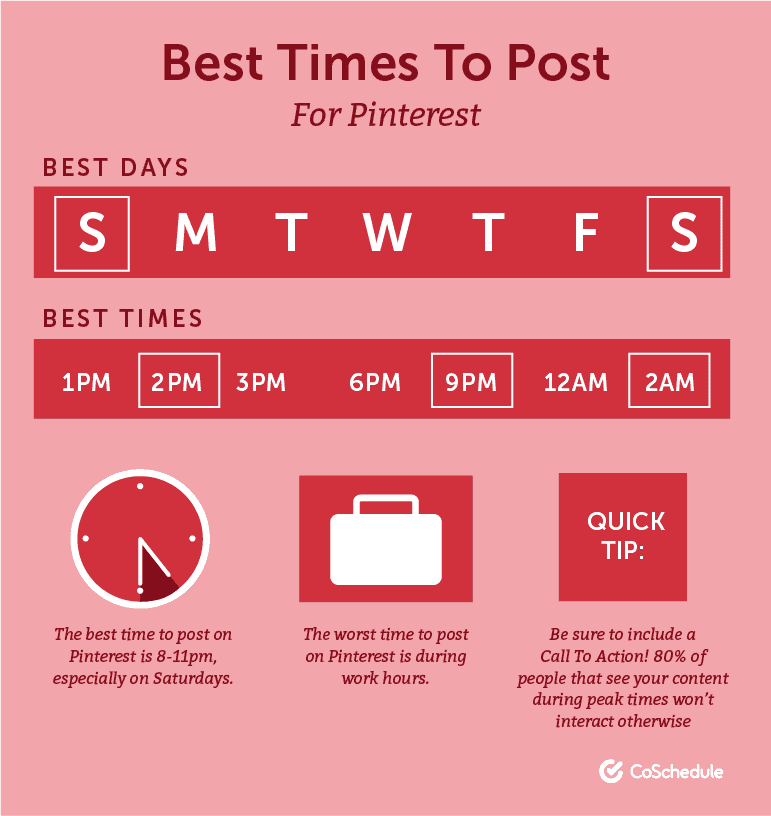
14. Use Keywords In Pin Descriptions
Pinterest is a heavy keyword site meaning that if you target keywords in your pin descriptions, your pin will surface when that particular keyword is searched.
To start, consult your SEO content strategy. If you’ve centered your content around keywords that your audience is looking for you already know the winning keywords for your content.
Pull the top ten keywords that your audience searches for and start to create content descriptions with those keywords.
It’s easier to think of your pin descriptions as mini meta-descriptions.

15. Link Your Pins Back To Your Website
Linking your pins back to your website is important because without that backlink your audience can’t find you.
Make it easy to find you.
This might seem like a small, time-consuming step, but it’s important to do a comprehensive sweep through your pinned content to make sure your pins are directing traffic to your blog or content elsewhere on the web.
16. Promote Your Pins
Let’s say your content is producing a ton of traffic and more than half is coming from Pinterest. Wouldn’t you want to boost that pin to gain even more traffic?
Promoted pins are easy to use. To promote a pin simply hover over the selected post and click “Promote” at the top right corner of the pin.
Remember: Only pins that are available for Ad Campaign use will reveal the “Promote” option.
Finally, you’ll select your pin, and your campaign will start running.
Easy right?
LinkedIn Marketing Tips For Effective Business Marketing
17. Make A Great First Impression With A Completed LinkedIn Profile
People are searching for a solution, and they shouldn’t have to go through the extra work of having to click to your website to find out more about you.
So what does a completed profile look like?
Start with a comprehensive “About Us” section.
Your “About Us” description needs to be concise enough to skim but thorough enough to answer the question, “What do you do and what can you do for me?”
The next and last part of your bio should include details like where your company is located, a web address and specialties that your organization works in.
Recommended Readings:
18. Create Your Own LinkedIn Group
Creating a group is another way to spark conversations and build traffic on LinkedIn.
To form your group, you must:
- Choose a niche and specialty category that you’d like to focus on.
- Write up your group description. Be sure to include the name of your target market and your group’s category.
- Monitor and manage your group.
You want your group to be a clean atmosphere for people in your industry to come and chat about what you all enjoy.
That means keeping a steady stream of content, so be prepared to throw in articles, white papers, and podcast links those first few weeks to keep the discussion going.
Finally, beware of the content people share.
If the content is relevant to the discussion, by all means, leave it in. However, you don’t want other group members to get spammed by content so monitor your page daily if you can.
Recommended Reading: LinkedIn Post Ideas
19. Post At The Best Times On LinkedIn
We’ve found that LinkedIn posts receive the bulk of their likes, comments and reach potential within 2 hours of it’s posting. Maximize that potential and post when your audience is online.
When to post on LinkedIn for the most click-throughs:
- 10:00 AM
- 11:00 AM
- 12:00 PM
TikTok With These Best Practices To Drive Views & Engagement
20. Link To Your Social Media Profiles
Linking to your social media profiles through your TikTok is by far the easiest and quickest way to drive traffic on TikTok. Through linking to your other platforms, any exposure that your TikTok page sees, so will your other social profiles.
It’s a slam dunk for all of the social profiles.
Recommended Reading: TikTok Marketing For Business
21. Invest In TikTok Ads
Never underestimate the power of running a TikTok Ad. Their overall effectiveness will surprise you and boosts brand awareness by 80%. Chat with your team to set in place a consistent strategy for your TikTok Ads, then begin to run them!
You’ll see results within 24 hours, where your team can refine and adjust how often or how many ads fit your brand.
Pro Tip: Consider including CTA buttons like ‘Visit my profile’, ‘Purchase Now’, and ‘Download the app’.
22. Collaborate With Influencers
TikTok thrives off a strong influential standard. Users follow their idols, role models, and ultimately popular accounts where they share the same interests. It’s where they find inspiration, ideas, new places to try, and products they will soon love.
Before diving in, consider who your target audience follows and what influencers pique their interest. By working with influencers that your target audience knows and love, they will trust their endorsement.
This way, the promotion remains genuine and authentic, pulling in your target audience and building trust.
Recommended Reading: TikTok Post Ideas

