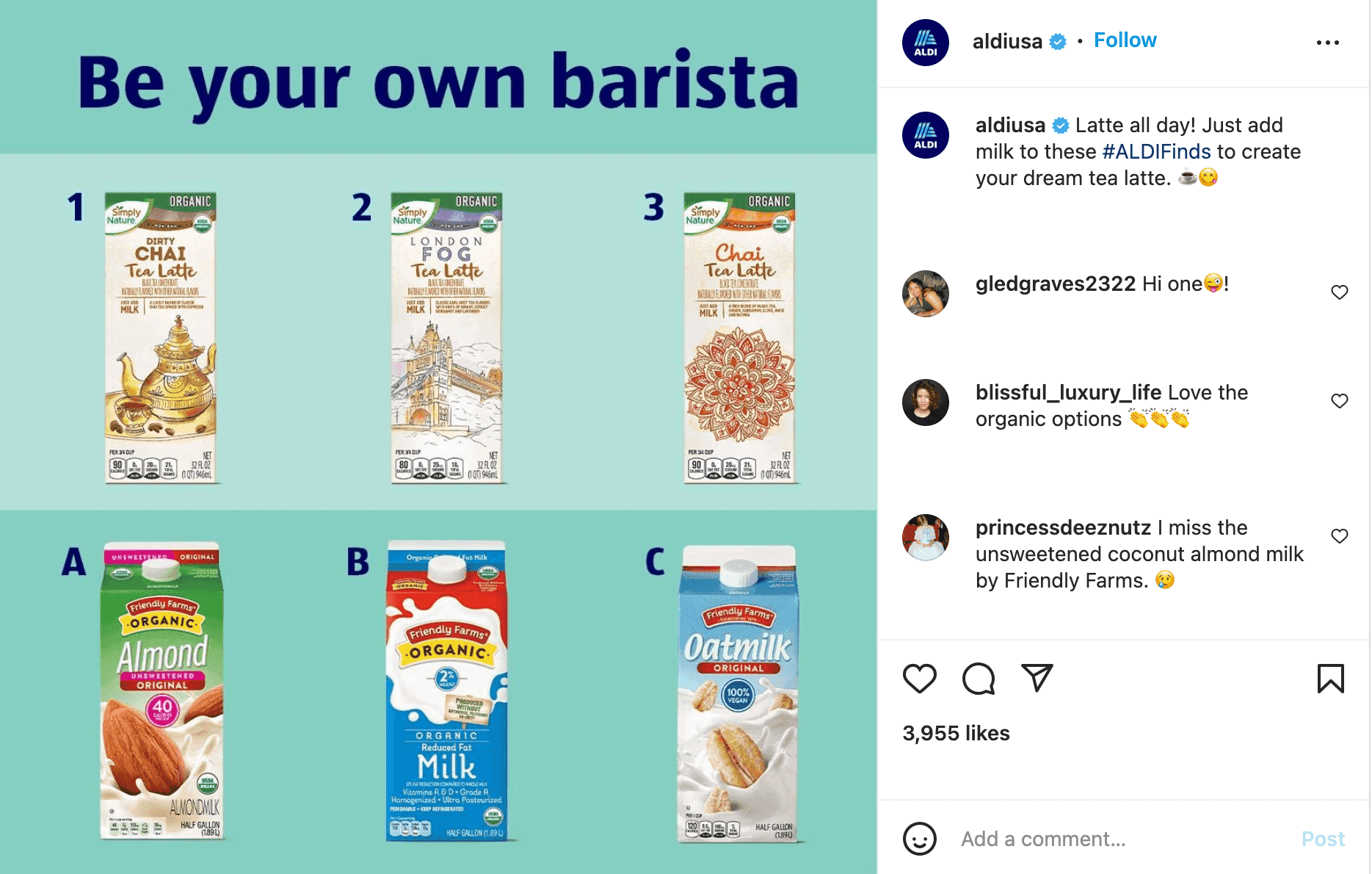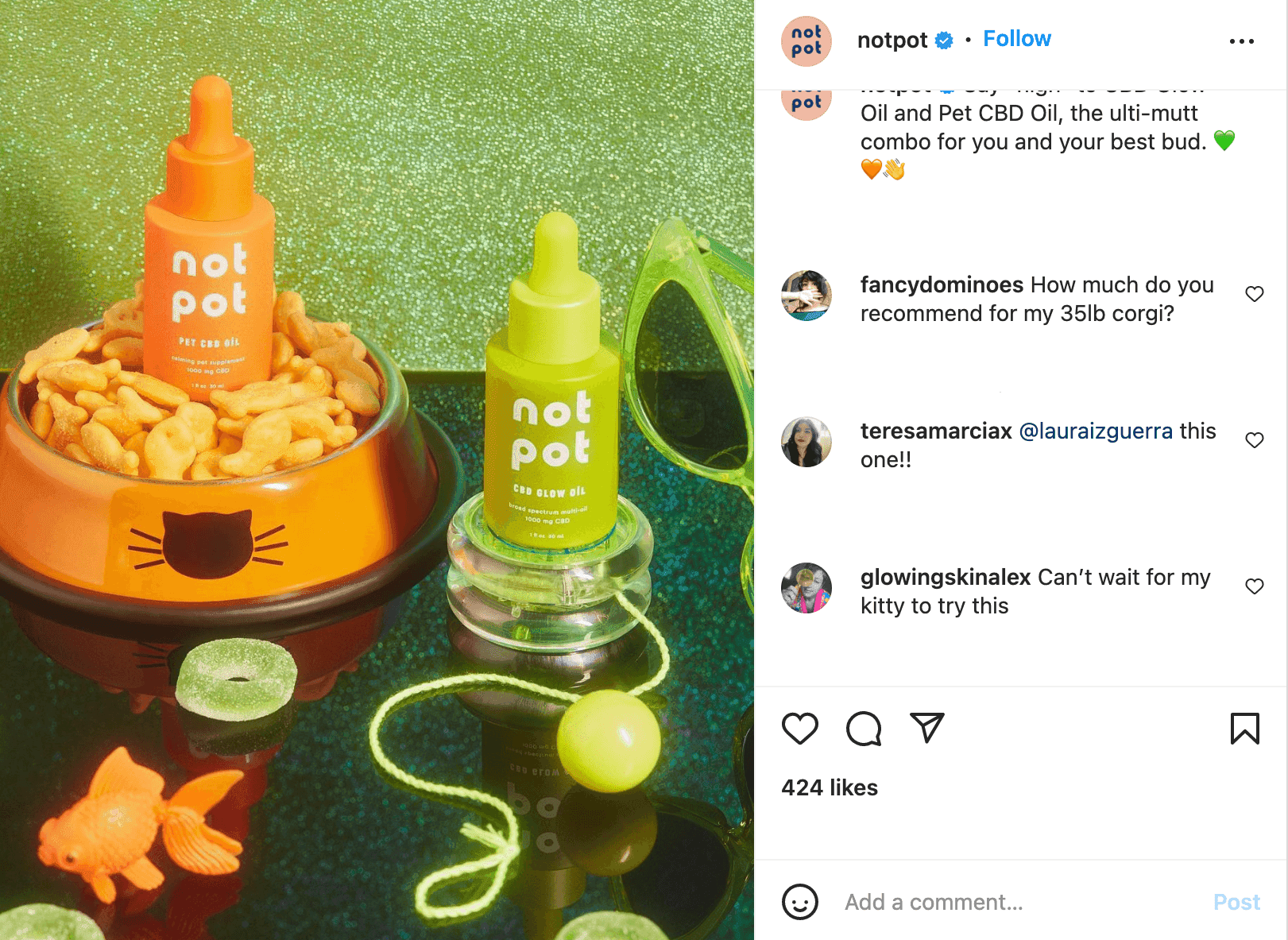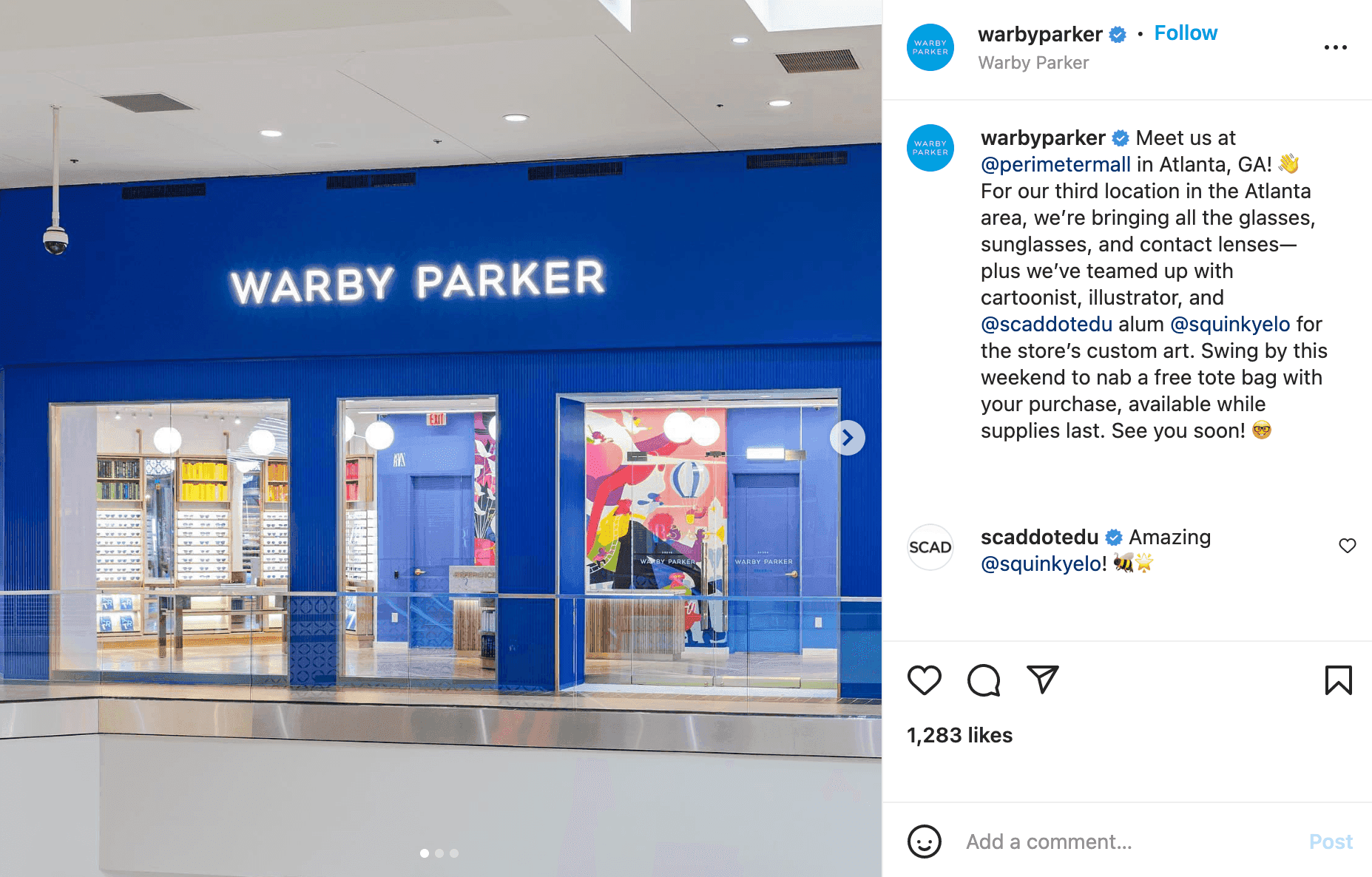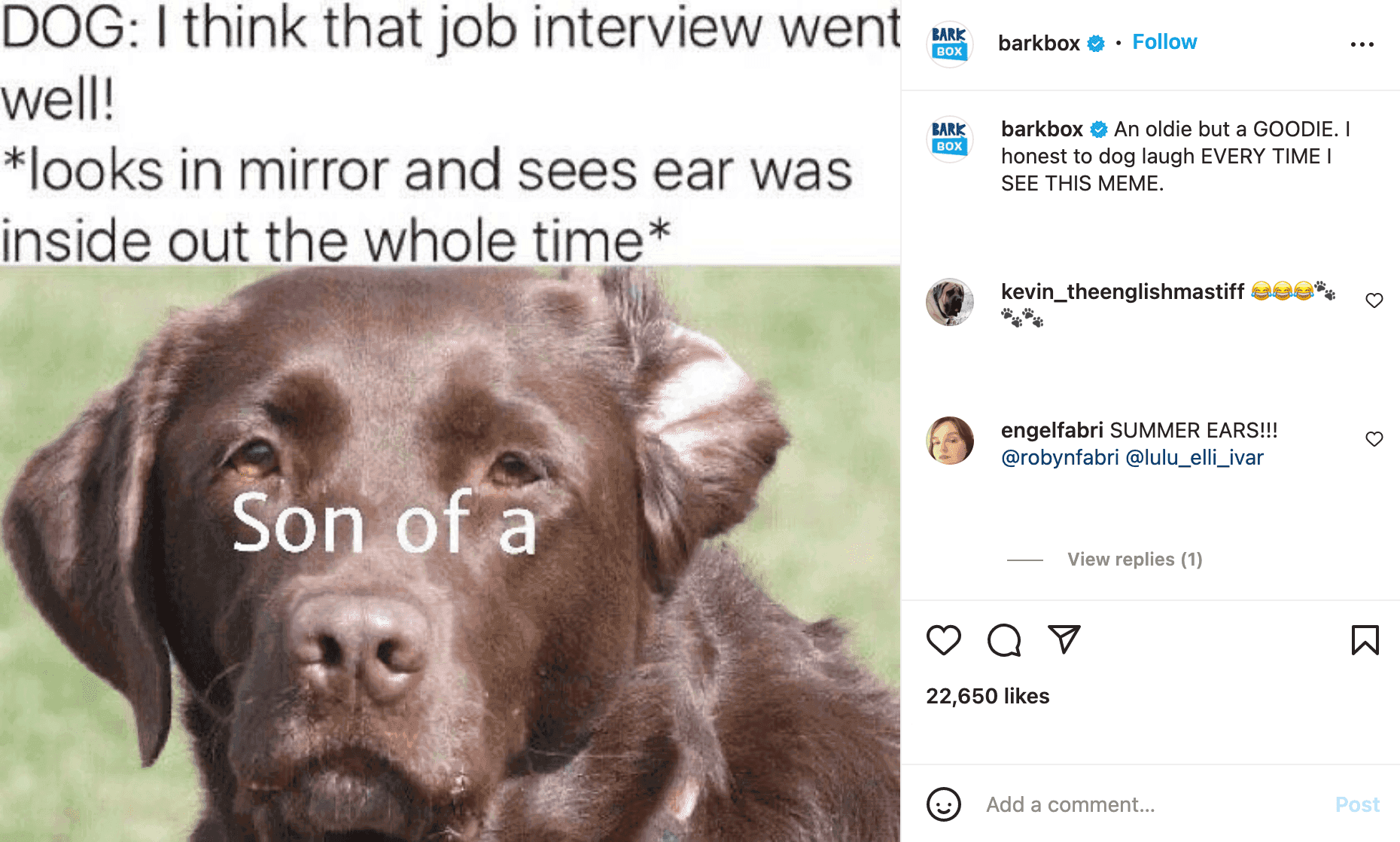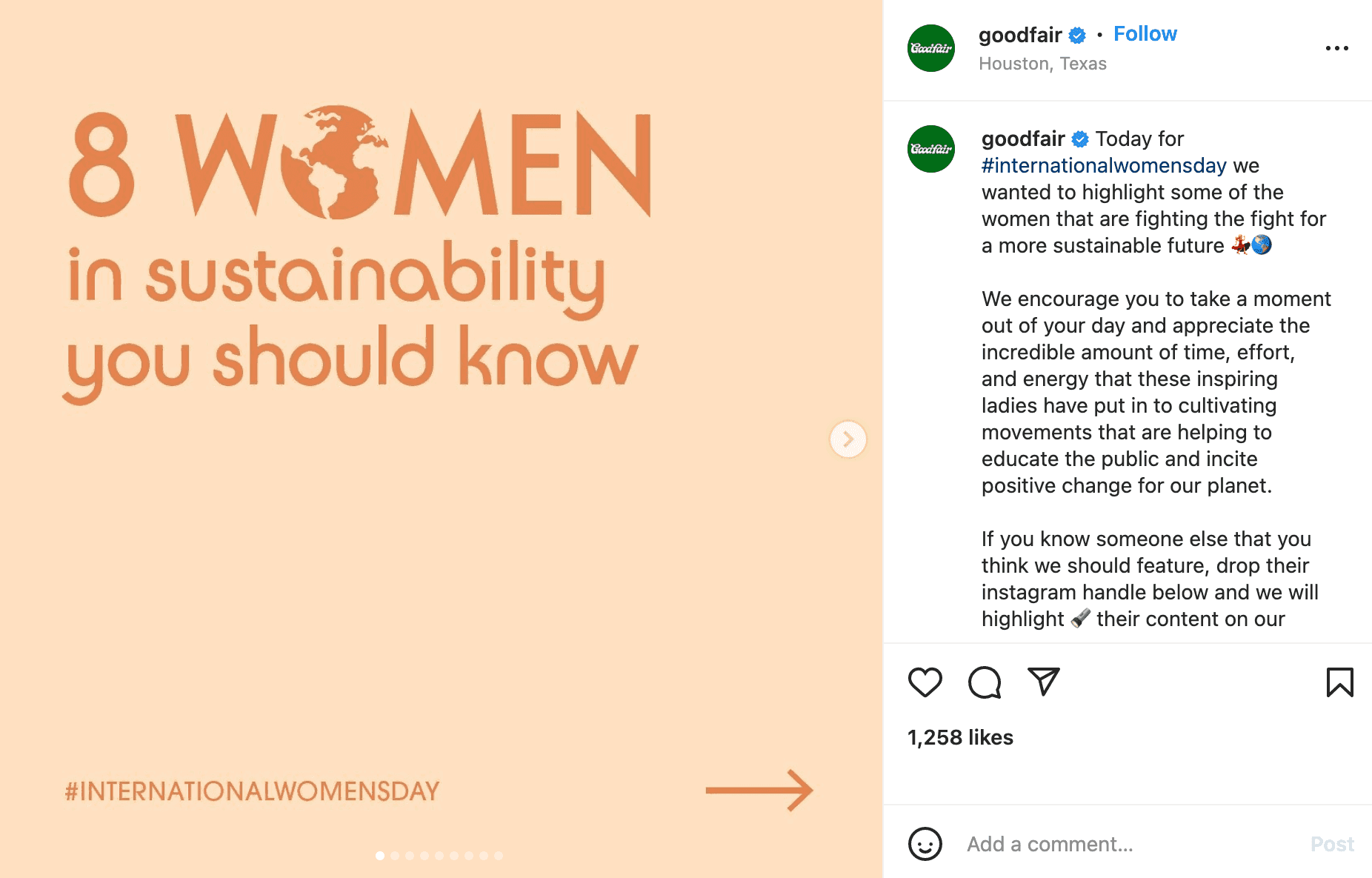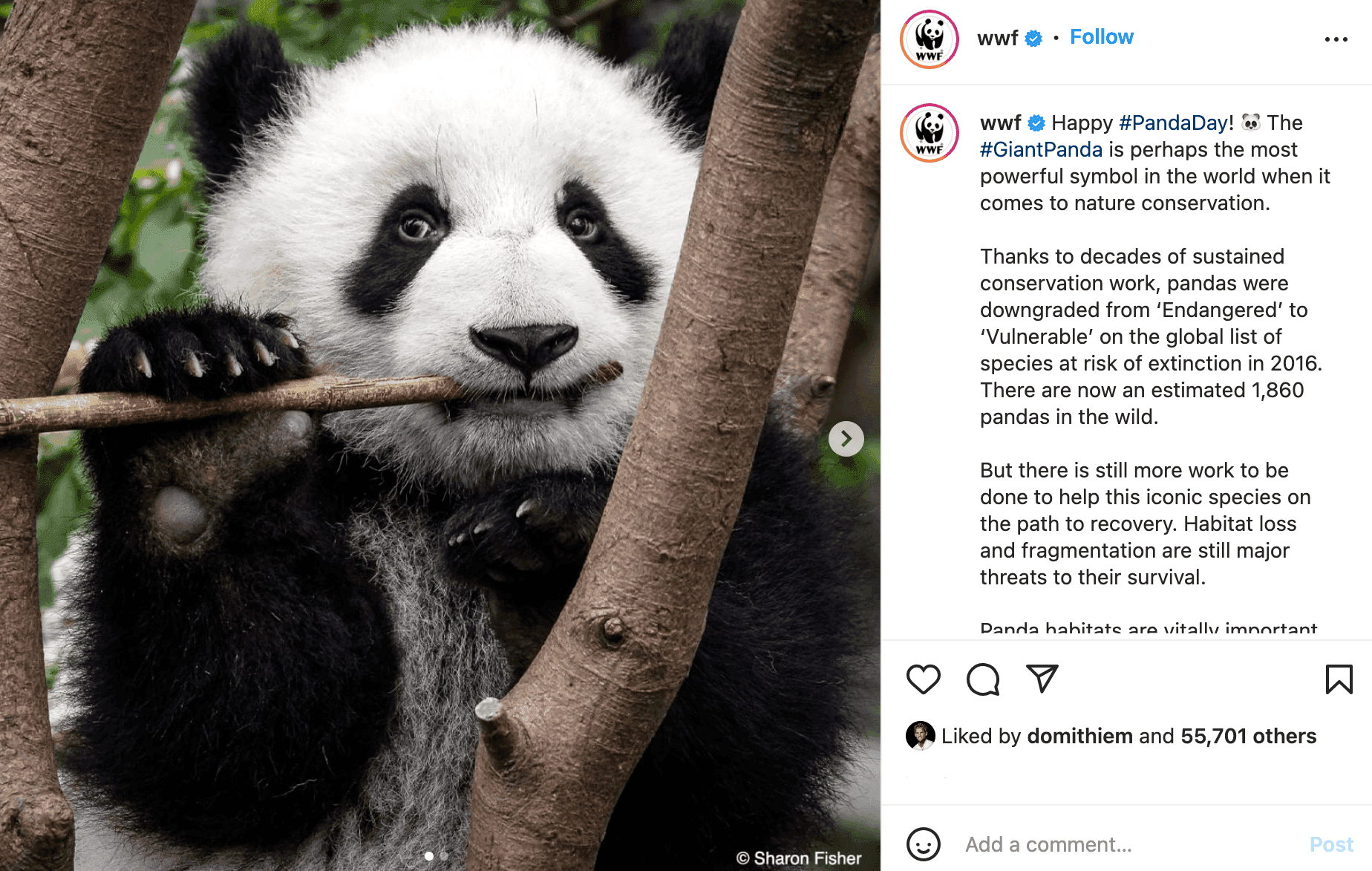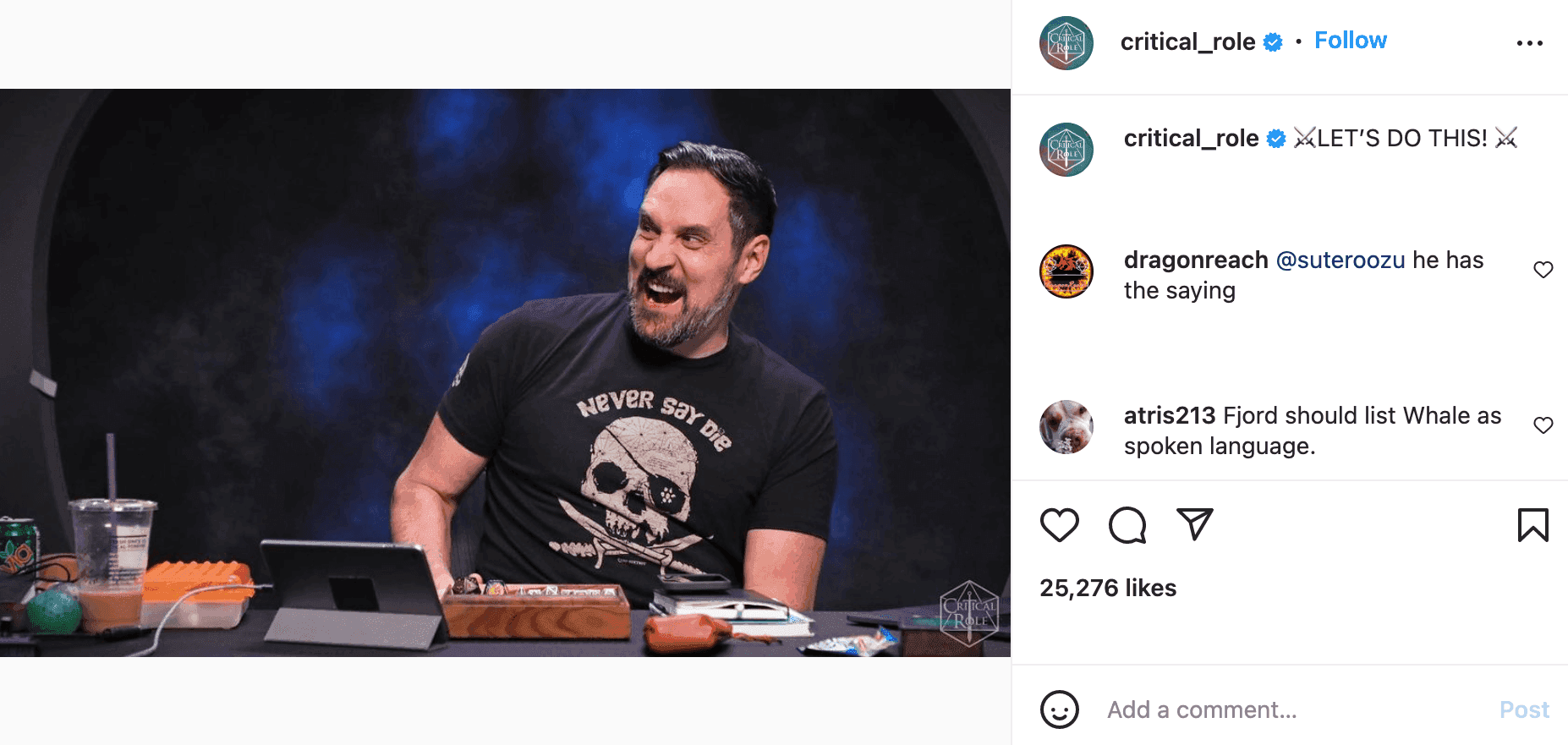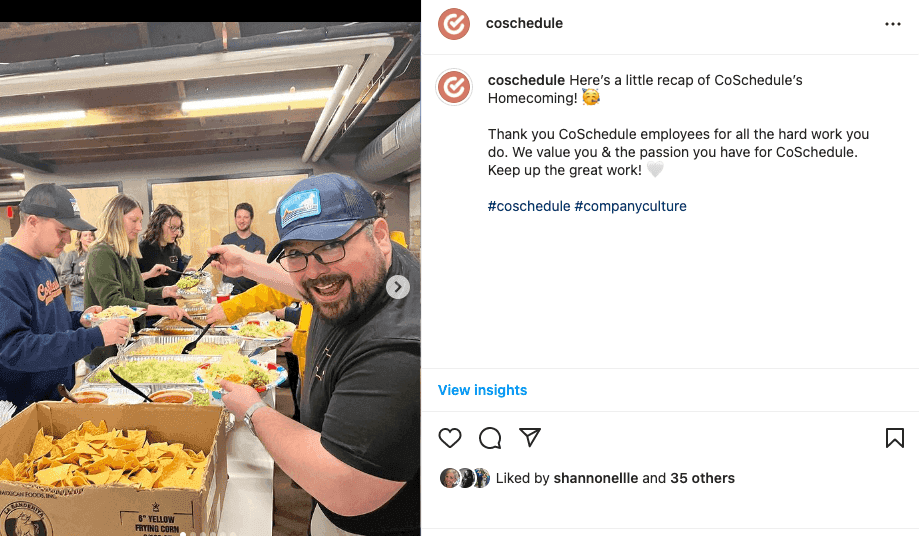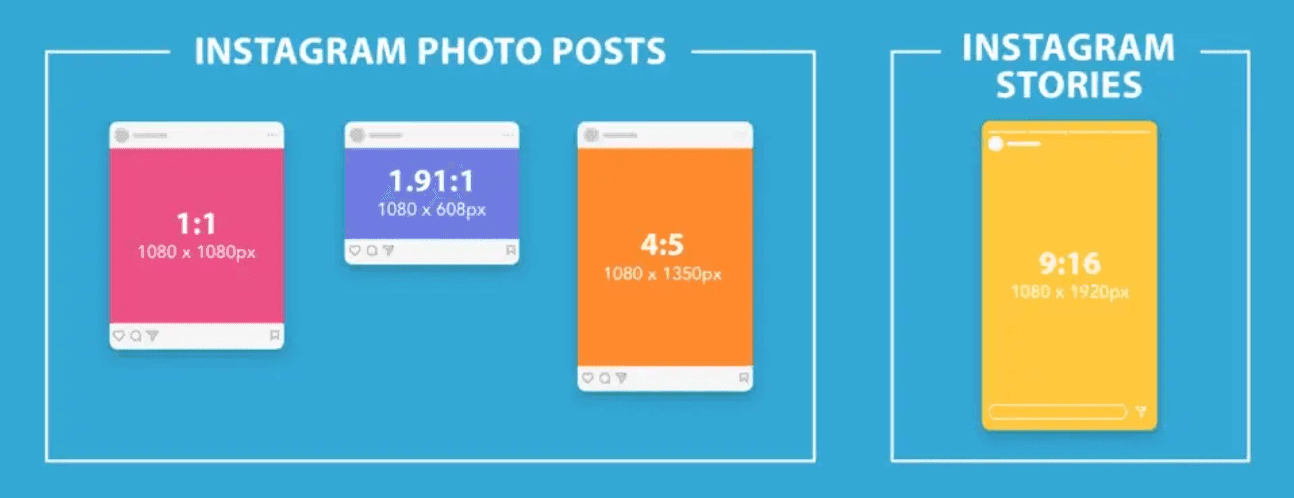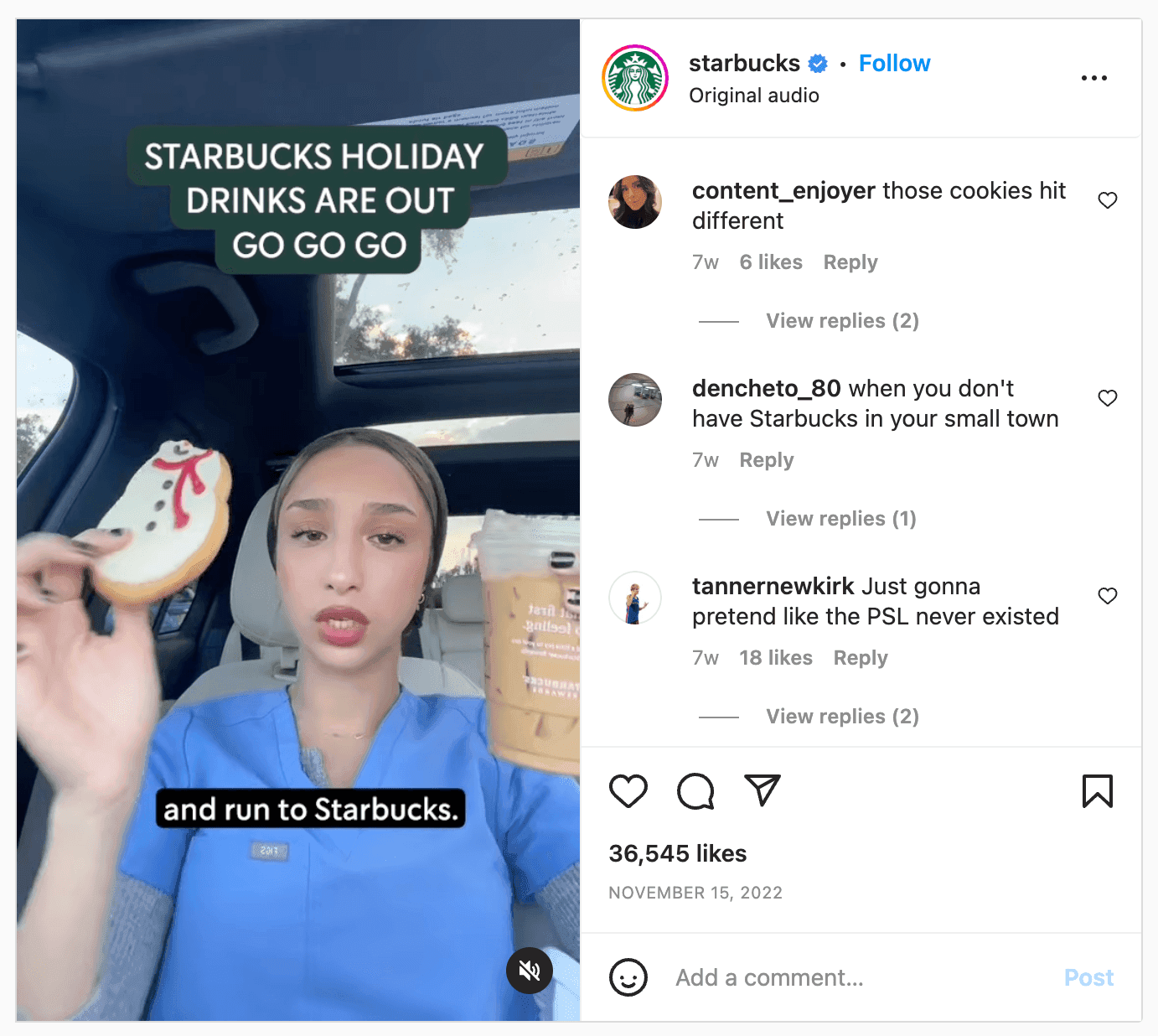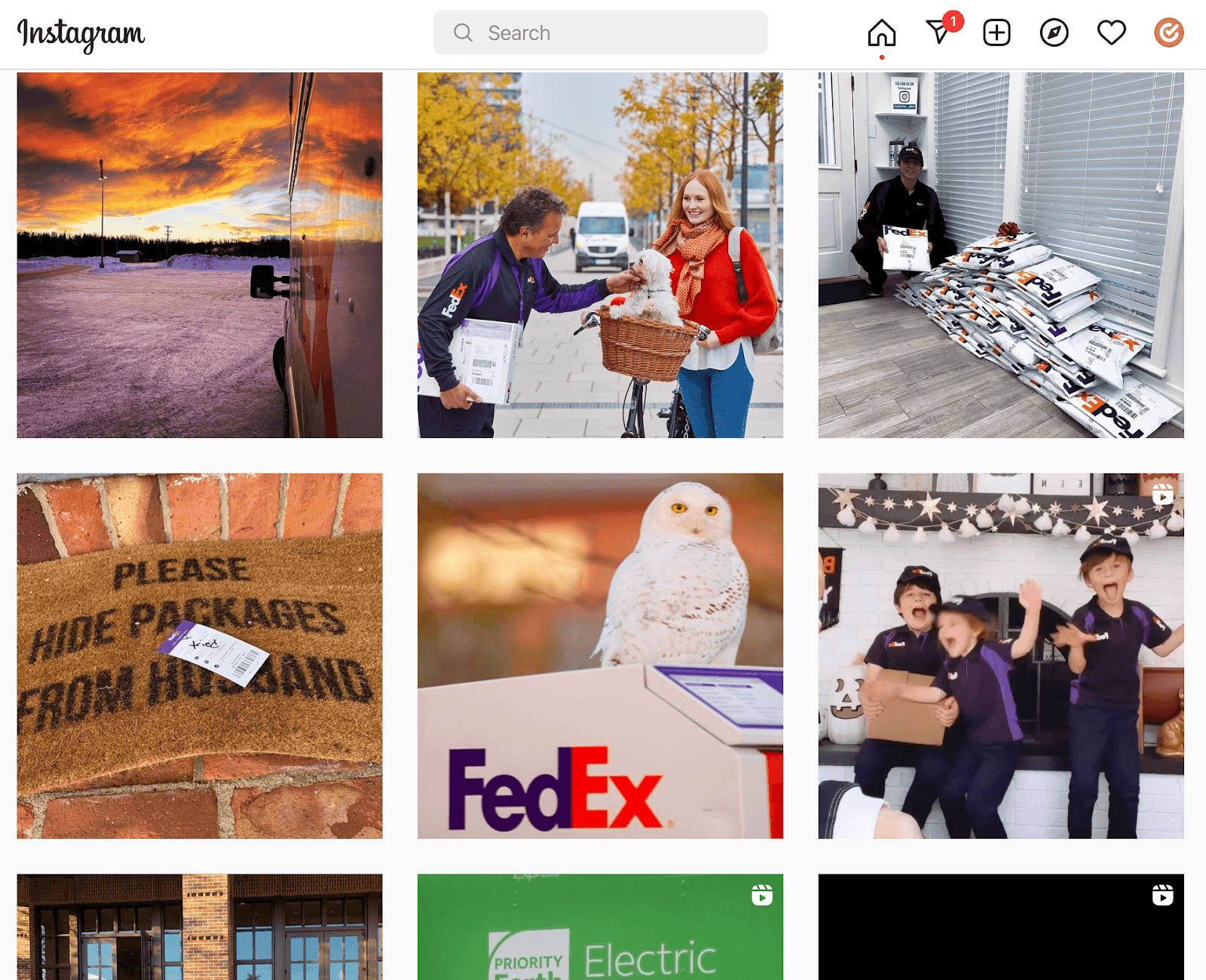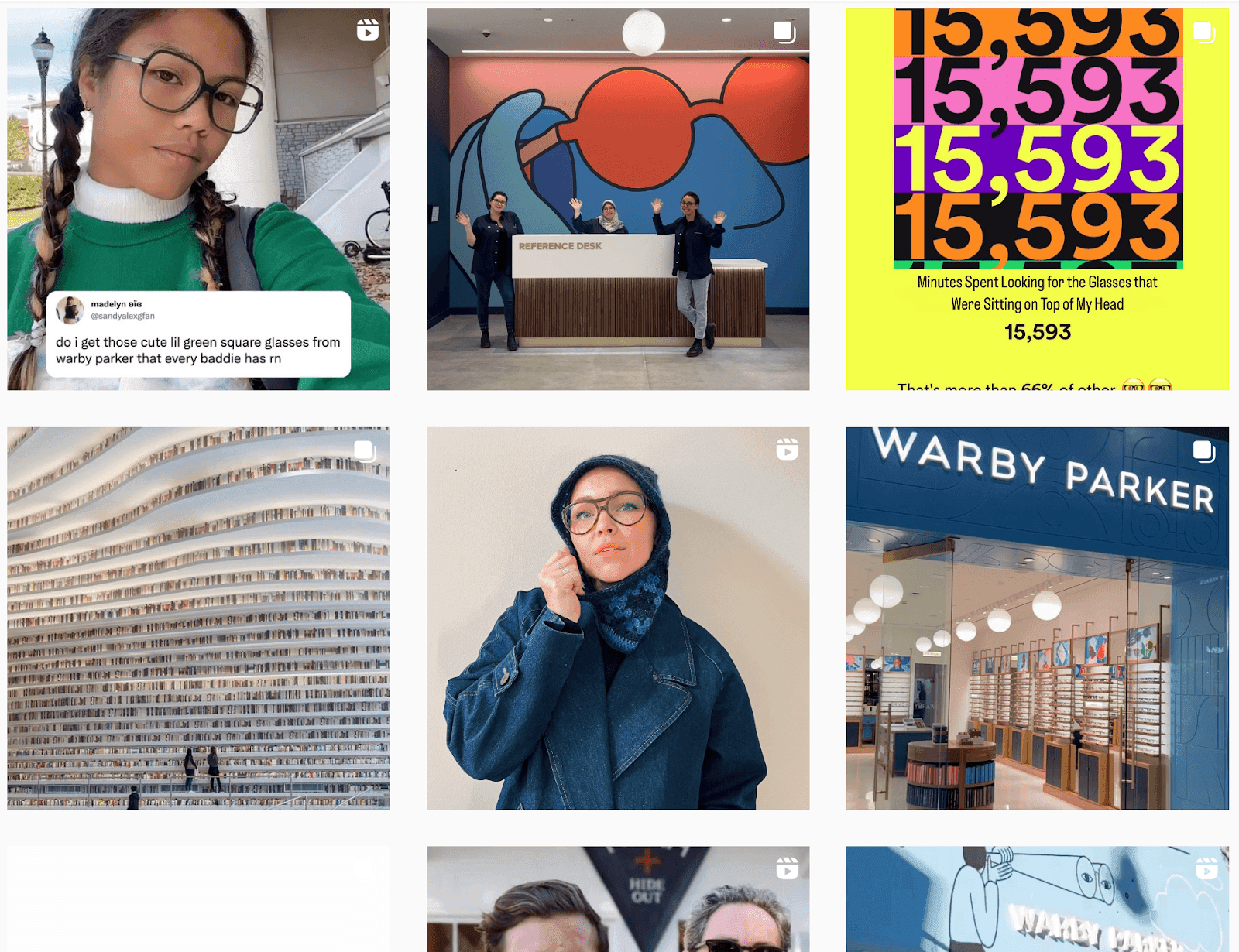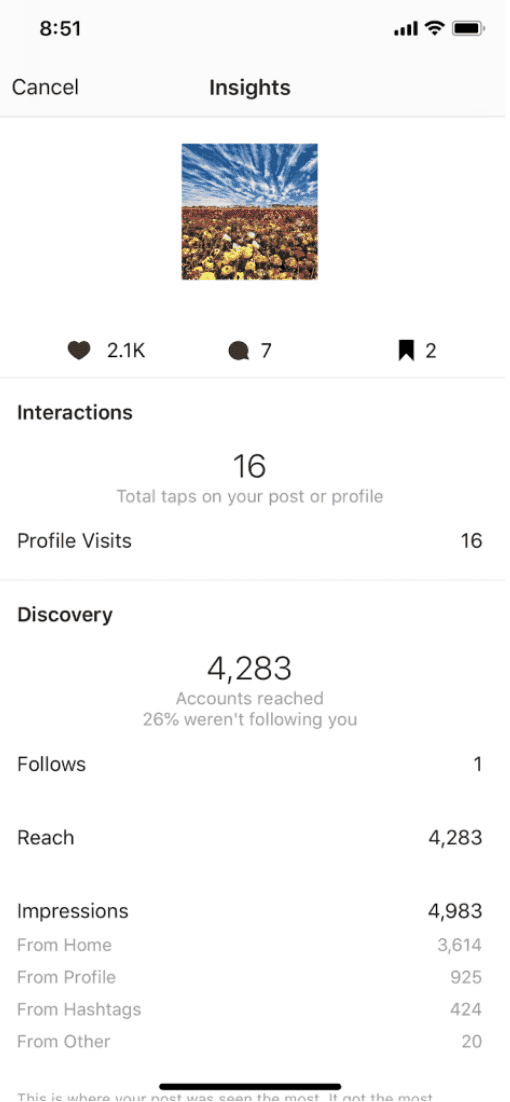Instagram might seem like a platform suited to personal accounts over business users, but it has more potential for marketing than you think. According to Social Pilot, 90% of Instagram users follow at least one business account.
So, how can you tap into the Instagram market to improve your current strategy?
Like with many marketing channels, Instagram mastery takes careful planning. You can make your strategy easier to execute with a detailed content calendar that outlines the who, what, where, and when of your posts.
In this blog post, you’ll learn how to create an Instagram content schedule, figure out what to post, and organize your social media workflow. You’ll also get a free template to help you follow the process.
Before you fill out your calendar, it’ll help to establish a consistent posting schedule. This step-by-step guide will set you up for success going forward.
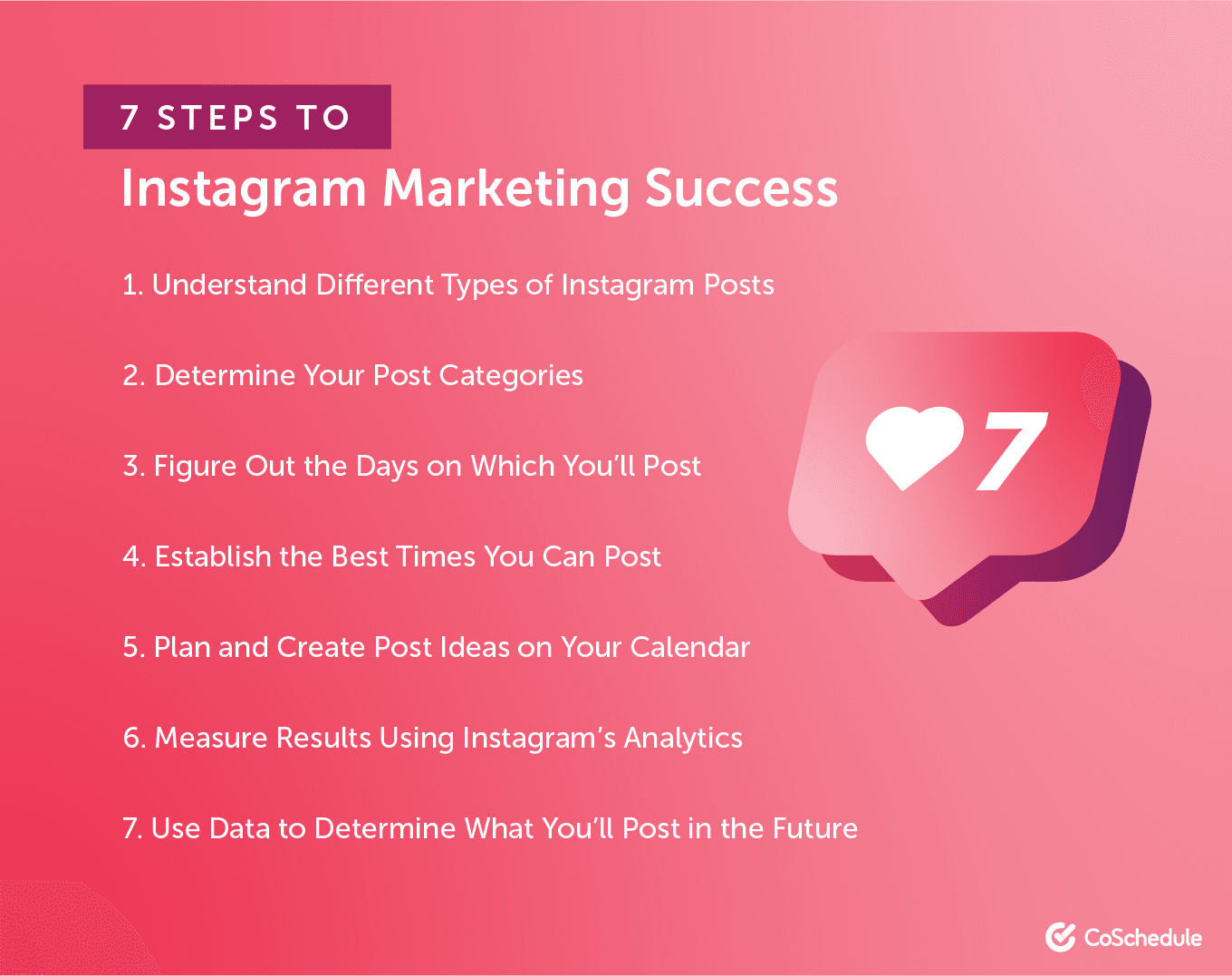
Step 1: Understand Different Types Of Instagram Posts
Instagram posts fall into four broad types:
- Standard image and video posts: This traditional format shows a single image or video.
- Multi-image posts: As their name implies, multi-image posts feature multiple images that you can swipe through on mobile or click through on the web.
- Instagram Stories: Instagram Stories appear when a user clicks the username circles at the top of their feed. These posts can include pictures, videos, shared posts and interactable elements. They disappear after 24 hours unless you save them as Highlights.
- Instagram Reels: Instagram Reels are Instagram’s answer to TikTok — they come in the form of 15-second videos to which you can add music and effects. They appear on your followers’ feeds, but on your profile, they have a separate tab from your other posts.
Recommended: Social Media Post Generator
Instagram’s algorithm prioritizes content that uses newer features, like Reels. However, it’s also worth noting that it shows a user post based on the type of content the user interacts with, so you can take one of two directions in choosing your post types:
- Focusing on the post types that give you the most engagement: If you have analytics showing that your audience interacts with a certain post format more than others, try giving them more of what they like.
- Testing out every format for future Instagram strategies: Don’t have enough analytics data to tell what posts your audience prefers? Consider a mix of post types that’s doable with your resources and helps you keep an eye on their performance.
Step 2: Determine Your Post Categories
Now that you know the formats for sharing Instagram content, you can categorize your posts further with topic categories. When you organize your posts by subject, it’ll become easier to come up with ideas for them.
Your post categories might look like the examples below. We’ll share even more business-specific ideas in Step 5.
Designed Images
Work with your design team (or use a visual content tool) for social media to create a one-of-a-kind image for your Instagram. In this example, ALDI used their product photos in an original graphic that asks followers to pick their favorite combination.
Product Photos
E-commerce brands on Instagram have plenty of opportunities to show off their products in their feeds. The platform gives you room to express your visual brand in product photos, like in this playful example from CBD brand Not Pot:
Company Event Photos Or Videos
Let your followers across the world get a peek into your company event by sharing a photo or video from it. In this example, Warby Parker spread the news about a store opening event:
Memes
Some brands that strive for an approachable social media brand share memes on Instagram. If you decide to go this route, remember to keep your memes current — no “I can haz cheezburger.” Check out what memes your followers like to share and emulate them.
You can create an original meme using a content creation tool like any other originally designed post. Canva even has a meme template to give you a good start, or you can share one already circulating the internet as Barkbox did in this example:
Influencer Posts
You can find an Instagram influencer for just about any industry, even if they don’t have as many followers as the big names. In fact, choosing an influencer with a dedicated following over a large one can help — especially when you need to make waves in a niche industry.
Depending on your influencer campaign, you can create original content with your influencer or re-post content from them (with their permission). Collectif chose the latter option in the below example:
Step 3: Figure Out The Days On Which You’ll Post
Once you know what post categories you’ll use, it’s time to start building your posting schedule. Let’s start with choosing the days you’ll schedule posts.
When we brought together research on how often to post on Instagram, we found out that it’s optimal to post on Instagram once per day. That being said, scheduling one post for every day of the week has the best chance of delivering good results.
[Tweet “Scheduling one post for every day of the week has the best chance of delivering good results.”]
However, not every organization has the bandwidth or resources to post every day. If you need to choose one day of the week over the others, which will work best for Instagram?
We researched that topic, too. When we looked into the best days to post on social media, we discovered that Friday content tends to get the most engagement. If you can only post a few days a week, shoot for Friday and the weekend.
With your posting days decided, establish which post categories and types you’ll schedule for them. Consider alternating the categories you use to provide a well-rounded variety.
Step 4: Establish The Best Times You Can Post
All right, so we’ve decided on what days of the week we want to post. What about the time of day? After all, posting when more of your audience members scroll on Instagram will help you get more engagement.
While we researched the best days to post on social media, as mentioned in the previous step, we also explored the optimal times to post on social media. It turns out that your ideal Instagram times will depend on your industry:
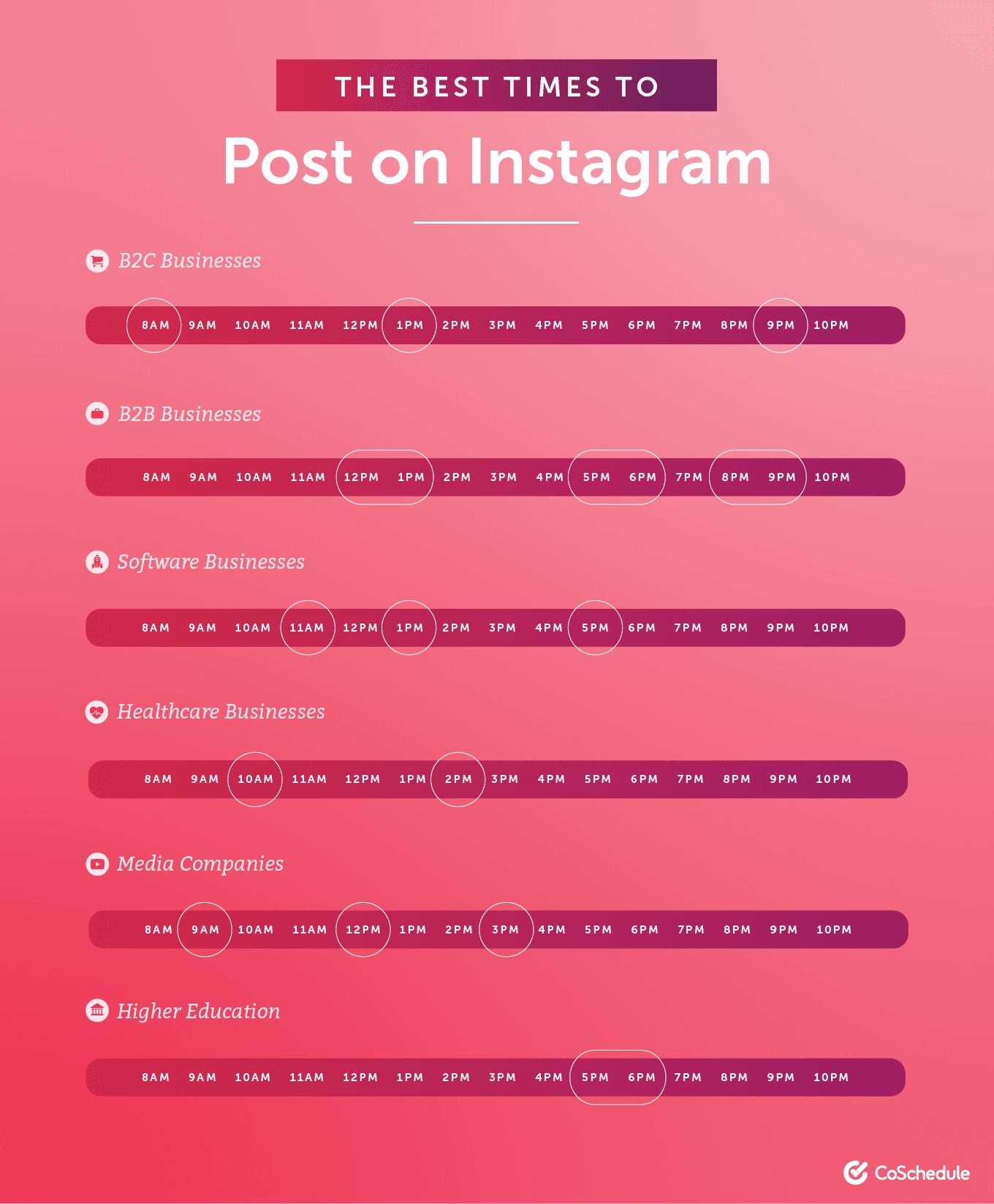
Check out Best Times To Post On Instagram here!
What do these times have in common? They’re when each industry’s audience has downtime. If you don’t see your industry on this list, try scheduling your posts for times when your audience gets off work or takes a social media break.
Step 5: Plan & Create Post Ideas On Your Calendar
With your calendar topics and rhythm figured out, you can start planning and scheduling posts. Here’s how we recommend completing this step:
Fill In Your Content Calendar Using Our Template:
If you don’t have social media scheduling software, our content calendar template will help you organize your posts. Let’s try it out with a fictional B2C (business-to-cat) company called Cool Cats Inc.
Open the content calendar template using the spreadsheet program of your choice. Let’s start with the post categories, days, and times that you established in the last few steps.
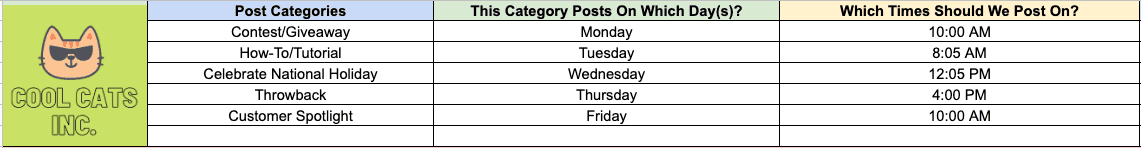
In the next part of the template, you’ll fill in any important holidays for the month. (We’ll touch more on holiday posts in a little while.)
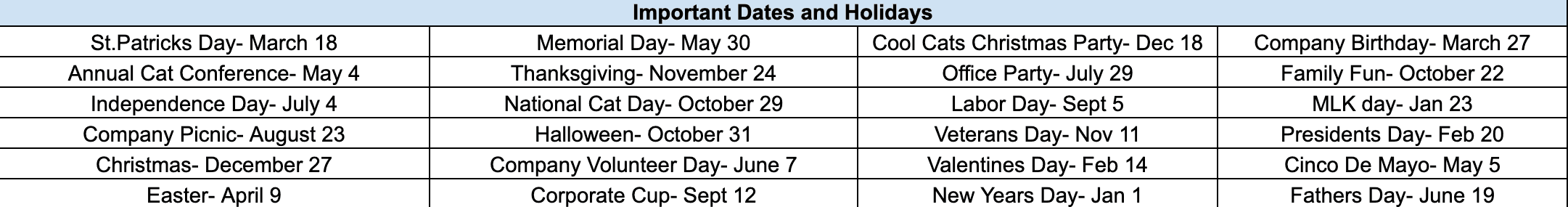
Now, it’s time to get to business — start planning your posts! The template has fields for the post’s date, image description, image link, caption, and scheduling/posting status (not pictured).
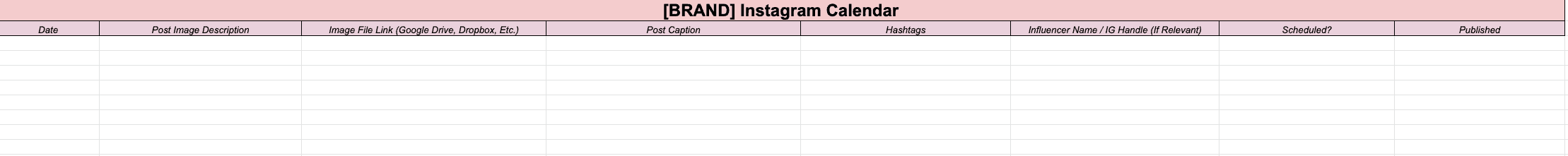
That’s it! You can use this spreadsheet to organize your posts by quarter, by month, or whatever cadence makes most sense to you.
Schedule Posts With CoSchedule:
CoSchedule’s recent updates make it easier than ever to schedule your Instagram posts in advance. You can now craft and schedule your single-image and video content like you would for other platforms. Just make sure to connect your Instagram business account.
Follow these steps to schedule an Instagram post for direct publishing:
- Click the Create button in the top-right corner of your screen or the + symbol on the calendar day you want to schedule.
- Choose your Instagram profile in the top-left of the message editor.
- Add your picture or video, then fill in your text.
- (Optional) Use the built-in Social Message Optimizer to refine your text.
- Schedule your post time.
If you want to schedule a multi-image post, you can publish it at its scheduled time with a push notification. Once you set up your notification settings accordingly, the CoSchedule mobile app will remind you to publish your post at its scheduled time.
Step 6: Measure Results Using Instagram’s Analytics
After giving your posts about a month to get engagement, check their performance through Instagram’s Insights feature. If you use a business account, you can access Insights through your profile or the upper-right menu on the mobile app. Insights will show you account and post metrics, such as:
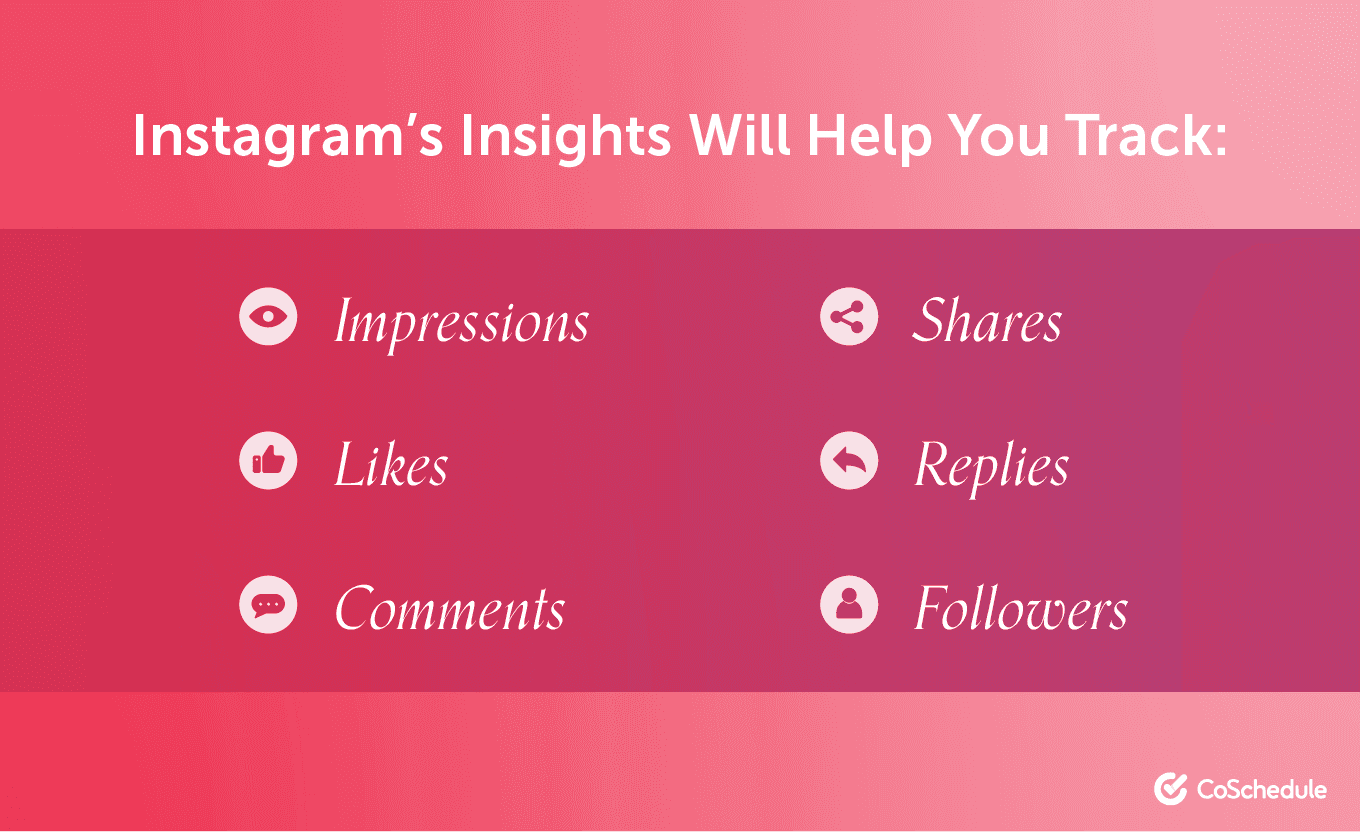
The official help page for Instagram Insights will help you navigate its interface and understand what those metrics mean. We also have a blog post explaining Instagram analytics and 17 important metrics to help you understand how those numbers contribute to your performance.
Step 7: Use Data To Determine What You’ll Post In The Future
Your performance metrics hold the key to more effective social media posts. Best practices are a great guideline, but data straight from your audience will give you an idea of their preferences and behavior.
Ask yourself these questions about your metrics to inform your future posting schedule:
- Which posts have the best performance? Why?
- Which posts didn’t perform well? Why?
- What days and times were most effective for performance?
Asking why your posts performed a certain way will help you figure out how to improve future content. Context means everything. If you notice some metrics not improving and don’t know why, this Search Engine Journal article can help you build strategies for better results.
If you’re looking for inspiration for your calendar’s upcoming posts or want to mix things up, try these strategies:
Post Around Holidays
Look for unique angles to keep your holiday posts timely, yet relevant, to your brand. For example, the green brand Goodfair created this post on women in sustainability for International Women’s Day:
There are also all sorts of novelty holidays that you can celebrate on Instagram. Look into the more obscure holidays out there and see what sparks inspiration.
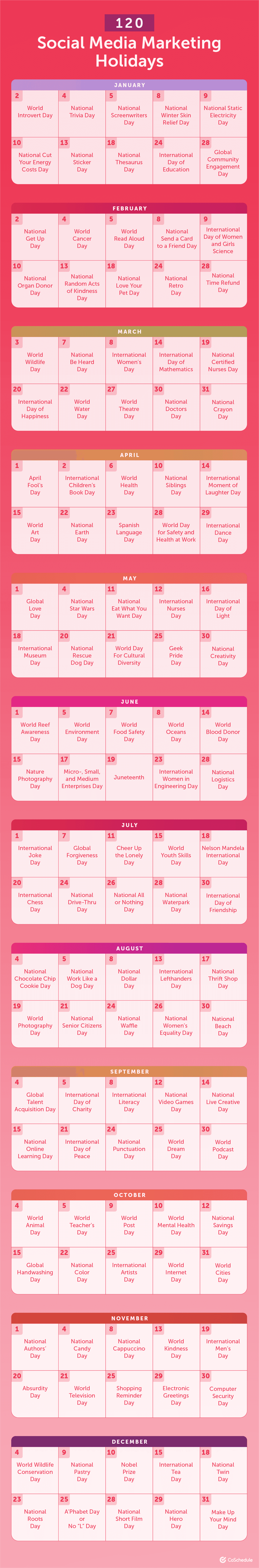
Post Around Important Dates For Your Company/Industry
Speaking of lesser-known holidays, there are bound to be some that relate to your work or industry. The World Wildlife Fund saw one of these chances on Panda Day and took it:
Plan To Post From Live Events Ahead Of Time
If your company hosts live events, you have tons of original content to work with. These events also provide opportunities for timely Instagram Stories. The online web series Critical Role posts a picture of a cast member on set every Thursday to spark discussion and remind its audience that it’s going live.
Share Posts That Show Your Company Culture
Do you consider your company culture a large part of your brand or values? Some businesses, like CoSchedule, offer a look into internal events that express company culture.
Plan Posts Around Popular Hashtags
This strategy will take a little more experimentation than the others, but it can help you increase your reach. Try using these tactics to find popular hashtags in your industry:
- Pay attention to the hashtags your audience uses and target them.
- Use a tool, like Inflact, to generate new, brand-relevant hashtags.
- Look at trending hashtags on Twitter to find current topics of interest.
Here’s an example of the third approach in action. After I saw the Cinnamon Toast Crunch trend on Twitter because someone found shrimp tails in their cereal, I searched for it on Instagram to see if anyone posted about it. Artist Andy Warren made this artwork post:
Design Instagram Story Content
Add a task to create an Instagram Story to your calendar to coincide with your scheduled posts. Instagram Stories allow users to post slideshow-formatted content that lasts only 24 hours.
Instagram posts are findable images and videos that live “forever.” Instagram Stories are a way to keep content lighthearted and create a deeper connection with your followers.
Instagram Story Post Ideas
- Post company culture content to show a lighter side of your brand.
- Repost existing content to reshare evergreen ideas.
- Share content with a link to promote your brand.
- Post interactive content – stickers, polls, or questions – to increase engagement.
Note: Instagram story sizes are different from Instagram post graphics.
Plan Your Giveaway Posts
Giveaways offer a prize to your Instagram audience with the goal of increased engagement and brand awareness. Giveaways are a team effort to promote your brand and must be planned to be effective.
Steps to plan a giveaway:
- Decide the item(s) that will be available for the giveaway.
- Write and design the content for your Instagram post.
- Select the launch date on which you’ll post the content.
- Choose the date that your company posts the winner.
Schedule User-Generated Content
85% of Instagram users say UGC is more trustworthy than branded content.
Plan weekly user-generated content posts to establish a relationship with your followers.
Plan Announcements For New Product Launches
Want to keep your customers excited and informed about your new products or services? Throw it up on your calendar so that when it launches, your customers will know about it.
Create anticipation with countdowns, sneak peeks, and detailed posts when the product is available. This will keep your followers engaged and eager for what’s next.
Companies like Coca-Cola use these marketing tactics to keep their customers informed and anxious to try the latest product.
Promote Your Latest Blog Posts, Videos, EBooks, Or Podcasts
If your marketing team creates any kind of content such as blog posts, videos, eBooks, or podcasts, then it’s always a great idea to share snippets or key takeaways on your Instagram.
Not only does this help grow your Instagram presence, but it can drive traffic to other platforms and expand your reach.
Companies such as Morgan Stanley post their latest blogs and news on their Instagram. They make sure to add a link so interested customers can read what they have to say.
Schedule Contests & Challenges
Followers love interactive posts like contests and challenges. It can boost engagement, increase followers, and create a buzz around your brand.
Make sure to clearly communicate the rules, deadlines, and prizes to encourage participation.
This was a product giveaway Instagram post by MVMT during Valentines Day. They require rules such as following their account and tagging people in the comments. This helps to drive their engagement and follower count.
Organizing your calendar is an ongoing process after initial setup. These practices can help you keep your content in order:
Create & Schedule Content In Advance
Unless you have something incredibly timely to publish, most posts can be scheduled ahead of time. Give your team at least a few weeks of lead time for less stressful social media management.
With CoSchedule Marketing Suite and Calendar, you can plan your Instagram content and assign tasks to post content on time.
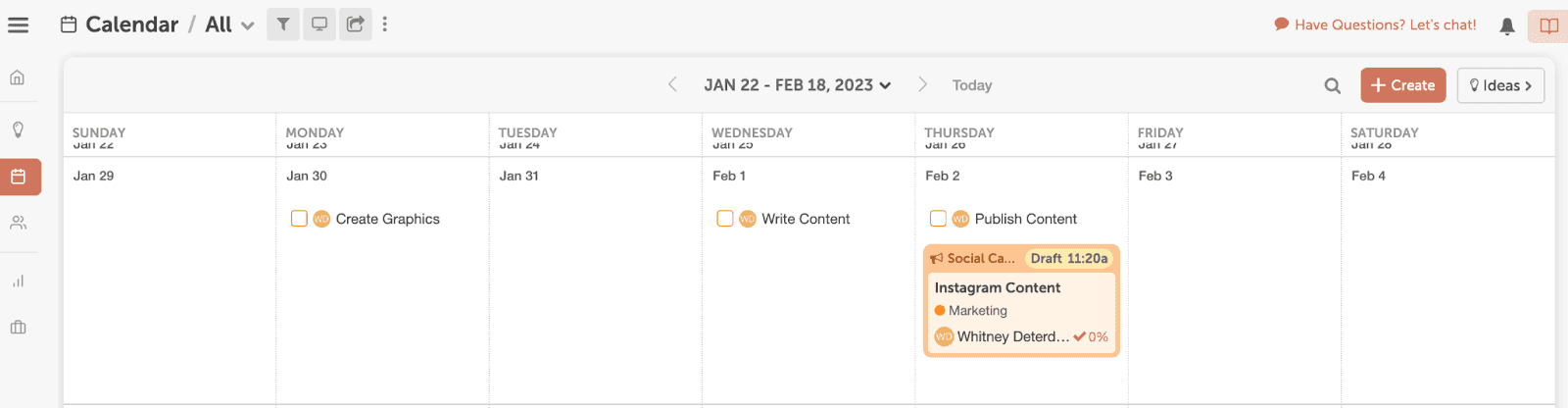
Automate Instagram Publishing With CoSchedule
CoSchedule’s new ability to publish posts directly to Instagram will let you schedule your posts in advance.
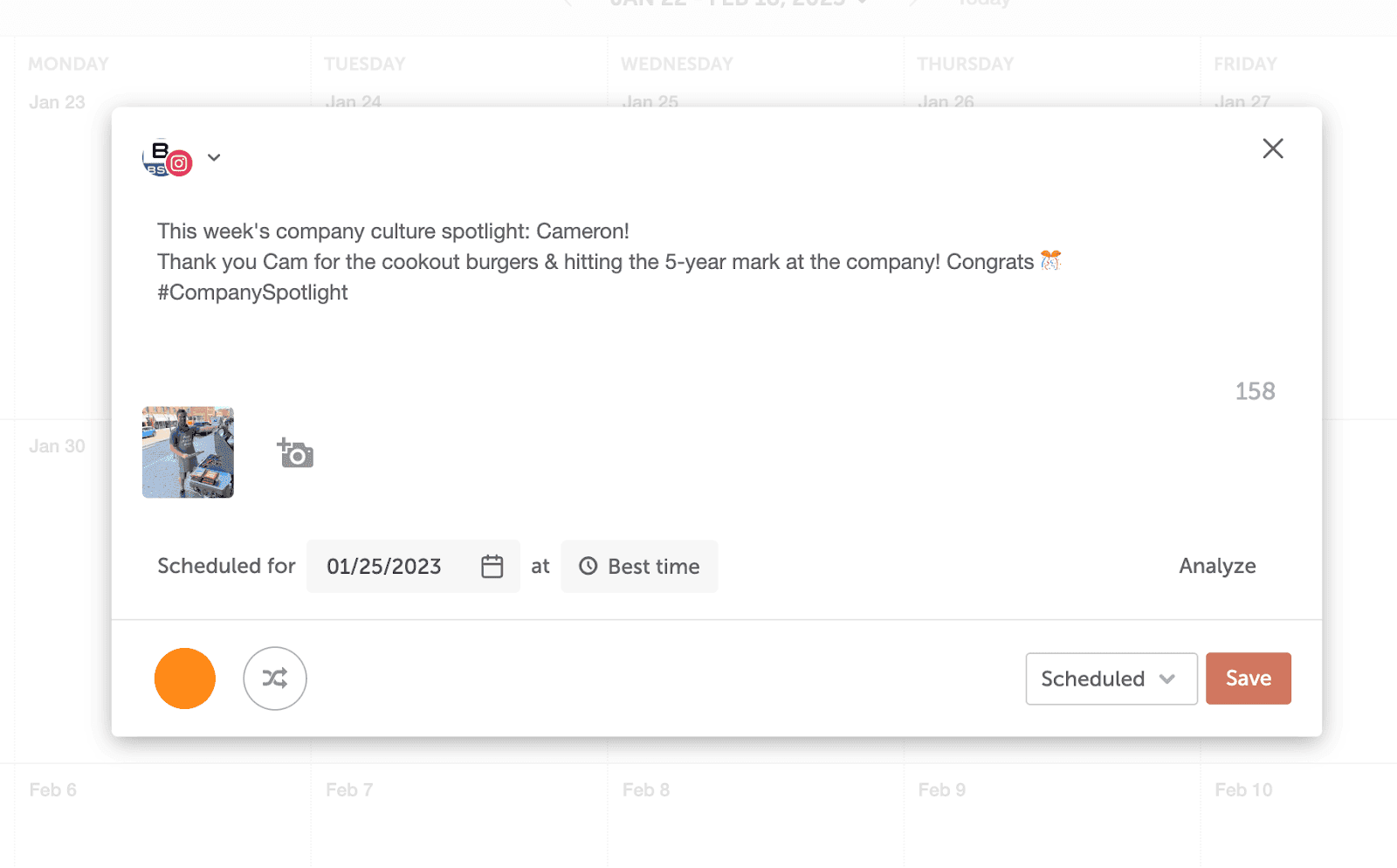
Use Best Time Scheduling In CoSchedule
CoSchedule’s Best Time Scheduling feature will schedule your posts for optimal times based on research, saving you some effort.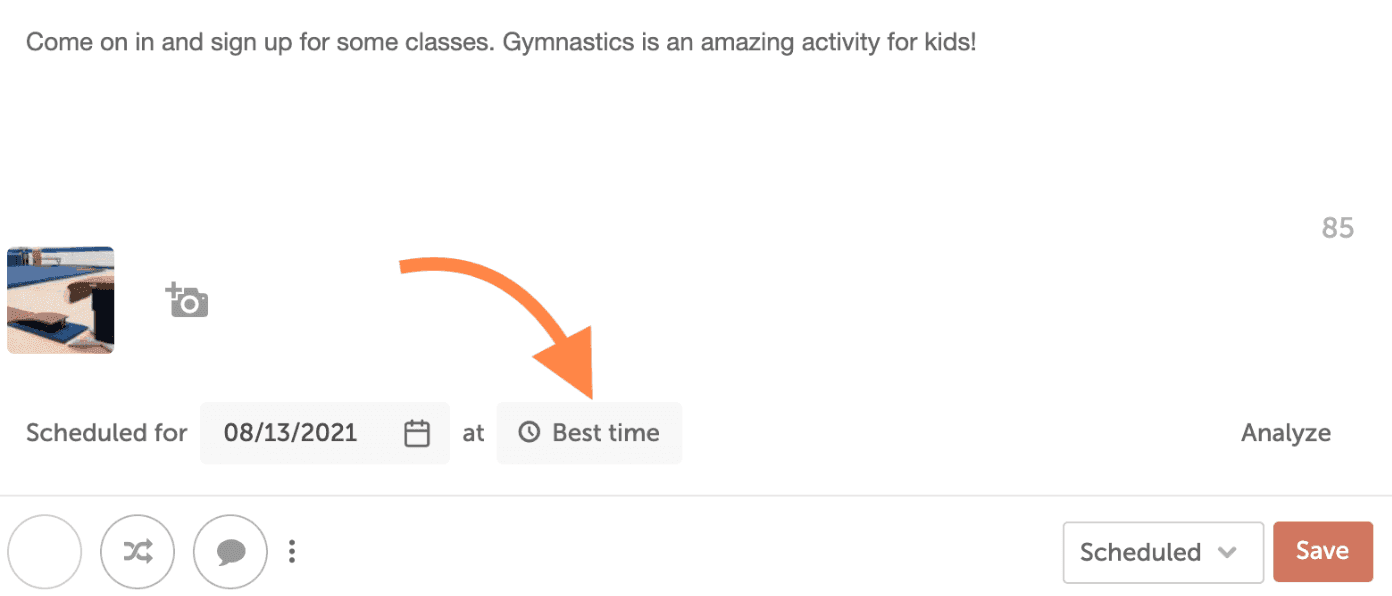
Color-Code Your Posts By Type
Consider color-coding the posts in your calendar template by format or category for more efficient visual organization.
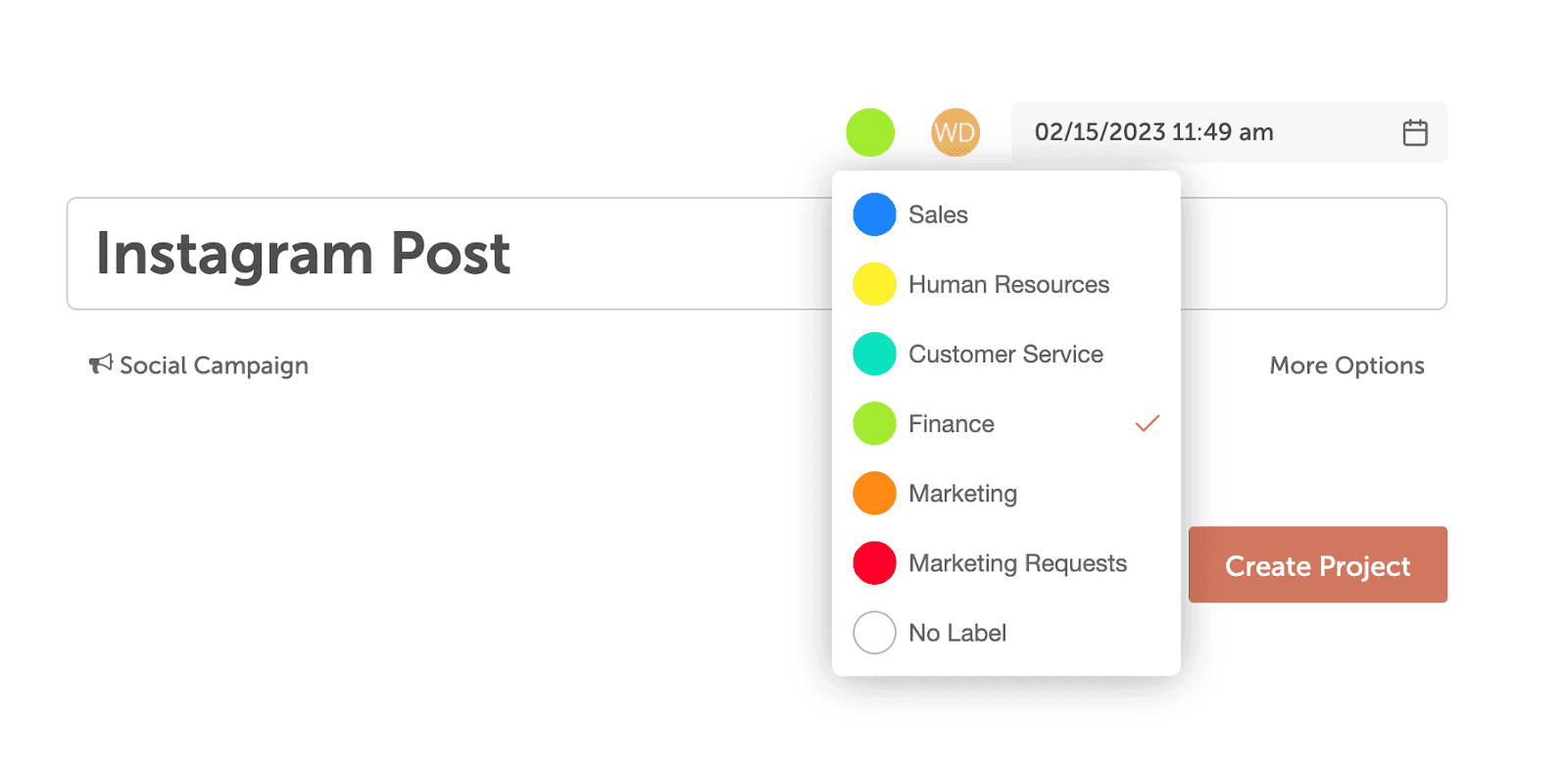
Pay Attention To Your Audience
As you plan and use your Instagram calendar, remember: your audience is the foundation of your posts. Your posts are more effective when they match your audience’s wants and needs.
FedEx’s Instagram has mastered the art of audience-centric content to increase engagement and create a better customer experience.
[Tweet “CoSchedule’s new ability to publish posts directly to Instagram will let you schedule your posts in advance.”]
Create A Checklist
Add tasks to your social media content calendar to assemble posts without missing a detail. A workflow checklist might look like this:
Ideate
Before you assign tasks to your calendar, brainstorm a list of Instagram posts to develop a timetable for specific posts.
Ideas to kickstart your brainstorming:
- Address your social media goals.
- Analyze competitor’s content.
- Review your top-performing posts.
- Keep your audience in mind.
- Incorporate seasonal content.
- Add trending hashtags, news, or memes.
Write
Add value to your Instagram post by setting a time to write content that compels people to engage with your brand.
Steps to writing an effective Instagram caption:
- Start with an engaging first sentence.
- Provide informational content.
- Include a CTA.
- Use emojis and hashtags.
Design
Schedule a day or two to create a visual that captures the audience’s attention.
Warby Parker plans Instagram graphics to prioritize content that their target audience wants to see.
Schedule
Plan your posts to best fit your audience’s schedule to optimize engagement.
CoSchedule’s Marketing Calendar allows users to schedule content at the “best time” to post based on your audience’s engagement rates.
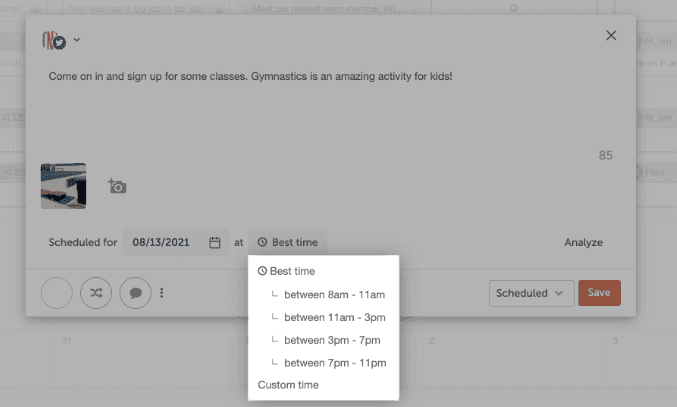
Measure
After you post your content, set aside time to measure the post’s performance. Analyze Instagram metrics to assess what posts work best for your company.
Instagram provides “Insights” for each post to view the post-related metrics.
Simplify Your Process With A Task Template
CoSchedule’s Tasks and Task Templates make this strategy a snap. Let’s learn how to make a task in CoSchedule:
- Create a task connected to a project: Click “New Task” under the Task menu on the right side of the Project’s page.
- Make a standalone task: On the relevant calendar, click + on the date you want to schedule the task. Go to “More Options” then “Task”.
You can use Task Templates to streamline the task creation process. Here’s how to make a template for your social media tasks:
- Visit the task menu for any project on the right side of the project’s page.
- Click the vertical ellipses, then “Task Template”. This step will bring you to the Task Template menu.
- Select “Create New” to open the Task Template editor.
- Choose whether to base your workflow on when the project publishes or when it starts.
- Add tasks to your template, then schedule and assign them according to your workflow.
- Click “Close” to finish.
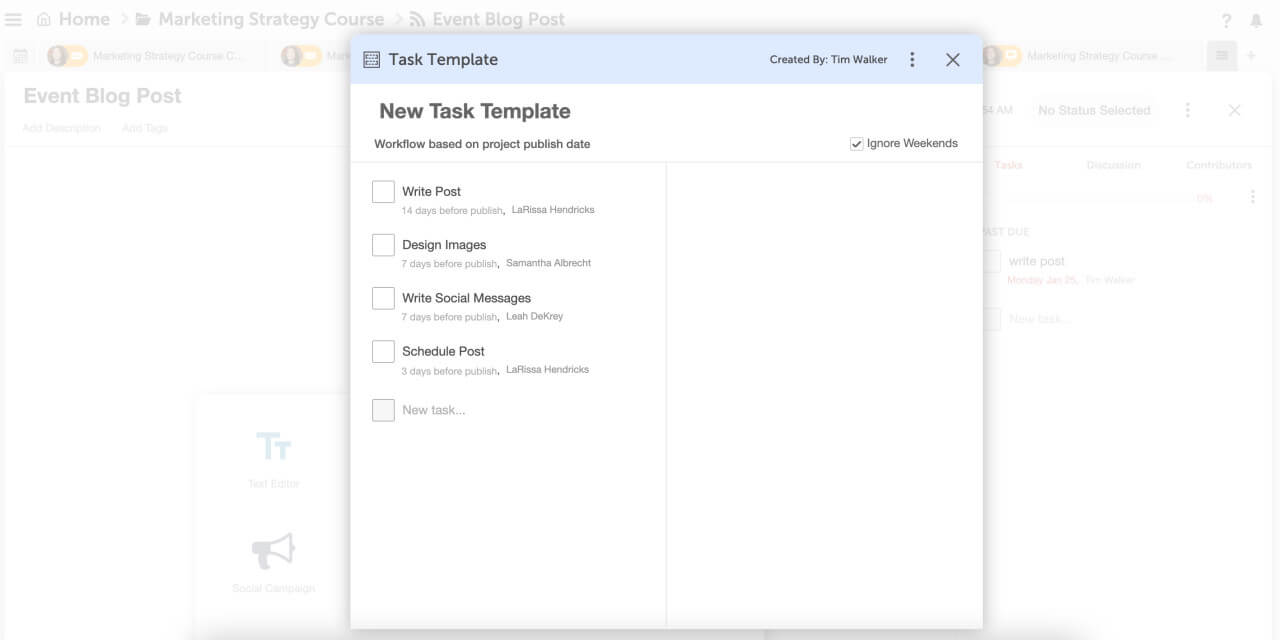
With your template finished, you can go to the Task Template menu for your Instagram posts’ project and choose “Task Template” to create a new task at any time.
This piece was originally published on May 14, 2021. It was updated January 9, 2023, then again on June 13, 2024. It includes contributions from Kohl Blotske.