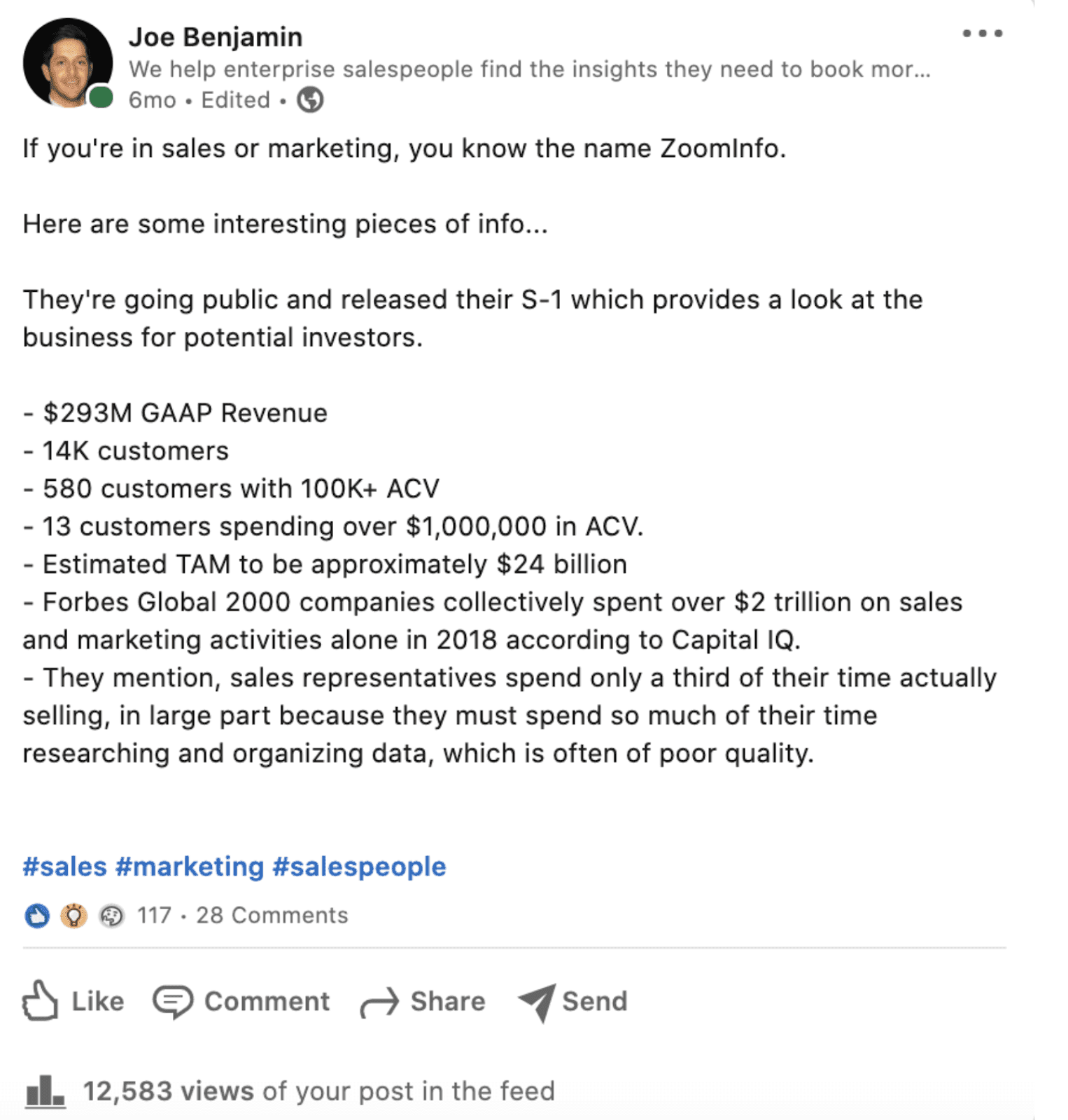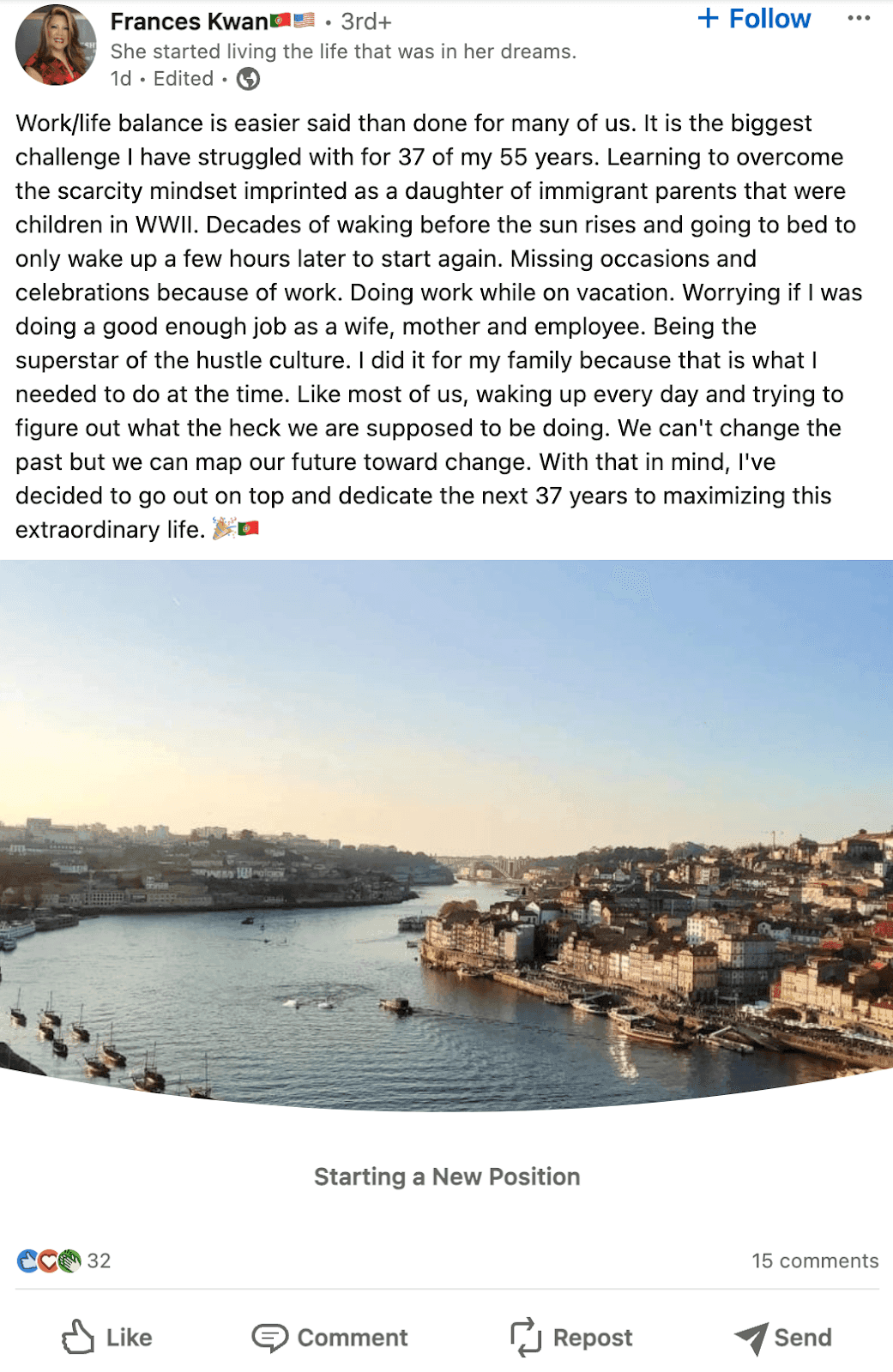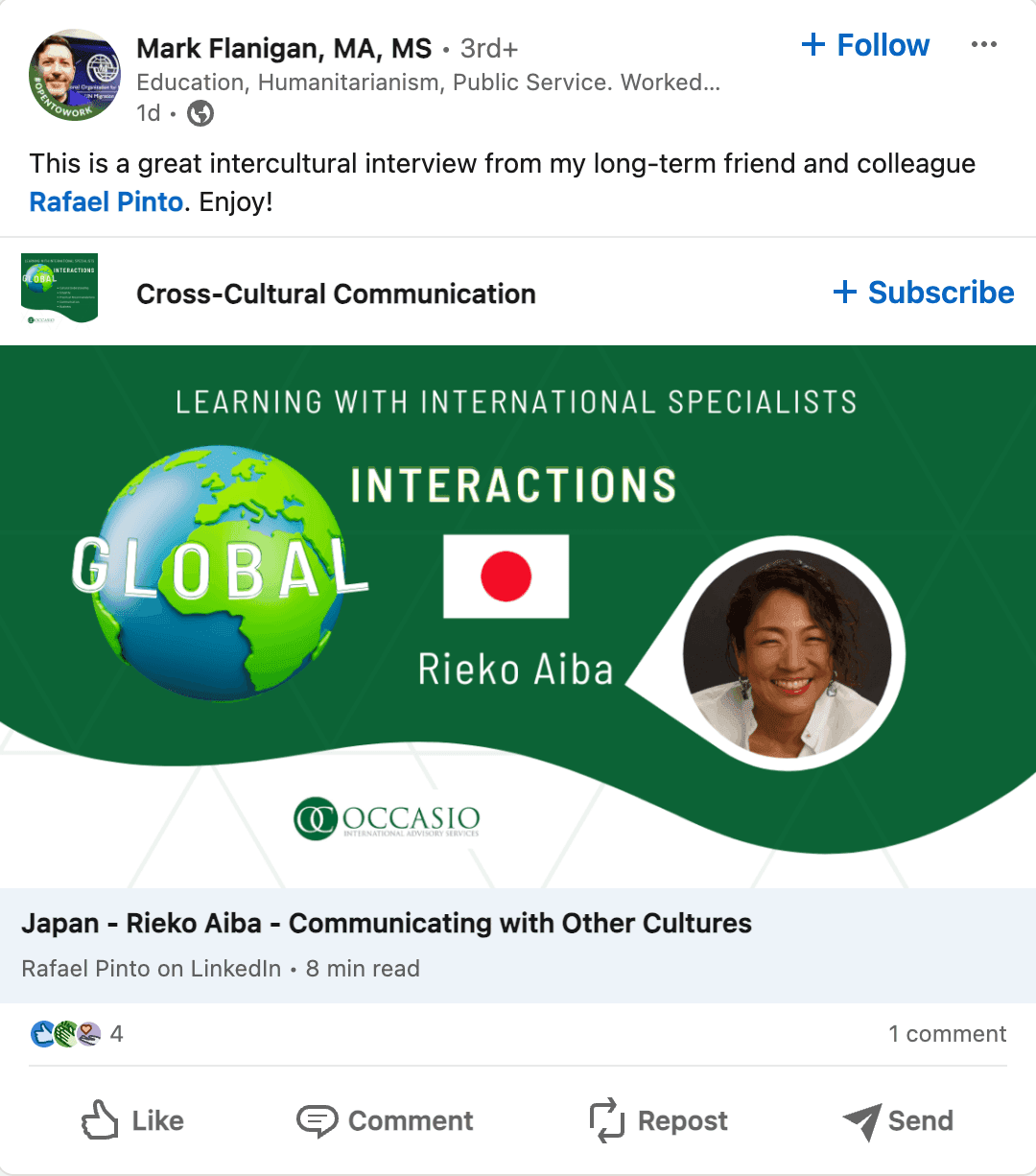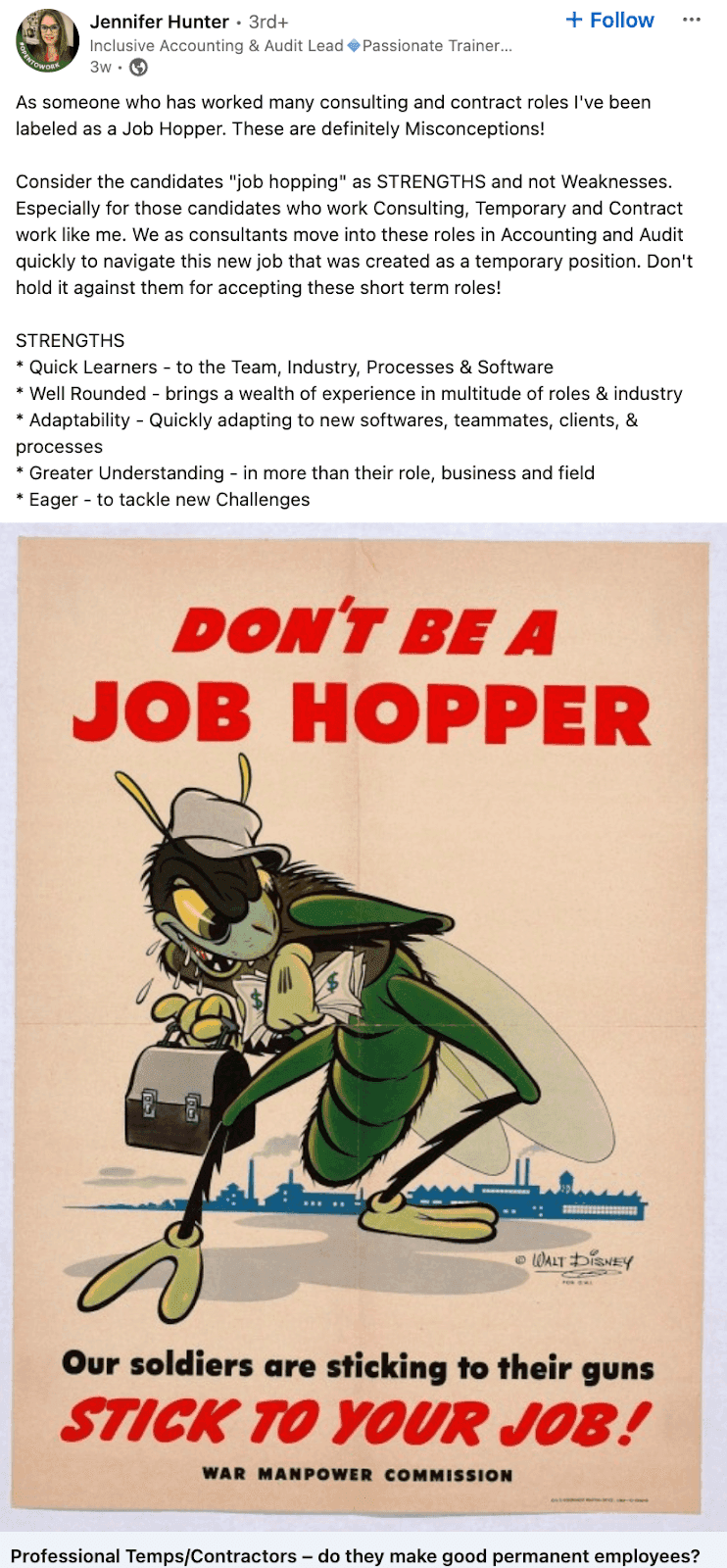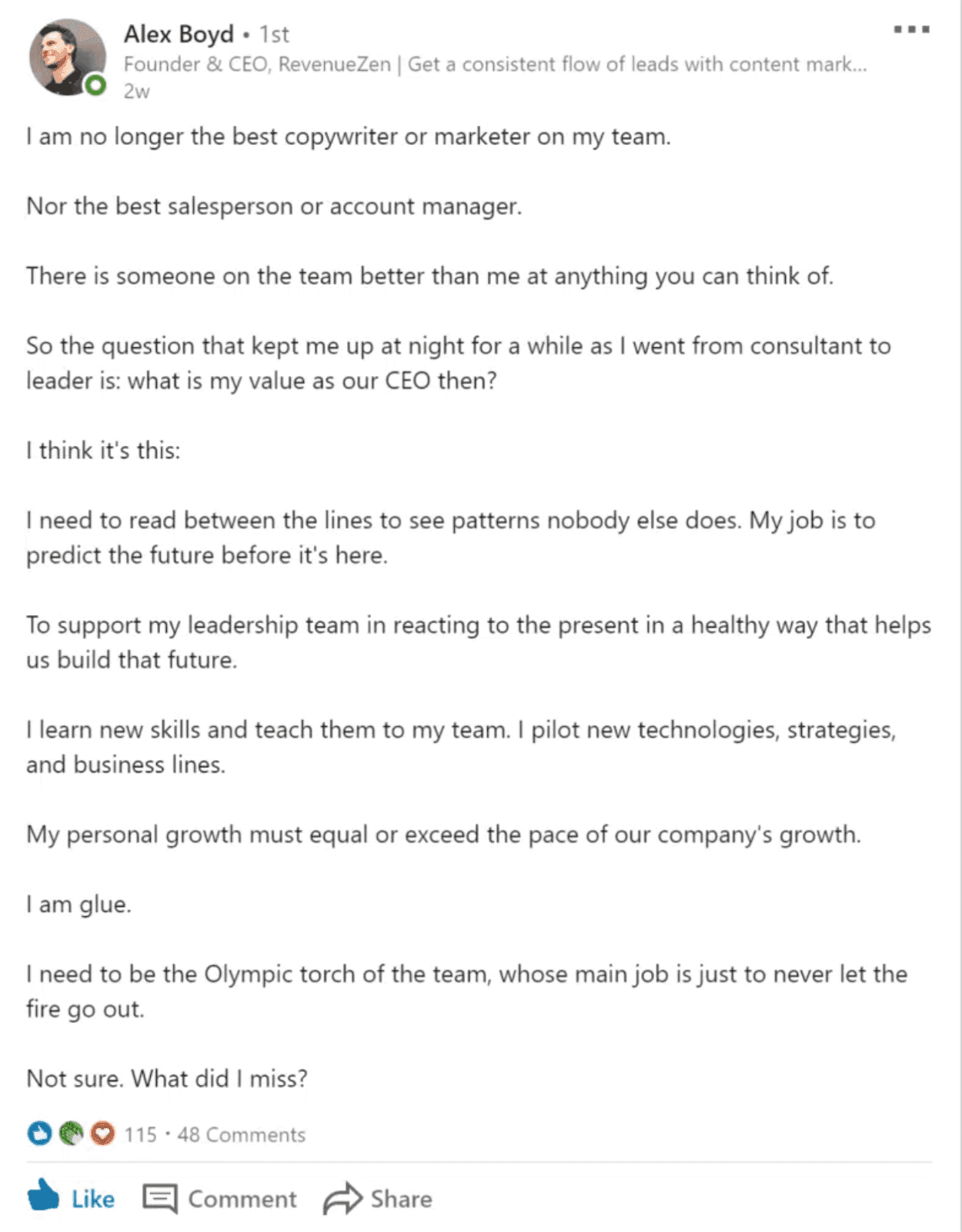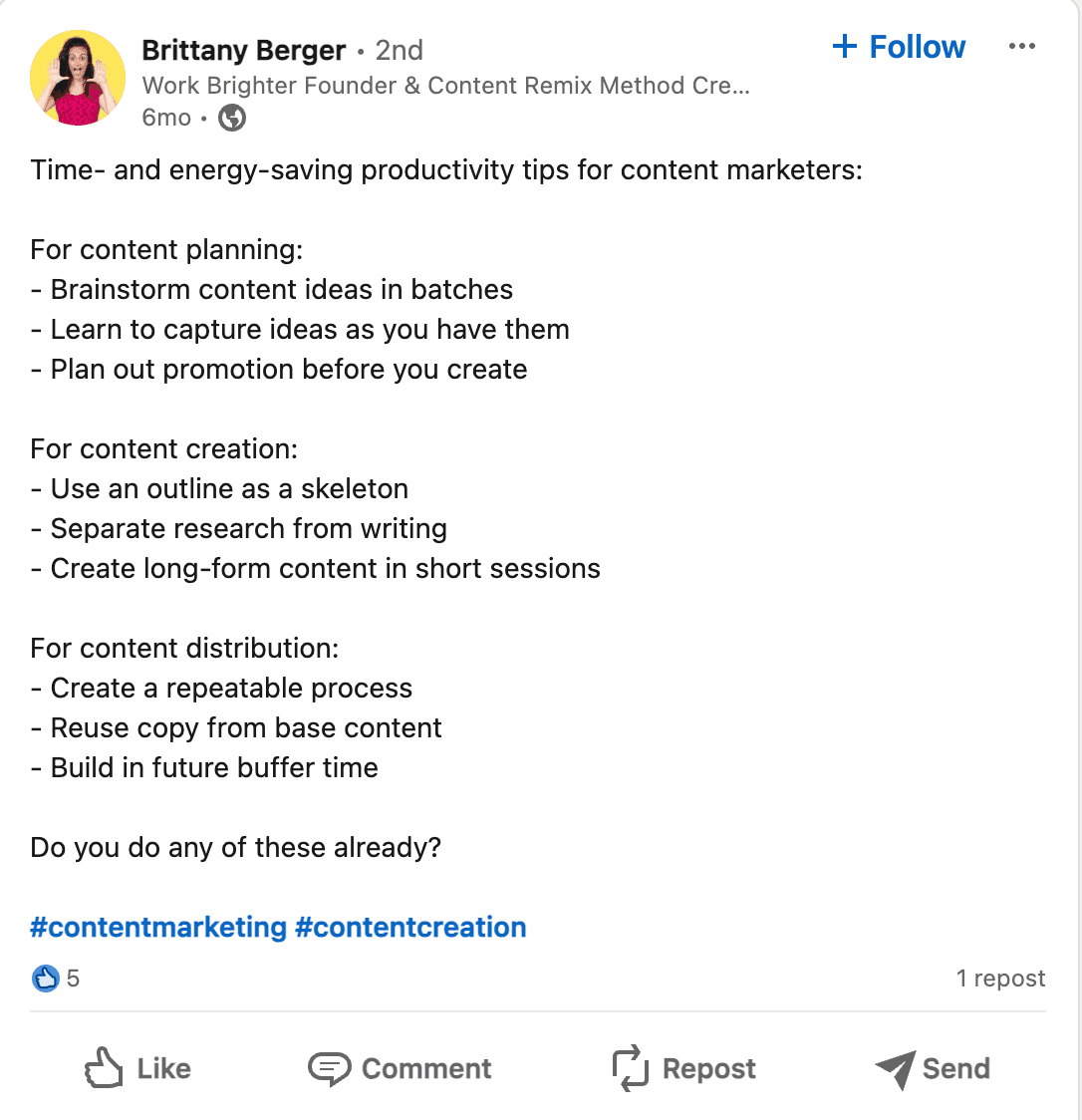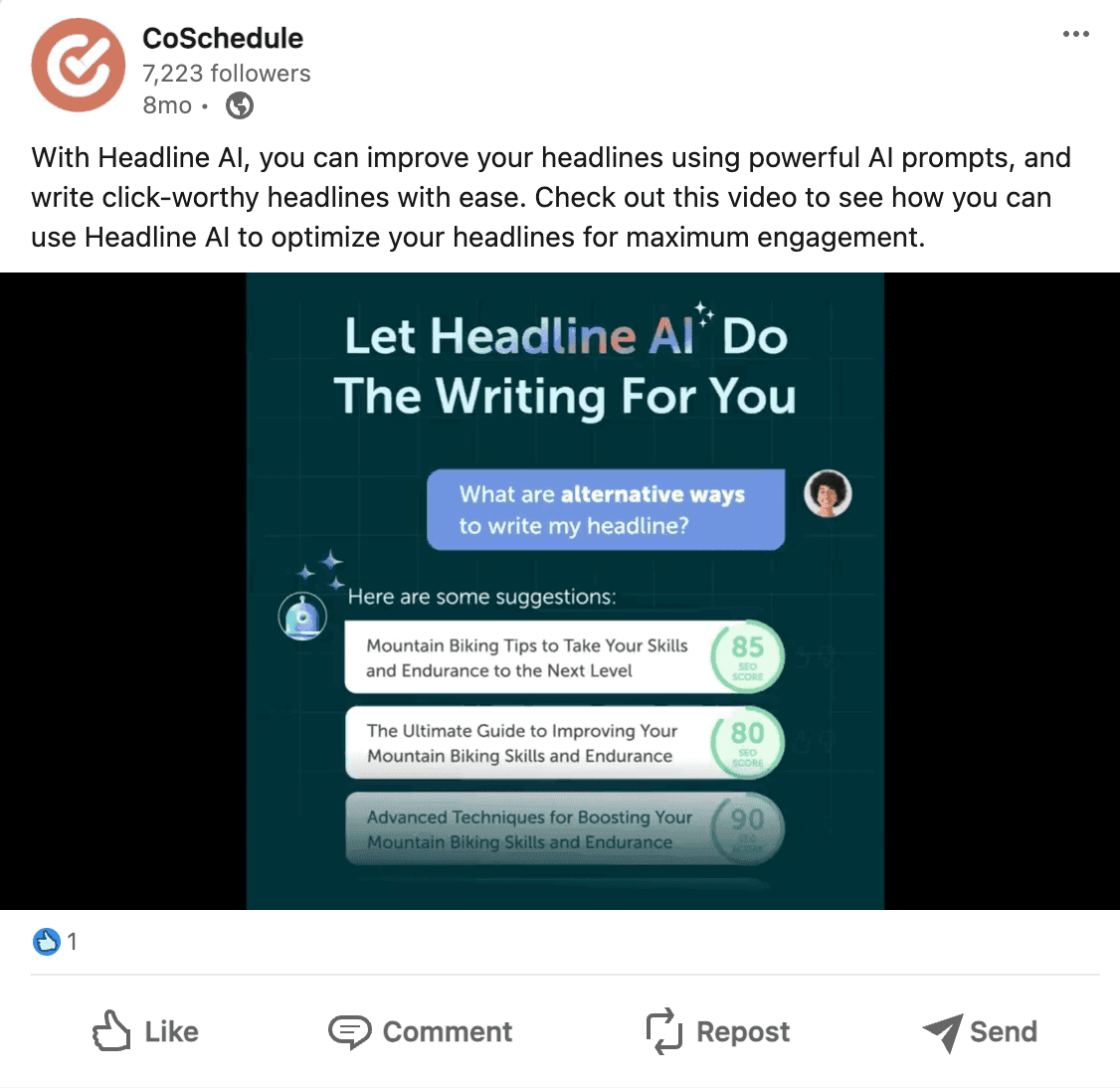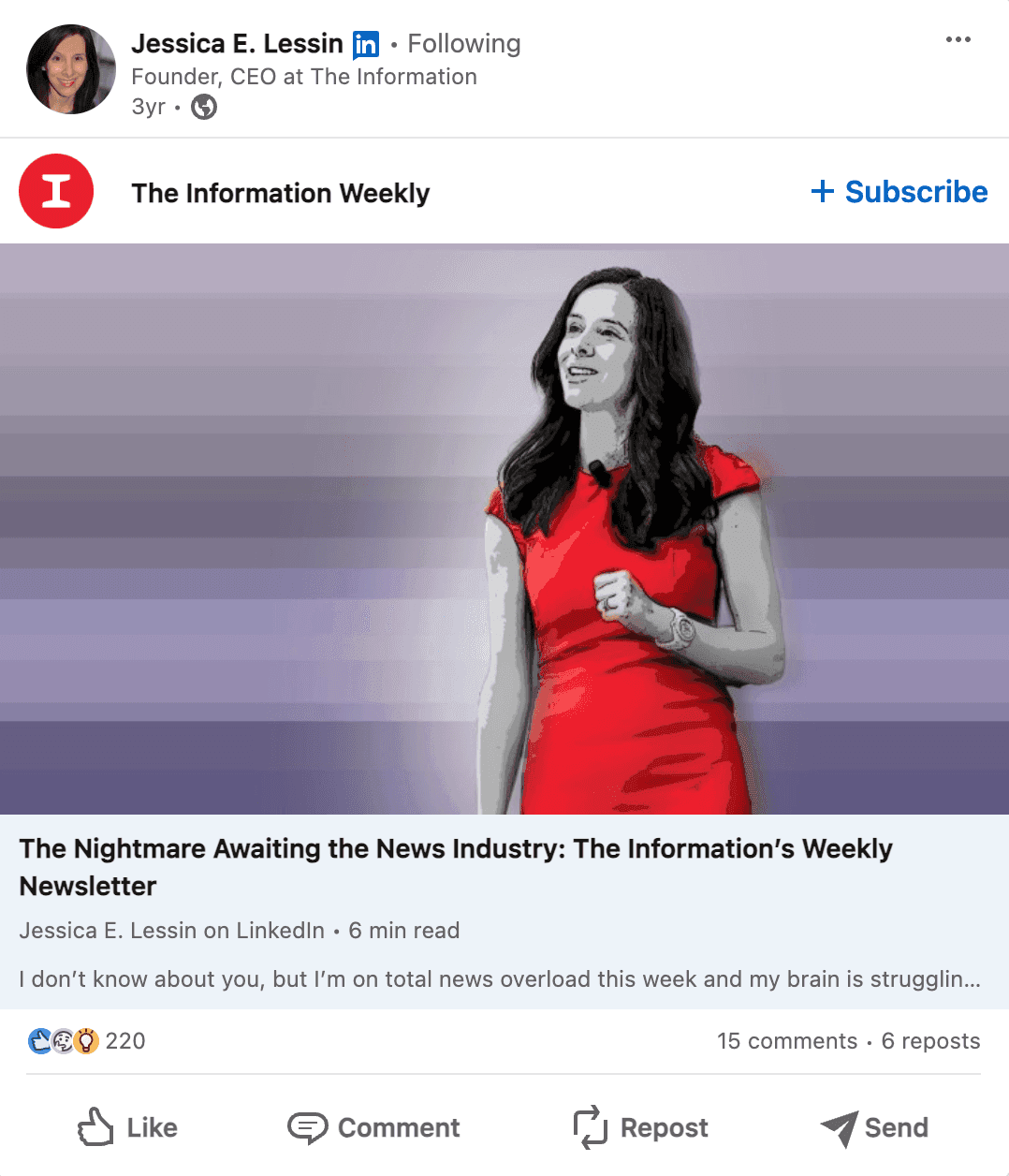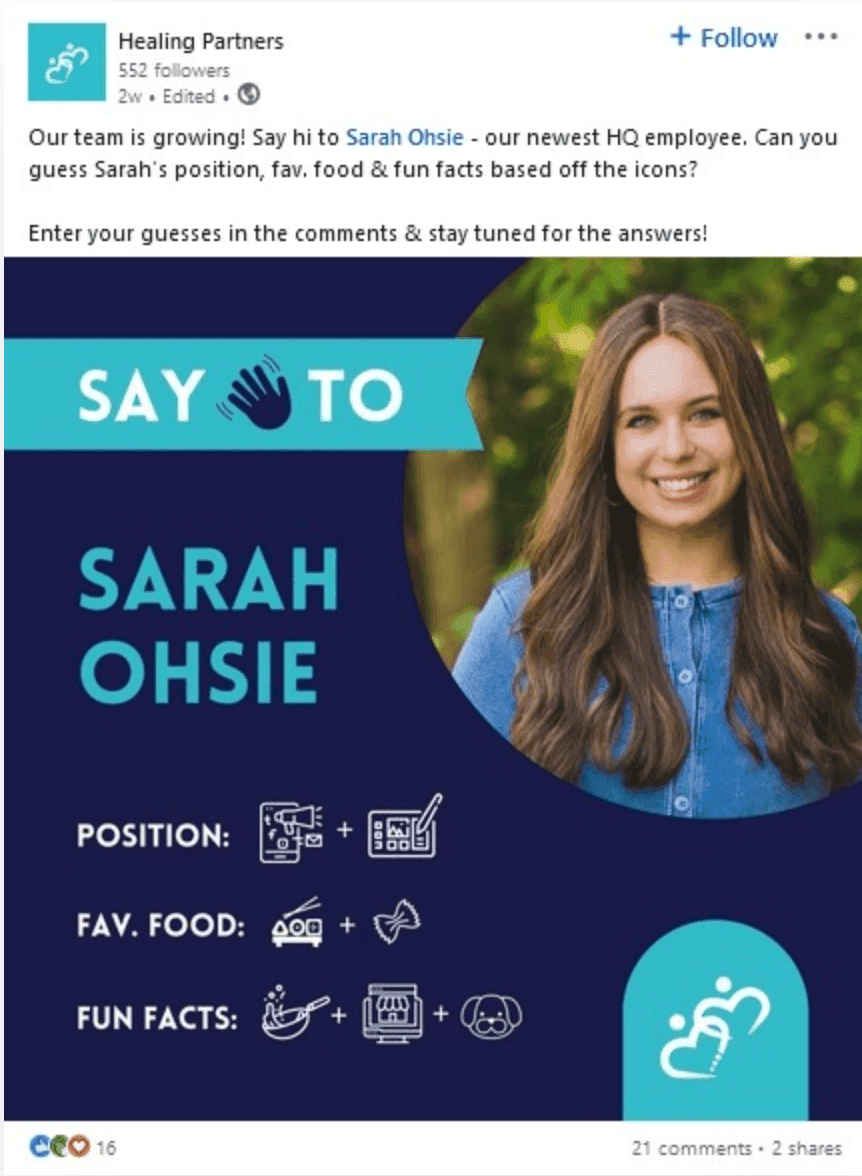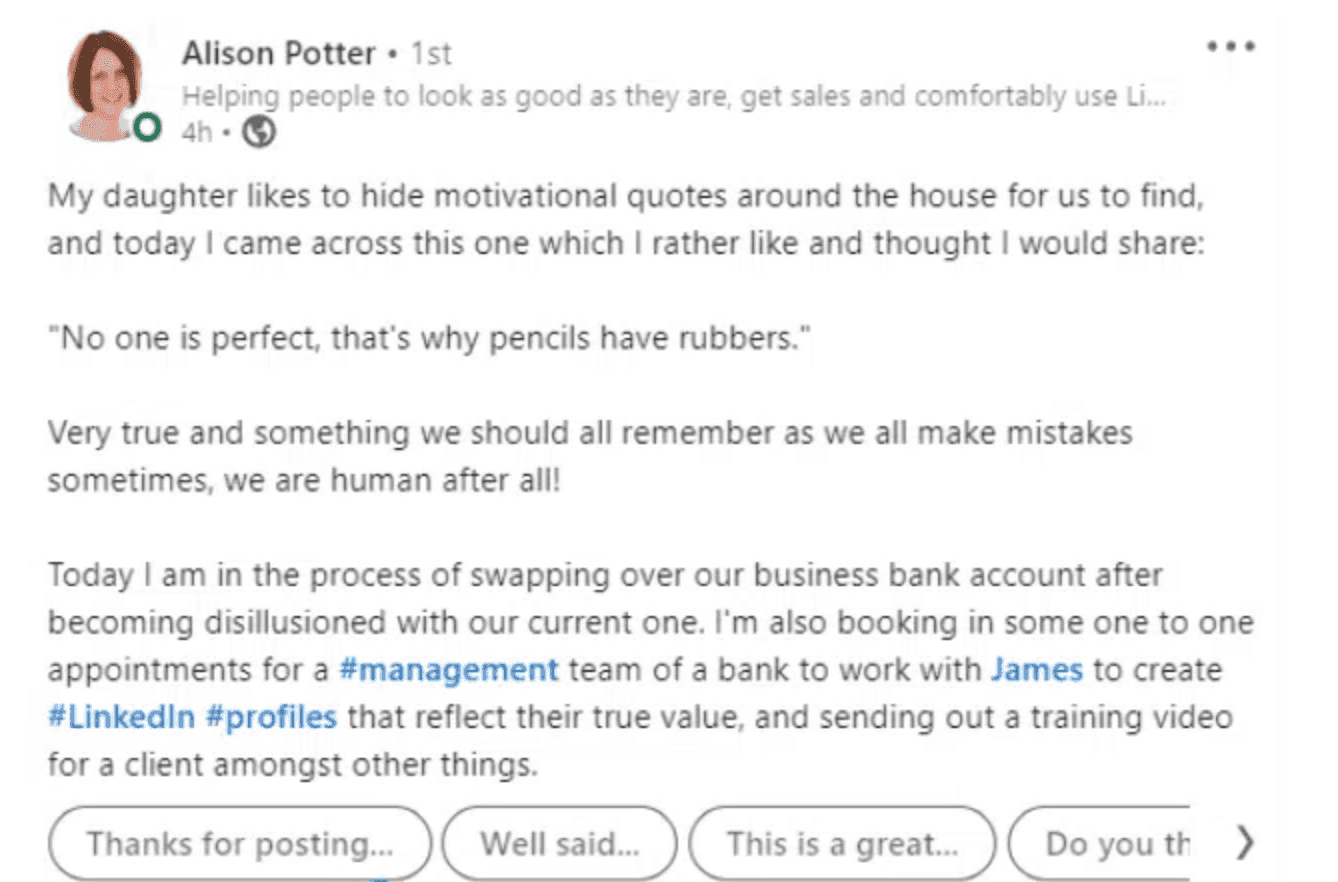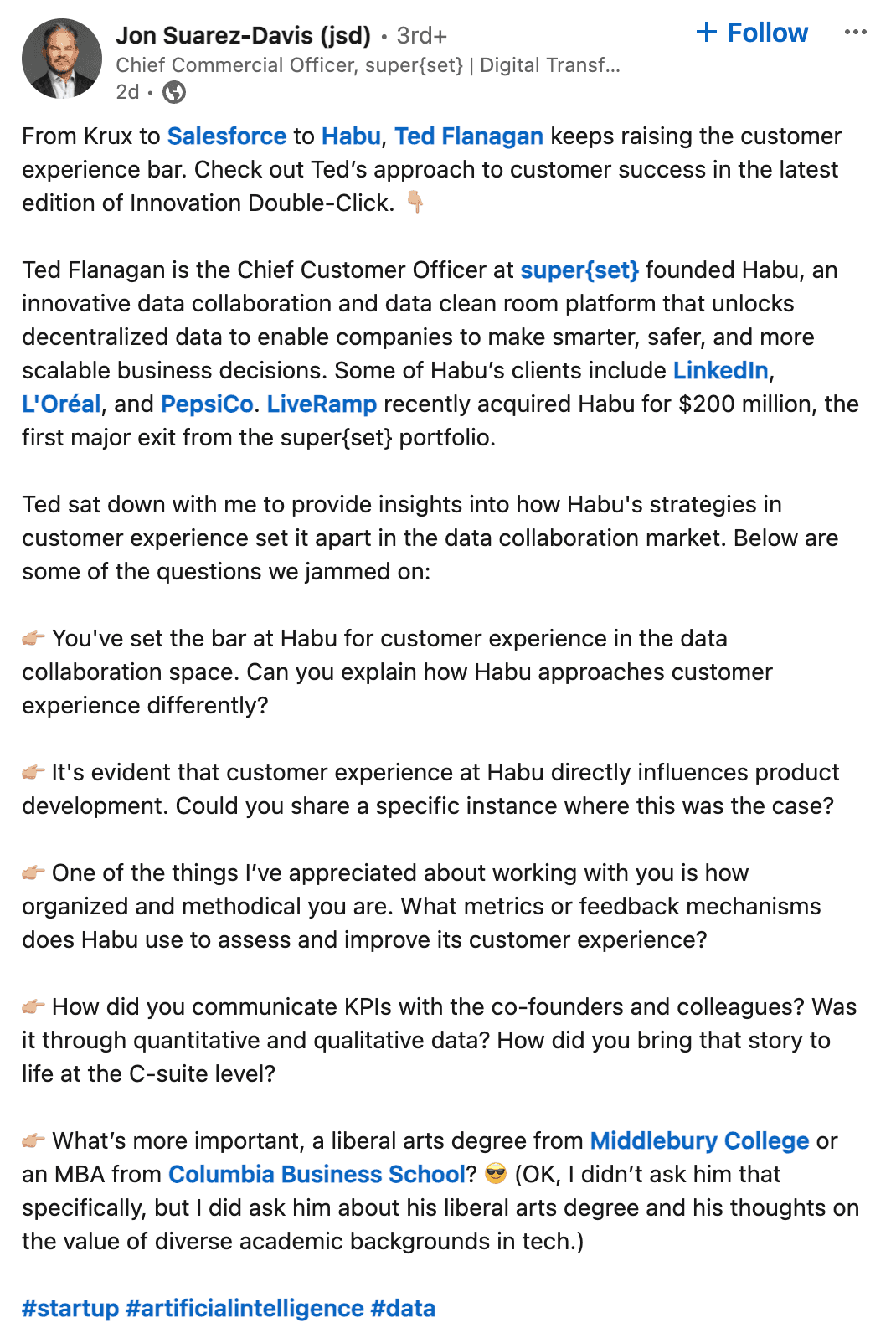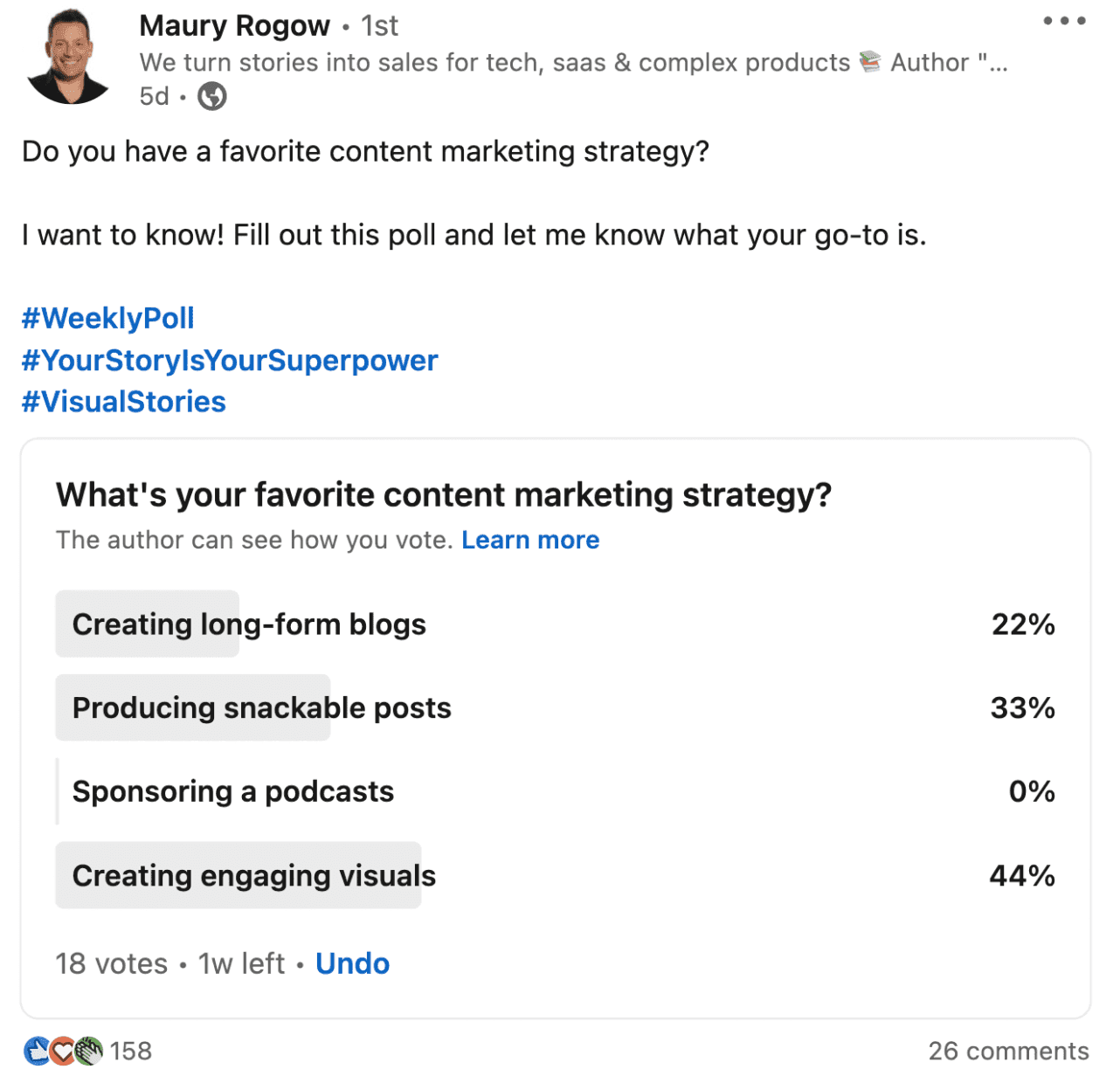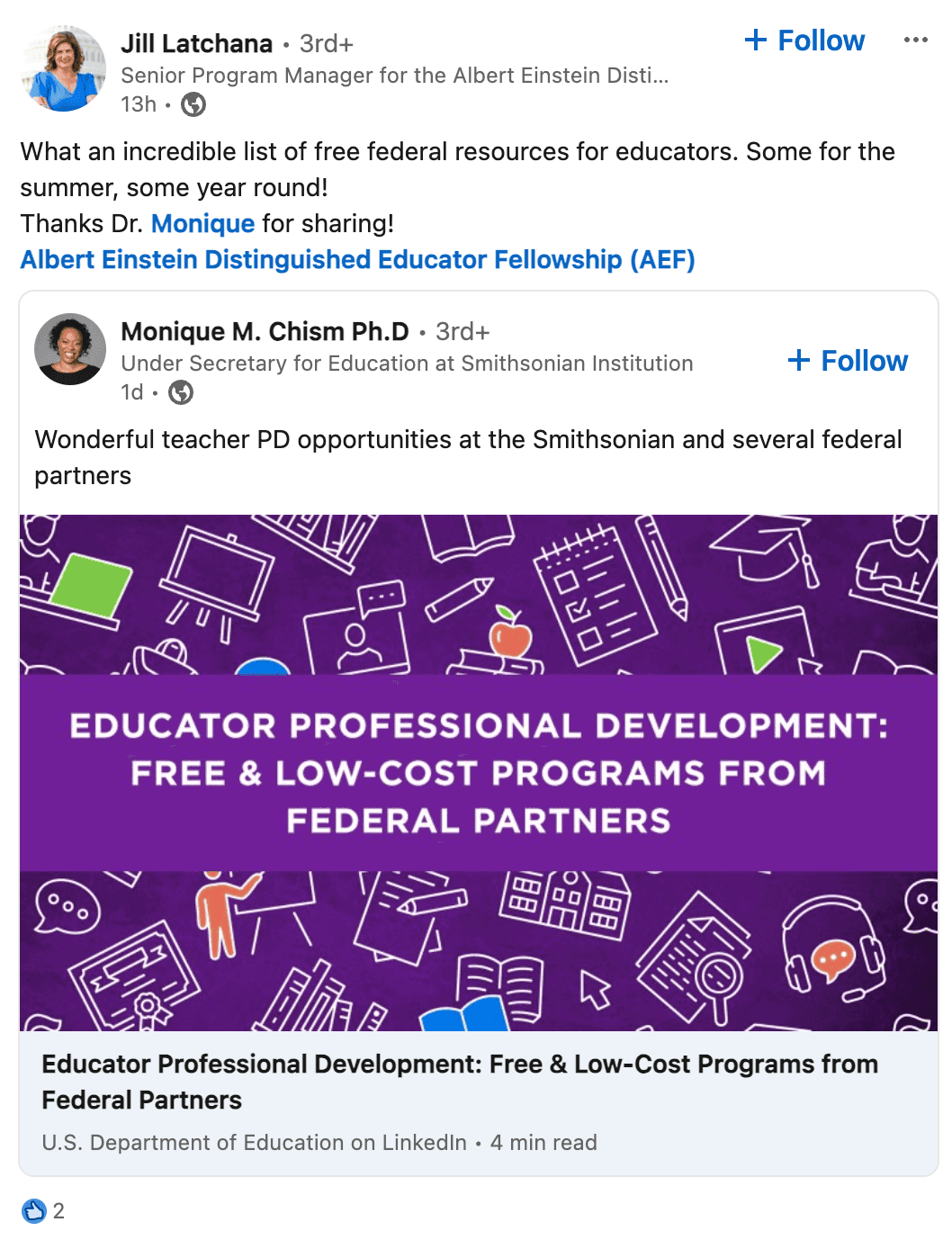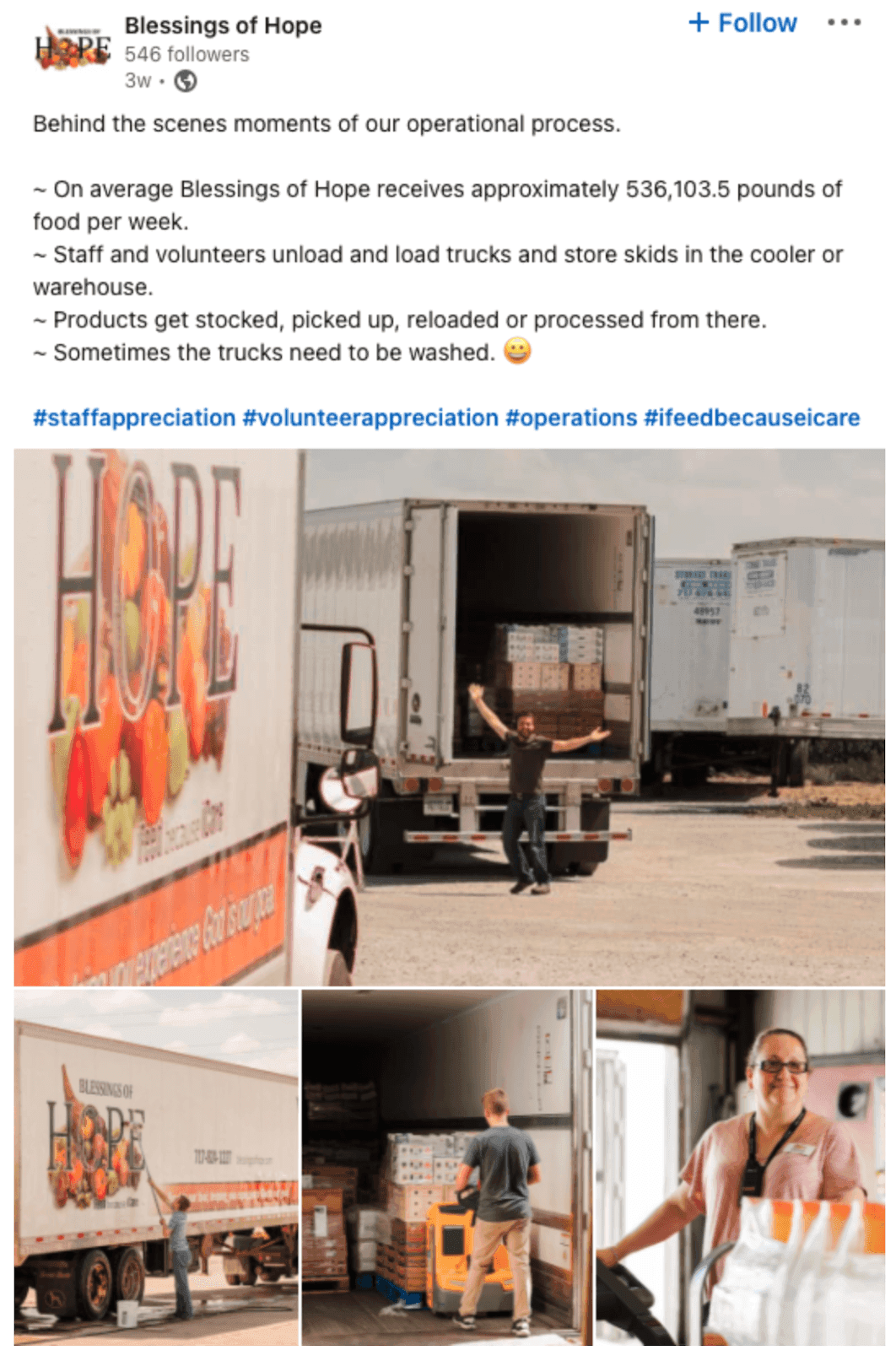If you use LinkedIn for your marketing, chances are you’ve had periods of feeling unsure of what to post, and how to reach your target audience so it resonates with them. After all, LinkedIn differs from other social networks since it’s specifically made for people to talk about their business and other career highlights.
Let’s go over some great ways you can use LinkedIn to boost your marketing and get your business out there.
To be the perfect social media marketer on any platform, you need to make sure to understand your target audience and tailor to what they want to see. Follow these 9 steps to engage your target audience.
9 Steps To Determine Your Target Audience
- Define your goals
- Understand your product or service
- Create buyer personas
- Use LinkedIn Analytics
- Explore LinkedIn groups
- Leverage LinkedIn Search
- Analyze your competitors
- Monitor engagement metrics
- Survey your existing followers/connections
Recommended reading:
Tailor Your Content To Meet Audience Needs
To tailor your content on LinkedIn to meet your audience, start by understanding the demographics, interests, and challenges of your target audience. Craft your posts with relevant and valuable content that addresses their specific needs, industry trends, or pain points.
Remember, you can change things up to provide more value to your audience. For instance, you can use a mix of formats, including text-based updates, images, videos, and articles, to cater to different preferences within your audience.
Craft Compelling Captions
The meat of any LinkedIn post is your caption. In most cases, your entire post will be in the caption. This makes your caption that much more important, and it may take some strategizing/trial and error until you create something that sticks.
A good LinkedIn caption is concise, clear, and relevant, directly connecting to the content of your post. Use compelling language and an authentic tone to capture attention, and include a specific call to action to encourage engagement, such as asking for comments or directing followers to a link.
Recent Industry Reports
Stay updated with the latest industry reports and use your post to summarize key findings. Provide insights, statistics, and your perspective on how these findings impact your industry. Encourage your networks to share their opinions and experiences related to the report.
Post A Professional Challenge
Talk about an experience in your work life that was a challenge for you. Then go into detail about why it was a challenge and offer advice for people going through that same challenge.
Interview A Industry Leader
Conducting interviews adds a personal touch to your content. Choose a colleague or industry leader with expertise in a relevant area. Share key takeaways, interesting anecdotes, and advice discussed during the interview. Tag the interviewee to increase visibility and engagement.
Common Misconceptions In Your Field
Identify prevalent misconceptions in your industry and use your post to debunk them. Provide evidence, case studies, or personal experiences to support your clarification.
Personal Career Milestones
Posting about something personal involving your career can offer relatability to your audience, and they can also respect your vulnerability as well. You can also use this as an opportunity to celebrate some of your achievements within your industry or call out some lessons learned. This adds a human element to your profile and can inspire others in your network.
Tips To Increase Productivity
Share practical tips that have helped you save time and improve productivity. It could be a specific tool, technique, or mindset shift. Encourage your audience to try your suggestion and share their time-saving tips in the comments.
Video Tutorial Related To Your Area Of Expertise
Visual content often captures more attention. Create a short video tutorial showcasing your expertise. It could be a demonstration of a useful tool, a quick how-to guide, or a behind-the-scenes look at your work process. Videos tend to drive higher engagement on LinkedIn.
Share Thoughts On Industry News
Stay abreast of industry news and events, and share your insights. Discuss the implications, potential opportunities, or challenges arising from the news. Encourage your connections to join the conversation by expressing their opinions or sharing additional information.
Introduce And Celebrate Team Members
Humanize your brand by introducing a new team member or celebrating team achievements. Share their contributions, express gratitude, and highlight the positive impact on your organization. This fosters a sense of community within your network.
Personal Growth Recommendations
Engage your audience by seeking recommendations. Ask for suggestions on tools, books, or courses related to your industry or professional development. This not only sparks conversations but also provides valuable insights for you and your network.
Motivational Quotes
Post an inspirational quote that resonates with you and explain why it motivates you. Invite your connections to share their favorite quotes in the comments. This not only adds a positive vibe to your profile but it also encourages meaningful interactions.
Customer Success Stories
Showcase the success stories of your customers with their permission. Share the challenges they faced, the solutions your product or service provided, and the positive outcomes. Customer success stories can build credibility and attract potential clients.
Conduct A Poll
Try out LinkedIn’s poll feature to gather opinions on a trending industry topic. Craft a well-thought-out question and encourage your network to participate. Polls are a great way to generate engagement and understand the diverse perspectives within your community.
Free Resources
Share valuable resources with your network, such as ebooks, webinars, or downloadable guides. Make sure that the content is relevant to your audience’s interests and challenges. This not only positions you as a helpful resource but also encourages sharing.
Post Charities You Support
Demonstrate your company’s commitment to social responsibility by highlighting a charity or cause you support. Share the impact your company has made and explain why this cause is important. This may lead others to feel compelled to share how their business or company has given back to the community through volunteer work.
Visual Impact
Adding visual impact to your LinkedIn posts is a must-do. Visual elements can significantly enhance the effectiveness of your content for several reasons:
- Increased Engagement: Posts with eye-catching images, infographics, or videos are more likely to stand out in the LinkedIn feed and attract engagement in the form of likes, comments, and shares.
- Enhanced Storytelling: Visuals allow you to tell a story more effectively. Whether it’s a compelling image, an informative infographic, or a video. Visuals can convey information in a way that words can’t always get across.
Quick Tips
Sometimes, we don’t have time to read a lengthy LinkedIn post or message, even though it may contain valuable information. Quick tips are a great way to summarize what has worked out for you and your industry and can bring great insight for others wanting to do the same. Highlight some key points, and summarize in a few short sentences how this has been a game changer for you or your company.