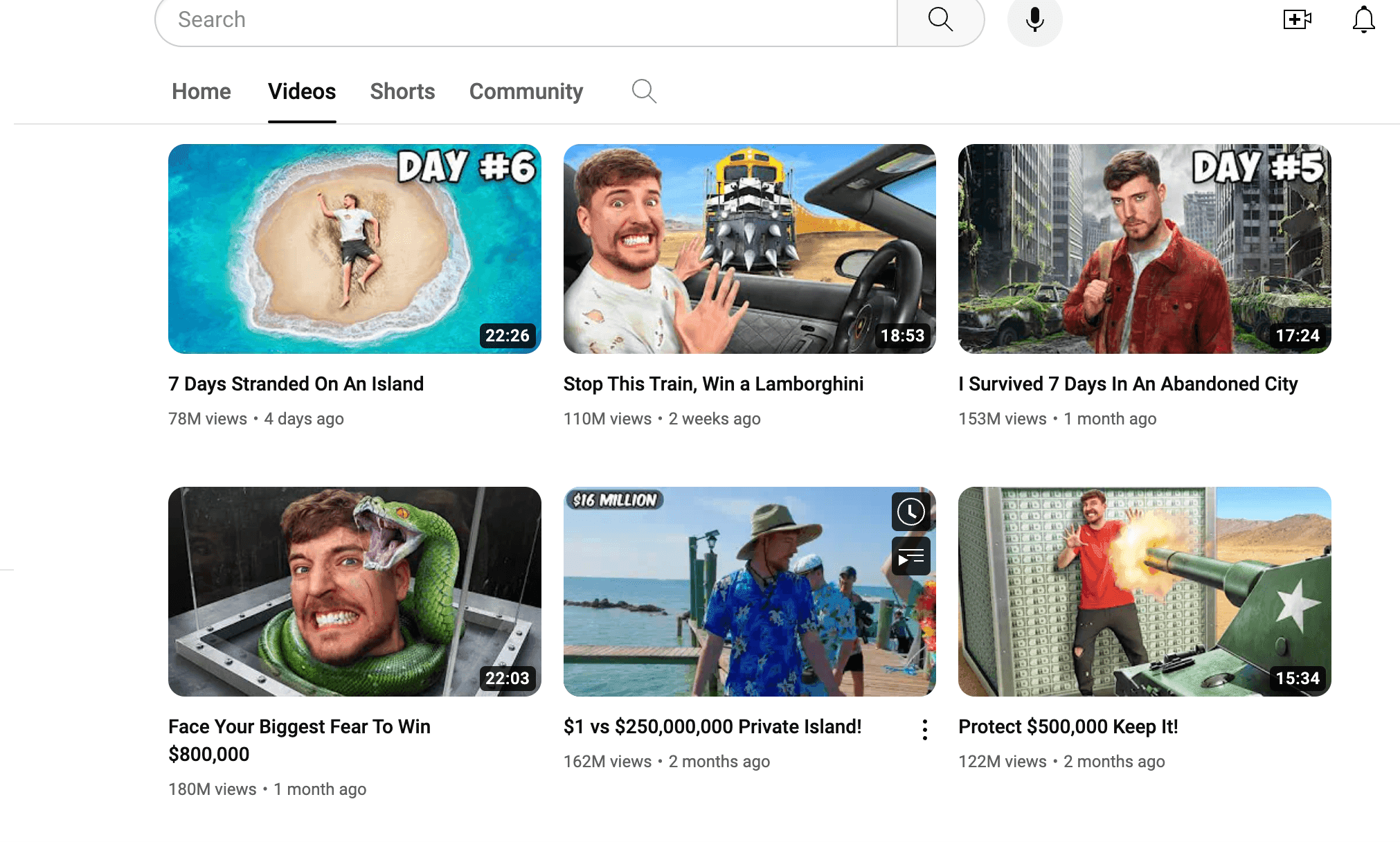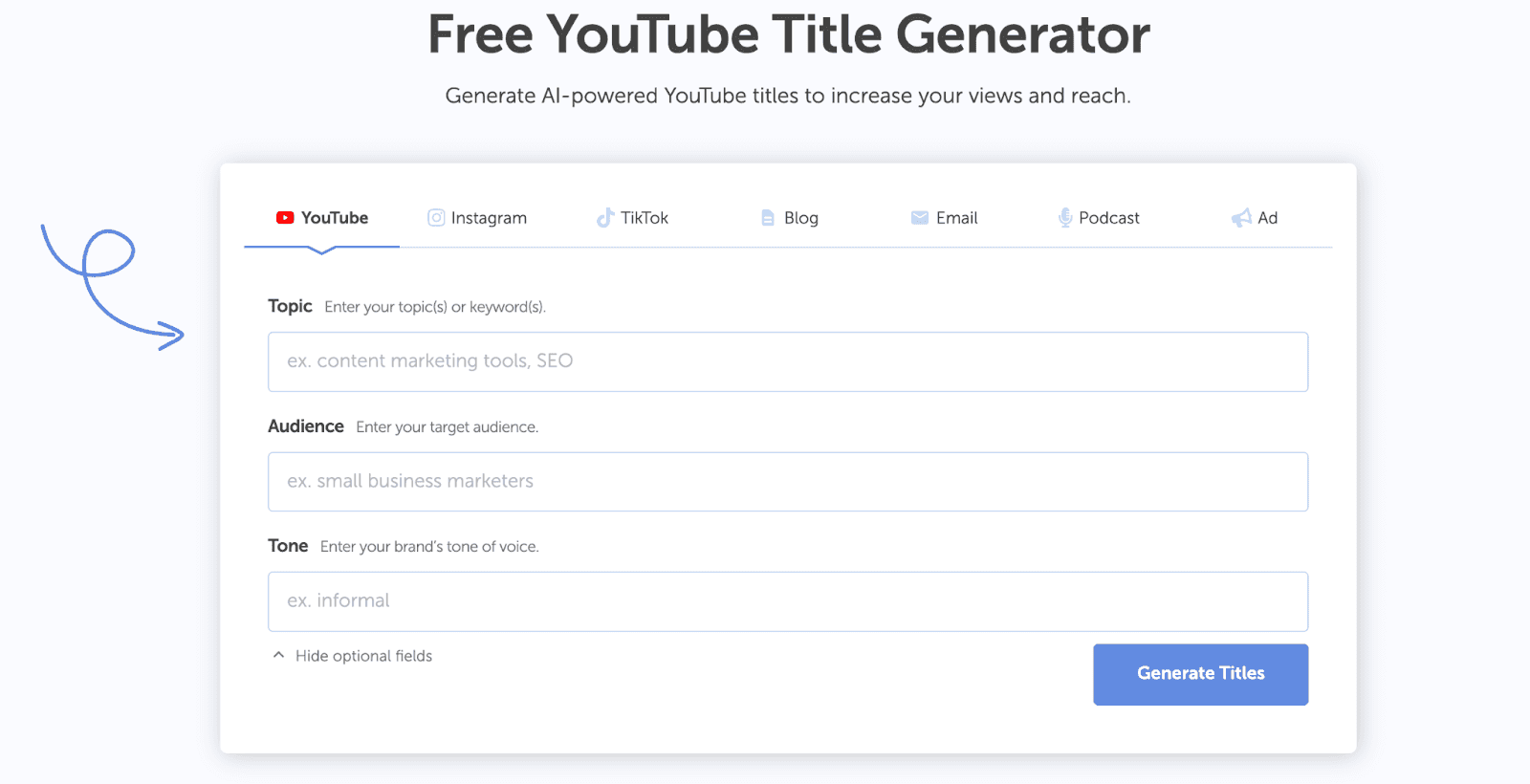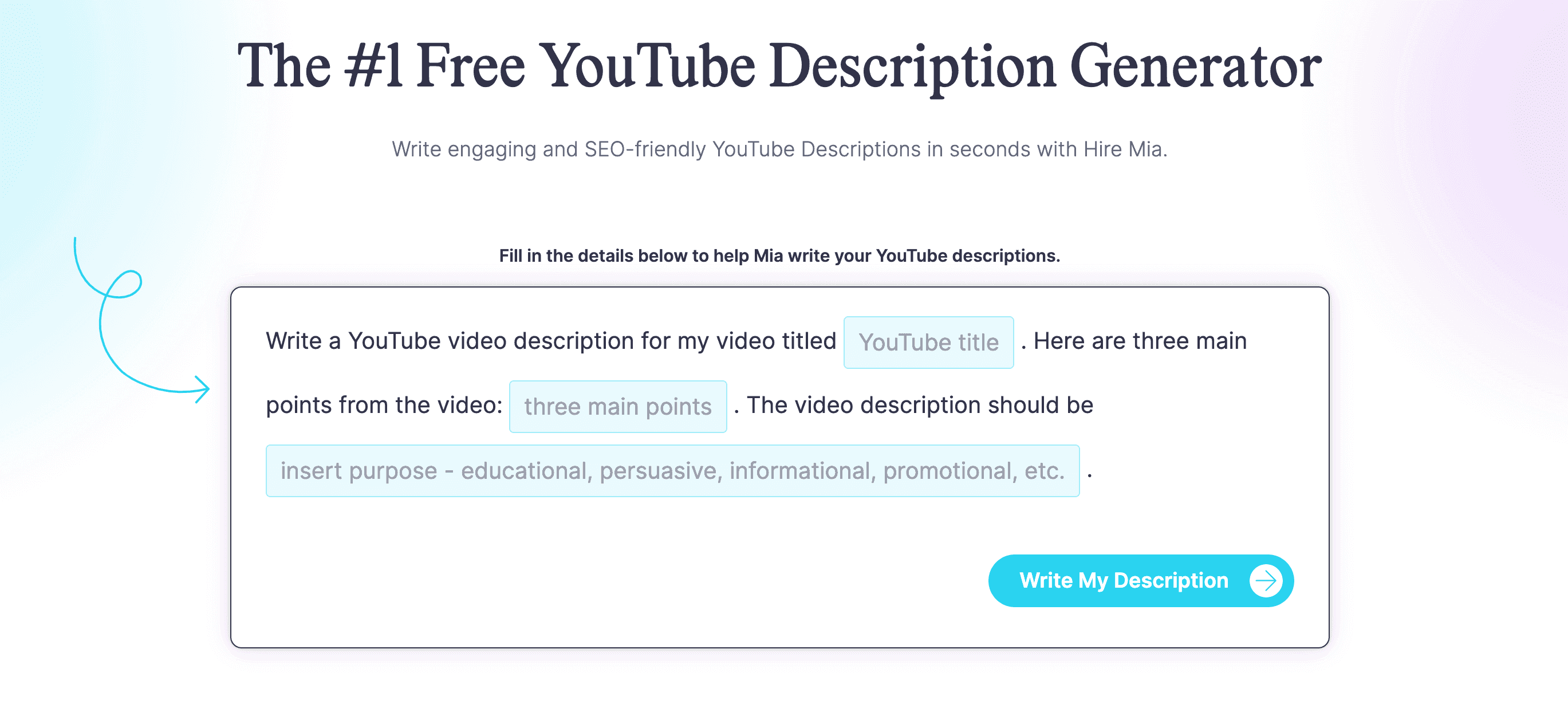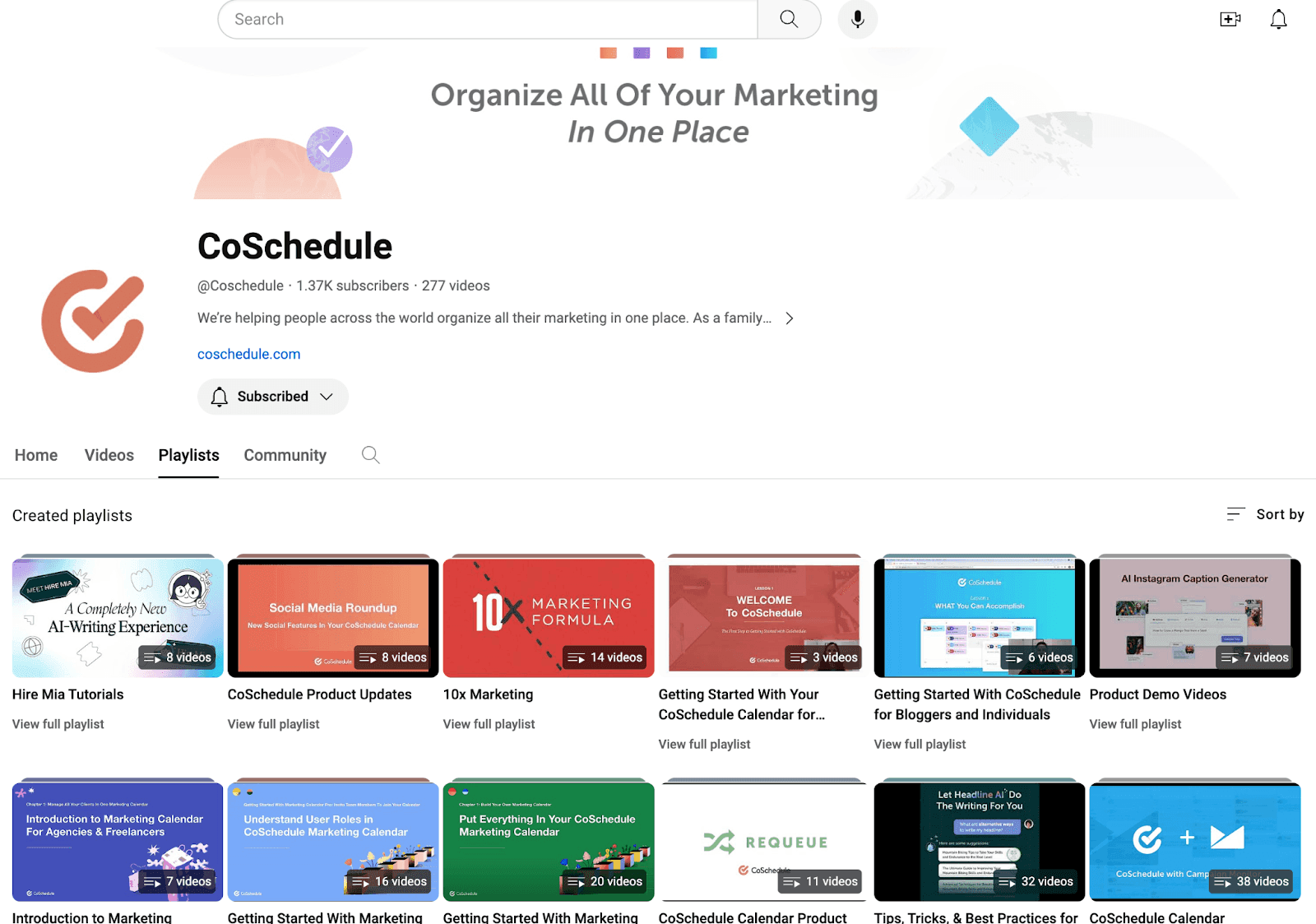Navigating YouTube’s algorithm is crucial for getting your videos seen and achieving success online.
In this guide, we’ll break down the YouTube algorithm, look into what affects how videos get ranked, and talk about why metrics like watch time, click-through rate (CTR), and user engagement matter so much for making your content stand out.
Master The YouTube Algorithm
Every social network has an algorithm. Knowing the algorithm is the first and best way to know how to position your YouTube videos to optimize them for the platform.
Let’s learn about some factors that influence your video ranking and how you can master the algorithm.
Key Factors That Influence Video Rankings
- Watch Time: As one of the most crucial metrics in the YouTube algorithm, watch time directly impacts your video’s ranking and visibility on the platform. Focus on creating engaging content that keeps viewers engaged and encourages them to watch for longer.
- Click-Through Rate (CTR): CTR serves as a vital indicator of your video’s appeal and relevance to viewers. Experiment with different thumbnail designs, titles, and descriptions to optimize your CTR and attract more clicks to your videos.
- User Engagement: Foster a sense of community and interaction around your content to increase user engagement metrics such as likes, comments, and shares. Respond to comments, encourage discussions, and actively engage with your audience to cultivate a loyal following and improve your video’s performance in the algorithm.
By understanding the inner workings of the YouTube algorithm and focusing on key optimization strategies, you can elevate your video content and increase its visibility and impact on the platform. Stay informed, experiment with different tactics, and prioritize audience engagement to master the YouTube algorithm and unlock the full potential of your channel.
Craft Captivating Thumbnails
Thumbnails play a pivotal role in the success of your YouTube videos. They serve as the first impression for potential viewers and can significantly impact whether someone decides to click and watch your content. In this section, we’ll delve into the importance of thumbnails, design tips for creating eye-catching thumbnails, and strategies for A/B testing and optimizing them for better performance.
The Role Of Thumbnails In Attracting Clicks
Thumbnails act as the gateway to your video content. They provide viewers with a snapshot of what they can expect and can influence their decision-making process when browsing through search results or recommendations. A compelling thumbnail can pique viewers’ curiosity, evoke emotion, and ultimately drive them to click on your video.
Design Tips For Eye-Catching and Clickable Thumbnails
Here are some quick tips for creating thumbnails to hook your audience.
- Use Clear and Vibrant Imagery: Use high-quality images that are clear and visually appealing. Bright, bold colors can grab attention and make your thumbnail stand out amidst a sea of other videos.
- Consider Contrast and Composition: Ensure that your thumbnail has a strong contrast between the subject and the background to make it easily recognizable, even at smaller sizes. Pay attention to composition and framing to create a visually appealing thumbnail layout.
- Add Text Overlay: Incorporate a concise and compelling text overlay to provide context and highlight key points of interest in your video. Use readable fonts and contrasting colors to ensure that the text is legible and attention-grabbing.
- Prioritize Brand Consistency: Maintain consistency in your thumbnail design to reinforce your brand identity and make your content easily recognizable to viewers. Incorporate your logo or brand colors to establish visual cohesion across your video library.
A/B Test Thumbnails For Better Performance
A/B testing is a valuable strategy for optimizing thumbnails to maximize click-through rates (CTR). Experiment with different thumbnail designs, imagery, text overlays, and colors to identify which variations resonate most with your audience. Utilize YouTube analytics to track the performance of different thumbnails and make data-driven decisions to refine and improve your designs over time.
By crafting captivating thumbnails that capture viewers’ attention and entice them to click, you can enhance the discoverability and engagement of your YouTube videos, ultimately driving greater success for your channel.
Grab Attention Through Video Titles
Let’s review how you can reel your video directly from your title.
Write Titles That Grab Attention and Encourage Clicks
The first step in optimizing your YouTube videos is creating a YouTube title that will pique your audience’s interest. Still trying to figure out where to start? CoSchedule’s Free YouTube Title Generator instantly generates titles that are sure to increase your views and reach.
Simply type in your topic, audience, and tone to instantly generate titles that your audience will love.
Utilize Keywords Strategically For Search Visibility
Keywords are the cornerstone of YouTube SEO, dictating how your videos are discovered by users. You can start this process by researching relevant keywords using tools like Google Keyword Planner, Hire Mia’s Keyword Generator, or YouTube’s search bar autocomplete feature.
Look for keywords that have a balance of search volume and competition, and ensure they align with your video’s content. Strategically incorporate these keywords in your video titles, descriptions, tags, and even within your video content itself. This will help boost your video’s visibility in search results and increase the likelihood of it being discovered by your target audience.
Balance Creativity and Relevance In Titles
Your video title is often the first impression viewers have of your content, so it’s crucial to balance creativity and relevance. Craft titles that are both catchy and descriptive, enticing viewers while accurately representing the visibility without sacrificing creativity. Remember, a compelling title can significantly impact click-through rates and engagement.
Master Video Descriptions
The description of your YouTube video makes all the difference when it comes to getting views and attention. Let’s learn how you can craft the perfect video description to gain the most traffic.
Try out CoSchedule’s YouTube Description Generator to write engaging and SEO focused YouTube descriptions in seconds!
The Significance of Detailed Video Descriptions
Understanding the power of well-crafted video descriptions is essential for any content creator looking to enhance their YouTube channel’s visibility and viewer engagement. Detailed descriptions not only provide context but also serve as a gateway for potential viewers to discover your content through search.
Add Timestamps, Links, and Calls-To-Action
Timestamps enhance the viewer experience by allowing easy navigation to key points in your video. Including links to related content and a clear call-to-action encourages viewers to engage further with your brand, driving traffic and conversions.
Optimize Tags and Metadata
Tags and metadata are the behind-the-scenes heroes of YouTube SEO. By optimizing these elements, you can categorize your content effectively, helping YouTube’s algorithm understand and promote your videos to the right audience.
Leverage Tags For Improved Search Results
Using a combination of broad and specific tags can significantly improve your video’s search results. This tactic allows you to capture a wider audience while still targeting those looking for content in your niche. You can speed up research by using a YouTube Tag Generator to come up with a list of tags for your video and target audience.
Best Practices For Metadata Optimization
Adhering to best practices for metadata optimization is key to ensuring your videos are discoverable and appealing. This includes using descriptive titles, accurate tags, and compelling descriptions that resonate with your audience and align with search algorithms.
Utilize Playlists To Enhance Video Discoverability
Playlists on YouTube can significantly enhance video discoverability in several ways. Firstly, playlists help organize your content into cohesive collections, making it easier for viewers to find related videos on specific topics or themes. By grouping videos, playlists create a curated viewing experience that encourages viewers to explore more content within the same genre or subject area.
Additionally, playlists can improve search engine optimization (SEO) by providing additional metadata and keywords associated with your videos. When viewers search for topics related to your playlist, individual videos within the playlist are more likely to appear in search results, increasing their discoverability.
Playlists are a great way to sort your videos, so your users can find videos they’re looking for faster than searching through your entire library.
Enhance Video Quality
The quality of your video makes all the difference when it comes to getting views. Let’s go over some ways you can enhance your video quality.
The Impact Of Video Quality On Viewer Retention
It’s simple: high-quality videos get more attention and views than low quality. A video that is grainy and hard to see will not be worth watching, and can negatively affect your video views and channel.
Choose The Right Resolution And Format
To optimize your YouTube video, consider these key points:
- Follow YouTube’s recommended resolutions (1080p for standard, 4K for high-definition).
- Balance quality with file size to ensure smooth streaming and faster loading times.
- Test different resolutions and formats to find what works best for your content and audience.
- Ensure compatibility across devices by choosing widely supported formats like MP4 with H.264 video codec.
- Utilize video editing software for streamlined export options and to meet YouTube’s requirements.
- Regularly monitor viewer feedback and analytics to refine your approach and meet audience expectations.