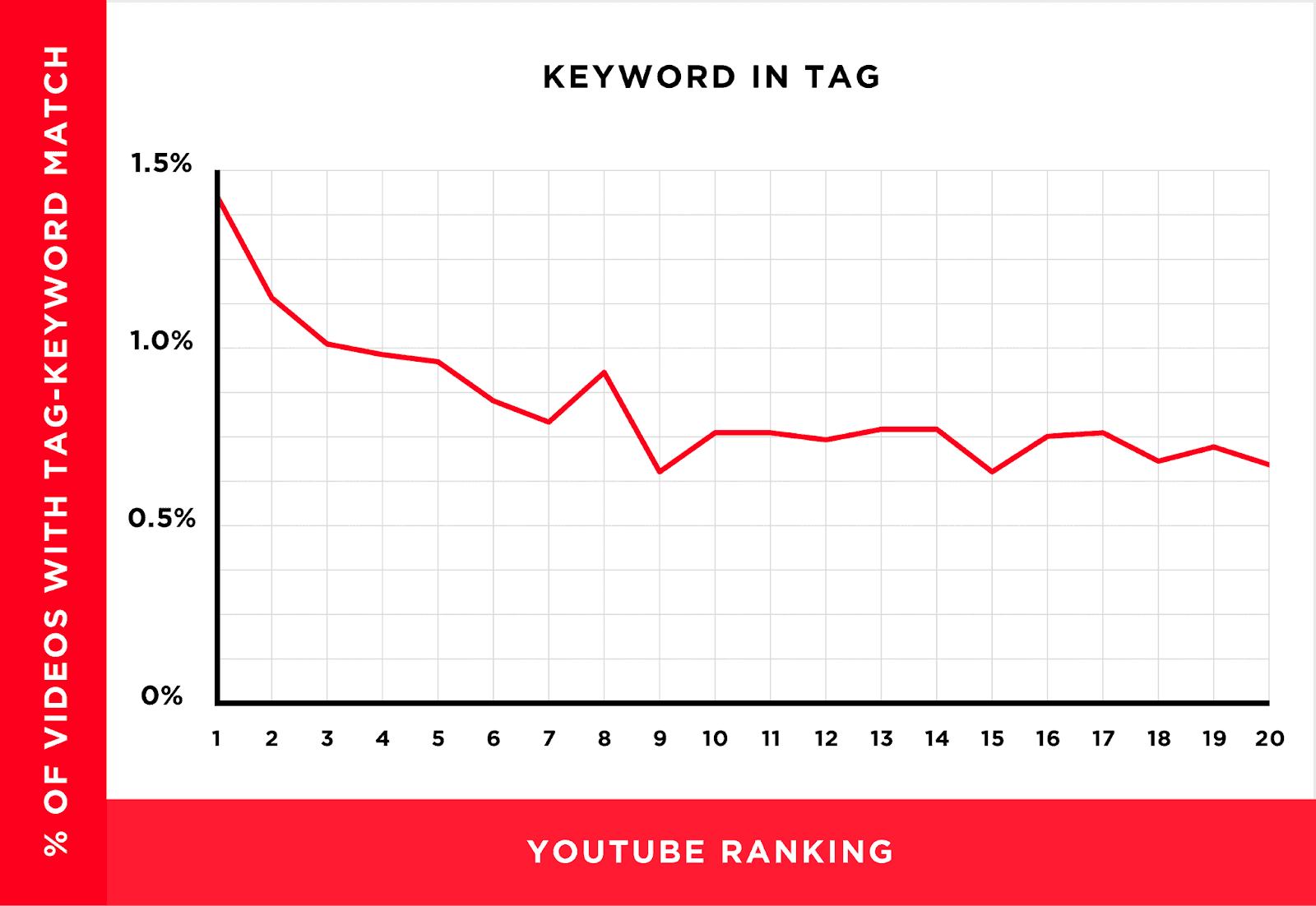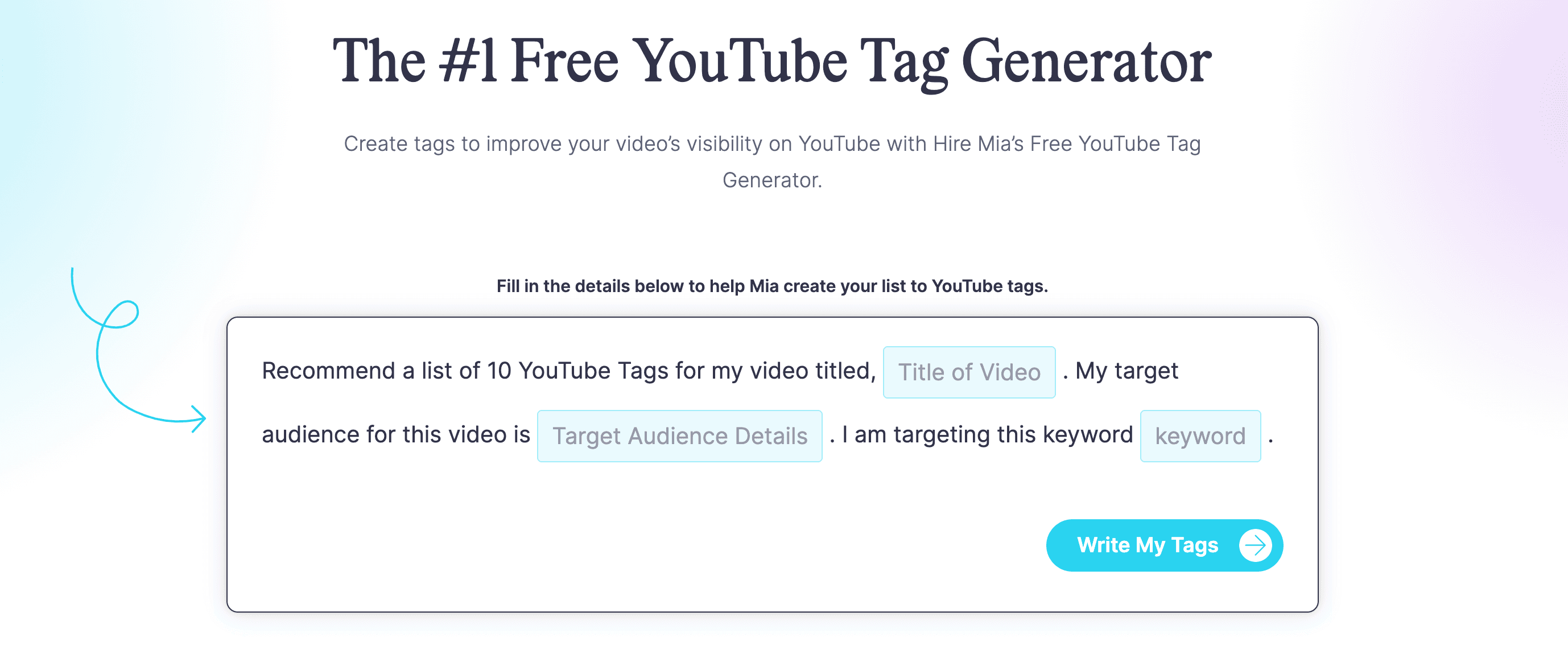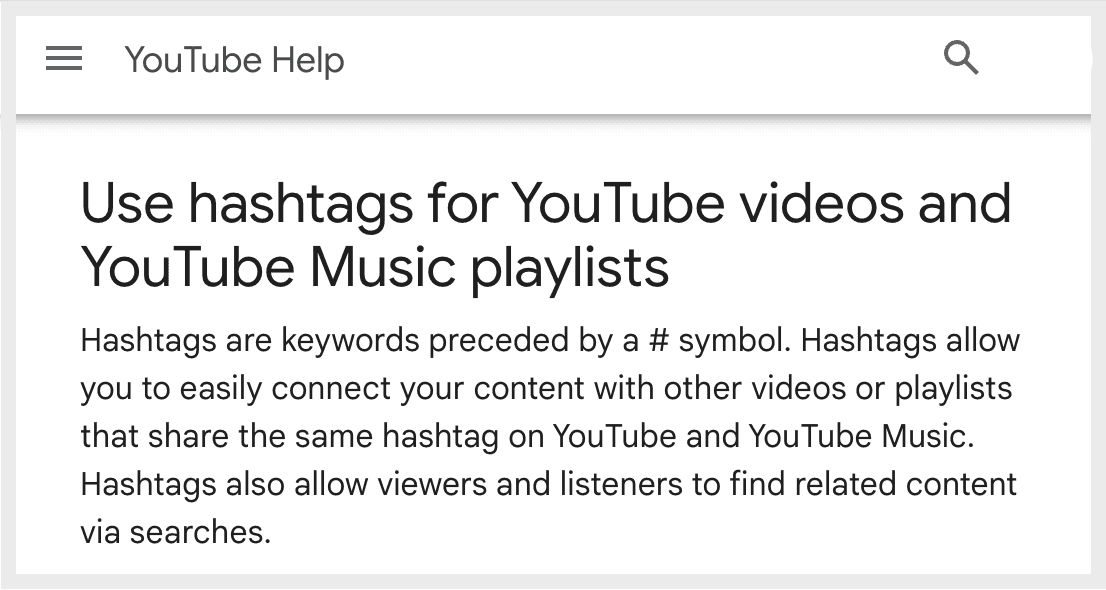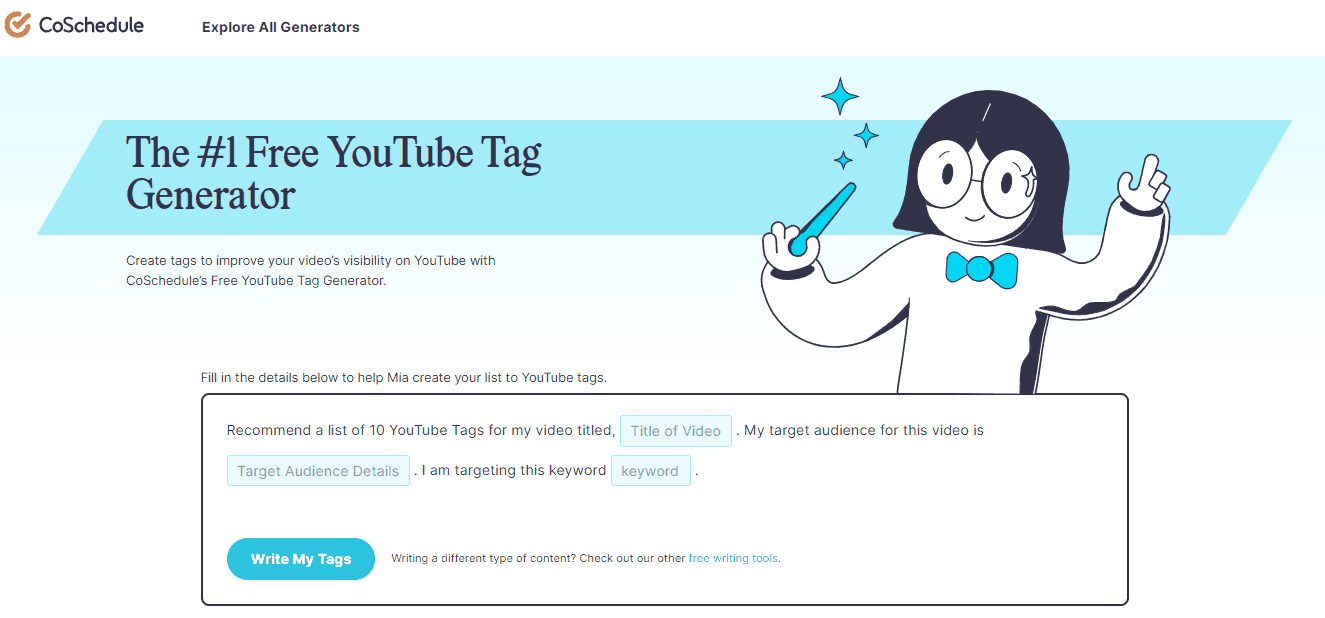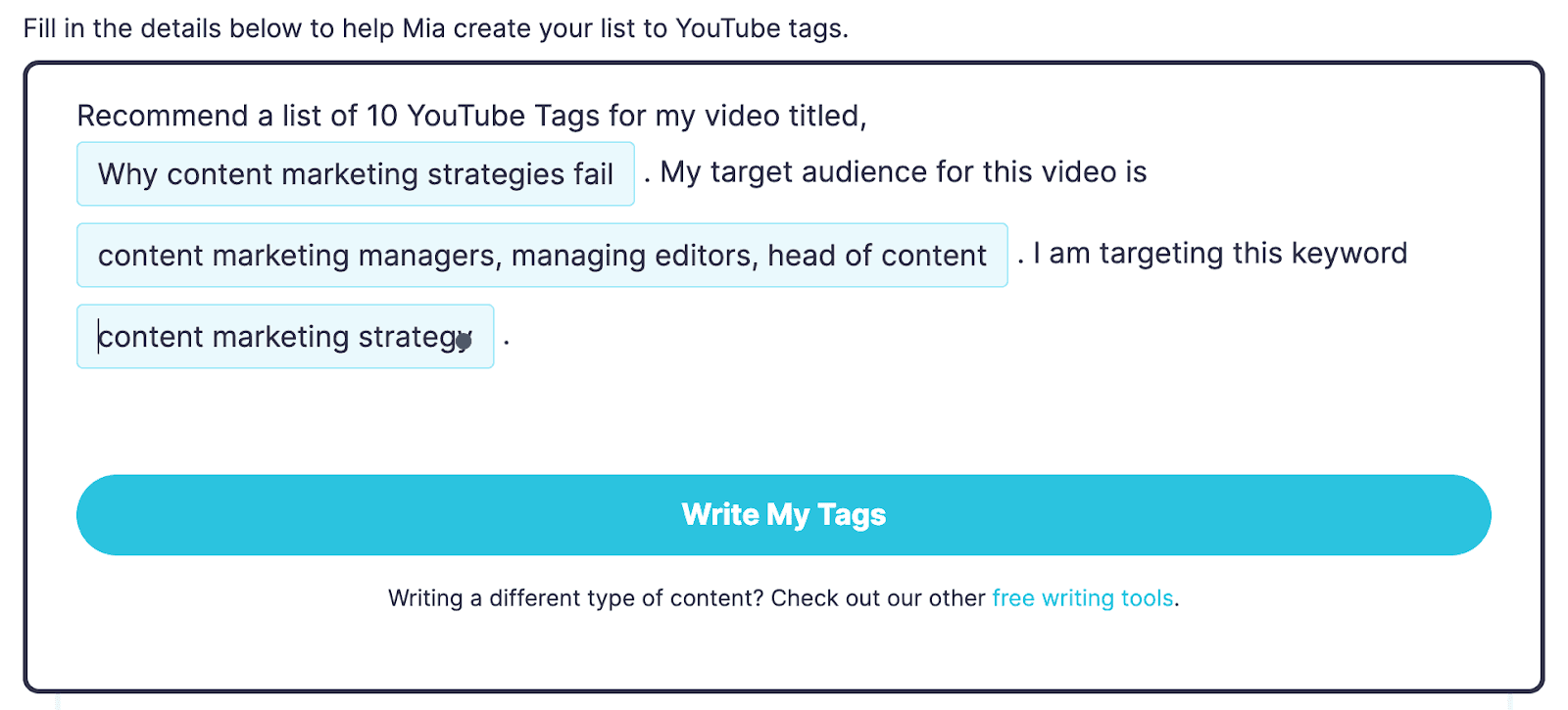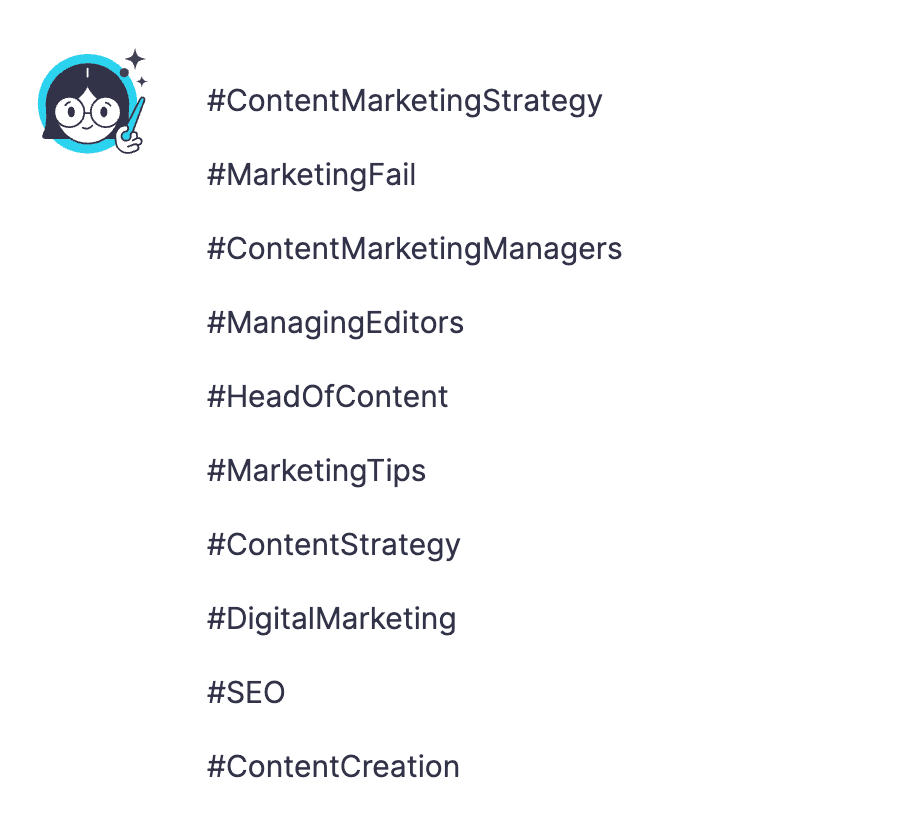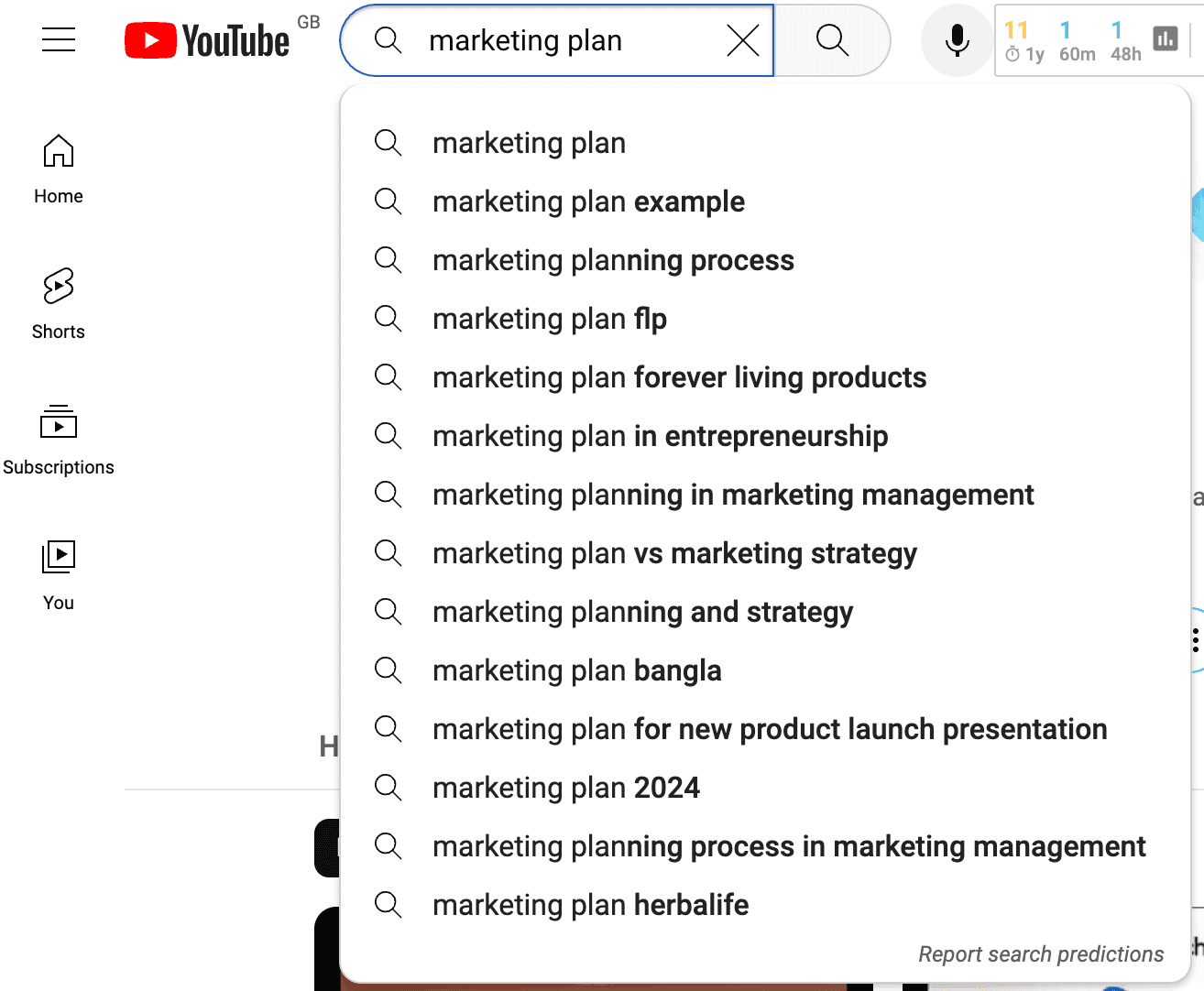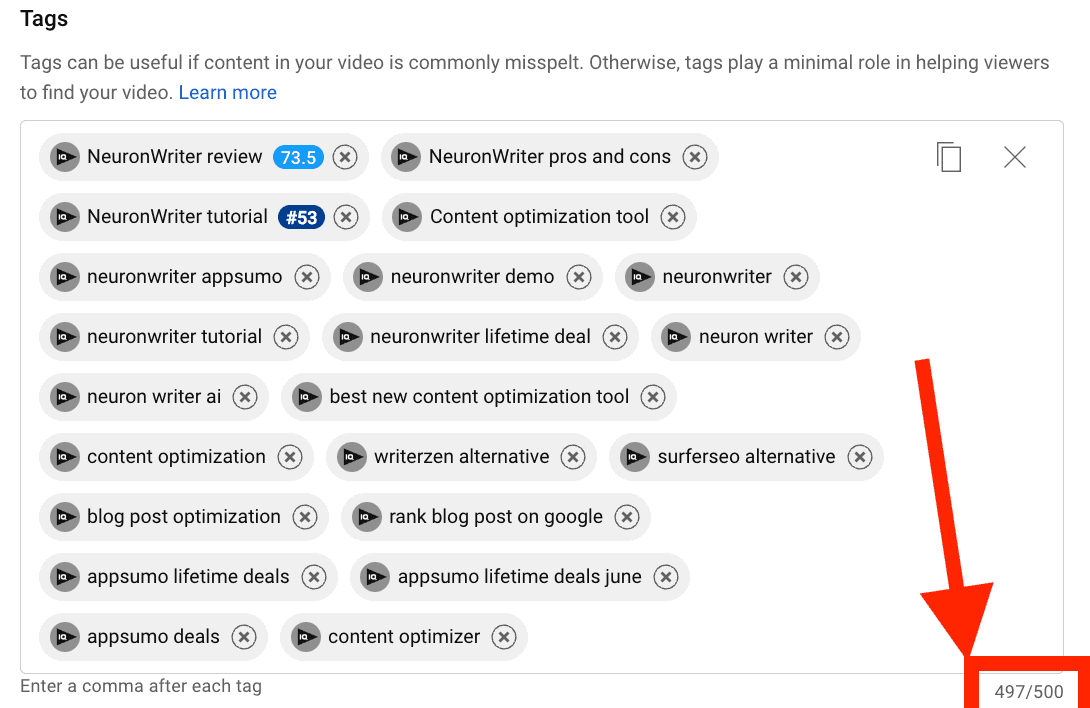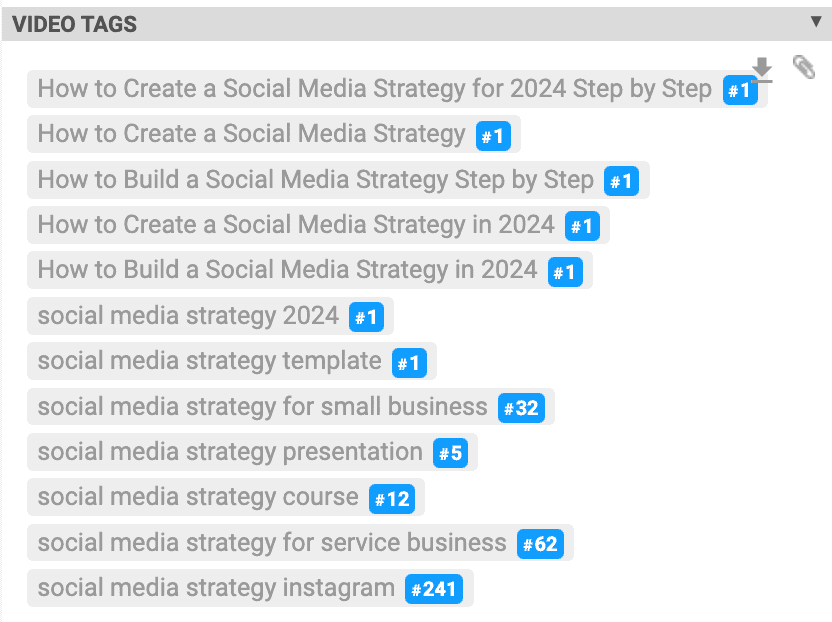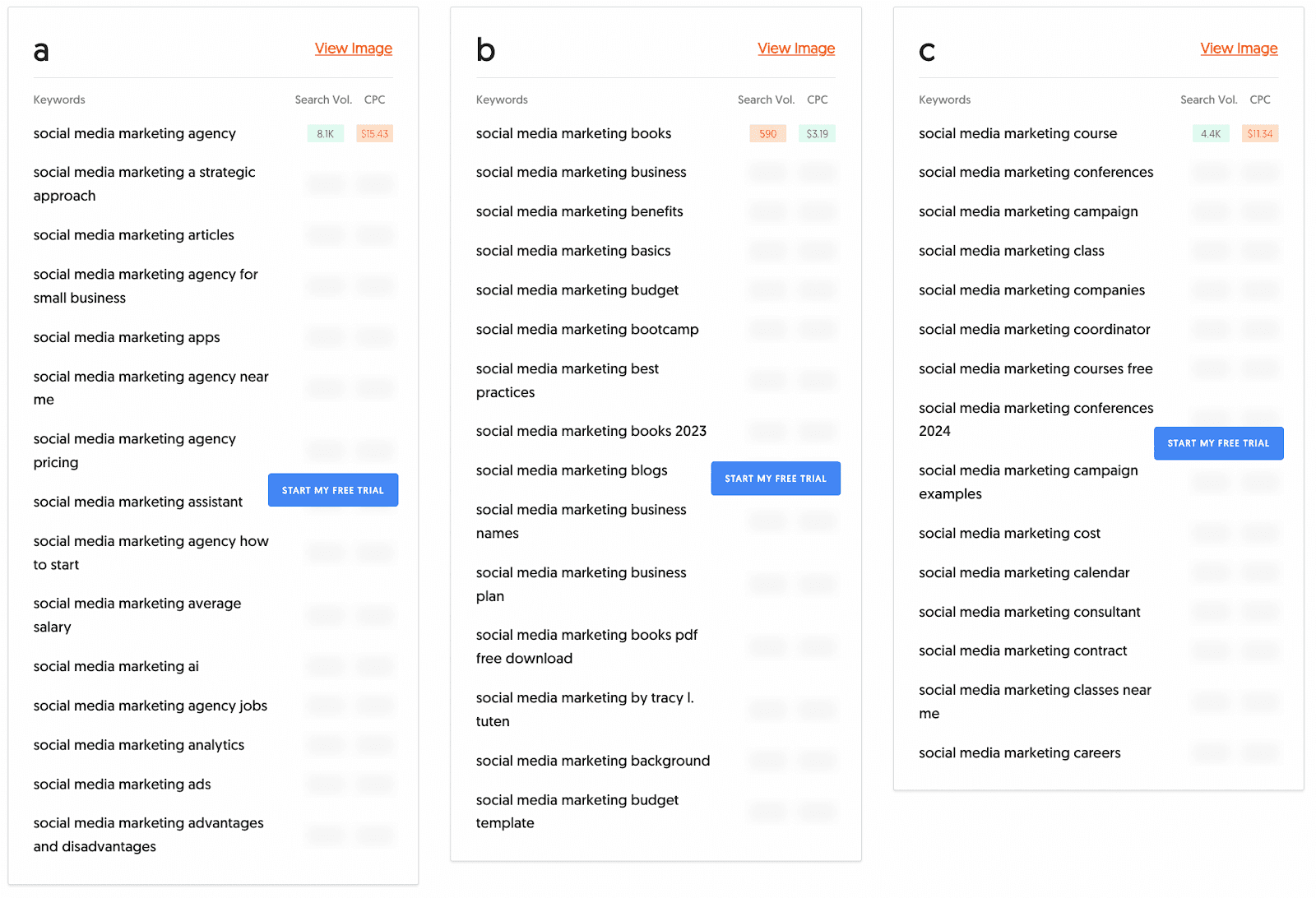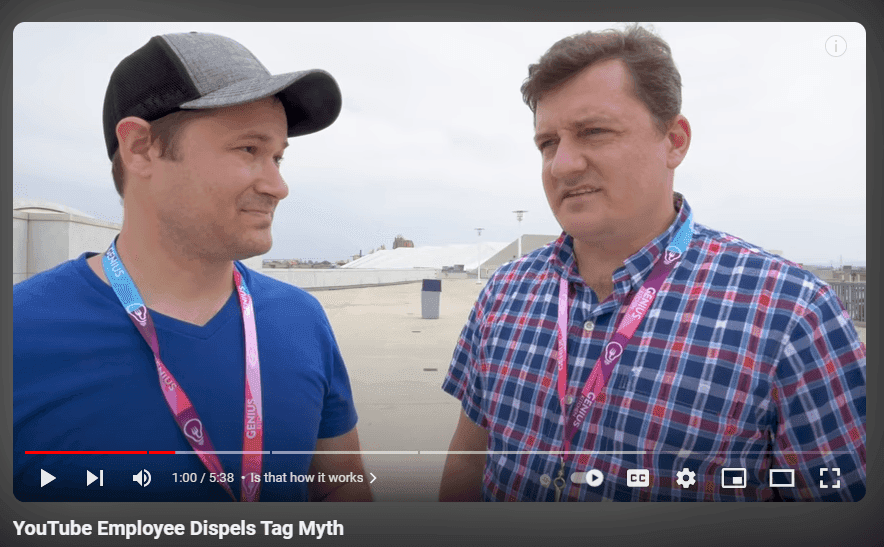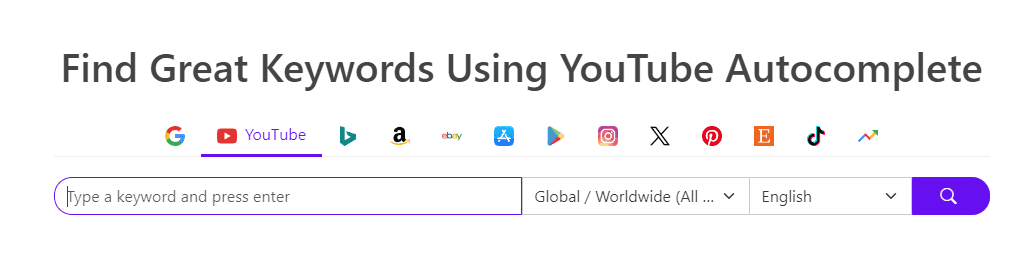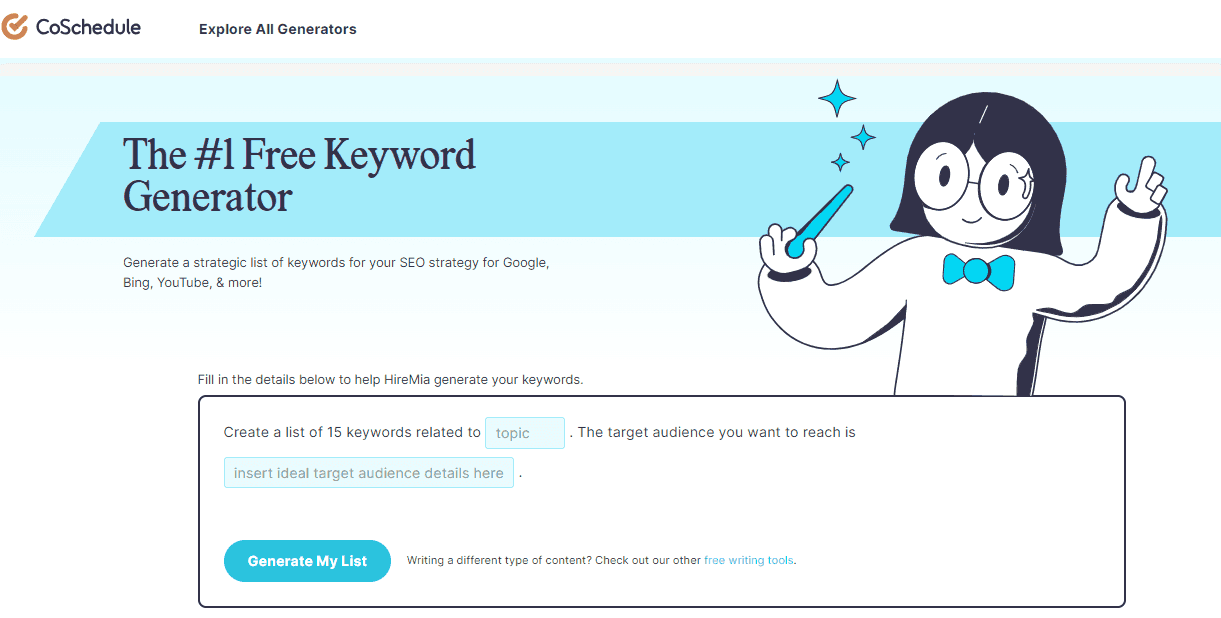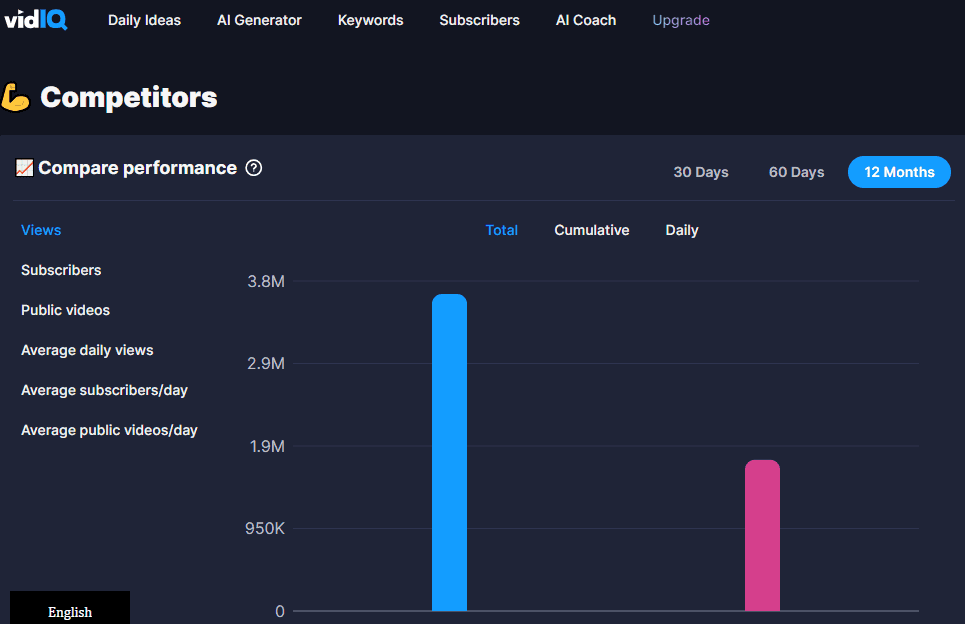As marketers, getting results becomes less difficult when we optimize content.
We do this with channels like SEO, email, and social media. Likewise, optimizing video content on our YouTube channels can get us optimum results. A killer headline, an attractive thumbnail, and a detailed video description are great starting points. Video tags are also vital for YouTube to find and show content to users.
Today, I’ll walk you through YouTube tags and why they matter. You’ll also learn how to optimize your videos with the right keywords and remain in the YouTube algorithm good books!
What Are YouTube Tags?
YouTube tags are descriptive keywords that provide additional context to published YouTube videos. These tags are helpful for both users and the YouTube algorithm.
While optimizing your YouTube videos with tags won’t make your content go viral, studies show a small, but weak correlation between keyword-rich tags and YouTube video rankings. Bottom line: Your YouTube marketing campaign will benefit from tag optimization.
The Role of Tags in YouTube SEO
To learn about the importance of tags for YouTube SEO, let’s get insights from Google (the owner of YouTube).
According to Google, the influence of tags on the discovery of your video is minimal. Google adds that tags help its algorithms to find content for commonly misspelled queries.
Create YouTube Tags to improve your video’s visibility by using CoSchedule’s YouTube Tag Generator!
Integrating Tags with Other SEO Elements
Video tags should align seamlessly with SEO elements like titles, descriptions, and thumbnails.
For instance, with the YouTube Title Analyzer, you could title a video that challenges the norm about marketing plans as, “Why marketing plans are the biggest lie in the industry.” This video title includes the primary keyword, and that’s good. The next step is to create an optimized video description under 5000 characters. Use power words in your description and include long tail keywords as well.
Google also recommends adding hashtags in your video description.
Video thumbnails are visual cues. When creating them, ensure they reinforce the concept of your video title and description. Done right, these optimizations will help you get the most out of your YouTube video tags.
Best Practices for Tagging Your YouTube Videos
Below are three simple ways to find YouTube tags for your videos.
Research effective keywords
When considering YouTube tags, you need to focus on what many people are searching for. This involves brainstorming, which could take time. However, with the CoSchedule YouTube Tag Generator, you can generate relevant YouTube tags in under 2 minutes.
So how does the free YouTube tag generator work? Simple.
Enter your video title, target audience, and target keyword in the three boxes.
Next, click Write My Tags and Mia (our AI) will return results for you based on your entry. That’s it!
Select the right tags
The right tags are relevant to your video. To find related tags, you can use the YouTube auto-suggest feature to find trends.
For instance, if you created a video about marketing plans, type ‘marketing plan’ in the YouTube search bar to get a list of related searches.
Title: YouTube-autosuggest-for-marketing-plans
Alt: YouTube autosuggest for marketing plans
Every related search term may not apply to your video. Be careful not to mislead with tags when adding them, as this goes against YouTube’s spam and deceptive practices policies.
Understand YouTube tag limitations
YouTube lets you use several tags, provided you don’t exceed the character limit of 500. Most videos can have up to 15 tags.
Advanced Tagging Techniques
If you want to take your tagging techniques a notch higher, there are several strategies you can apply.
Use analytics to refine your tagging strategy
YouTube Analytics is the most important tool to monitor your channel’s growth and discover areas for improvement. It can provide insights that let you:
- Learn about metrics like impressions, audience retention, and click-through rate.
- Leverage search trends for better discoverability.
That said, YouTube Analytics has limited ability to suggest tags you can use. This is where YouTube video analytics tools like vidIQ and TubeBuddy shine. Installing the extensions of these tools can help you find tags for your videos.
Take a video on social media marketing, for instance. With vidIQ installed, I can easily see what a video ranks for when I click it.
Exploring long-tail keywords in tags
The social media marketing tags above are a good example of long-tail keywords.
Long-tail keywords contain 3+ words and they are easier to rank for compared to their short-tail counterparts of under 3 words.
To find these keywords, you can use a long-tail keyword research tool like Answer The Public.
Competitor tag analysis
Brian Tracy famously said, “If you do what other successful people do, you eventually get the same result.”
YouTube channels that quickly pop up in your target audience’s search results have one thing in common: their keywords drive insane traffic.
Here’s a simple 3-step process for finding and using your competitors’ tags:
- Copy the address of the YouTube channel ranking for your primary video tag.
- Paste the address into a competitor analysis tool like vidIQ and analyze the results.
- Download the top keywords used and find related tags for your video.
Competitor analysis is a supplementary tactic. Overreliance on it for keyword research is a poor way to handle your YouTube SEO. Instead, see it as an additional technique to derive high-performance tags related to your video.
Common Mistakes to Avoid with YouTube Tags
Mistakes that’ll cost traffic and visibility are easy to make if you’re unaware of certain YouTube SEO rules. Here are three common mistakes to avoid when using tags:
1. Tag stuffing
Stuffing your content with more of the same keywords will hamper your chances of ranking on YouTube. Instead, use a variety of keywords. And while you’re at it, keep your tags under the 500-character limit.
2. Using Irrelevant tags
Using unrelated tags isn’t worth it because you risk getting your video demonetized or removed by YouTube.
Think quality, not quantity of tags! Rather than spam your video with irrelevant tags, use tags that accurately describe the content of your video. That keeps your video compliant with YouTube’s terms and builds trust with viewers.
3. Overlooking updates to YouTube’s tagging algorithm
Staying updated with SEO trends is essential to maintaining a great YouTube presence and an effective SEO strategy. Tags used to be a huge deal several years ago, but their abuse led Google to review their impacts as a ranking factor. To stay updated, follow active leaders in the social media industry and subscribe to their content.
Todd Beaupre, Product Manager of Search and Discovery on YouTube, mentioned in a video by Tim Schmoyer that tags determine if people are searching for things relevant to your video.
Todd also highlighted how it ensures that misspelled queries are linked to the right videos. Although emphasis remains largely on title, description, and thumbnail for ranking optimization, tags still play a small yet significant role.
Tools and Resources for Tag Optimization
1. Keywordtool.io
Keywordtool.io effectively finds trending keywords and their variations using the YouTube autocomplete engine.
2. CoSchedule Keyword Generator
The CoSchedule Keyword Generator allows you to find popular keywords and figure out those that resonate with your target audience.
3. vidIQ for competitive analysis
With vidIQ, you get insights about the channels competing with yours for views and subscribers. While you can also find the best-performing videos on your competitor’s site and view their video tags, remember that tags are not enough.
Strategic thinker Edward de Bono once said, “Companies that solely focus on competition will die. Those that focus on value creation will thrive.” Focus on delivering high-value content and watch your audience return in droves.
Using YouTube Analytics for Tag Performance
At this time, YouTube Analytics is not robust enough to track the tags you rank for. But don’t be dismayed. Third-party analytics tools like vidIQ can help you track the performance of your tags.
For videos not gaining traction, you may need to replace their tags, identify your viewer demographics to streamline future videos to their taste or optimize your thumbnail and title.
Conclusion
Though little, video tags increase your odds of winning with YouTube SEO. Implementing them will help you track tags your videos do not rank for. This way, you can create new videos and rank for more keywords. Be sure to experiment with tags by using short and long-tail keywords.
If you find your video creation process chaotic, you’d benefit from an all-in-one tool that keeps you organized by saving all of your ideas and video content in one place. That’s what CoSchedule Marketing Suite provides. This Suite offers everything you need in a project management tool, allowing your team to deliver great work in less time. Learn more about the CoSchedule Marketing Suite.