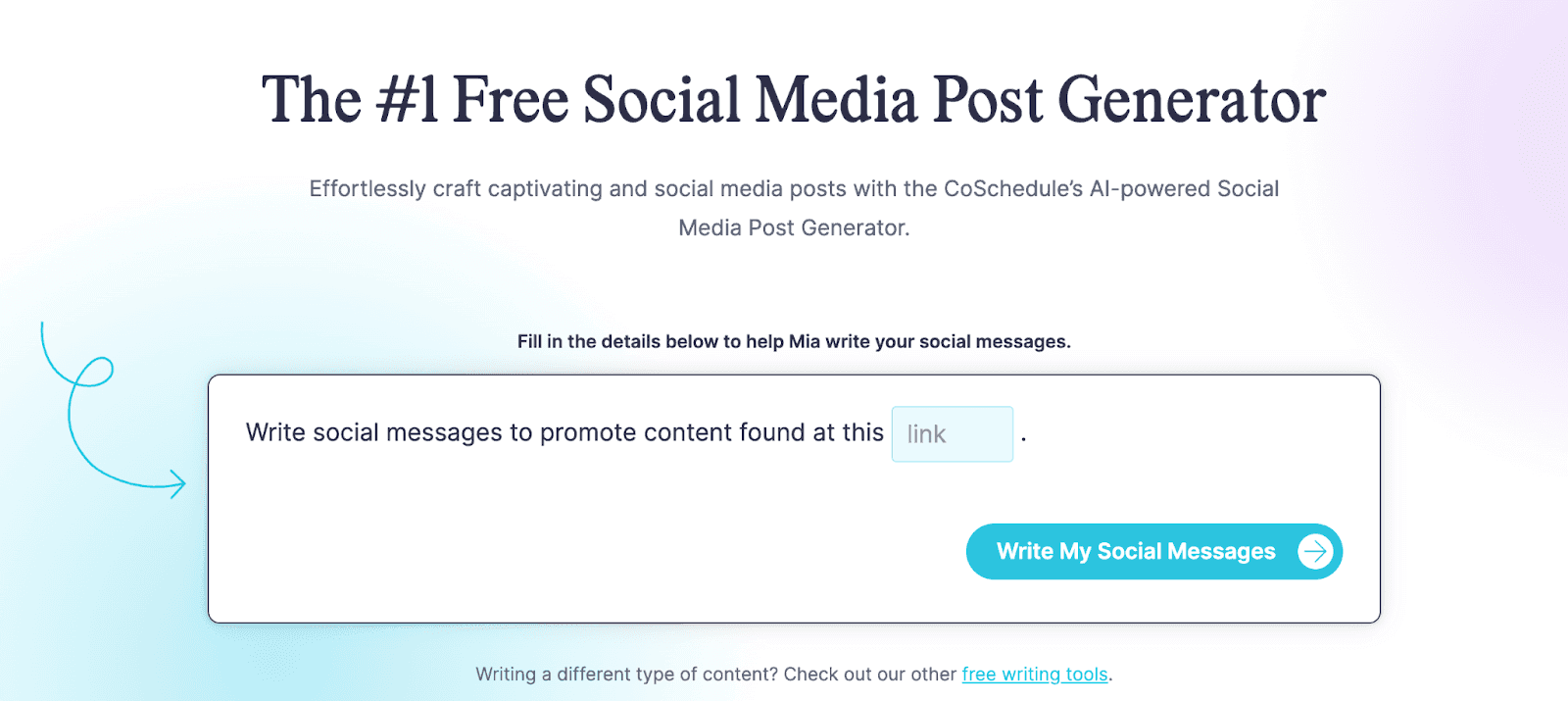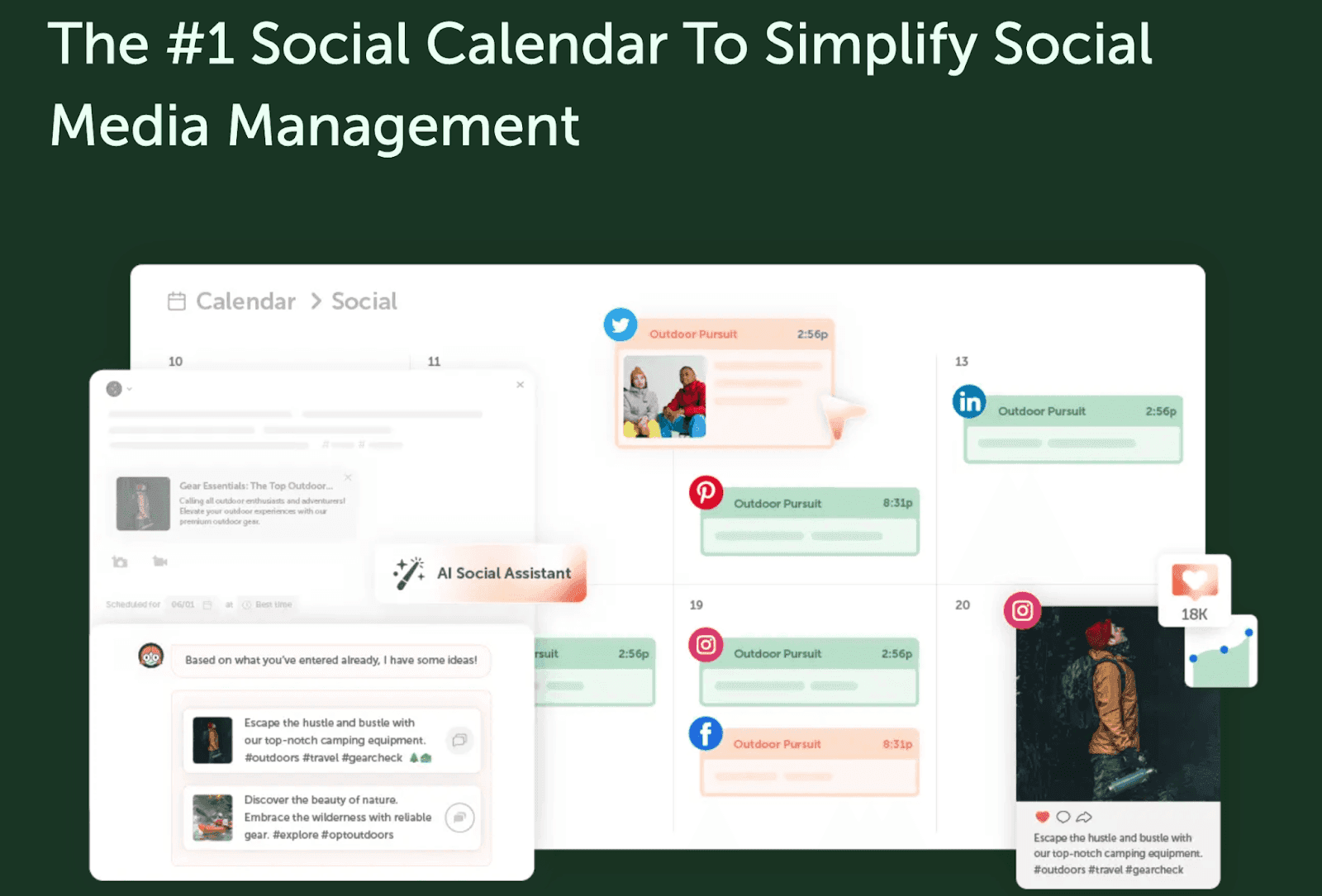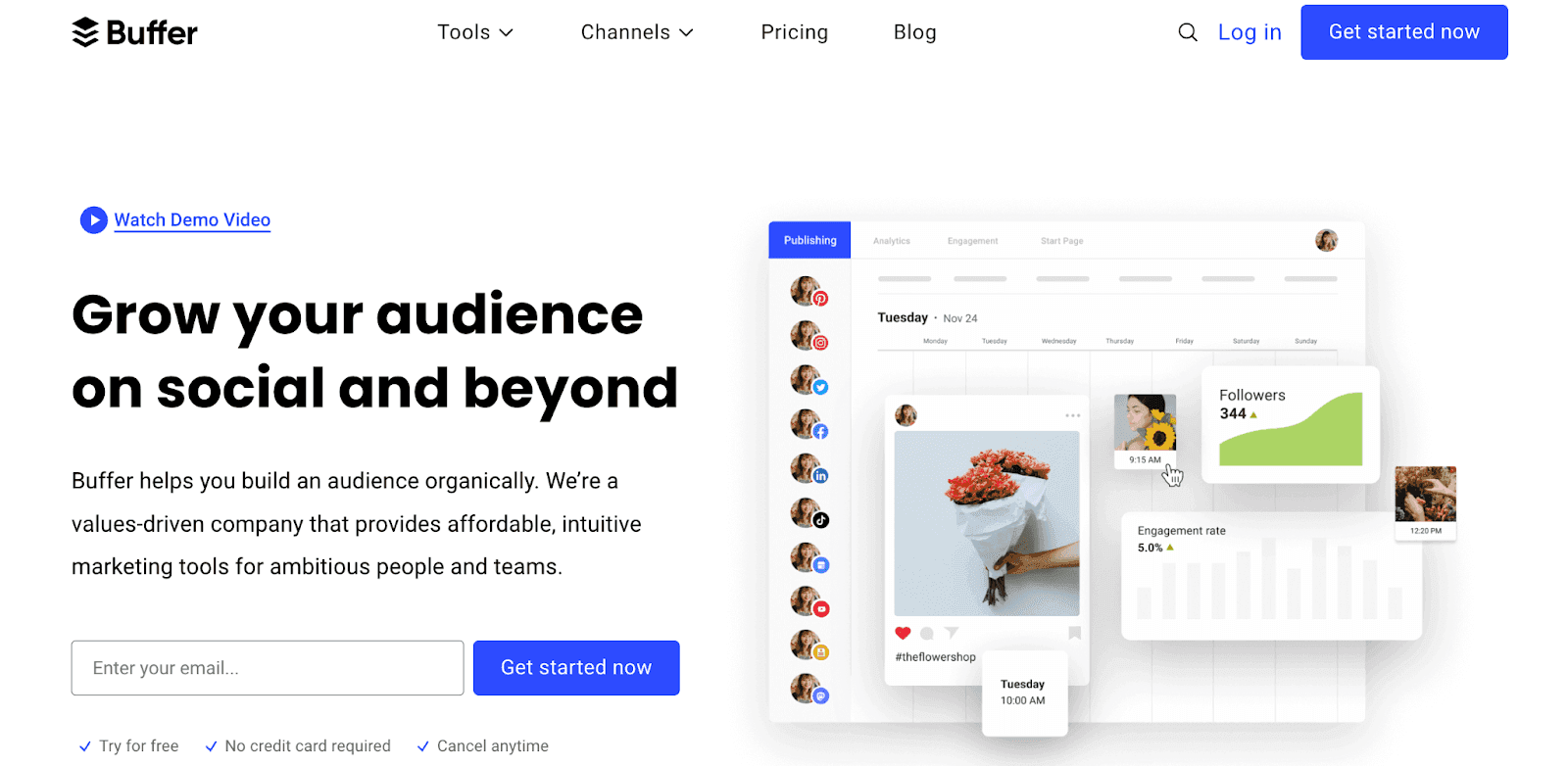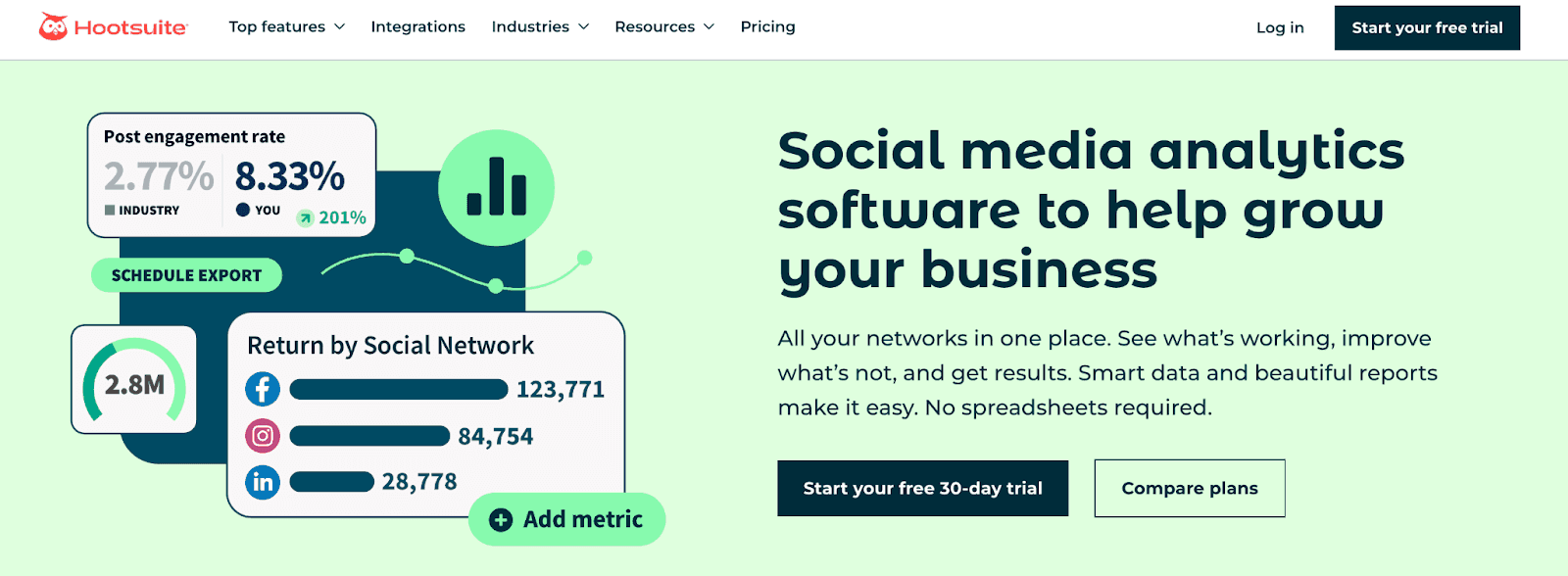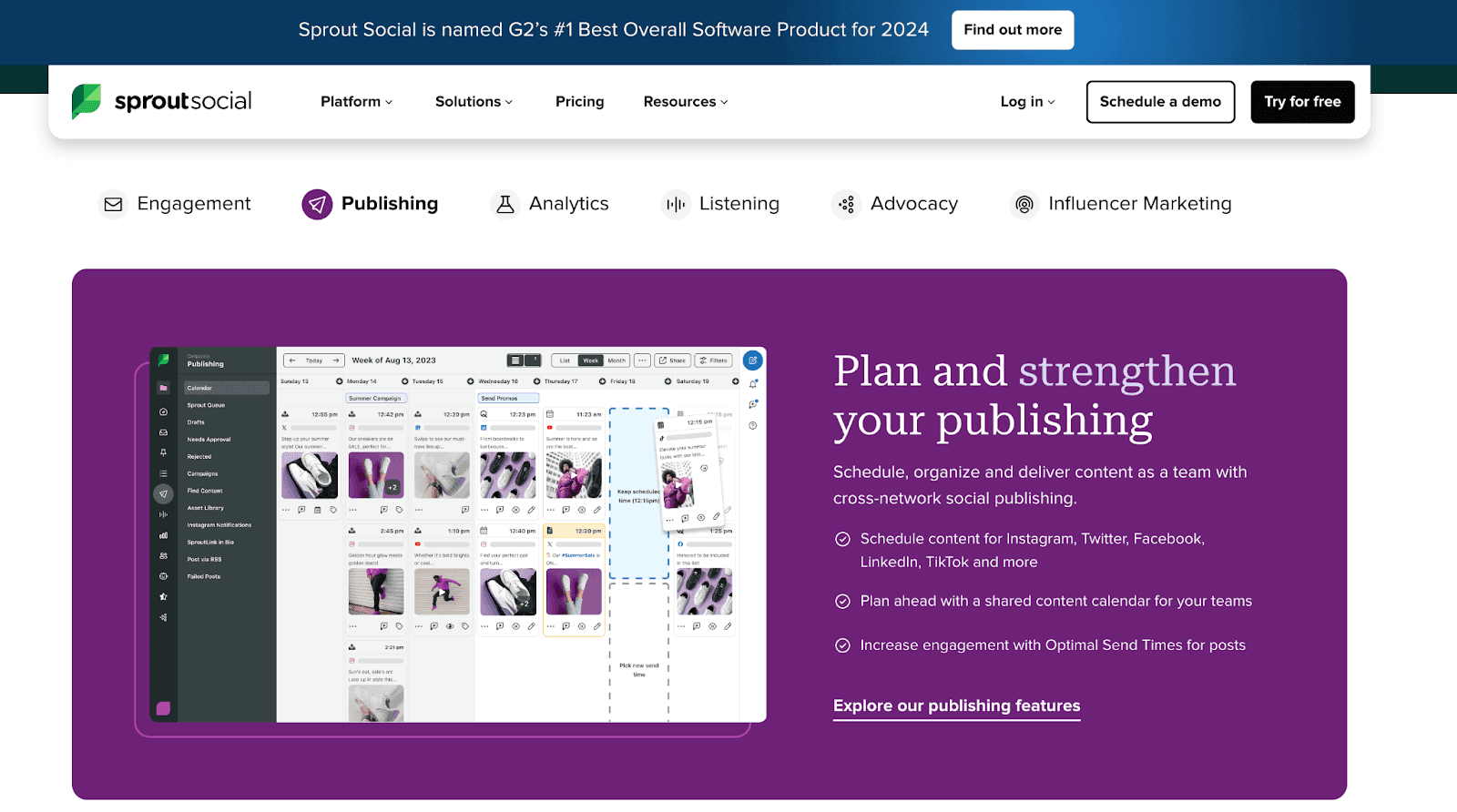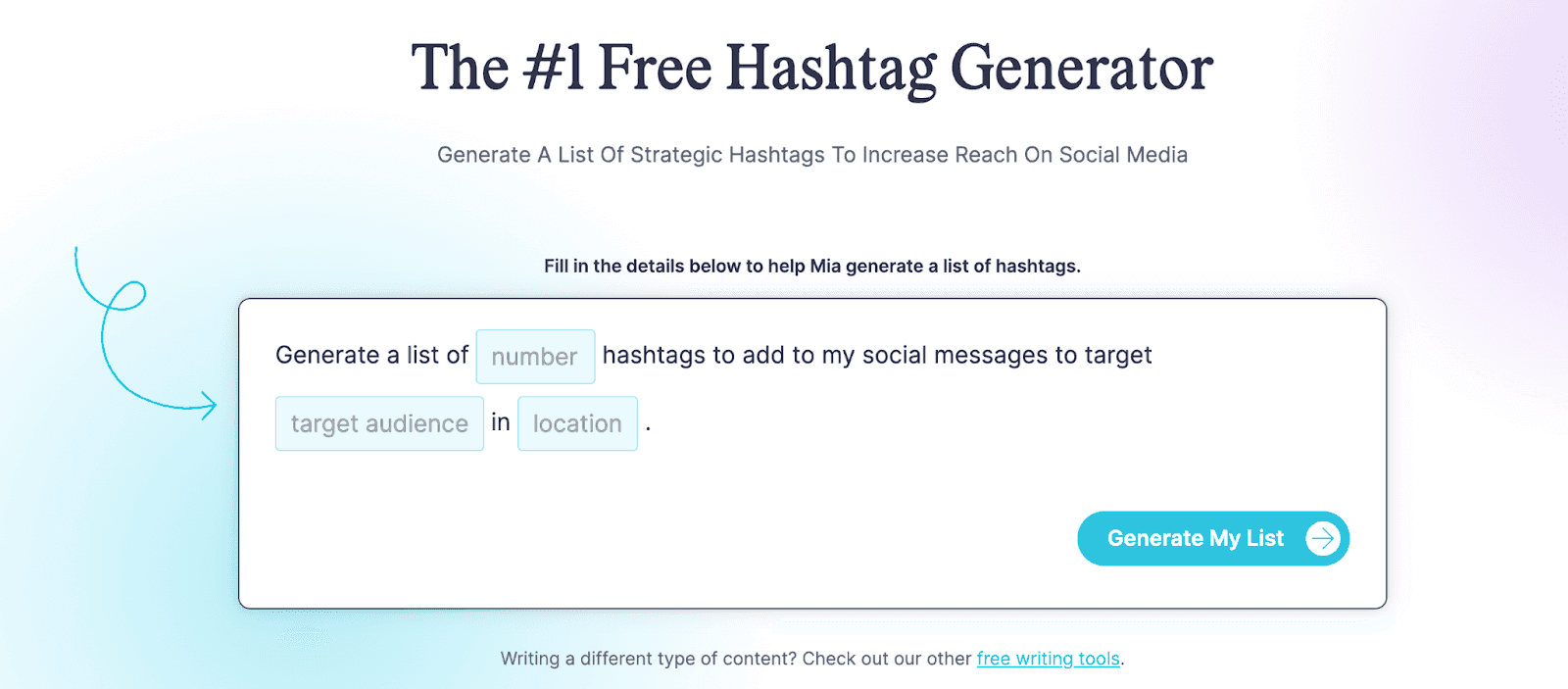Whether you’re a new marketer or have been in the game for a long time, you’re probably aware of the crucial role that social media plays in your marketing strategy. With the demands of managing multiple channels effectively, social media scheduling tools are not just beneficial; they are a necessity.
Let’s dive into ways these tools can manage your social media content and what features are essential for peak performance.
Navigate Social Media Scheduling Tools
Some tools out on the market can be confusing, and not have the features you need. Let’s go over how you can find the perfect scheduling tool for your business.
What Are Social Media Scheduling Tools?
Social media scheduling tools are applications or platforms designed to help individuals and businesses plan, organize, and automate their social media posts across various platforms.
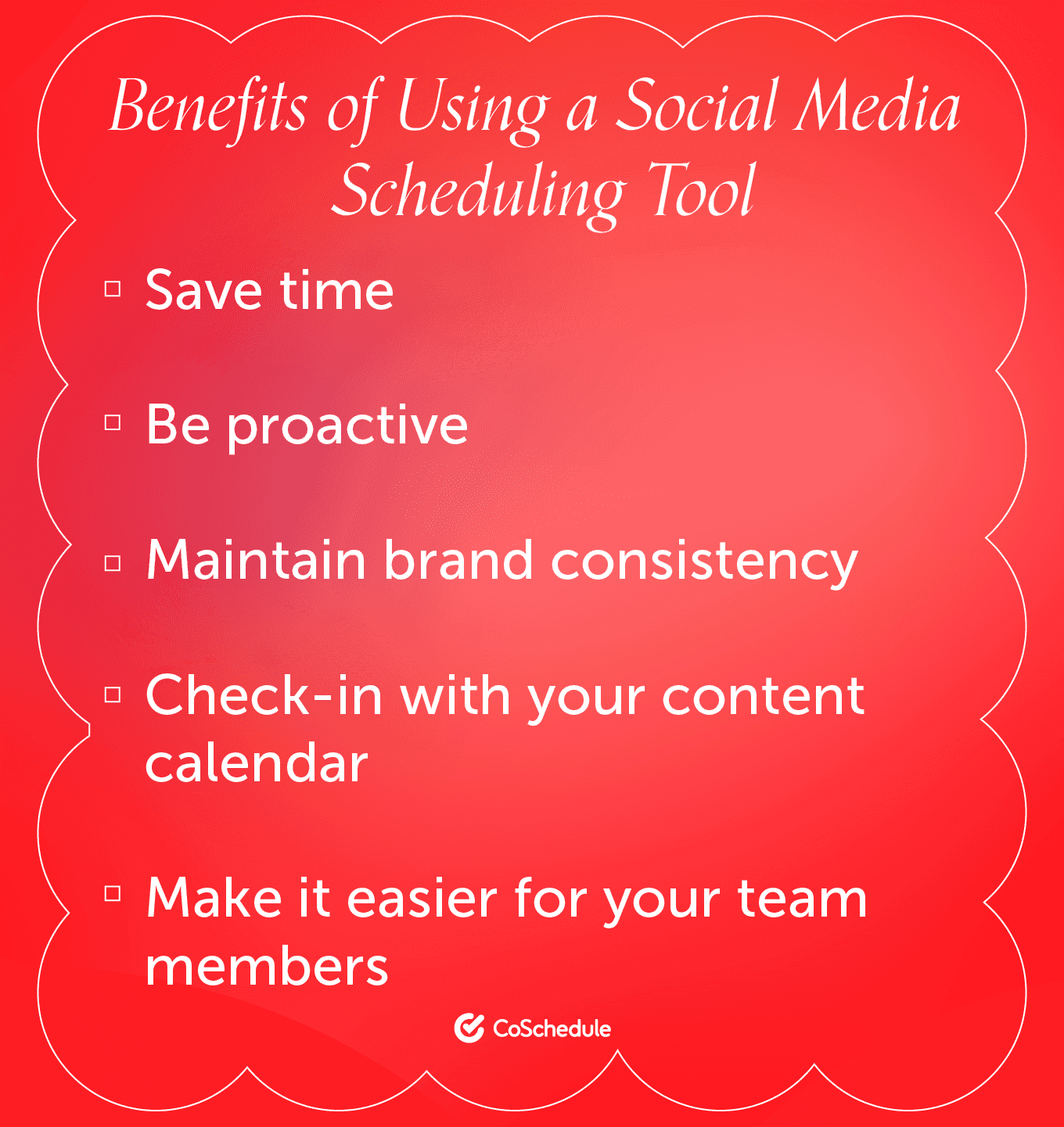
The graphic above lists some simple benefits that a social media scheduling tool can provide. The most important one in my opinion is that a tool should make it easier for your team members. You don’t want to buy a tool and onboard your team just to find out it slows you down and adds extra unnecessary steps to your process.
Key Features To Look For In A Scheduling Tool
With all of the scheduling tools that are available online, it’s hard to know what you should look for when it comes to selecting a tool. Here are some essential features you should look for, including a few advanced options that could give you a competitive edge:
- Multi-platform integration: Manage all your social media channels from a single dashboard, ensuring uniformity and saving time.
- User-friendly interface: A tool should be intuitive and easy to navigate, minimizing the learning curve and enhancing efficiency.
- Comprehensive analytics: Detailed insights into post performance, audience demographics, and engagement rates can help you fine-tune your strategy.
- Collaboration tools: Team access, role assignments, and workflow approvals are crucial for a collaborative environment.
- Flexible scheduling options: Look for features like bulk uploads, drag-and-drop calendar interfaces, and evergreen content recycling.
- Automation of tasks: Features that automate repetitive tasks, like rescheduling evergreen content, can be a significant time-saver.
- AI-driven insights: Some tools leverage artificial intelligence to recommend optimal posting times and content types, predicting trends and audience preferences.
An ideal tool should also offer robust customer support and regular updates.
Recommended: Social Media Manager
Benefits Of Automating Your Social Media Posts
Automating your social media posts creates a seamless posting experience by saving you time, and creating a consistent posting schedule. It’s a strategic move that can lead to significant improvements in your online presence:
- Efficiency: Plan and schedule weeks’ worth of content in advance, freeing up time for other important tasks.
- Consistency: Maintain a steady flow of content to your channels, ensuring your brand remains top-of-mind for your audience.
- Alignment with campaigns: Coordinate your posts with ongoing marketing campaigns for a cohesive message.
- Accuracy: Reduce errors associated with manual posting, like typos or mistimed posts.
Automating also means making your posts faster and more efficient. CoSchedule’s Free Social Media Post Generator is an AI-powered tool that helps write engaging and effective social media posts in seconds.
To use the generator, simply fill in the prompt provided by the generator. Next, select “Write My Social Messages” and watch the magic happen!
By automating, you’ll also gain the ability to post during off-hours, ensuring you reach your audience when they’re most active, regardless of time zones.
Top Social Media Scheduling Tools for Marketers
Now that we’ve explored the importance of social media scheduling tools, let’s delve into some of the best options available in the market. Choosing the right tool can significantly impact the efficiency of your social media management. Here are some of the top social media scheduling tools for marketers:
1. CoSchedule’s Social Calendar
CoSchedule’s Social Calendar has evolved into a platform that streamlines content creation and scheduling through advanced AI-powered features. The AI Campaign Assistant enables marketers to generate social messages—including copy, images, and publishing schedules—in seconds, leveraging AI to expedite campaign development. Complementing this is the Best Time Scheduling feature, which intelligently analyzes audience engagement patterns to automatically schedule posts at optimal times, thereby maximizing reach and interaction.
These tools, along with a unified calendar view, drag-and-drop rescheduling, customizable social templates, and detailed analytics reports, position CoSchedule as an essential solution for marketers aiming to enhance efficiency and engagement in their social media strategies. By integrating AI-driven insights and automation, CoSchedule empowers users to focus more on strategic planning and creative content development, ensuring a more effective and streamlined marketing workflow.
- Unified Calendar View: Organize all your social media posts, blog content, email marketing, events, and more in one centralized calendar.
- Drag & Drop Rescheduling: Adjust your content schedule with intuitive drag-and-drop functionality, allowing for real-time planning and rescheduling.
- AI-Powered Optimization: CoSchedule’s Marketing Intelligence Assistant, Mia, offers over 500 prompts to enhance your content creation process.
- Automated Publishing with ReQueue: Maximize your social media presence with ReQueue, which intelligently fills gaps in your schedule with optimal posts.
- Social Templates: Streamline your workflow with customizable templates that make consistent posting simpler than ever.
- Analytics Reports: Track campaign performance, engagement rates, and overall social media impact.
2. Buffer
Buffer is known for its simplicity and efficiency, making it a popular choice for businesses of all sizes. It provides a clean interface and reliable scheduling features. Some of Buffer’s key features include:
- Multi-platform scheduling from a centralized dashboard.
- User-friendly interface with a minimal learning curve.
- Analytics for post performance evaluation.
- Collaboration features for team coordination.
- Scheduling flexibility with options for recurring posts.
- Automation of post publishing.
3. Hootsuite
Hootsuite is a comprehensive social media management tool that allows users to manage multiple networks and measure campaign results in one place.
Here are some of Hootsuite’s key features:
- Multi-platform management from a centralized dashboard.
- User-friendly interface with customizable streams.
- Analytics for detailed performance insights.
- Collaboration tools with team assignments.
- Scheduling options for bulk uploads and content recycling.
- Automation of tasks for efficiency.
4. Sendible

Sendible is a social media management platform designed specifically for agencies and growing businesses. It offers a comprehensive suite of tools that streamline content scheduling, collaboration, and client reporting.
Some of Sendible’s key features include:
- All-in-one dashboard for managing multiple brands and clients.
- Smart scheduling tools with queues and automation.
- Powerful analytics and customizable reporting.
- CRM functionality for better client relationship management.
- Integration with a wide range of platforms, including Facebook, Instagram, LinkedIn, Twitter, YouTube, and Google Business Profile.
- Team collaboration tools with task assignment and approval workflows.
5. Sprout Social
Sprout Social is known for its user-friendly interface and in-depth analytics, making it a suitable choice for businesses looking for comprehensive social media management. Some of its key features include:
- Multi-platform scheduling and management.
- Intuitive interface with customizable dashboards.
- Detailed analytics for performance evaluation.
- Collaboration tools with role assignments.
- Scheduling flexibility, including queue and ViralPost features.
- Automation of repetitive tasks.
Streamline Your Publishing With Social Media Scheduling Tools
Before diving into the specific steps for streamlining your social media publishing, let’s explore some quick tips on maximizing the value of your social media scheduling tool. These insights will help ensure that every post aligns with your strategic goals:
- Leverage analytics: Dive into data analytics to understand what content resonates with your audience and why.
- Refine your content calendar: Use performance metrics to identify patterns and tweak your scheduling for maximum engagement.
- Stay engaged: Automated posts should not replace interaction. Monitor your channels for comments and messages to maintain a dialogue with your audience.
- Balance automation with real-time posts: While scheduling is crucial, spontaneity can also play a key role in humanizing your brand. Speaking of brand, you can create a short, powerful phrase that encapsulates the essence of your brand and leaves an impression on your audience. Use CoSchedule’s Free Tagline Generator to generate the perfect tagline for your brand.
Now, let’s explore the specific steps to extract the maximum value from your social media scheduling tool.
Set Up Your Chosen Scheduling Tool
Setting up a social media scheduling tool involves a few straightforward steps to efficiently plan and manage your posts. First, select your desired tool. As far as social media scheduling goes, we recommend a CoSchedule Calendar.

Content Calendar makes your social media strategy and scheduling seamless. With AI built into the calendar, you can get idea generation and schedule your social messages across multiple platforms in just a few clicks. Get started with Content Calendar today.
Migrate From Manual To Automated Scheduling: Tips and Tricks
The shift from manual to automated scheduling can be transformative if managed correctly. Here’s how to facilitate a seamless transition:
- Content audit: Evaluate your existing content to identify what performs well and should be replicated or tweaked for future strategies.
- Team alignment: Ensure all team members are trained and on the same page regarding the use of the new tool.
- Gradual implementation: Start with a partial automation approach, slowly increasing the level of automation as your team becomes more adept.
- Performance comparison: Compare the results of automated posts with those of manually posted content to assess effectiveness.

The graphic above shows how to properly use automation to get the results you want.
Train Your Team To Use Scheduling Tools Effectively
Competency in using scheduling tools is non-negotiable for your team. Establish a routine of ongoing training to ensure familiarity with the tool’s latest features and capabilities. Promote a culture of knowledge-sharing and collective improvement to maintain a high standard of social media management across your organization.
Strategies For Effective Social Media Scheduling
Developing a content scheduling strategy requires a thoughtful approach:
- Content diversity: Craft a content portfolio that encapsulates your brand’s ethos and caters to your audience’s diverse interests.
- Measured frequency: Identify the ideal posting cadence that engages your audience without causing fatigue.
- Strategic timing: Align your posts with your audience’s most active hours on each social platform.
- Thematic consistency: Organize your content around central themes that support your marketing goals and campaigns.
Adaptability is also crucial; always be prepared to pivot your strategy in response to social media trends, audience feedback, and analytics insights. Now that you have a good strategy, let’s get into how you can successfully schedule your content.
Best Practices For Scheduling Content: Timing, Frequency, and Content Mix
Fine-tuning your content scheduling involves a mix of art and science. Here are some best practices to enhance your social media impact:
- Deep dive into analytics: Study your audience’s online habits to pinpoint the most effective times for engagement.
- Content frequency balance: Find a posting rhythm that keeps your audience interested without overwhelming them.
- Variety in content: Rotate between different types of posts to provide value and maintain interest.
- A/B testing: Experiment with different posting times and content to discover what works best for your audience.
Continuous analysis will help you discern the most fruitful practices for your brand and allow you to optimize your scheduling accordingly.
Understand Analytics To Optimize Your Social Media Calendar
Analytics are the backbone of any successful social media strategy. By closely monitoring various metrics, you can make informed decisions that propel your content and interaction to new heights. Examine not just the surface-level data but also delve into the subtleties of how your audience interacts with your content and how external factors like current events might influence your social media footprint.
When looking into your analytics, you can boost engagement to your posts by adding hashtags to your social posts. Not sure what to put behind a hashtag? Check out CoSchedule’s #1 Free Hashtag Generator.
Simply fill in the prompts in the Generator, then select “Generate My List.” The Hashtag Generator will create a list of hashtags you can add to your social media strategy in seconds. These hashtags will help you increase reach, visibility, and engagement on your posts.
Engage With Your Audience Beyond Scheduling
While scheduling tools are instrumental in managing your content, they are not a substitute for genuine engagement. Utilize the time saved by automation to make deep connections with your audience through active community management, timely responses, and participation in relevant social conversations.
This balanced approach will not only streamline your social media operations but also enhance the authenticity and appeal of your brand.