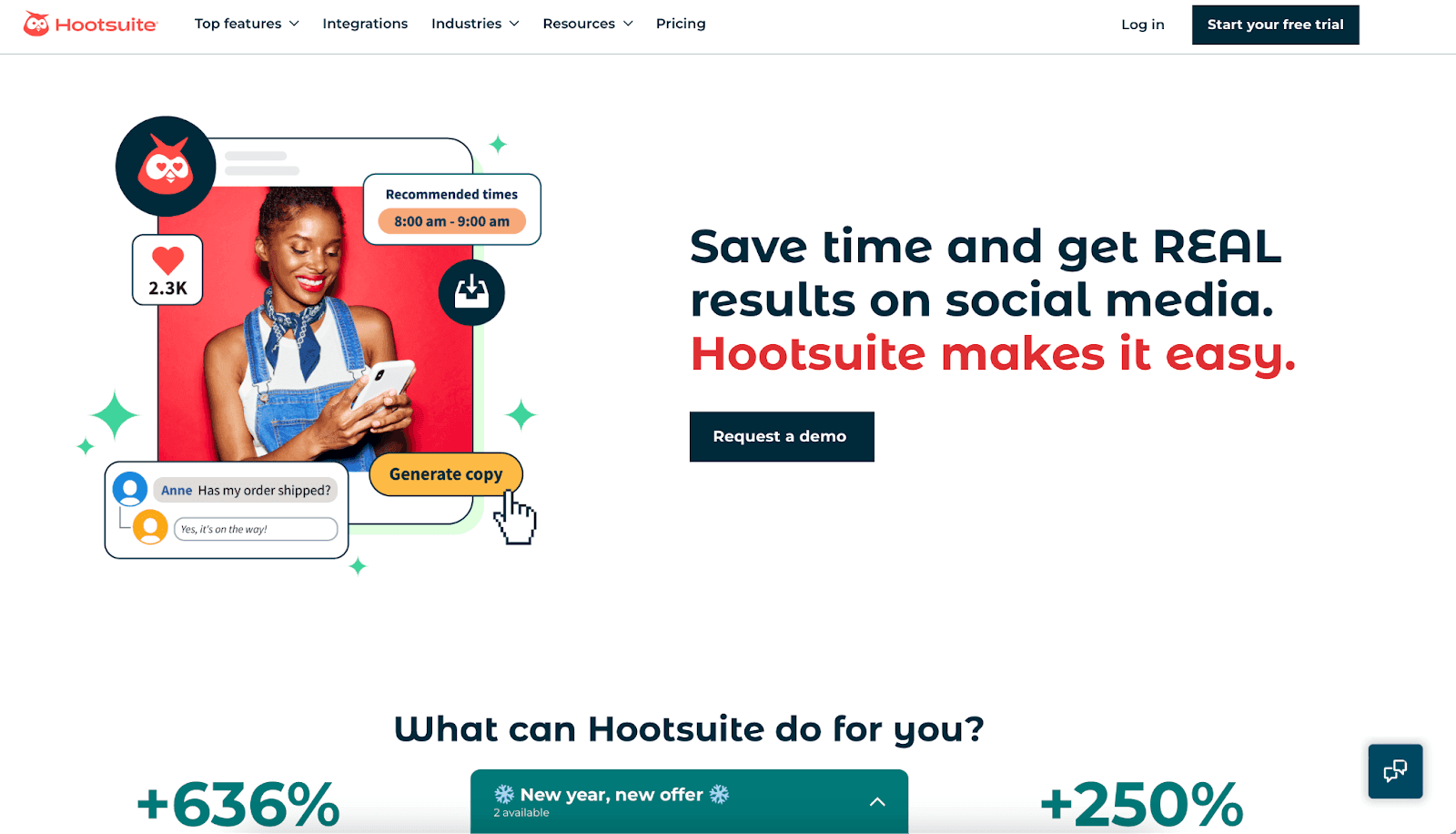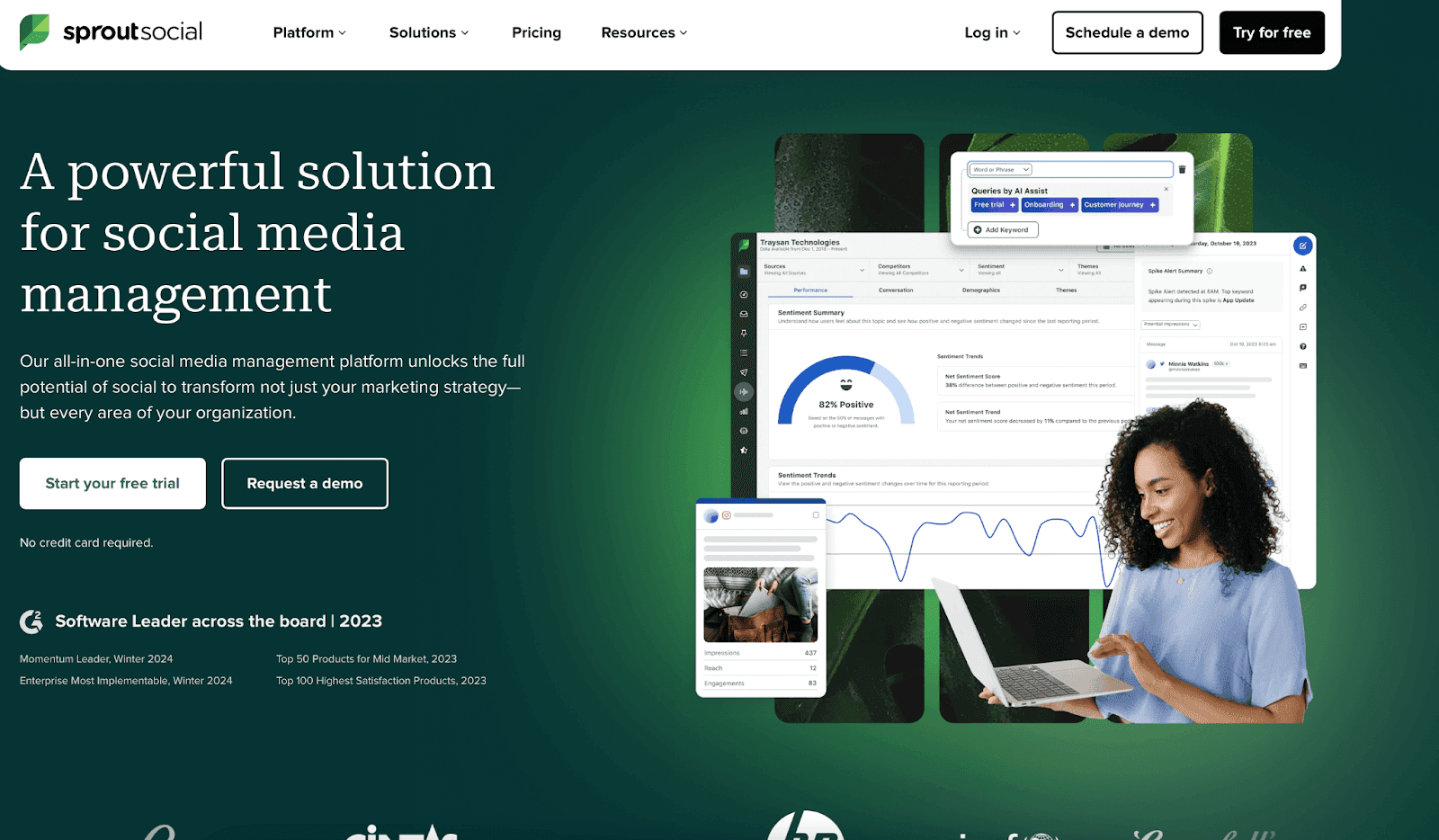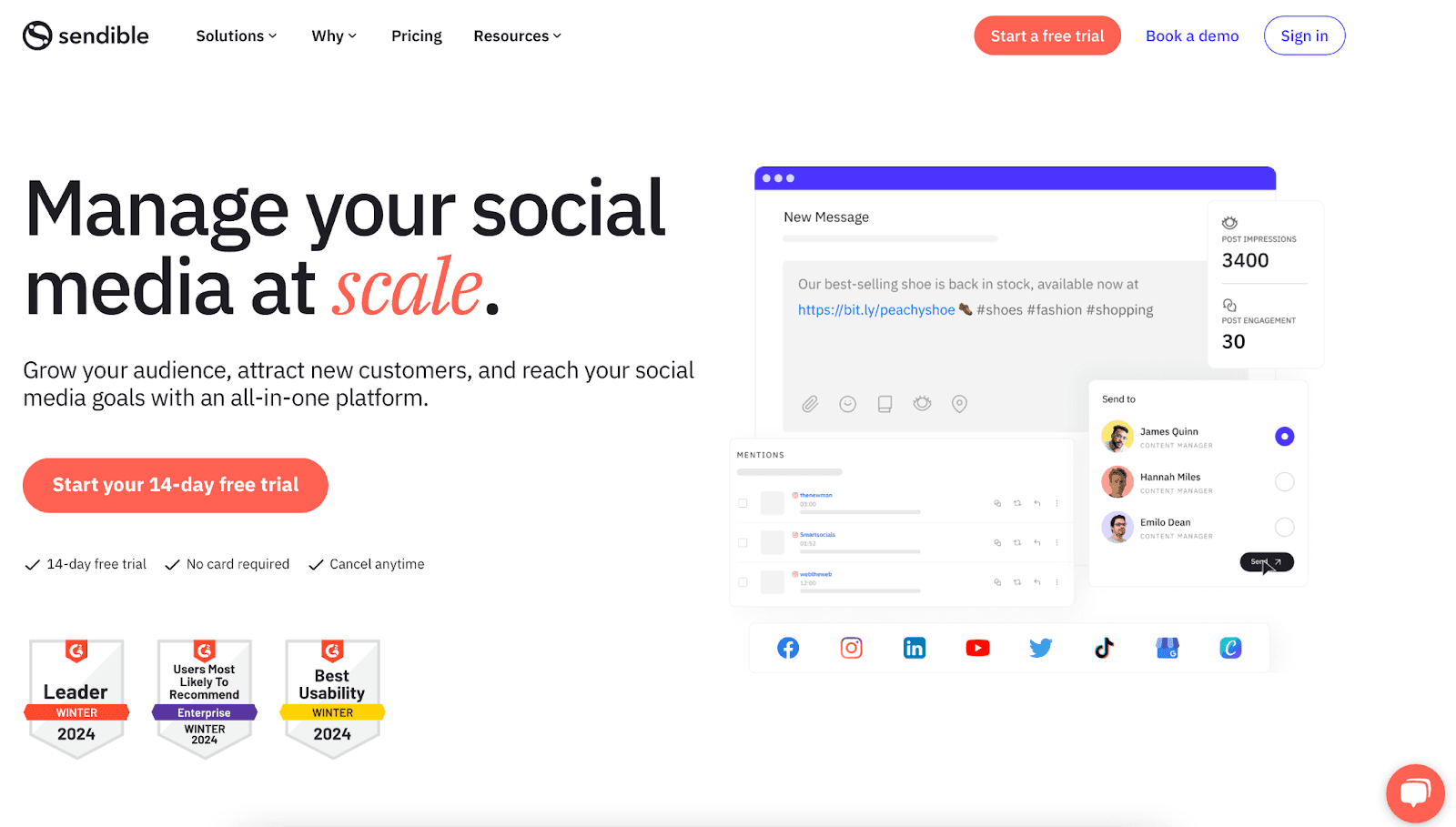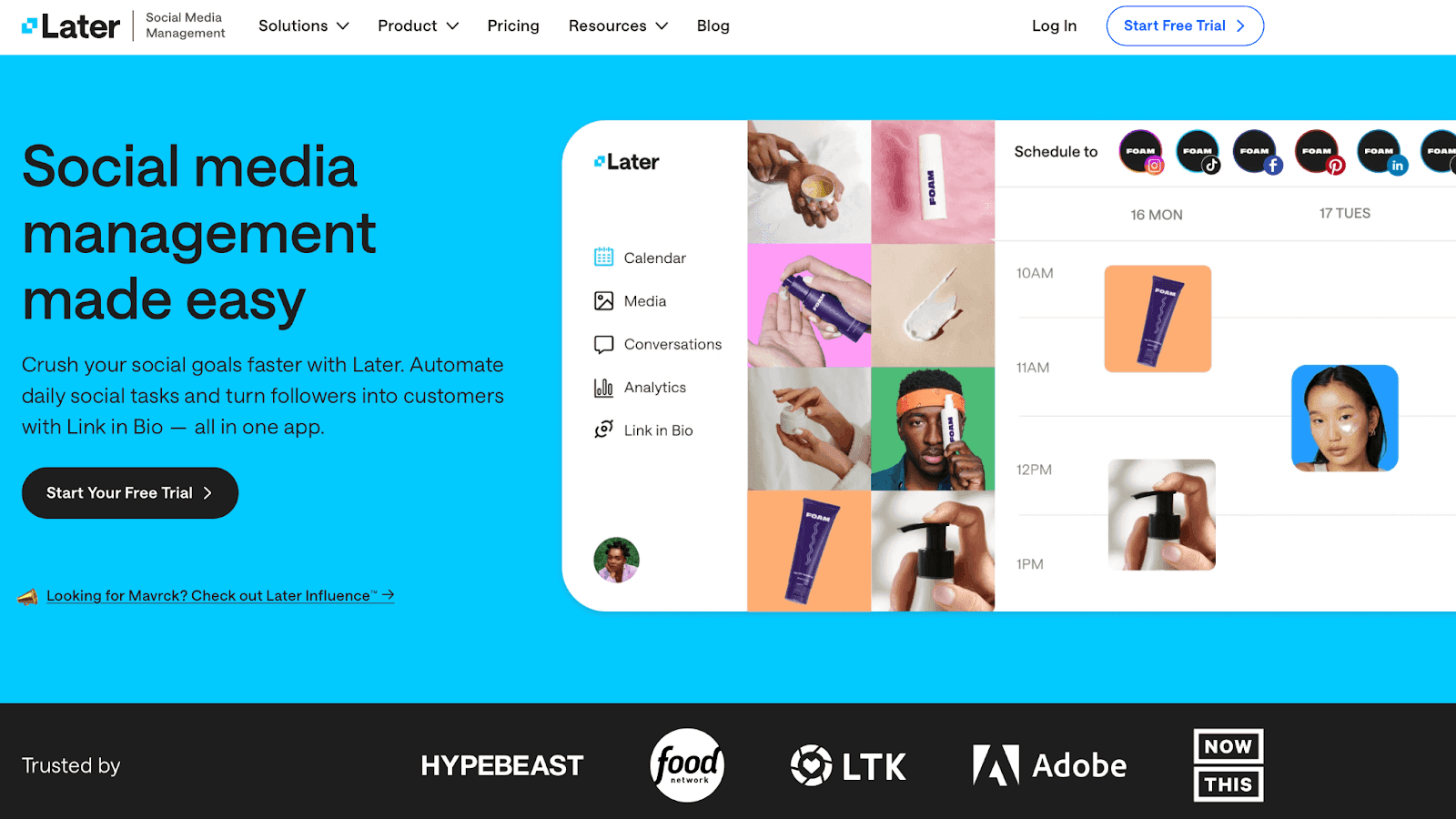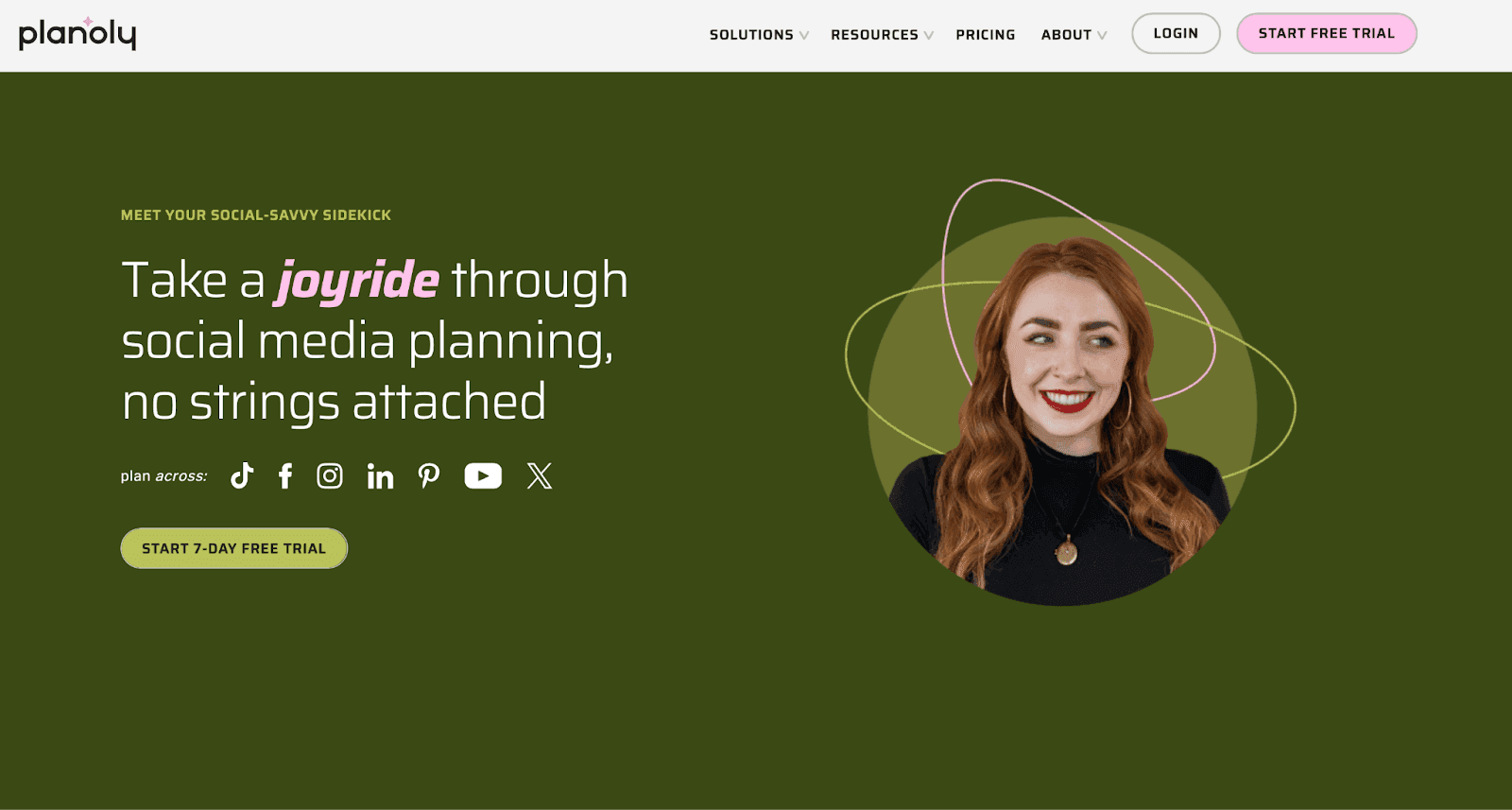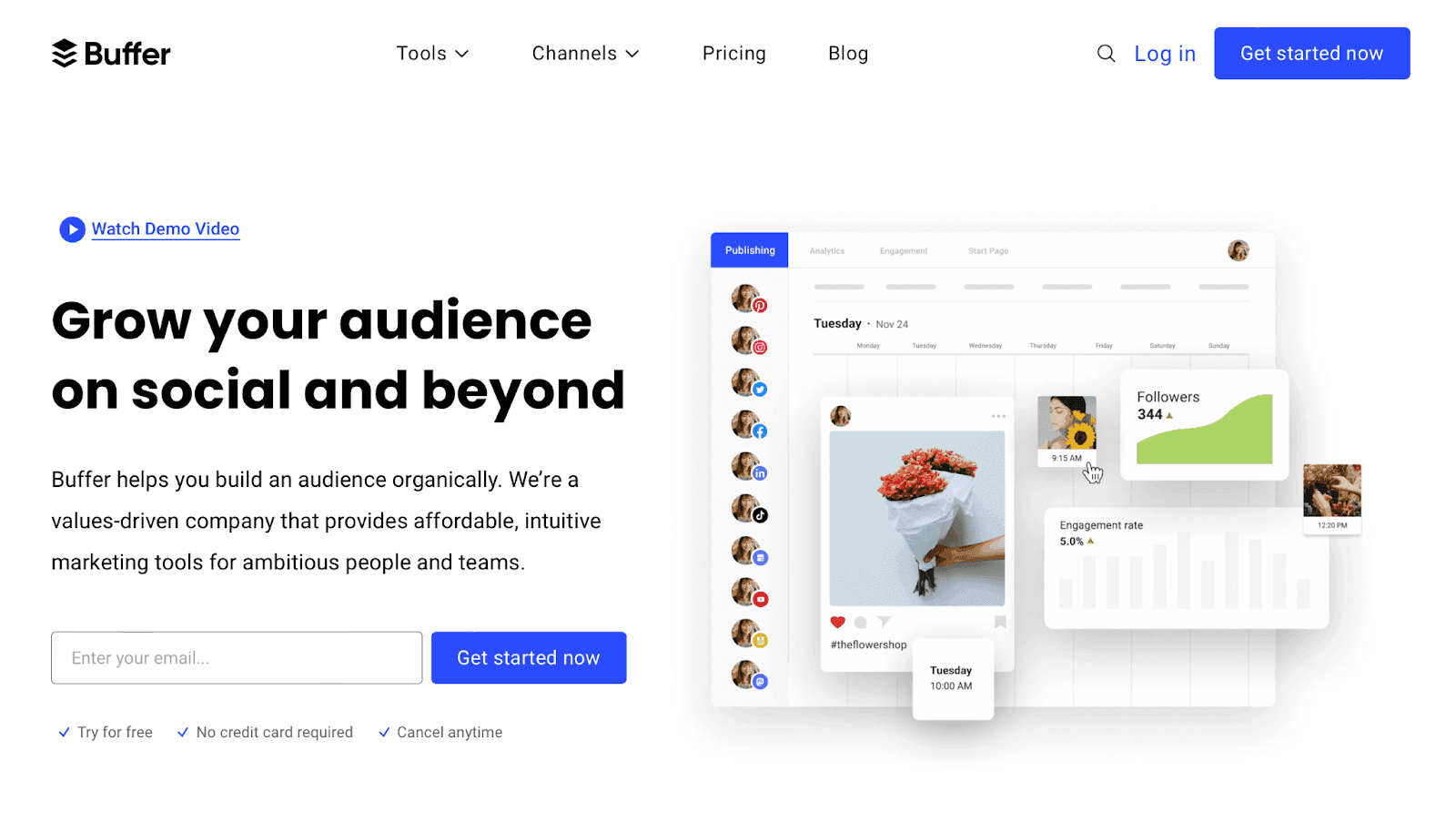Fine-tune your social media management with tools that organize and supercharge your efforts. See how these tools increase engagement and drive success.
Streamline Your Social Media Management With 8 Superior Tools
Never leave your social media efforts up to guesswork. Allow social media management tools to organize, structure, and optimize your social media management. Gain access to audience insight, enhanced data analysis, and effortless automation.
Social media management has never been (and performed) so well.
We’ll dive into the best-of-the-best social media management tools as well as help determine which tool is the tool for you.
Why Are Social Media Management Tools Important?
The term social media management tools can encompass a variety of solutions, from basic photo editing apps to robust platforms that provide a full dashboard for managing your social media efforts. In this context, we’re focusing on the top tools that allow you to analyze, optimize, and schedule your content all from a single, centralized dashboard—helping you streamline and enhance your social media strategy.
In this case, we are focusing specifically on the top platforms for social media management: tools that can analyze, optimize, and schedule your content from a single dashboard.
Recommended: Social Media Manager
What Makes a Great Social Media Management Tool?
- Comprehensive Analytics
Great tools like Sprout Social or Hootsuite provide powerful analytics, allowing businesses to track key performance metrics such as engagement, impressions, and audience demographics. These insights help you refine your content strategy, ensuring that every post delivers value to your followers. - Ease of Content Scheduling
Tools like CoSchedule and Loomly are designed to make scheduling content effortless. Whether it’s automatic posting at optimal times or recurring posts, these tools help maintain consistency across multiple social platforms, keeping your audience engaged even when you’re away. - User-Friendly Interface
The best tools offer intuitive interfaces that allow users to easily manage multiple accounts from one central dashboard. This is important for simplifying workflows, whether you’re a solo marketer or managing a large team. - Collaborative Features
For teams working together, platforms like Sendible and Planoly provide features like content approval workflows and shared calendars. These ensure that everyone stays on the same page and that content is reviewed and aligned with your brand’s tone and message. - Real-Time Monitoring and Engagement
Social media never sleeps, so a tool that lets you track brand mentions, reply to comments, and engage with your audience in real-time is key. Tools such as CoSchedule and Sendible let you stay responsive, which builds trust and helps you nurture stronger relationships with your followers. - Integration with Other Tools
A great social media management tool will integrate seamlessly with other business tools, such as your CRM, email marketing platform, or Google Analytics. This makes it easier to collect insights from multiple channels, streamlining reporting and improving decision-making. - Mobile Compatibility
Many social media managers are on-the-go, so mobile access is important. Leading tools like Later and CoSchedule offer mobile apps that allow you to manage campaigns, respond to comments, and review analytics from anywhere. - Customization and Flexibility
Tools that offer flexible workflows, such as the ability to adjust post-scheduling to different time zones or tweak automation based on campaign goals, are a huge asset. The more you can personalize the platform, the better.
Recommended Reading: Best social media marketing tools
How To Find The Right Tool For You
There are hundreds of social media management tools out there, which makes it challenging to find the perfect tool for you, your team, and/or your clients. To quiet the noise and narrow down your picks, here are valuable features and characteristics to keep in mind.
Whether you’re a piece of a larger team or you make up a team of 1, consider these non-negotiables when choosing your social media management tool.
Recommended Reading: Social Media Campaign and Boost Your Brand’s Reach With These 8 Social Media Suites
Price
When choosing between different social media management tools, it’s important to focus on cost. Consider your available budget and what works best for your marketing team.
When making your decision, know what your annual software budget could/would be for a social media management tool before you start your research. This makes it easy to eliminate tools that may be out of reach
Team Collaboration
Dig into how certain tools facilitate and oversee team collaboration. Think about the ideal workflows for your team.
Here are some questions to consider:
- Does your team want full visibility across all social profiles including planned, scheduled, and published social messages?
- Do you want to limit which team members can publish content to certain accounts?
- Do you need task management features?
- Is it important to have required approvals on messages before they publish?
Customer Support
The power of a strong social media management tool relies on their customer support. It’s important you feel heard, taken care of, and confident within said platform.
With helpful support docs, tutorials, live chat, and responsive support teams, your team can get up and running with a new social media management tool easier and faster – which improves your ROI on your new software.
Analytics
Your social media management tool should have the means to provide you with the analytics you need. Whether that means tapping into real-time engagement or predicting future conversions, it’s vital analytics back you up.
Take the time to choose a social media management tool that offers reporting that you’ll actually use.
Integrations
Finally, before you crown the winning social media management tool for you, consider the accessibility to integrations.
- Can this platform reach all of the channels you use?
- How easy is the process to post to these channels?
Not only should you think about social media integrations, but you can also consider integrations with other also marketing tools like Mailchimp and WordPress.
Remember, there is no need to mold your process so it works with a specific social media management tool. You’ll know you chose the right one when your tool naturally enhances, optimizes, and refines your current social media management processes.
8 Social Media Management Tools
1. CoSchedule Social Calendar:

CoSchedule’s Social Calendar is an essential tool for marketing teams to plan, schedule, and manage their social media content in a streamlined, organized way. It acts as a single source of truth for your team, helping everyone stay on track and collaborate efficiently across multiple platforms.
Key Benefits
- Real-Time Schedule Visualization: View all your social media posts in one intuitive, easy-to-read calendar, ensuring nothing falls through the cracks.
- Collaborative Team Dashboard: Simplify teamwork with a shared dashboard that allows team members to collaborate, leave notes, and keep track of content progress.
- Advanced Planning: With the ability to plan far in advance, you can ensure that your social content is always aligned with your marketing goals and campaigns.
- Smart Marketing Assistant: CoSchedule’s marketing assistant offers intelligent insights and recommendations to help you optimize your social media strategy.
Pricing
- Free Calendar: A forever-free version with basic features, but limited social profile management.
- Social Calendar: $19/month
- Agency Calander: $49/month
- Content Calendar: For more detailed content management across multiple channels, pricing is available upon request, contact Coschedule
- Marketing Suite: For a full suite of marketing tools, including social, content, and project management features, contact CoSchedule for custom pricing.
2. Hootsuite
Hootsuite removes the stress and uncertainty when it comes to social media. In one simple platform, users can efficiently plan, schedule, and publish all of their social media content. Expand your reach across all channels and begin working toward a new and improved ROI.
Benefits
- Easily automate tasks.
- Improve social ROI with advanced analytics.
- Unified social media inbox.
- Save time with their social media AI writer.
- Control your narrative with social media listening tools.
Price
- Professional: $99/month – with a 30 day free trial
- Team: $249/month – with a 30 day free trial
- Enterprise Custom: Request a demo
3. Loomly Social Media Calendar

Loomly is a powerful social media management platform designed to simplify and enhance the way teams plan, create, and manage social content. With its intuitive, user-friendly interface, Loomly helps marketing teams stay organized and collaborate more effectively across multiple social media channels.
Key Benefits
- Visual Content Planning: Loomly’s calendar provides a clear, visual overview of all your social media posts, so you can easily track upcoming content, deadlines, and campaigns.
- Collaborative Team Features: Empower your team to work together seamlessly. Loomly allows for content creation, approval workflows, and real-time collaboration, making it easier to stay on the same page.
- Post Suggestions & Inspiration: Loomly offers smart post ideas and suggestions tailored to your brand and industry, helping you stay creative and consistent with your content.
- Advanced Analytics & Insights: Measure the performance of your social media posts with detailed analytics that help you optimize your content strategy and improve engagement.
Price
- Base Plan: $32/month
- Standard Plan: $60/month
- Advanced Plan: Starting at $131/month
- Premium Plan: $277/month
All plans include a 15 day free trial.
4. ContentStudio
ContentStudio is an all-in-one social media management platform that helps brands, agencies, and marketers manage their online presence across multiple channels. It simplifies publishing, collaboration, and analytics with AI-powered automation, smart scheduling, and a unified content calendar. With team workflows and AI writing assistance, users can create consistent, engaging content, scale their strategy, and boost audience engagement effortlessly.
Key Benefits
- Save time with automated posting and cross-platform scheduling
- Enhance collaboration through approval workflows and shared calendars
- Create engaging content using AI-powered writing assistance for captions and ideas
- Boost engagement with evergreen campaigns and smart queues
- Make data-driven decisions using advanced analytics and performance insights
Price
- Standard: $19/month
- Advanced: $49/month
- Agency Limited: $99/month
5. Sprout Social
Sprout Social is a one-stop-shop for all of your social media and marketing needs. With everything you need at your fingertips, it’s never been easier to extract real business value, improve market position, and boost revenue.
Benefits
- Global salesforce partnership and various social media integrations.
- Advanced AI and machine learning technology.
- Enhances insights into analytics.
Price
- Standard: $199 per seat/month
- Professional: $299 per seat/month
- Advanced: $399 per seat/month
- Enterprise: Contact Sprout Social for pricing.
6. Sendible
Sendible allows users to construct and produce their social media, their way. With this all-in-one platform, you can walk your content through from start to finish, more efficiently and effectively than ever before.
Benefits
- Bulk importer and tailor posts.
- Content customization.
- Automated reports.
- Centralized inbox.
Pricing Plan
- Creator: $29/month
- Traction: $89/month
- Scale: $199/month
- Advanced: $299/month
- Enterprise: $750/month
7. Later
Later says it best; they are social media management made easy. Easily schedule any type of content to your calendar and have it published right from there. Keep one eye on the engagement and one eye on conversions, so you never miss a beat.
Benefits
- Automate scheduled posts.
- Optimize your bio on social media for more conversions.
- View results in Later analytics.
- Get your hands on the latest content creation tools.
Price
- Starter: $16.67/month
- Growth:$30/month
- Advanced: $53.33/month
- Agency: $133.33/month
8. Planoly
Planoly is here for all marketers as their social savvy sidekick. Anything you need to smooth out the process of planning and scheduling your social media content, Planoly has got you covered.
Benefits
- Weekly video trends feature.
- AI caption writer.
- Automate scheduling with auto-post.
- Customizable Canva templates.
Pricing plan
- Social Planner: $16/month
- Pro Plan: $20/month
- Pro Plus: $54/month
9. Buffer
Buffer helps users expand their audience organically. No gimmicks. No tricks. Just data-backed insights and content creation tools that pull their own weight and maximize your social media.
Benefits
- Analytics that help guide what and when to post.
- Automatically share content to optimal platforms.
- Leverage automated reports.
- Gain access to permission levels and approval flows.
Pricing plan
- Free Plan for individuals just getting started.
- Essentials: $5/month
- Team: $10/month