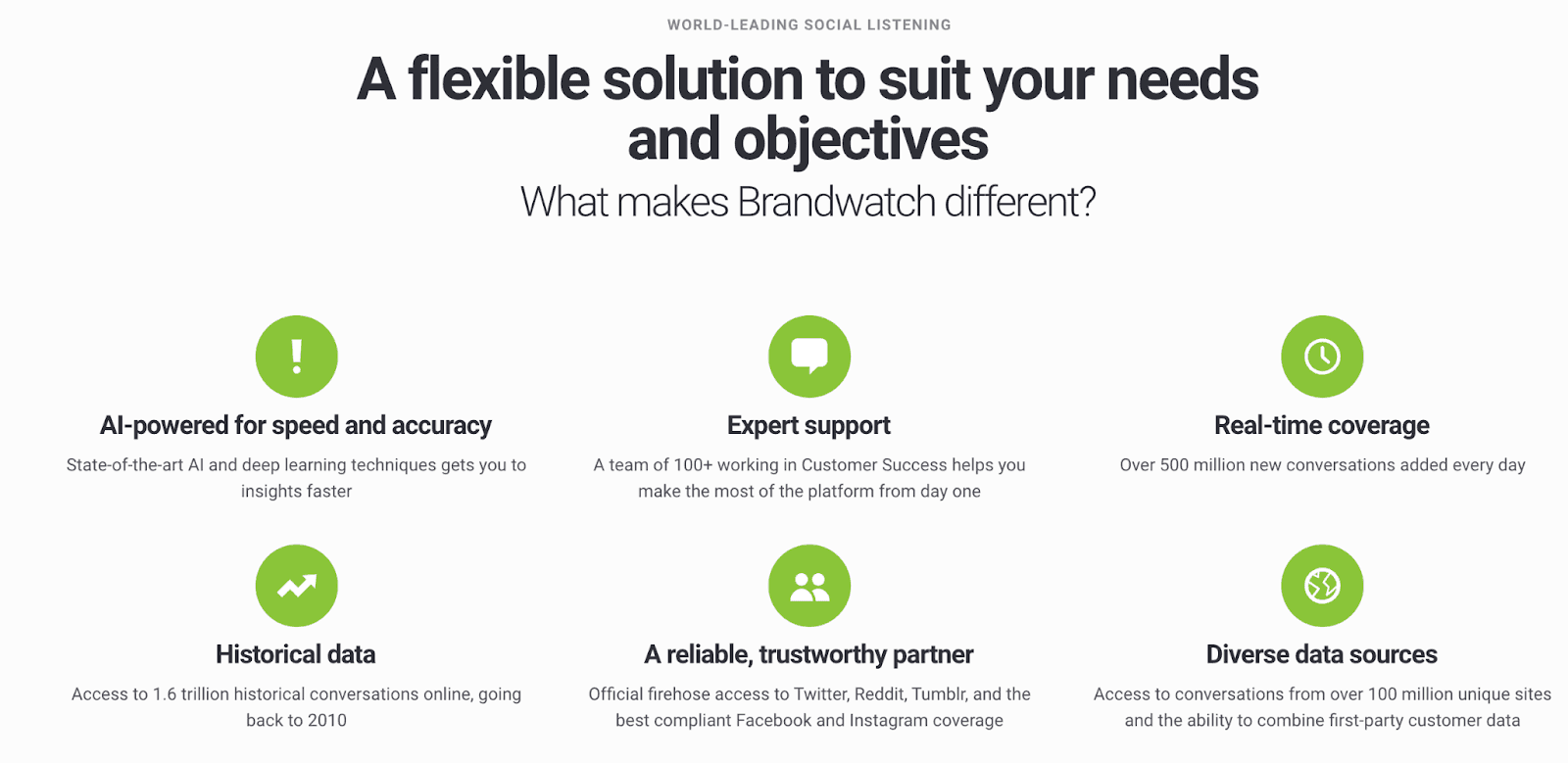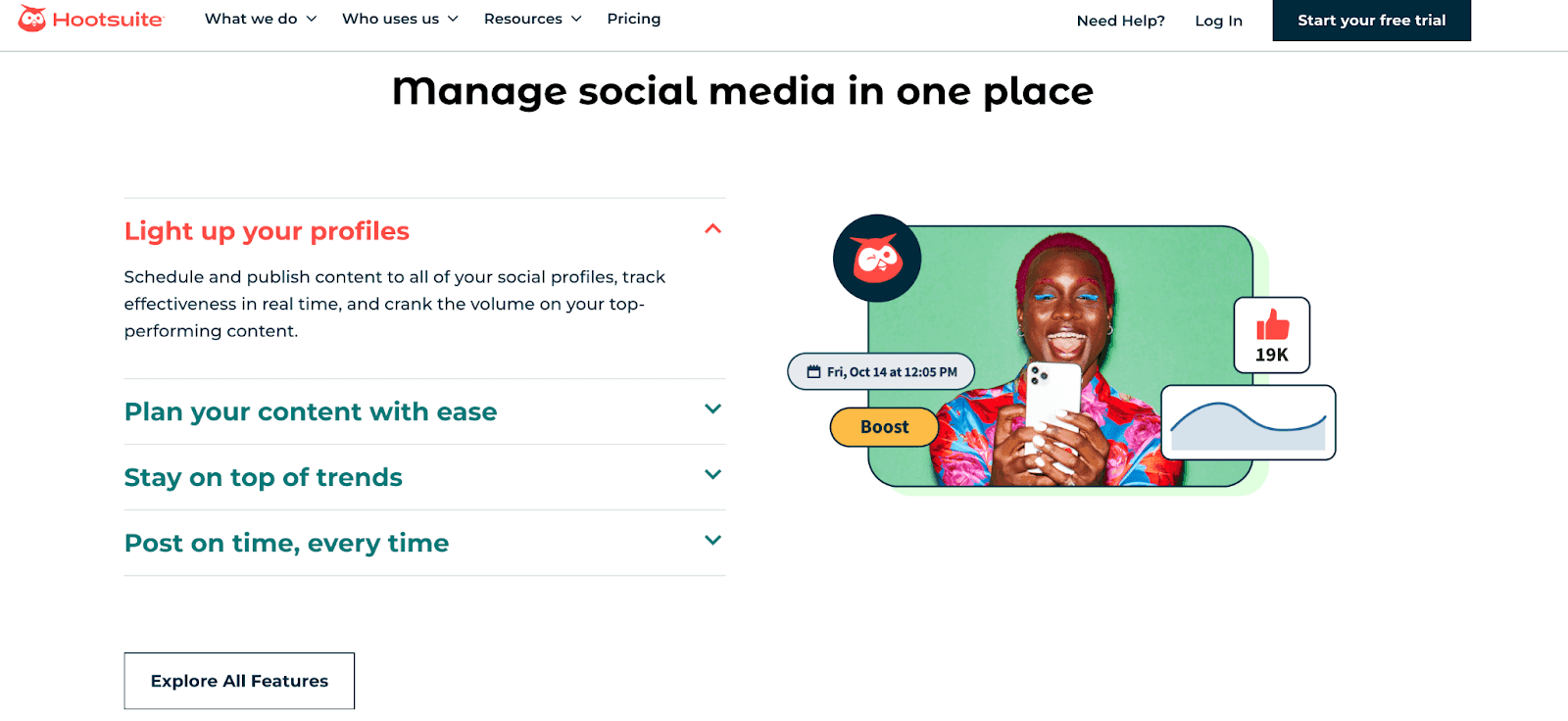Social media marketing is a digital strategy that involves using social media platforms and websites to promote products, services, brand, or content. Social media marketing can help businesses small and large reach their target audience through social media, and effectively gain more traffic to their website while generating sales.
How To Create A Social Media Marketing Strategy For Your Business
1. Create Your Company’s Goals
As a company, it’s important to figure out what you need to prioritize when it comes to the goals and outlook of your company. However, this isn’t always as easy as it sounds.
When trying to come up with company goals, it’s important to make your goals as specific as possible. You can try using the SMART framework to help outline your goals.
Specific: Clearly define what you want to achieve
Measurable: Include metrics that will allow you to track progress
Achievable: Ensure your goals are realistic given your resources
Relevant: Goals should align with your business and industry
Time-bound: Set a deadline for achieving each goal
Along with the SMART framework, remember to center your goals around your company’s mission and market to ensure you have your priorities straight.
Recommended Reading: 30 Marketing Books That Inspire Serious Growth
2. Understand Your Audience
More specifically than just figuring out your market is understanding your audience. You want to know how they interact with brands and how you can encourage that behavior.
First things first: Demographics. Different groups of people use social media differently. Age is one of the predominant factors in figuring out which groups in figuring out which groups of people use which social media platforms.
Another important aspect of social media marketing is engagement. How does your audience engage with brands? Do they comment and share? Do they click and follow? Do they shop and purchase? Understanding customer engagement is the key to success when it comes to how to market to your target audience.
3. Assemble Your Social Media Toolkit
Building a toolkit for social media marketing for your small business is essential to manage your campaigns effectively and achieve your goals. Here’s a list of tools and resources to consider:
Social Media Management
CoSchedule’s Social Calendar is the perfect software to help you simplify your social media management. You can create, schedule, publish, & measure your social posts across multiple platforms, and have AI write your messages to help you streamline your process.
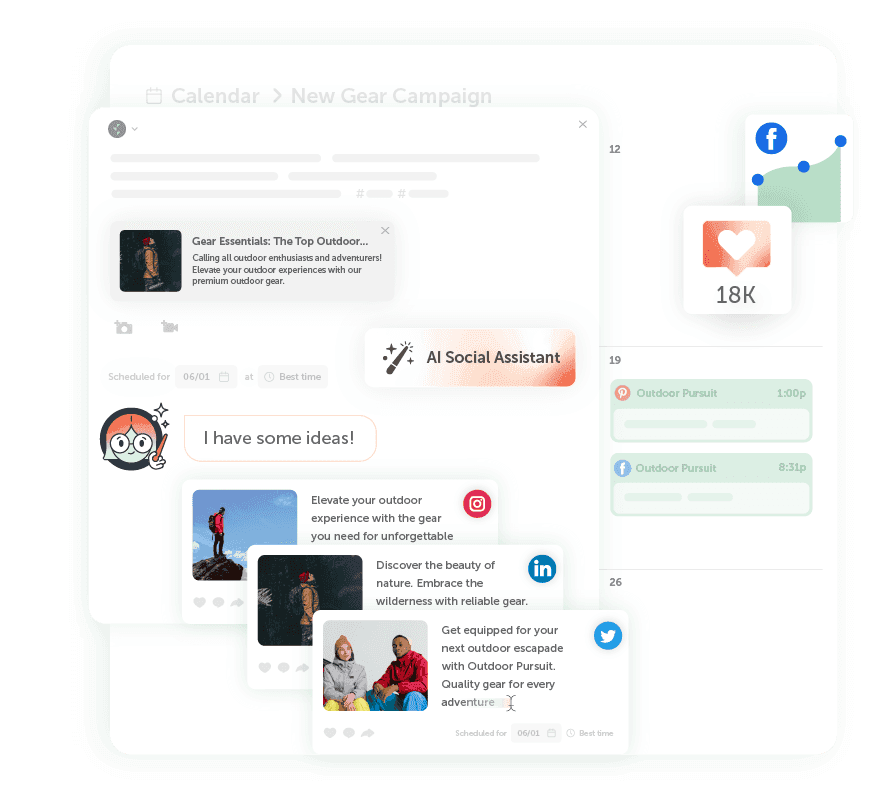
Design Apps & Software
If you don’t have a designer, you can create logos, banners, infographics, and more using free and low-cost design tools like Canva, Vengage, and Piktochart. This helps you speed up your design process, so you don’t have to spend all day designing graphics.
Customer Relationship Management (CRM):
A good CRM platform can benefit your small business social media marketing by storing all if your customer data in one place, improving targeting and personalization, and enhancing customer engagement.
HubSpot offers a free CRM software for you and your team to connect your data, teams, and customers all within one platform. Better understanding your audience is the best way to configure your social media posts and social media marketing strategy.
Recommended Reading: Social Media Marketing Software
4. Select Your Channels
Part of understanding your audience is so you can figure out exactly which social media channels your small business needs to use for maximum impact.
fB2B followers: If your small business caters to other businesses, you’re going to have more success using channels like LinkedIn or Facebook, where most other businesses have some presence.
B2C followers: Small businesses that cater to consumers will see results from social media channels like Instagram, Twitter, and Pinterest. Facebook can also fall under this category as well.
Remember that age is a crucial factor in social media use as well. If your audience or target market is older, you’ll want to tweak your strategy a little bit.
Recommended Reading: How to Get More Subscribers on YouTube in 2024
Recommended Reading: YouTube Advertising 101
5. Set Your Social Media Goals
A little more focused than your company goals, your social media goals will help you put together the most effective content strategy for your small business.
- Awareness: Some small businesses just use social media for brand awareness – gaining new followers, adding to their email list, or getting on people’s radars.
- Conversions: Other small businesses uses social media for conversions – each post is designed to get their followers to click and purchase something.
Whatever your goal(s) may be, you want to establish them early on so you can create the right message and strategy for your company.
Social Media Management Tools For Small Business
It can become overwhelming when trying to manage all of your social media channels while also driving traffic to your website. Our best advice is to find a tool where you can do everything in one place, so you can easily write, schedule, post and measure content across all your social media channels simultaneously. Here are a few social media management tools to help streamline your workflow, improve efficiency, and gain valuable insights.
Social Media Scheduling Tools
A social media scheduling tool is a software application or online platform that helps individuals and businesses plan, organize, and automate their social media content posting across multiple social media platforms.
Marketing Suite from CoSchedule is the perfect tool for you and your team to schedule projects, social media posts, and many more. Not only can you easily schedule through this calendar, but you have AI to help you write first draft content to streamline your process, and get work done up to 10x faster.
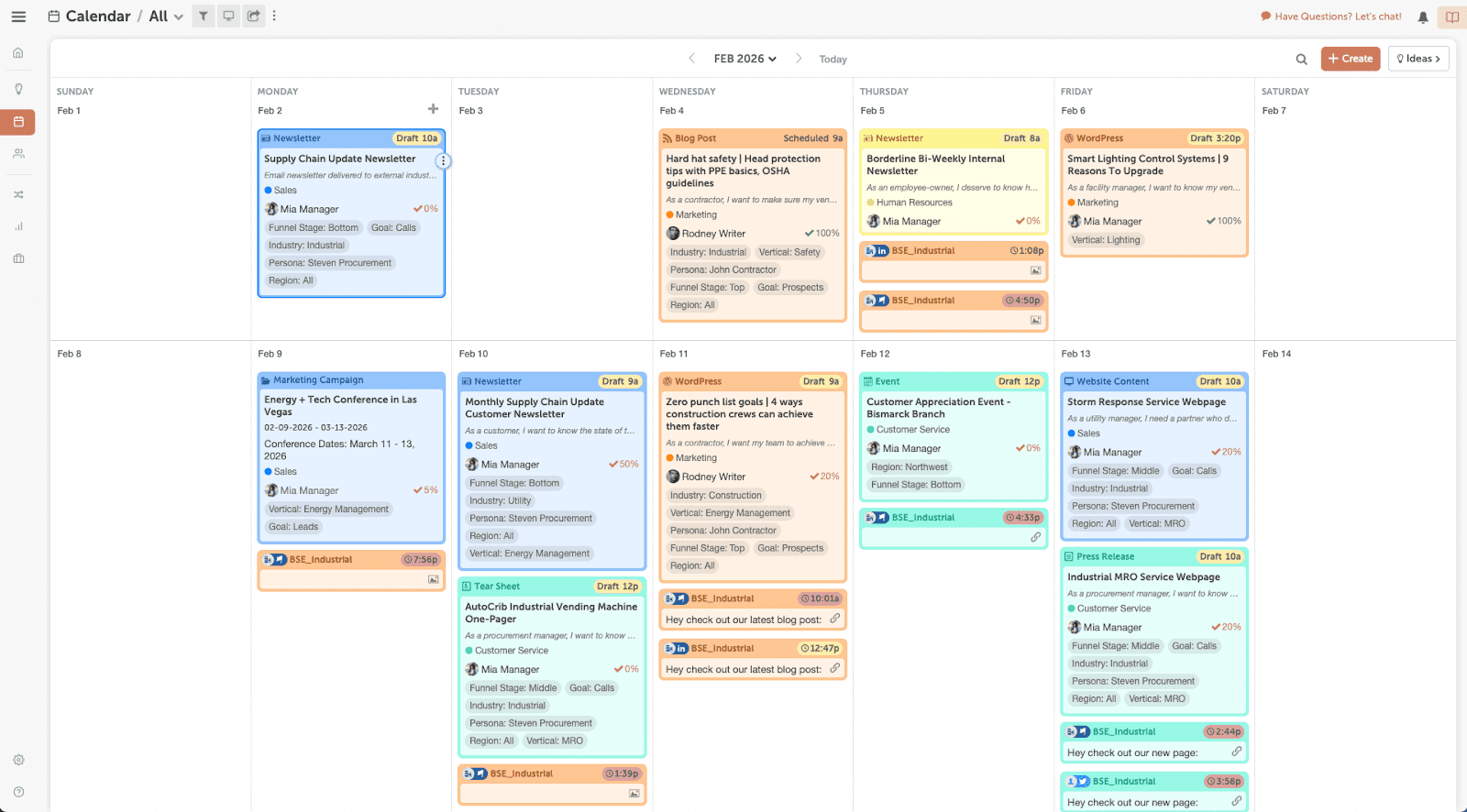
Social Media Analytics Tools
A social media analytics tool is a software application that provides data and insights about the performance of your social media marketing efforts on various social media platforms. These tools can help you measure and analyze key metrics and statistics related to your social media accounts and content.
Social Calendar from CoSchedule is a great platform to measure analytics across your social media channels. You can track metrics, engagement, and performance to make sure it appeals to your target audience. With the paid Social Calendar, you can connect an unlimited number of social profiles and post unlimited social messages.
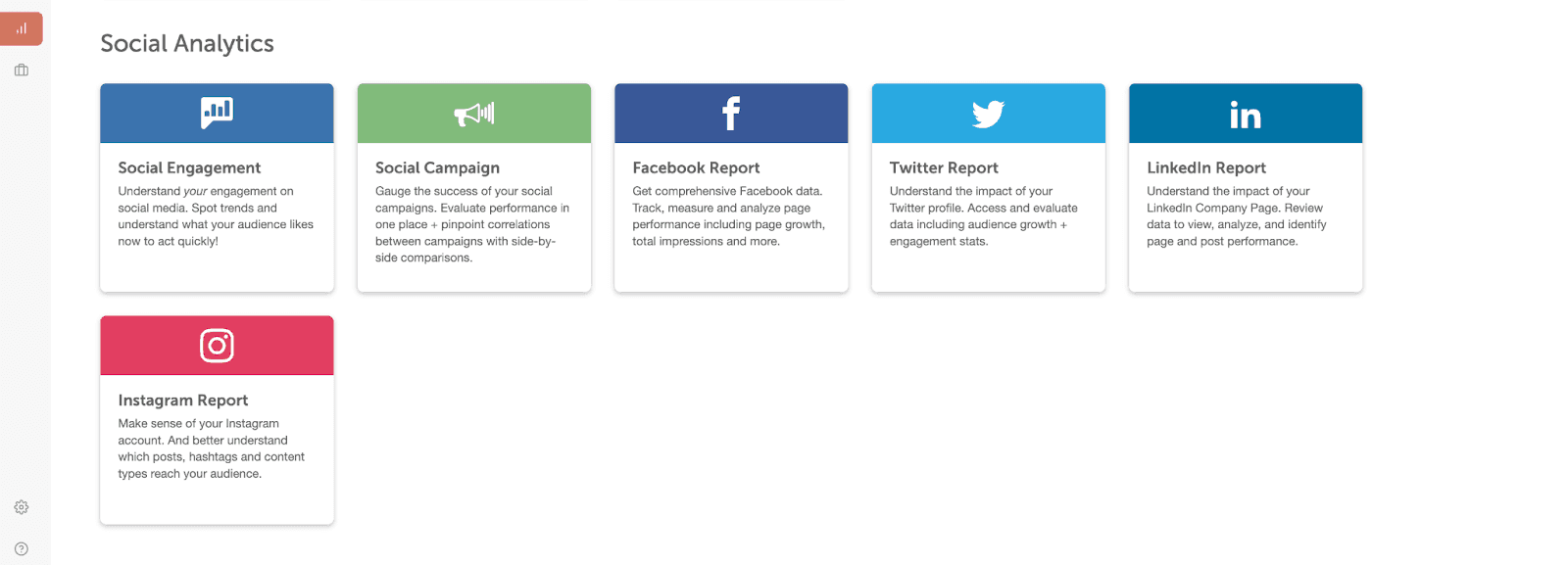
Social Media Listening Tools
Social media listening tools are software applications or platforms designed to track and analyze online conversations. They also analyze mentions of your brand, products, competitors, industry, or relevant keywords on various social media platforms and other online sources.
Brandwatch is a good example of a social media listening tool. It is meant to help you understand the consumers, upload and integrate data across your business, and get a good grasp on what your target audience responds to the best.
Social Media Advertising Tools
Social media advertising tools help businesses create, manage, optimize, and analyze their advertising campaigns on various social media platforms. These tools are designed to streamline the process of running paid advertisements on social networks.
HootSuite is a great advertising tool for you to manage your social media channels, plan content, and post on time everyday. You can maximize customer engagement while streamlining your strategy.
Social Media Automation Tools
Social media automation tools allow individuals and businesses to streamline their social media marketing efforts. This can be done by automating various tasks related to content posting, scheduling, engagement, and monitoring social media platforms.
When trying to automate your social media posts, finding a product that can send out your social posts is the best way to streamline your social media marketing. CoSchedule has several products that allow you to use social templates, a best time scheduler, and ReQueue to automate writing and scheduling your social messages.
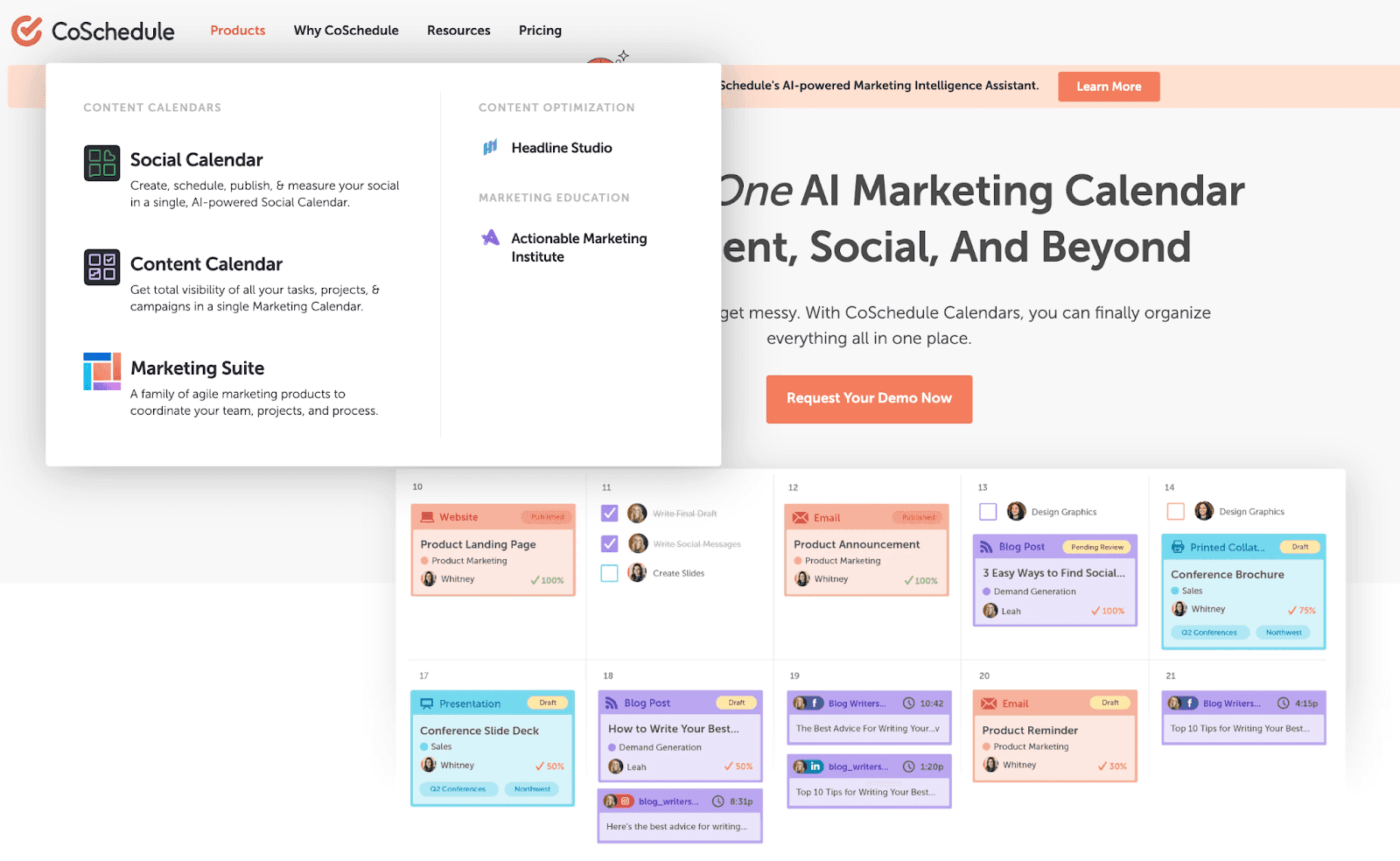
Social Media Marketing Business Tips & Best Practices
Establish Your Basic Content Strategy
Your basic content strategy defines how you will communicate with your followers. It sets the stage for all of the content you will share and all of the messages you’ll write.
Two of the most important pieces of your content strategy are:
- Voice and tone: Think about how you want to sound to your followers. Do you want them to laugh and share with their friends? How do you want them to read your content?
- Types of content: Each social media channel operates a bit differently. Figure out which types of content – links to blogs or how-to’s, GIFs, photos, infographics, videos – you’re going to share and on which platform.
Establishing this ahead of time will make scheduling your posts a lot easier.
Plan & Organize Your Posts On A Calendar
Putting your social media marketing plan down on a calendar, while tedious, is necessary to make sure you follow through on your strategy.
These are two ways to manage a social media calendar:
- Calendar templates: You can create a template in a web-based calendar and duplicate that for each post you want to make, but this may require a bit of time.
- Scheduling app: You can also use a scheduling app, like what’s included in CoSchedule’s Social Calendar, which can duplicate and fill in the gaps in your marketing schedule.
There are other benefits to using tools like CoSchedule’s social media management tools, namely that you can integrate with other services to make your workflow more efficient.
Use Visuals In Your Posts
Using visuals in your social media posts is the best way for your target audience to see and value your products, and brand in general. By providing an image to your audience, customers can see how your products are being used and valued, which in return makes it more appealing to them.
Keep Up With Social Media Trends
Another key aspect to social media marketing is checking current trends, and keeping up with the curve. Marketing is constantly changing and evolving, and promoting your products or services on social media can be tough as a small business.
You can combat this by keeping up on marketing trends, specifically what’s trending on social media. Keeping an eye out and researching on how successful companies are marketing can give you good ideas and best practices when applying it to your small business.
Track, Measure, & Improve
By using social media metrics and analytics, you can see what posts are performing well, and what platforms work better than others. Social media marketing trends move quick, so having an agile outlook and being able to pivot and change directions is essential when coming up with your strategy.
Learn From Your Competitors
Having a strong social media marketing strategy for your small business helps you stay up to date on new marketing trends and engages your target audience. Small business social media marketing may look different than large corporation marketing, so it’s important to do your research, define your company goals, and find a marketing strategy that’s right for you.